Integration refers to the process of combining software parts (or subsystems) into one system. An integration framework is a lightweight utility that provides libraries and standardized methods to coordinate messaging among different technologies. As software connects the world in increasingly more complex ways, integration makes it all possible facilitating app-to-app communication. Learn more about this necessity for modern software development by keeping a pulse on the industry topics such as integrated development environments, API best practices, service-oriented architecture, enterprise service buses, communication architectures, integration testing, and more.
Simplifying Code Migration: The Benefits of the New Ampere Porting Advisor for x86 to Arm64
The Invisible Risk in Your Middleware: A Next.js Flaw You Shouldn’t Ignore
Large language models (LLMs) like GPT-4 and Llama 3 have become essential for creating powerful applications. However, building these applications involves challenges such as managing prompts, integrating external data, maintaining context, and ensuring scalability. The LangChain ecosystem, including LangChain, LangGraph, LangFlow, and LangSmith, addresses these challenges at different stages of the development lifecycle. This article explores each tool, their differences, and when to use them, enhanced with diagrams. LangChain: Simplifying LLM Application Development LangChain is an open-source framework designed to support the creation of LLM-powered applications. It provides abstractions for tasks like calling LLMs, managing prompts, and maintaining context, allowing developers to focus on application logic rather than low-level API management. LangChain’s modular design supports integration with various LLMs and external data sources, making it versatile for building chatbots, question-answering systems, and more. Key Features of LangChain LLM Support: Compatible with closed-source models like GPT-4 and open-source models like Llama 3, requiring only an API key. Prompts: Dynamic prompt templates enable customizable queries for different tasks. Chains: Sequences of tasks (e.g., LLM calls, data retrieval, response processing) that form seamless workflows. Indexes: Integrates with document loaders and vector databases to access external data. Memory: Maintains conversation history for context-aware interactions. Agents: Uses LLMs as reasoning engines to make dynamic decisions in workflows. Diagram: LangChain Workflow The following flowchart illustrates a typical LangChain workflow, showing how user input is processed through prompts, LLMs, memory, agents, and tools to produce a final output: Example: Building an AI Application With LangChain Consider an application that uses GPT-4 to generate an initial response, Llama 3 to refine it, an agent to decide whether to fetch external data, and memory to store interactions. Without LangChain, developers would need to manually manage API calls, memory, and agent logic, leading to complex, hard-to-maintain code: Python # Manual approach (simplified) def call_gpt4(prompt): # API call to GPT-4 pass def call_llama3(prompt): # API call to Llama 3 pass memory = {} def update_memory(key, value): memory[key] = value def agent_decision(query): # Logic to decide whether to fetch data or generate response pass # Main logic user_query = "What is the capital of France?" initial_response = call_gpt4(user_query) refined_response = call_llama3(initial_response) decision = agent_decision(user_query) if decision == "fetch": # Fetch external data pass else: # Generate response pass update_memory("last_query", user_query) With LangChain, the same functionality is simplified: Python from langchain import OpenAI from langchain.chains import SequentialChain, LLMChain from langchain.memory import ConversationBufferMemory from langchain.agents import ZeroShotAgent, Tool from langchain.prompts import PromptTemplate # Initialize LLM gpt4 = OpenAI(model_name="gpt-4") # Define tools tools = [ Tool( name="Fetch Data", func=lambda query: f"Fetched data for {query}", description="Useful for fetching external data" ) ] # Define agent prefix = """Answer questions using the following tools:""" suffix = """Begin! {chat_history} Question: {input} {agent_scratchpad}""" prompt = ZeroShotAgent.create_prompt( tools, prefix=prefix, suffix=suffix, input_variables=["input", "chat_history", "agent_scratchpad"] ) llm_chain = LLMChain(llm=gpt4, prompt=prompt) agent = ZeroShotAgent(llm_chain=llm_chain, tools=tools) # Define memory memory = ConversationBufferMemory(memory_key="chat_history") # Define chains initial_chain = LLMChain(llm=gpt4, prompt=PromptTemplate(template="Initial response: {query}", input_variables=["query"])) refine_chain = LLMChain(llm=gpt4, prompt=PromptTemplate(template="Refine: {response}", input_variables=["response"])) # Combine chains overall_chain = SequentialChain(chains=[initial_chain, refine_chain], input_variables=["query"], output_variables=["response"]) # Run the chain response = overall_chain({"query": "What is the capital of France?"}) print(response['response']) This example demonstrates how LangChain reduces boilerplate code, making development more efficient. When to Use LangChain LangChain is ideal for: – Building applications with multiple LLMs. – Creating complex workflows with prompts, data retrieval, and memory. – Developing scalable, maintainable AI applications. LangGraph: Managing Multi-Agent Workflows LangGraph, built on LangChain, focuses on orchestrating multi-agent workflows. It uses a graph-based structure to manage interactions between agents, making it suitable for applications like task automation or research assistants where multiple agents collaborate. Key Concepts in LangGraph State: A shared data structure that holds the application’s current snapshot, accessible and updatable by all agents. Nodes: Individual components performing tasks like LLM calls or tool interactions. Edges: To support dynamic and cyclical interactions, edges are connections defining the flow of execution. Diagram: LangGraph Agent Interactions This graph diagram shows how agents interact through tasks and share a common state: Example: Using LangGraph Here’s a simple example of a LangGraph workflow with two nodes: Python from langgraph.graph import Graph, Node, Edge # Define nodes node1 = Node(func=lambda x: x * 2, name="Double") node2 = Node(func=lambda x: x + 1, name="Increment") # Define graph graph = Graph() graph.add_node(node1) graph.add_node(node2) graph.add_edge(Edge(node1, node2)) # Run the graph result = graph.run(5) print(result) # Output: 11 (5 * 2 = 10, 10 + 1 = 11) When to Use LangGraph LangGraph is best for: – Applications with multiple collaborating agents. – Workflows requiring dynamic or cyclical decision-making. – Systems needing shared state management. LangFlow: Visual Prototyping for LLM Applications Enabling users to create LLM workflows without coding, LangFlow is a UI kind of interface built on LangChain. Its drag-and-drop interface is perfect for prototyping chatbots or data processing tools, allowing rapid experimentation. Key Features of LangFlow Drag-and-Drop Interface: Visually connect components like LLMs, prompts, and tools. Prototyping Focus: Designed for quick experimentation, not production. API Access: Workflows can be accessed via APIs for integration. Diagram: LangFlow Workflow This flowchart represents a sample workflow created in LangFlow: Using LangFlow LangFlow can be hosted on platforms like Data Stack or locally. Users can access a UI to drag and drop components, creating workflows that can be triggered via APIs. Documentation is available at LangFlow Documentation. When to Use LangFlow LangFlow is ideal for: – End users, for prototyping AI applications. – Rapid experimentation with LLM workflows. – Creating minimum viable products (MVPs). LangSmith: Monitoring and Evaluating LLM Applications LangSmith supports the entire LLM application lifecycle, from prototyping to production, by providing tools for monitoring and evaluation. It tracks metrics like token usage and latency, ensuring applications perform reliably. Key Features of LangSmith Monitoring: Tracks token usage, API calls, costs, error rates, and latencies. Evaluation: Assesses LLM and chain performance to identify issues. Framework Independence: Works with any LLM framework, not just LangChain. This sequence diagram (LangSmith Trace Logging ) shows how an application logs traces to LangSmith: RHS: LangSmith stores trace data Setting Up LangSmith Here’s an example of integrating LangSmith: Python import os from langsmith import traceable # Set environment variables os.environ["LANGSMITH_TRACING"] = "true" os.environ["LANGSMITH_API_KEY"] = "your-api-key" # Example function to trace @traceable def call_llm(query): return f"Response to {query}" # Run and log response = call_llm("What is the capital of France?") print(response) The LangSmith dashboard provides insights into performance metrics. More details are available at LangSmith Documentation. When to Use LangSmith LangSmith is suitable for: – Complex applications needing extensive monitoring. – Production environments requiring performance optimization. – Teams seeking detailed insights into LLM behavior. Comparison of LangChain, LangGraph, LangFlow, and LangSmith Tool Primary Purpose Key FeaturesBest Use Case Production Ready? LangChain Building LLM applications LLM support, prompts, chains, memory, agents Core application logic Yes LangGraph Managing multi-agent workflows State, nodes, edges Complex agent interactions Yes LangFlow Visual prototyping Drag-and-drop interface, API access Rapid prototyping, MVPs No LangSmith Monitoring and evaluation Token tracking, performance metrics Production monitoring, optimization Yes Conclusion The LangChain ecosystem offers a powerful suite of tools for building, prototyping, and monitoring LLM applications: – LangChain provides a framework for core application logic. – LangGraph excels at managing complex agent interactions. – LangFlow enables rapid prototyping for non-technical users. – LangSmith ensures reliability in production environments. With elegant diagrams illustrating their workflows, these tools become easier to understand and apply, empowering developers to create sophisticated AI applications efficiently. Reference 1. LangGraph Glossary. (n.d.). https://langchain-ai.github.io/langgraphjs/concepts/low_level
Aside from those who have ignored technology trends for the last twenty years, everyone else is aware of — and likely working with — service-based architectures, whether micro, domain-driven, modulith, integration, data, or something else. From service-based, we’ve evolved to API-First, where APIs are first-class deliverables around which all solutions are built: front-end, back-end, mobile, external integrations, whatever. The APIs are intended to be implemented before other development work starts, even if the initial implementation is stubbed out, dummy code that allows other work to begin. API-First revolves around the contract. “Amelia in Code” by donnierayjones is licensed under CC BY 2.0. We software engineers focus on the way, too many different ways APIs may be implemented, but not our consumers: consumers’ concerns are that the published API contract is fulfilled as defined. Other than innate curiosity, consumers do not care about nor need to know the blood, sweat, and tears you poured into its implementation. Their concerns are fit for purpose and overall correctness. Organizations often expend considerable effort defining their API standards and applying these standards against their APIs to increase their chances of succeeding in an API-First world. I view API standards as a data contract for the consumer, akin to data standards defined to (hopefully) improve data handling practices within an organization. Yes, API functionality often extends beyond simple CRUD operations and shares many characteristics, but it is created and maintained by different groups within an organization. What Are Data Standards? “OMOP (IMEDS) Common Data Model (version 4)” by Wuser6 is licensed under CC BY-SA 4.0. Data standards, also known as data modeling standards, define an organization’s methodology for defining and managing mission-critical data to ensure consistency, understanding, and usability throughout the organization, including such roles as software engineers, data scientists, compliance, business owners, and others. Each organization has different goals and non-functional requirements important to their business, therefore no universal, all-encompassing standard exists. Methodology changes in the last 2+ decades have empowered software engineering teams to model their data solutions just in time, often with reduced involvement of the de facto data team (if one exists). Regardless, when organizational data standards are created (and enforced), its components often include: Naming: The term or vernacular used for consistency and ease of understanding when describing a subject area and its individual data elements, which may be industry standards, business-specific, or generic. Acceptable abbreviations may be part of naming standards. Occasionally, standards define names for internal database elements such as indices, constraints, and sequence generators.Data domains: Most data elements are assigned a data domain or class that defines its specific data implementation, for example: an id is the UUID primary key; a code is five alphanumeric characters; a percent is a floating point number with a maximum of four decimal points; a name contains between 5 and 35 alphanumeric characters.Structure: Determined by backend database — i.e., third-normal form in relational vs. data accessed together is stored together in document-orientedNoSQL — the persisted data can be dramatically different, though localized decisions still exist: business vs. system-generated primary keys; arrays, keys or sets for JSON subdocuments; data partitioning for performance and scaling; changes for development optimization. One solution implemented its own data dictionary on top of a relational database, simplifying customer configurability by sacrificing engineering simplicity.Validations: Data checks and verifications beyond what data types or data domains provide, often business- or industry-specific, such as A medical facility composed of one or more buildings, or a registered user must consist of a verified email address, corporate address, and job title. When implemented correctly, data validations improve data quality and increase the value of data to the organizations. This is not the all-inclusive list, as organizations with more mature data practices often have more components or areas covered. Unfortunately, in my opinion,, current favored methodologies often de-emphasized defining/applying formal data standards during feature development; however, that is a discussion for a different time. Digging Deeper It’s easiest to demonstrate the similarities of API and data standards with a real-life example, so let’s use the GitHub endpoint. Create a commit status for demonstration purposes: Users with push access in a repository can create commit statuses for a given SHA. Note: there is a limit of 1000 statuses per sha and context within a repository. Attempts to create more than 1000 statuses will result in a validation error. Fine-grained access tokens for “Create a commit status” This endpoint works with the following fine-grained token types: GitHub App user access tokensGitHub App installation access tokensFine-grained personal access tokens The fine-grained token must have the following permission set: URI The URI and its pathname contain both terminology (names) and data: a POST is primarily used when creating data, in our example, attaching (creating) a commit status to an existing commit;;the standard abbreviation for repository is repos;repos and statuses are plural and not singular (often requiring much discussion and consternation};{owner}, {repo}, and {sha} are values or path parameters provided by the caller to specify the commit being updated by this call;{owner} and {repo} are defined as case-insensitive. Notice that owners is not explicitly called out, such as hypothetically /owners/{owner}/repos/{repo}/statuses/{sha}. Because a GitHub repository is always identified by its owner and name. GitHub engineers likely concluded that including it was unnecessary, extraneous, or confusing. Headers The caller (consumer) declares the API version to use by specifying it in the HTTP header as a date. Alternatively, some API standards specify the version as a sequence number in the URI; presumably, other formats exist, of which I am unaware. Headers may also include data supporting non-functionality requirements, such as observability. Request Body The request body provides the data supporting this API call, in this case, the data required for creating a commit status. Points to make: only a top-level JSON document with no subdocuments;state is an enumerated value with four valid values;target_url is suffixed with a data type, _url implying a valid URL is expected;description is a short description, though what constitutes short, is unspecified: is it 20, 100, or 1024 characters? Request bodies are usually provided for HTTP POST, PUT, and PUT calls with an arbitrary size and complexity, based on the call's requirements. Call Response All APIs return an HTTP status code, and most return data representing the outcome (DELETE an expected exception). A successful API call for our demonstration purposes would be the created commit status. Unsuccessful API calls (non-2xx) often include error details that assist with debugging. The response for our API clearly shows the standards being applied: consistent _url data domain for the various URLs returned by GitHub, i.e., target_url, avatar_url, followers_url, etc;_id data domain for unique identifiers, i.e., node_id, gravatar_id, and standalone _id;creator subdocument which is the (complete?) user object;more plurals: followers_url, subscriptions_url, organizations_url, received_events_url. Query Parameters Our demonstration API does not have supporting query parameters, but APIs retrieving data often require these for filtering, pagination, and ordering purposes. Final Thoughts API standards and data standards are more similar, with similar issues and goals than many engineers wish to admit. Organizations would benefit if these standards were aligned for consistency rather than creating each in a vacuum. Though use cases supported by APIs often encompass more than base CRUD operations — and some APIs don’t result in persisted data — the API consumers view the contracts as data-driven. Therefore, applying well-known principles of data standards to your API standards increases the consistency and completeness of the APIs, reduces development time, and reduces errors. Originally published at https://scottsosna.com/2025/07/07/api-standards-are-data-standards/.
Technical debt covertly slows down business progress that builds up over time through rushed software development, outdated systems, and old tools. Companies find it difficult to grow, stay competitive, and keep up with new technology due to technical debt. In today’s digital landscape, wherein the majority of businesses rely on SaaS architecture, technical debt can significantly impact agility, scalability, and efficiency. Outdated software and systems don’t just slow down performance—they also stop companies from using smarter tools like predictive software. These tools can improve how teams work, spot issues before they happen, and even suggest better ways to run operations. Technical debt costs businesses over $2.4 trillion every year just in the U.S. A certain level of debt is expected and normal; however, with the rise of AI software development, it has become more risky. However, using AI in SaaS smartly can help organizations reduce technical debt, enhancing software maintenance. This piece of information dives into how you can responsibly integrate AI into your development stack to reduce technical debt. Prioritize Identifying the Core of the Technical Debt Firstly, get to the root of the technical debt and address it with a strategic approach. Allowing debts to stay there for a long time results in prolonged and time-wasting inefficiencies. Addressing the core issues paves the way for better efficiencies and a clear approach. It helps reduce maintenance costs, enhances productivity, and curbs future disruptions due to technical debts. Choosing the Right AI Tools for Your Dev Stack To reduce technical debt effectively, organizations need to integrate AI tools that work seamlessly within their current SaaS architecture. Prioritize solutions offering robust compatibility across key components like version control (GitHub, GitLab), Integrated Development Environments (IDEs), Continuous Integration/Continuous Deployment (CI/CD) pipelines, and container orchestration platforms (Docker, Kubernetes). When evaluating AI tools for reducing technical debt, consider the following integration capabilities: REST APIs Having well-documented REST APIs enables flexible integration with various parts of your development pipeline. REST APIs help connect your AI software development stack with automation workflows. CLI Tools A robust Command-Line Interface (CLI) allows developers to interact directly with the AI tool from their terminal. This facilitates scripting and automation of debt-related analyses within your build processes or custom workflows. IDE Plugins Native plugins for popular IDEs (e.g., VS Code, JetBrains suite) offer automated code review, real-time feedback on code quality, and potential debt as developers write code, acting as a preventative measure. Git Hooks Support Git hooks (pre-commit, pre-push) allow for automated AI-powered checks for code style violations, complexity issues, and potential vulnerabilities before code is even committed, preventing the introduction of new technical debt. These AI capabilities are important in SaaS architecture because continuous integration and deployment help deliver reliable performance. AI ensures software maintenance is proactive with built-in support for automated code review, security checks, and code quality analysis. For teams using Docker and Kubernetes, AI can analyze manifests and configurations for hidden performance or security risks, helping to reduce technical debt from the infrastructure level upward. Crucially, consider the interoperability of AI tools within your CI/CD pipeline (e.g., Jenkins, GitLab CI, GitHub Actions). The ability to incorporate AI-driven code quality checks, security vulnerability scans, and complexity analysis as automated steps in your pipeline ensures consistent enforcement of coding standards and early detection of potential technical debt. Explainability and Developer Trust in AI-Driven Debt Reduction Python AI Explainability & Code Comments # Original code def normalize(data): return [(x - min(data)) / (max(data) - min(data)) for x in data] # AI-Inferred Commented Code def normalize(data): # Normalize each value to range [0, 1] using min-max normalization return [(x - min(data)) / (max(data) - min(data)) for x in data] In AI software development, explainability is essential as developers need to understand why a code segment is flagged as problematic. Avoidance of "black-box" AI models is crucial because the reasoning behind its outputs is opaque. It hinders developer understanding and consequently erodes trust in its recommendations. This lack of transparency can impede adoption and make it challenging for development teams to effectively act upon the AI's suggestions. Developers need insight to understand why an AI tool is specifying a particular code segment as potential technical debt. To build confidence in the AI’s suggestion, it is essential to understand the patterns identified, the concerns raised, and the probable consequences of the identified issues, because of a lack of this transparency, developers may get confused about adopting the recommendations that can eventually result in more debt rather than reduced technical debt. For example, Amazon CodeGuru Reviewer exemplifies a commitment to explainability. It provides justification links alongside its code recommendations. When it raises a potential issue (e.g., resource leaks, inefficient code), it offers links to relevant documentation, best practices, or specific rules to specify the reasoning for raising the concerns. Python Example: Amazon CodeGuru Reviewer # Original Code file = open('data.csv') lines = file.readlines() file.close() # AI Suggestion with open('data.csv') as file: lines = file.readlines() # Justification: Prevents file handle leaks and follows Pythonic best practices. Here, the AI isn’t just suggesting better code—it’s justifying the suggestion. This is critical in AI software development, where reproducibility and transparency must be first-class citizens. It helps improve the understanding, encouraging adoption, and strengthening software maintenance practices. Embedding AI into Existing Development Workflows To minimize the disruption in the development processes, it is advisable to emphasize the adoption of AI to reduce the technical debt. Embedding AI capabilities directly within development processes is a more feasible and effective strategy than investing entirely in new platforms. Minimizing disruption is key when using AI in SaaS to reduce technical debt. Technically, this integration can be achieved through various mechanisms: Technically, this integration can be achieved through various mechanisms: Platform Native Integrations: Leveraging APIs and extension frameworks provided by existing tools like Slack, VS Code, Jira, and GitHub Actions allows for the direct incorporation of AI-powered functionalities. For instance, AI-driven static analysis results can be surfaced directly within a developer's IDE as they write code, providing immediate feedback without requiring context switching. Similarly, integration with project management tools like Jira can automate the creation of tasks or bugs based on AI-identified technical debt.Automation via Bots and Webhooks: Bots, interacting through platform-specific APIs (e.g., Slack Bots API, GitHub Apps API), can serve as intermediaries, relaying AI-generated insights and recommendations directly within communication channels or code collaboration platforms. AI-powered bots post suggestions directly on pull requests during automated code review. Embedding AI helps with the deployment of bots that automatically comment on Pull Requests (PRs) with AI-driven suggestions for reducing technical debt. When a developer submits code for review, an integrated AI analysis tool can be triggered (e.g., via a GitHub Actions workflow). Let’s say your team uses GitHub. You can configure an AI tool to analyze code and leave comments directly on the PR: YAML # GitHub Workflow Sample jobs: Ai-review: runs-on: ubuntu-latest steps: - uses: actions/checkout@v2 - run: | ai-linter . > lint_output.txt - uses: github-actions/comment-pull-request@v1 with: comment: "$(cat lint_output.txt)" The resulting findings, highlighting potential code smells, security vulnerabilities, or performance inefficiencies, can then be automatically posted as comments directly on the PR. Embedding AI like this ensures technical debt is addressed without slowing down delivery, an essential aspect of modern SaaS architecture and software maintenance. Preventing AI-Induced Technical Debt While AI software development offers significant potential for reducing existing technical debt, it's crucial to implement safeguards to prevent the introduction of new debt stemming from the AI tools themselves. Over-reliance on automated code generation without proper oversight can inadvertently lead to suboptimal code, inconsistencies, or even security vulnerabilities, thus creating a new form of technical debt. To mitigate this risk; Limit the Scope of Auto-Generated Code Acceptance: Exercise caution regarding where automatically generated code from AI tools is directly accepted into the main codebase. While AI can be highly effective for generating repetitive structures like unit tests or documentation scaffolding, critical business logic and core application components should generally be authored and reviewed by human developers. This ensures adherence to architectural principles, coding standards, and a thorough understanding of the generated code's implications.Mandatory Manual Review of AI Commits: Implement a strict policy requiring manual review of all commits originating from AI-powered tools before merging them into the main branch. This human oversight acts as a critical quality control step, allowing developers to verify the correctness, efficiency, and maintainability of the AI-generated code. Reviewers should scrutinize the generated code for adherence to coding standards, potential performance issues, and any unintended side effects before approving the SaaS architecture. To effectively govern the use of AI in software development and mitigate the risk of AI-induced technical debt, a robust governance framework is essential. One such framework is T.R.U.S.T., which emphasizes the following key principles: Pillar Focus Transparency Understand AI’s logic Reliability Consistent, environment-agnostic output Usability Seamless dev workflow integration Security No exposure of sensitive data Traceability Full logging of AI activity By adhering to a governance framework like T.R.U.S.T., development teams can harness the power of AI in SaaS for reducing technical debt while simultaneously safeguarding against the introduction of new debt stemming from the AI tools themselves, ensuring a sustainable and high-quality codebase. Responsible AI: The Foundation for Scalable SaaS The successful and sustainable integration of AI for technical debt reduction is intrinsically linked to responsible AI practices, which ultimately pave the way for a more scalable Software-as-a-Service (SaaS) offering. The sustainability of SaaS architecture depends heavily on how responsibly AI is integrated. It is possible to reduce the technical debt with AI only if a deliberate and strategic integration process is followed. Key Considerations for Responsible AI Integration: Careful Integration: AI tools must be strategically embedded into the development lifecycle, as previously discussed. This involves ensuring seamless compatibility with the existing technology stack (IDEs, version control, CI/CD), aligning with established workflows (code review processes, testing strategies), and considering the team's familiarity and comfort level with AI-assisted development. A poorly integrated AI tool can become a source of confusion and increase cognitive load, potentially contributing to technical debt rather than reducing it. Apart from careful integration, it is advisable to use predictive software and automated code review to prevent new debt from forming.Alignment with Tech Stacks: The choice and implementation of AI tools should be consciously aligned with the specific technologies used, the established development processes, and the collaborative dynamics of the team. Introducing AI tools that clash with the existing stack can create integration complexities. Ignoring established workflows can lead to resistance and underutilization. Disregarding team culture can hinder adoption and trust in the AI's recommendations. Responsible AI adoption involves a holistic approach that considers these crucial contextual factors. Smart Scaling Through Predictive Software and AI in SaaS One of the most effective applications of AI in SaaS is through predictive software tools that help teams forecast system behavior, plan upgrades, and reduce downtime. These predictive insights aid in long-term software maintenance, catching issues before they reach production. For example, using AI-powered anomaly detection during build pipelines can alert teams to performance regressions. Similarly, automated code review features can identify risky patterns introduced by new developers, helping to reduce technical debt while onboarding. By embedding predictive software into your CI/CD process, you’re not just reacting to issues—you’re preventing them. That’s what smart scaling looks like in modern SaaS architecture. YAML Integrating AI in Your CI/CD Pipeline You can insert AI checks at various stages: # sample GitHub Actions CI snippet jobs: ai_debt_scan: runs-on: ubuntu-latest steps: - uses: actions/checkout@v2 - name: Run AI code smell check run: python model.py Conclusion Technical debt can be addressed through a systematic approach that incorporates appropriate technologies, tools, and a capable team. By integrating AI capabilities, organizations can improve software maintenance, reduce costs, and support digital innovation, all contributing to the reduction of technical debt. Leveraging experienced teams and modern technology solutions can help maintain a competitive and adaptable digital ecosystem.
API gateways are essential in a microservices architecture. But building one that's real-world-ready, secure, scalable, and service-aware will require more than just wiring a few annotations. Let’s be real for a second: Microservices sound exciting, but once you start building them, things get complicated fast. Ever wondered how big systems route traffic between dozens of microservices? How does the front end know where to call?How do services find each other?How do you avoid exposing every internal service directly?Do we really want to expose every internal service URL to the outside world?How do we centralize things like security, logging, and throttling? The answer to all of that is an API Gateway + Service Discovery. This tutorial walks you through building a fully working API Gateway using Spring Cloud Gateway and Eureka. We'll cover not just the code but also the why behind each piece, and you'll walk away with a clean, scalable foundation you can build real apps on Why You Need an API Gateway Here’s the thing: when your app grows, your front end shouldn’t be worrying about which internal service does what or where it is hosted. An API gateway helps by: Hiding your internal microservice URLsDoing service discovery (so things scale and move freely)Routing requests to the right serviceCentralizing security, logging, throttling, etc. It’s like the receptionist of your microservices office. Everything flows through it, and it knows where to direct each call. What We’re Using PartTechAPI GatewaySpring Cloud GatewayService DiscoveryNetflix EurekaBackend ServicesSpring Boot (microservices)Build ToolMaven How It’s Going to Work Each service registers with Eureka, and the gateway fetches the routing info dynamically. That means zero hardcoded URLs. What Are We Building? Eureka: Our service registry (like Yellow Pages for services)API Gateway: The central entry point that knows where to send trafficMicroservices A and B: Two dummy services that return “hello” Steps Step 1: Build the Eureka Server First, create a Spring Boot project called eureka-server. This is the directory of all your microservices. Services will register here and discover each other. Add dependency: YAML <dependency> <groupId>org.springframework.cloud</groupId> <artifactId>spring-cloud-starter-netflix-eureka-server</artifactId> </dependency> Add annotations: Java @SpringBootApplication @EnableEurekaServer public class ServerApplication { public static void main(String[] args) { SpringApplication.run(ServerApplication.class, args); } } @EnableEurekaServer – Turns your app into an Eureka registry Config Properties files spring.application.name=server server.port=8761 eureka.client.register-with-eureka=false eureka.client.fetch-registry=false Now run the app and open http://localhost:8761, and your registry is live. Congratulations! Step 2: Create Two Microservices Let’s create Service 1 and Service 2. Each one will: Register to EurekaExpose one endpoint Add dependencies: YAML <dependency> <groupId>org.springframework.cloud</groupId> <artifactId>spring-cloud-starter-netflix-eureka-client</artifactId> </dependency> <dependency> <groupId>org.springframework.boot</groupId> <artifactId>spring-boot-starter-web</artifactId> </dependency> Code for Service 1: Java @SpringBootApplication public class Service1Application { public static void main(String[] args) { SpringApplication.run(Service1Application.class, args); } } @RestController class Service1Controller { @GetMapping("/app1/hello") public String hello() { return "Hello From Service 1"; } } Config Properties files spring.application.name=service1 server.port=8081 eureka.client.service-url.defaultZone=http://localhost:8761/eureka Repeat this process for Service 2 (change port to 8082 and name to service2). Make sure each service exposes a simple endpoint like /hello just so we can test. Now start them both — you should see both registered on the Eureka dashboard. Step 3: Create the API Gateway Create another Spring Boot app called api-gateway. This is the front door of your system. Add dependencies: YAML <dependency> <groupId>org.springframework.cloud</groupId> <artifactId>spring-cloud-starter-gateway</artifactId> </dependency> <dependency> <groupId>org.springframework.cloud</groupId> <artifactId>spring-cloud-starter-netflix-eureka-client</artifactId> </dependency> Main class: Java @SpringBootApplication public class GatewayApplication { public static void main(String[] args) { SpringApplication.run(GatewayApplication.class, args); } } Config Properties files server.port=8080 spring.application.name=api-gateway spring.cloud.gateway.server.webflux.discovery.locator.enabled=true spring.cloud.gateway.server.webflux.discovery.locator.lower-case-service-id=true spring.cloud.gateway.routes[0].id=service1 spring.cloud.gateway.routes[0].uri=lb://SERVICE1 spring.cloud.gateway.routes[0].predicates[0]=Path=/app1/** spring.cloud.gateway.routes[1].id=service2 spring.cloud.gateway.routes[1].uri=http://SERVICE2 spring.cloud.gateway.routes[1].predicates[0]=Path=/app2/** eureka.client.service-url.defaultZone=http://localhost:8761/eureka/ Here’s what’s happening: You’re telling the gateway to use service discovery via Eureka.The lb://service1 means it’ll use Ribbon-style load balancing.All traffic hitting /service1/** gets routed to the real service. Start the gateway and test: http://localhost:8080/service1/app1/hellohttp://localhost:8080/service2/app2/hello You’ve got routing through an actual gateway, backed by service discovery And that’s it — you’ve built a discovery-aware, dynamic API Gateway using Spring Cloud Gateway and Eureka. Most tutorials show you static route setups. But this version is: Discovery-aware Load-balanced (via service ID)Scalable – deploy more instances, Eureka handles itDynamic – add/remove services without code changes This setup is ideal for real-world projects where services evolve frequently and infrastructure must keep pace without requiring constant redeployment or hard-coded links. Some Common Errors to Watch Out For ProblemFixService not foundCheck that it’s registered with the right nameWrong path patternUse /service-name/**, not /service-name/*Case mismatch in service IDUse lower-case-service-id: true in the gatewayInfinite retries or 500sMake sure your services are actually running locally Possible Next Steps to Go From Here You now have a working gateway that’s aware of your services and route requests intelligently. Now, in the following posts, I will expand this tutorial to add the following points to make it a production-grade application: Add Spring Security + JWT authenticationAdd circuit breakers using Resilience4jUse Docker and Docker Compose for easy setupAdd config server for centralized properties If you're building microservices seriously, having a smart, flexible API Gateway isn't a nice-to-have, but it’s a must. Bonus: Want the full code and a downloadable starter project? Here is the GitHub link: VivekRajyaguru/spring-api-gateway-eureka-demo.
This article explains the process of how to migrate existing Pandas Workflows to Snowpark Pandas API, allowing for efficient scaling up of data processing needs without needing a full code rewrite. It is a pretty much lift and shift approach to have the data processing workflows up and running in minimal time and in a highly secure environment. Prerequisites Expertise in Python Scripting of versions 3.8 and upKnowledge of basic and complex SQL for scriptingSnowflake AccountSnowflake Warehouse Usage permissionsAWS S3/Cloud External Stage and Access Integration Introduction Pandas has been the go-to library for data manipulation and analysis. As datasets grow in volume and variety, the traditional Pandas can have implications with memory limitations and performance bottlenecks. Snowpark Pandas API — a promising tool that brings the power of distributed computing to the Pandas API, within the secure environment of Snowflake. The Snowpark Pandas API is an extension of Snowflake's Snowpark framework, designed to allow Python developers to run Pandas code directly on data stored in Snowflake. By leveraging Snowflake's computational engine, this API enables scalable data processing without the need to move data out of the platform. The Snowpark Pandas API is Snowflake’s effort to bridge the gap between the familiar, user-friendly Pandas experience and the powerful, scalable processing capabilities of the Snowflake Data Cloud. It allows Python developers and data scientists to write Pandas-like code while executing computations on Snowflake's infrastructure, benefiting from its scalability, performance, and security. Snowpark Pandas API is a Pandas-compatible API that runs on top of Snowpark, Snowflake’s Python library.It allows us to write Pandas code (like df.groupby(), df.merge(), df["col"].mean(), etc.), but the computation is offloaded to Snowflake.The API translates Pandas operations into SQL queries under the hood, leveraging Snowflake’s processing engine. Snowpark Pandas operates by translating Pandas operations into SQL queries that Snowflake can execute. This approach maintains the familiar eager execution model of Pandas while optimizing performance through Snowflake's query engine Main Benefits Familiarity: For Python developers well-versed in Pandas, this API offers a seamless transition. The syntax and operations closely mirror those of native Pandas, reducing the learning curve.Scalability: Traditional Pandas operates on a single machine's memory, Snowpark Pandas distributes computations across Snowflake's infrastructure. This allows for handling large datasets efficiently.Security and governance: Data does not go out of Snowflake's secure environment, ensuring compliance with organizational data governance policies.No additional infrastructure: No additional resources are needed to manage compute resources. Snowpark Pandas utilizes Snowflake's existing infrastructure, simplifying operations. Process Walkthrough The simple use case we discuss here is setting up a data processing workflow that does the data transformations and writes back to Snowflake. The step-by-step process flow is explained below. 1. Install dependencies: Shell bash pip install snowflake-snowpark-python[modin] Note: Ensure you're using Python 3.9, 3.10, or 3.11, and have Modin version 0.28.1 and Pandas version 2.2.1 installed. 2. Initialize Snowpark session: Python python from snowflake.snowpark.session import Session session = Session.builder.configs({ 'account': '<your_account>', 'user': '<your_user>', 'password': '<your_password>', 'role': '<your_role>', 'database': '<your_database>', 'schema': '<your_schema>', 'warehouse': '<your_warehouse>', }).create() 3. Read data into Snowpark Pandas DataFrame: Python python import modin.pandas as pd import snowflake.snowpark.modin.plugin df = pd.read_snowflake('<your_table>') 4. Perform data operations: Python python filtered_df = df[df['column_name'] > 100] 5. Write data back to Snowflake: Python python df.to_snowflake('<your_table>', overwrite=True) Architecture Overview Client-side libraries: Modin: Utilizes Modin to provide a Pandas-like API that supports parallel execution across multiple cores or nodes.Snowpark Pandas plugin: Integrates Modin with Snowflake, enabling operations to be executed within the Snowflake environment.Snowflake session: Establishes a connection to Snowflake, allowing data operations to be performed directly within the platform.Snowpark Pandas DataFrame: Represents data in a structure similar to Pandas DataFrames but optimized for distributed processing within Snowflake.SQL query translation: Operations on the Snowpark Pandas DataFrame are translated into SQL queries, leveraging Snowflake's compute engine for execution.Execution in Snowflake: The translated SQL queries are executed within Snowflake's infrastructure, utilizing its scalability and performance optimizations.Results storage: The processed data can be returned to the client as a Pandas DataFrame or stored within Snowflake for further use. Limitations/Considerations Data types: While Snowpark Pandas aims to closely align with native Pandas, a few data types may have different representations due to Snowflake's type system.Local operations: Operations that require data to be moved outside Snowflake, such as to_pandas(), will materialize the data locally and may not benefit from distributed processing. Use Cases Data exploration: Quickly analyze and visualize large datasets without the need for data extraction.Data engineering: Perform complex transformations on large datasets directly within Snowflake.Data cleansing: Efficient transformation and pre-processing of data at scale, ensuring high-quality inputs for downstream applications. Conclusion The Snowpark Pandas API represents a major advancement in data processing, utilizing the simplicity of Pandas with the scalability of Snowflake. It is an efficient and powerful tool for Python developers looking to enhance/leverage the full potential of cloud-based data platforms. Snowpark Pandas demonstrates significant performance improvements over traditional methods. Reading a 10 million-row dataset into a Snowpark Pandas DataFrame took approximately 4.58 seconds, whereas using the to_pandas() method took about 65 seconds. For data architects, data engineers, and Pandas enthusiasts, this analysis aims to provide the insights needed to choose the best solution for their environments. If you need deeper technical insights or practical guides, refer to the Snowflake documentation.
Ever thought about building your own AI-powered app that gives personalized nutrition tips, and even talks back to you? In this hands-on tutorial, you’ll learn how to create Nurture, your very own AI nutrition coach. We’ll use GPT-4 for natural, intelligent conversations, Gradio to build a simple, interactive web interface, and gTTS (Google Text-to-Speech) so your app can speak its responses aloud. Nurture will be able to chat with users, calculate their BMI, and provide helpful audio feedback, all wrapped in a clean, shareable web app. Whether you’re just getting started with Python or looking to sharpen your skills, this step-by-step guide will walk you through the entire process: setting up your environment, working with APIs, and deploying a fully functional AI assistant you can show off or expand further. Prerequisites Let’s get set up! Here’s what you’ll need to have in place before we dive in: Python 3.8+ installed on your system.Use your favorite code editor (VS Code or PyCharm if you need a suggestion).Basic knowledge of Python and familiarity with installing packages using pip.An internet connection to access APIs and deploy the app. Step 1: Setting Up the Environment To begin, let's set up a virtual environment and install the required libraries. 1. Set up a virtual environment Open your terminal and run the following command: Python python -m venv nurture_env Activate the virtual environment: On Windows: nurture_env\Scripts\activateOn macOS/Linux: source nurture_env/bin/activate 2. Install required libraries: With the virtual environment activated, install the necessary packages: Python pip install openai gradio gTTS openai: For interacting with OpenAI's GPT-4 model.gradio: For creating a web-based user interface.gTTS: For converting text responses to speech. Step 2: Obtaining an OpenAI API Key The application uses OpenAI's GPT-4 model to power the conversational AI. To use it, you need an API key. 1. Sign up for OpenAI: Visit platform.openai.com.If you’re new, sign up for an account—otherwise, just log in and you’re good to go. 2. Generate an API key: Go to the API Keys section in your OpenAI dashboard.Click Create New Secret Key, give it a name (e.g., "Nurture App"), and copy the key.Important: Store this key securely and never share it publicly. 3. Set up your API key: In your code, replace "Your_key" with your actual OpenAI API key. For security, you can store it in an environment variable: Python export OPENAI_API_KEY="your-api-key-here" Then, in your Python code, access it using: Python import os openai.api_key = os.getenv("OPENAI_API_KEY") Step 3: Understanding the Code Structure The application has three main components: Conversational AI: Uses OpenAI’s ChatCompletion API to deliver friendly, nutrition-focused guidance tailored to each user.Text-to-Speech: Converts AI responses to audio using gTTS.BMI Calculator: Computes the user’s Body Mass Index (BMI) from their height and weight inputs.Gradio Interface: Brings all the features together in a simple, web-based user interface. Let's break down each part and explain how to implement it. Step 4: Writing the Code Below is the complete code for the application, with detailed explanations for each section. Save this as nurture.py. Python import openai import gradio as gr from gtts import gTTS import tempfile import os Open AI Setup Python openai.api_key = os.getenv("OPENAI_API_KEY") # Securely load API key Persistent Chat History Here’s a short explanation of what the code does: chat_history initializes a conversation context with a system prompt that defines the assistant as a friendly nutritionist.ask_openai() sends the user’s question to OpenAI’s GPT-4 model, maintains the ongoing conversation by updating chat_history, and returns the model's response.speak() uses Google Text-to-Speech (gTTS) to convert the assistant’s response into an audio file (MP3), which can be played back.calculate_bmi() takes a user’s height and weight, calculates their Body Mass Index (BMI), and classifies it into categories like "Normal weight" or "Obese." This setup enables a conversational, voice-enabled nutrition coach with BMI feedback. Python # Initialize chat history with system prompt chat_history = [ { "role": "system", "content": "You are an empathetic, conversational nutritionist who gently guides users to share their name, fitness goals, lifestyle, allergies, dietary preferences, and typical meals. Start with a warm greeting and then ask follow-up questions to eventually create a personalized diet plan." } ] def ask_openai(question): """ Sends user input to OpenAI's GPT-4 model and returns the response. Maintains conversation context by appending to chat_history. """ try: chat_history.append({"role": "user", "content": question}) response = openai.ChatCompletion.create( model="gpt-4", messages=chat_history, temperature=0.5, # Controls randomness (0.5 for balanced responses) max_tokens=300 # Limits response length ) reply = response['choices'][0]['message']['content'] chat_history.append({"role": "assistant", "content": reply}) return reply except Exception as e: return f"Error: {str(e)}" def speak(text): """ Converts text to speech using gTTS and saves it to a temporary MP3 file. Returns the file path for playback. """ tts = gTTS(text) tmp_file = tempfile.NamedTemporaryFile(delete=False, suffix=".mp3") tts.save(tmp_file.name) return tmp_file.name def calculate_bmi(height_cm, weight_kg): """ Calculates BMI based on height (cm) and weight (kg). Returns BMI value and weight category. """ try: height_m = height_cm / 100 bmi = weight_kg / (height_m ** 2) category = ( "Underweight" if bmi < 18.5 else "Normal weight" if bmi < 25 else "Overweight" if bmi < 30 else "Obese" ) return f"Your BMI is {bmi:.2f} — {category}" except: return "Please enter valid height and weight." Gradio Interface Python with gr.Blocks(theme=gr.themes.Soft()) as demo: gr.Markdown(" Nurture : Your AI Nutrition Coach ") with gr.Row(): # Chat Section with gr.Column(scale=2): chatbot = gr.Chatbot(height=350, label="Chat with Nurture⚕️") message = gr.Textbox(placeholder="Ask something...", label="Your Message") send_btn = gr.Button("Send") audio_output = gr.Audio(label="AI Voice", type="filepath", interactive=False) def respond(user_message, chat_log): """ Handles user input, gets AI response, updates chat log, and generates audio. """ bot_reply = ask_openai(user_message) chat_log.append((user_message, bot_reply)) audio_path = speak(bot_reply) return "", chat_log, audio_path send_btn.click(respond, inputs=[message, chatbot], outputs=[message, chatbot, audio_output]) # BMI + Tools Section with gr.Column(scale=1): gr.Markdown("### Check Your BMI") height = gr.Number(label="Height (in cm)") weight = gr.Number(label="Weight (in kg)") bmi_output = gr.Textbox(label="Result") bmi_btn = gr.Button("Calculate BMI") bmi_btn.click(fn=calculate_bmi, inputs=[height, weight], outputs=bmi_output) demo.launch(share=True) Let’s review the integrated code. You’re welcome to use a different model instead of GPT and add any additional features as needed. Python import gradio as gr from gtts import gTTS import tempfile # OpenAI setup openai.api_key = "Your_key" # Persistent chat history chat_history = [ {"role": "system", "content": "You are an empathetic, conversational nutritionist who gently guides users to share their name, fitness goals, lifestyle, allergies, dietary preferences, and typical meals. Start with a warm greeting and then ask follow-up questions to eventually create a personalized diet plan."} ] def ask_openai(question): try: chat_history.append({"role": "user", "content": question}) response = openai.ChatCompletion.create( model="gpt-4", messages=chat_history, temperature=0.5, max_tokens=300 ) reply = response['choices'][0]['message']['content'] chat_history.append({"role": "assistant", "content": reply}) return reply except Exception as e: return f"Error: {str(e)}" def speak(text): tts = gTTS(text) tmp_file = tempfile.NamedTemporaryFile(delete=False, suffix=".mp3") tts.save(tmp_file.name) return tmp_file.name def calculate_bmi(height_cm, weight_kg): try: height_m = height_cm / 100 bmi = weight_kg / (height_m ** 2) category = ( "Underweight" if bmi < 18.5 else "Normal weight" if bmi < 25 else "Overweight" if bmi < 30 else "Obese" ) return f"Your BMI is {bmi:.2f} — {category}" except: return "Please enter valid height and weight." # Gradio interface with gr.Blocks(theme=gr.themes.Soft()) as demo: gr.Markdown("<h1 style='text-align: center;'> Nurture : Your AI Nutrition Coach</h1>") with gr.Row(): # Chat Section with gr.Column(scale=2): chatbot = gr.Chatbot(height=350, label="Chat with Nurture⚕️") message = gr.Textbox(placeholder="Ask something...", label="Your Message") send_btn = gr.Button("Send") audio_output = gr.Audio(label="AI Voice", type="filepath", interactive=False) def respond(user_message, chat_log): bot_reply = ask_openai(user_message) chat_log.append((user_message, bot_reply)) audio_path = speak(bot_reply) return "", chat_log, audio_path send_btn.click(respond, inputs=[message, chatbot], outputs=[message, chatbot, audio_output]) # BMI + Tools Section with gr.Column(scale=1): gr.Markdown("###Check Your BMI") height = gr.Number(label="Height (in cm)") weight = gr.Number(label="Weight (in kg)") bmi_output = gr.Textbox(label="Result") bmi_btn = gr.Button("Calculate BMI") bmi_btn.click(fn=calculate_bmi, inputs=[height, weight], outputs=bmi_output) demo.launch(share=True) Sample UI after running the code: Note: This application also includes text-to-speech functionality to deliver the AI's responses audibly to users. Happy Coding!
Data infrastructure isn’t just about storage or speed—it’s about trust, scalability, and delivering actionable insights at the speed of business.Whether you're modernizing legacy systems or starting from scratch, this series will provide the clarity and confidence to build robust, future-ready data infrastructure. Why Modernize Data Infrastructure? Traditionally, data infrastructure was seen as a back-office function. Teams poured data into massive warehouses and hoped insights would emerge. However, the landscape has fundamentally changed: AI-driven analytics need faster, richer, and more reliable pipelines.Decentralized teams operate across locations and tools, demanding modular architectures.Real-time use cases—like fraud detection, personalization, and dynamic pricing—require low-latency data delivery.Regulatory requirements (GDPR, CCPA, HIPAA) enforce stringent data governance and security. To meet these demands, data infrastructure must be designed with scalability, security, and flexibility in mind. The Six Pillars of AWS-Native Modern Data Infrastructure 1. Data Ingestion – The Front Door of Data Infrastructure Data ingestion forms the critical entry point for all data into a modern system. It’s the process of collecting, moving, and integrating data from diverse sources—ranging from real-time streaming to batch uploads and APIs—into a centralized platform. Effective data ingestion ensures high-quality, timely data availability, which is essential for analytics, decision-making, and real-time applications. Modern solutions like Kinesis, DMS, and EventBridge offer scalable, flexible pathways to handle various ingestion scenarios. AWS Services: Amazon Kinesis: Enables real-time data streaming for use cases like IoT, log processing, and analytics. It can ingest massive volumes of streaming data with low latency and supports integration with downstream analytics.AWS Database Migration Service (DMS): Facilitates the seamless migration and continuous replication of data from on-premises or cloud databases to AWS, ensuring minimal downtime.AWS Transfer Family: Provides secure and managed file transfer services over SFTP, FTPS, and FTP, allowing for batch ingestion from legacy systems.AWS Lambda: Offers a serverless environment to run lightweight functions in response to events, ideal for real-time data transformation and validation.Amazon EventBridge: A serverless event bus that routes data between applications, AWS services, and SaaS providers based on rules, ensuring smooth orchestration and event-driven architectures. Design Considerations: 1. Identify data sources and categorize them by ingestion method (real-time vs. batch). 2. Design for schema validation, error handling, and idempotency to avoid duplication. 3. Balance scalability with processing needs, combining Kinesis for streaming and DMS for batch replication. 2. Data Storage – The Foundation for Scalability and Performance Data storage underpins the entire data architecture, balancing scalability, performance, and cost. It encompasses the management of raw, processed, and structured data in different formats and access levels—whether stored in object stores, data warehouses, or NoSQL databases. Services like S3, Redshift, and DynamoDB enable businesses to design tiered storage systems that support both archival and high-performance analytics workloads, while tools like Redshift Spectrum bridge data lakes and warehouses seamlessly AWS Services: Amazon S3: Scalable object storage for raw data, backups, and archives. Provides high durability and supports querying via tools like Athena and Redshift Spectrum.Amazon Redshift: A managed cloud data warehouse that supports petabyte-scale analytics with Massively Parallel Processing (MPP) and seamless integration with BI tools.Amazon RDS: Fully managed relational database service supporting multiple engines (MySQL, PostgreSQL, Oracle, SQL Server) with automated backups and scaling.Amazon DynamoDB: A fast and flexible NoSQL database service delivering single-digit millisecond performance for applications requiring low-latency access and scalability.Redshift Spectrum: Extends Redshift’s querying capability to directly access data in S3 without loading it into the warehouse, reducing ETL complexity. Design Considerations: 1. Segment data into hot, warm, and cold tiers based on access frequency. 2. Implement lifecycle policies for archival and deletion of cold data. 3. Optimize S3 partitioning and compression to balance query performance and storage costs. 3. Data Processing – The Engine Transforming Raw Data Into Insights Data processing transforms raw, ingested data into clean, enriched, and analysis-ready formats. It involves batch ETL, big data computation, stream processing, and orchestration of complex workflows. Services like Glue, EMR, and Step Functions empower organizations to build scalable pipelines that cleanse, aggregate, and prepare data for consumption. Proper processing not only enables analytics and machine learning but also ensures data integrity and quality. AWS Services: AWS Glue: A serverless ETL service with visual and code-based tools for schema discovery, cataloging, and complex transformations. Supports automation and scalability for batch processing.Amazon EMR: Managed cluster platform to process big data using open-source frameworks like Hadoop, Spark, Presto, and Hive. Ideal for ML, ETL, and analytics at scale.AWS Lambda: Provides real-time, lightweight processing of events and data streams without managing infrastructure.AWS Step Functions: Serverless orchestration service that connects multiple AWS services into workflows with automatic retries, error handling, and visual representation. Design Considerations: 1. Modularize processing steps to enable reuse across workflows. 2. Integrate monitoring and logging to track processing performance and data quality. 3. Use Step Functions for complex orchestration, ensuring retries and failure handling. 4. Governance and Security – The Pillar of Trust and Compliance Governance and security are foundational to protecting sensitive information, ensuring regulatory compliance, and maintaining stakeholder trust. This pillar defines how access is controlled, data is encrypted, sensitive data is identified, and activity is monitored. AWS services like Lake Formation, IAM, KMS, Macie, and CloudTrail provide robust frameworks to manage security and compliance seamlessly. Effective governance ensures that the right people have access to the right data while minimizing risks. AWS Services: AWS Lake Formation: Simplifies setup of secure data lakes, providing fine-grained access controls and policy-based governance.AWS Identity and Access Management (IAM): Manages users, roles, and permissions to securely control access to AWS resources.AWS Key Management Service (KMS): Provides centralized encryption key management for data at rest and in transit, with seamless integration into AWS services.Amazon Macie: Uses ML to automatically discover, classify, and protect sensitive data (PII, PHI) in AWS storage.AWS CloudTrail: Tracks all API calls and changes across AWS services, enabling auditing and compliance monitoring. Design Considerations:1. Apply least-privilege access principles with IAM and Lake Formation. 2. Automate encryption for data at rest and in transit using KMS. 3. Implement continuous compliance monitoring with Macie and CloudTrail, and regularly audit access policies. 5. Data Delivery and Consumption – Turning Data Into Business Value The ultimate value of data lies in its consumption. This pillar ensures that insights are accessible to business users, applications, and machine learning models through intuitive dashboards, secure APIs, and scalable querying mechanisms. Tools like Athena, Redshift, QuickSight, SageMaker, and API Gateway bridge the gap between data engineering and business impact, enabling organizations to derive actionable insights and drive innovation. Data’s value comes from its use—in dashboards, APIs, ML models, and SQL. AWS Services: Amazon Athena: Serverless, interactive query service to analyze S3-stored data using standard SQL without ETL or loading into warehouses.Amazon Redshift: Provides high-performance analytics and supports complex queries for business dashboards and reporting.Amazon QuickSight: Scalable BI service for creating visualizations, dashboards, and reports from diverse data sources.Amazon SageMaker: Fully managed ML service offering model building, training, and deployment at scale. Supports MLOps workflows.Amazon API Gateway: Fully managed service for building and exposing secure, scalable APIs to external and internal consumers. Design Considerations:1. Match delivery tools to user needs (e.g., Athena for analysts, QuickSight for dashboards). 2. Optimize query performance and reduce latency for interactive applications. 3. Secure APIs with authentication, rate limits, and monitoring. 6. Observability and Orchestration – The Watchtower of Reliability Observability and orchestration provide the transparency and control required to manage complex data systems. Observability ensures pipeline health, data freshness, and system performance, while orchestration coordinates data workflows, manages retries, and automates responses to failures. Services like CloudWatch, MWAA, EventBridge, and DataBrew allow organizations to monitor operations, automate workflows, and ensure that data pipelines are reliable, predictable, and scalable. AWS Services: Amazon CloudWatch: Provides real-time monitoring, logging, and alerts for AWS resources and applications, enabling proactive troubleshooting.Amazon MWAA: Managed Apache Airflow service for workflow orchestration and automation of data pipelines with simplified scaling and management.Amazon EventBridge: Facilitates event-driven automation by routing events between applications and AWS services based on rules.AWS Glue DataBrew: Visual data preparation and profiling tool for cleansing, validating, and exploring datasets. Design Considerations: 1. Set up real-time monitoring of pipeline health, data freshness, and system performance. 2. Use MWAA to manage Airflow DAGs with retry mechanisms and alerts. 3. Leverage DataBrew for visual validation and profiling of datasets to improve data quality. Here is a cheatsheet summarizing the AWS Services, use cases and design considerations. PillarAWS ToolsPrimary Use CasesDesign ConsiderationsData IngestionKinesisReal-time streaming analytics, IoT data ingestionDesign shard capacity for scale; manage latency with enhanced fan-outDMSDatabase replication, migrationsUse CDC (Change Data Capture) for real-time updates; test schema compatibilityTransfer FamilySecure file transfers, batch ingestionEnable encryption; automate lifecycle policies for batch filesLambdaLightweight ETL, event-driven pre-processingOptimize function concurrency; manage idempotency to avoid duplicate processingEventBridgeEvent routing, SaaS integrationDefine routing rules carefully; monitor dead-letter queues for failed eventsData StorageS3Data lakes, backups, archivesDesign for optimal partitioning; use intelligent tiering to reduce costsRedshiftAnalytics, dashboards, data martsUse distribution and sort keys effectively; monitor WLM queues for query performanceRDSOLTP systems, CRMDesign for high availability with Multi-AZ; enable automated backupsDynamoDBLow-latency apps, session dataChoose correct partition keys; use on-demand or provisioned capacity wiselyRedshift SpectrumQuery S3 data without ETLOptimize file formats (Parquet/ORC); partition S3 datasets for efficient scansData ProcessingGlueBatch ETL, data catalogingAutomate schema detection; optimize job sizing for performanceEMRBig data processing, ML trainingSelect appropriate instance types; configure autoscaling for variable workloadsLambdaReal-time data transformationsMonitor function duration and costs; set concurrency limits to control loadStep FunctionsWorkflow orchestrationImplement retries and catch blocks; visualize workflows for clarityGovernance & SecurityLake FormationData access governanceDefine granular data permissions; regularly audit access policiesIAMAccess and identity managementFollow least-privilege principles; use IAM roles for service accessKMSEncryption managementRotate encryption keys; control access to keys using IAM policiesMacieSensitive data discoveryDefine classification types; automate remediation actions for findingsCloudTrailActivity logging and auditingEnable multi-region trails; integrate with CloudWatch for alertsData Delivery & ConsumptionAthenaAd-hoc SQL queryingUse partitioned and columnar formats in S3; set query limits to control costsRedshiftComplex analytical queriesOptimize schema design; schedule vacuum and analyze operationsQuickSightDashboards, visualizationsControl data refresh intervals; implement row-level security for sensitive dataSageMakerML model deploymentUse model monitoring to detect drift; automate retraining workflowsAPI GatewaySecure APIs for data servicesImplement throttling and caching; secure APIs with IAM or CognitoObservability & OrchestrationCloudWatchMonitoring and alertingDefine custom metrics; create detailed dashboards for operational insightsMWAAWorkflow orchestrationUse role-based access; manage Airflow variables and connections securelyEventBridgeEvent-driven automationDesign clear routing rules; monitor for undelivered eventsDataBrewData profiling, visual cleansingProfile datasets regularly; set up validation rules to catch data issues early Conclusion: Laying the Groundwork for What’s Ahead Modernizing data infrastructure goes beyond just upgrading tools. It means building systems that can scale with your business and actually support how your teams work day to day. Whether you're updating legacy tools or starting from scratch, getting the foundation right helps everything else run more smoothly. These six pillars offer a practical way to think about that foundation. The goal isn’t perfection. It’s building something reliable, secure, and flexible enough to handle new challenges as they come. Reference 1. AWS Well-Architected. (n.d.). Amazon Web Services, Inc. https://aws.amazon.com/architecture/well-architected/
Real-time analytics enables businesses to make immediate, data-driven decisions. Unlike traditional batch processing, real-time processing allows for faster insights, better customer experiences, and more responsive operations. In this tutorial, you’ll learn how to build a real-time analytics pipeline using AWS Kinesis for streaming data and Amazon Redshift for querying and analyzing that data. Prerequisites Before you begin, ensure you have: An AWS accountBasic knowledge of AWS services (Kinesis, Redshift, S3)AWS CLI installedIAM permissions for Kinesis, Redshift, Lambda, and S3 Step 1: Set Up AWS Kinesis for Real-Time Data Streaming AWS Kinesis is a fully managed service that makes it easy to collect, process, and analyze real-time data streams. For our application, we'll use Kinesis Data Streams to ingest and process streaming data. 1. Create a Kinesis Stream Go to the AWS Management Console, search for Kinesis, and select Kinesis Data Streams.Click on Create stream.Provide a name for your stream (e.g., real-time-data-stream).Set the number of shards (a shard is the base throughput unit for a stream). Start with one shard and increase later if needed.Click Create stream. This will create a Kinesis Data Stream that can start receiving real-time data. 2. Put Data into the Kinesis Stream We’ll use a sample application that sends real-time data (like user activity logs) to the Kinesis stream. Below is an example Python script using Boto3, AWS’s SDK for Python, to simulate real-time data into the stream. Python import boto3 import json import time # Initialize Kinesis client kinesis_client = boto3.client('kinesis', region_name='us-east-1') # Data to simulate data = { "user_id": 12345, "event": "page_view", "page": "home" } # Stream name stream_name = 'real-time-data-stream' # Put data into Kinesis Stream while True: kinesis_client.put_record( StreamName=stream_name, Data=json.dumps(data), PartitionKey=str(data['user_id']) ) time.sleep(1) # Simulate real-time data ingestion This script sends data to your stream every second. You can modify it to send different types of events or data. Step 2: Process Data in Real-Time Using AWS Lambda Once data is in Kinesis, you can process it using AWS Lambda, a serverless compute service. Lambda can be triggered whenever new data is available in the stream. 1. Create a Lambda Function to Process Stream Data In the Lambda Console, click Create function.Choose Author from Scratch, name your function (e.g., ProcessKinesisData), and choose the Python runtime.Set the role to allow Lambda to access Kinesis and other services.Click Create function. 2. Add Kinesis as a Trigger In the Lambda function page, scroll to the Function overview section.Under Designer, click Add Trigger.Choose Kinesis as the trigger source.Select the stream you created earlier (real-time-data-stream).Set the batch size (e.g., 100 records).Click Add. 3. Lambda Function Code Here is a simple Lambda function to process data from Kinesis and store the processed results into Amazon S3 (as a placeholder before loading into Redshift): Python import json import boto3 s3_client = boto3.client('s3') def lambda_handler(event, context): for record in event['Records']: # Decode the Kinesis record data (Base64) payload = json.loads(record['kinesis']['data']) # Process the payload (for now, simply logging) print(f"Processing record: {payload}") # Store processed data into S3 (for later loading into Redshift) s3_client.put_object( Bucket='your-s3-bucket', Key=f"processed/{payload['user_id']}.json", Body=json.dumps(payload) ) This function takes records from Kinesis, decodes the data, processes it, and stores it in an S3 bucket. Step 3: Load Processed Data into Amazon Redshift Amazon Redshift is a fully managed data warehouse service that allows you to analyze large datasets quickly. After processing the real-time data in Lambda, we can load it into Redshift for analysis. 1. Set Up Amazon Redshift Cluster Go to the Amazon Redshift Console, and click Create cluster.Provide a name, node type, and the number of nodes.Under Database configurations, set up a database and user.Click Create cluster. 2. Create Redshift Tables Connect to your Redshift cluster using SQL client tools like SQL Workbench/J or Aginity. Create tables that match the structure of your incoming data. SQL CREATE TABLE user_activity ( user_id INT, event VARCHAR(50), page VARCHAR(100), timestamp TIMESTAMP DEFAULT CURRENT_TIMESTAMP ); 3. Set Up Data Loading from S3 to Redshift Once your Lambda function stores data in S3, you can load it into Redshift using the COPY command. Ensure that your Redshift cluster can access S3 by creating an IAM role and attaching it to Redshift. Use the COPY command to load data from S3 into Redshift: SQL COPY user_activity FROM 's3://your-s3-bucket/processed/' IAM_ROLE 'arn:aws:iam::your-account-id:role/your-redshift-role' JSON 'auto'; Step 4: Analyze Real-Time Data in Redshift Now that the data is loaded into Redshift, you can run SQL queries to analyze it. For example: SQL SELECT page, COUNT(*) AS views FROM user_activity GROUP BY page ORDER BY views DESC; This query will return the most popular pages viewed by users, processed in real-time. Conclusion In this tutorial, we’ve walked through how to build a real-time analytics application using AWS Kinesis for data streaming and Amazon Redshift for scalable data analytics. We used AWS Lambda to process streaming data and store it temporarily in Amazon S3, before loading it into Redshift for analysis. This architecture is highly scalable and efficient for handling large volumes of real-time data, making it ideal for applications such as monitoring systems, user behavior analysis, and financial transactions. With AWS’s serverless services, you can create cost-effective, highly available, and low-maintenance real-time analytics solutions that help you stay ahead of the competition.
In Part 1 of this series, I laid out the high-level architecture for my "InstaVibe Ally" and made the case for building a team of specialist AI agents instead of a single, monolithic brain. I sketched out a system where an Orchestrator delegates tasks to a Social Profiler, a Planner, and a Platform Interaction Agent. Now, I'm going to zoom in on one of the most critical, practical challenges you’ll face: How do you actually let your agent use your application's APIs? An AI agent, powered by a Large Language Model (LLM) like Gemini, is a master of language and reason. But by default, it's a brain in a jar—isolated from the real world of your applications. It can't update a Salesforce record, book a flight, or, in my case, post an event to the InstaVibe platform. To do useful work, it needs to connect with the code I've already built. The first instinct for many developers is to start prompt-hacking. You try stuffing API documentation, cURL commands, and examples directly into the agent's prompt. Let’s be honest, this feels clever for about five minutes, and then it becomes a maintenance nightmare and a pile of technical debt. Every time your API changes, you have to hunt down and update every single prompt that uses it. You’re tightly coupling your agent's logic to your API's implementation details, and it will come back to bite you. This is not the way. The solution for me was the Model Context Protocol (MCP). MCP is an open standard that acts as a structured, standardized bridge between an AI agent and any external tool. It's the universal adapter that lets you plug your application's existing capabilities directly into your agent's brain, without creating a messy, unmaintainable prompt. Let's dive into exactly how I used MCP to transform my own internal REST APIs into a set of clean, discoverable tools for my Platform Interaction Agent. The Problem: My Agent on the Outside, My API on the Inside My InstaVibe application, like most modern web apps, has a standard set of internal REST endpoints. For this feature, I cared about two in particular: POST /api/posts for creating a new social post.POST /api/events for creating a new event. My goal was to allow my agent to call these endpoints intelligently. It needed to be a first-class citizen of my application ecosystem, not a guest who has to be told how to do everything. I wanted the agent to take a user's request like, "Post a positive message from Julia about her new cat!", and have it translate that into a well-formed, secure API call to my existing service. To do this cleanly, I introduced the MCP Tool Server. You can think of it as a dedicated microservice that acts as an API proxy specifically for my agents. It's an integration hub, a translation layer, and a security gateway all in one. The architecture is simple but powerful, and I love it for a few key reasons: Separation of concerns. It only communicates with my MCP Tool Server. It has no idea the InstaVibe API even exists.Easy to introduce security. My MCP Tool Server is the only component that communicates directly with the internal InstaVibe API and acts as a centralized security control point. This completely decouples the agent from the application. The agent's world is simple: it just knows about tools. The application's world is unchanged: it just serves its API. The MCP server is the bridge that connects them, and that separation makes your life a whole lot easier down the road. Step 1: Write a Function, Not a Prompt The first thing I did was create a clean separation of concerns. My agent shouldn't have to think about HTTP methods, headers, or authentication. That's application logic. So, on my MCP server, I wrote simple Python functions that represent each tool I wanted to expose. These wrappers handle all the ugly details. For example, here’s the wrapper for my create_post API. It's the only place where the requests library and the API's URL are mentioned. Python def create_post(author_name: str, text: str, sentiment: str): """ Sends a POST request to the /posts endpoint to create a new post. This function encapsulates the API call logic. """ url = f"{BASE_URL}/posts" headers = {"Content-Type": "application/json"} payload = { "author_name": author_name, "text": text, "sentiment": sentiment } try: response = requests.post(url, headers=headers, json=payload) response.raise_for_status() # Raise an exception for bad status codes print(f"Successfully created post.") return response.json() except requests.exceptions.RequestException as e: print(f"Error creating post: {e}") return None Look how clean that is! My agent will never see a URL or an HTTP header. It will only know about a tool called create_post, along with the arguments they need. Step 2: Build the MCP Server—The Agent's New Best Friend With the wrapper functions ready, the next step was to build the MCP Server itself. It’s a lightweight web application (I used FastAPI, which is great for this) that implements two fundamental endpoints defined by the MCP standard: list_tools(): This is the discovery mechanism. You can think of it as the "handshake." When an agent first connects, it calls this endpoint to ask, "Hey, what can you do?" The server responds with a machine-readable list of all available tools (create_post, create_event), their descriptions, and, most importantly, a JSON Schema for their arguments. This schema is critical—it tells the LLM exactly what parameters are needed and what their data types are, which drastically reduces errors and hallucinations.call_tool(name, arguments): This is the execution endpoint. After the agent has decided which tool to use (based on the user's request and the info from list_tools), it calls this endpoint and says, "Okay, do this." It sends the tool's name and a dictionary of arguments. The server then acts as a router, finds the matching Python function I wrote in Step 1, and executes it. I packaged this MCP server into a Docker container and deployed it to Cloud Run. Now it has its own unique, publicly accessible URL and runs as an independent microservice. Step 3: Plug It In—The Easy Part This is where I LOVED using Google's Agent Development Kit (ADK). After all the careful setup of the server, telling the agent to use it was incredibly simple. I didn't need to write a custom client, parse JSON, or deal with any networking logic myself. I just had to point the ADK at my deployed MCP server. Python from google.adk.agents import Agent from google.adk.mcp import MCPToolset, SseServerParams .... async def build_agent_with_mcp_tools(): """Connects to the MCP server and initializes an agent with the discovered tools.""" print(f"Connecting to MCP server at {MCP_SERVER_URL} to fetch tools...") # This single line handles the entire MCP handshake. It connects to the server, # calls list_tools(), gets the definitions, and creates ADK-compatible tool objects. # It's beautiful. tools = MCPToolset( connection_params=SseServerParams(url=MCP_SERVER_URL) ) print(f"Successfully loaded tools: {[tool.name async for tool in tools.tools()]}") # Now I create my agent and pass in the dynamically loaded tools. # The agent's toolset is now whatever the MCP server provides. platform_agent = Agent( model="gemini-2.5-flash", instruction="You are an expert at interacting with the InstaVibe platform using the provided tools.", tools=[tools] ) return platform_agent And just like that—boom! The process is automated and flexible. My agent's toolset is no longer hardcoded. The tool logic is centralized on the MCP server, making it a breeze to update. I've successfully unlocked my existing API for my AI agent without getting tangled in a mess of prompts. What's Next? From Theory to Your Terminal By embracing the Model Context Protocol, I've built a robust and maintainable bridge between my agent's reasoning capabilities and my application's existing API. I've treated AI integration like proper software engineering, and the result is a clean, scalable system. But this is only one piece of the puzzle. My Platform Agent can now talk to my application, but how does the Orchestrator talk to the Platform Agent? What happens when agents need to talk to each other? That’s a job for the Agent-to-Agent (A2A) protocol, and it’s exactly what I’ll cover in Part 3, the final post of this series. In the meantime, reading is great, but building is better. I turned this entire project—from the multi-agent design in Part 1 to the MCP integration I just covered, and even the A2A orchestration I'll discuss next—into a hands-on InstaVibe Multi-Agent Google Codelab. You can build this exact system yourself, step-by-step, and get the gift of simplicity so you can spend less time scrolling and more time coding. You'll get to: Build your first agent with the Agent Development Kit (ADK).Expose your application’s APIs as tools using MCP.Connect your agents with the A2A protocol.Orchestrate the whole team and deploy it to Cloud Run and Vertex AI Agent Engine. It's the perfect way to skip the steep learning curves and see how these powerful concepts work in practice. Give the Codelab a try and drop a comment below with any questions. I'll see you in Part 3.
Modern supply chains are under increasing pressure. The old models cannot keep up, from disrupted logistics during global crises to rising consumer expectations for speed and transparency. As a developer who has worked with logistics systems and enterprise software, I have seen firsthand where the cracks are and, more importantly, how to build smarter, leaner, and more responsive supply chains using technology. This blog is not a broad overview as it is a technical take on how developers and engineers can inject innovation directly into supply chain systems. API-First Architecture to Break Silos Many supply chains still run on fragmented systems: separate platforms for procurement, inventory, logistics, and fulfillment. These silos slow everything down and make real-time decision-making nearly impossible. An API-first strategy is key to integrating these systems and enabling better data flows across the board. Build RESTful or GraphQL APIs around inventory, warehouse, and transport modules to provide standardized data access.Use event-driven architecture (Kafka, RabbitMQ) to enable real-time synchronization between systems.Implement webhooks for status changes (e.g., shipment dispatched) so downstream systems can react immediately and automatically. This strategy enables organizations to substitute brittle point-to-point integrations with scalable, modular services. It paves the way for smooth automation and more flexibility when the needs of the businesses evolve. Real-Time Visibility With IoT and Edge One of the main pain points in logistics is the inability to see where goods are and the condition of goods in transit. Developers can address this by building robust real-time tracking solutions: Deploy IoT sensors on vehicles and containers to collect GPS, temperature, humidity, or shock data.Stream data through MQTT brokers or edge gateways for low-latency processing.Build dashboards using WebSocket APIs and modern front-end frameworks like Svelte or React to visualize changes live. Using edge computing, developers can process critical sensor data locally, which is ideal for cold chain logistics where a temperature spike needs an immediate alert. The result is improved responsiveness and resilience across the network. Digital Twins for Stress-Testing Supply Models Want to test how a port delay or supplier outage might affect deliveries before it happens? Build a digital twin: Model supply chain entities (warehouses, routes, transport nodes) as data-driven objects that reflect their real-world counterparts.Simulate disruptions using agent-based modeling or discrete-event simulation to study bottlenecks or failure points.Use libraries like SimPy (Python) or AnyLogic to build and manage simulations. The digital twin can be connected to live data, running the model in a simulation that changes as real-world inputs change. These models allow supply chain teams to experiment, test, and optimize strategies without endangering live operations. Smart Routing With AI and Reinforcement Learning Static routing based on fixed tables is a thing of the past. Developers can now use AI to build adaptive, data-driven routing models: Ingest historical route performance, vehicle telemetry, and delivery windows into a machine-learning pipeline.Train reinforcement learning models (e.g., OpenAI Gym, TensorFlow agents) to learn and optimize delivery decisions.Expose model predictions through APIs and integrate them with existing routing engines. As the system collects data from various inputs, it learns what different routes are the fastest, safest, or most fuel-efficient in different circumstances while continuously improving its performance. Infrastructure as Code for Deployment Agility Supply chain systems are mission-critical. Downtime can lead to missed deliveries, lost revenue, and broken SLAs. With Infrastructure as Code (IaC), developers can automate deployments and ensure consistency across environments: Use Terraform or Pulumi to provision cloud infrastructure for APIs, tracking systems, and microservices.Set up CI/CD pipelines with GitHub Actions or GitLab CI for automated, version-controlled deployments.Manage scaling with Kubernetes, enabling load balancing and high availability during peak traffic (e.g., Black Friday, end-of-quarter rushes). IaC reduces human error, speeds up iteration, and provides a clear audit trail making deployments faster and more reliable. Secure Supply Chains With Zero Trust Architecture As supply chain networks become more and more connected, they also become more vulnerable. A Zero Trust Architecture (ZTA) is a modern approach to security where trust is never assumed: Secure internal communications using OAuth 2.0, JWT tokens, and mTLS.Use service mesh layers (e.g., Istio, Linkerd) to apply policies and observability across microservices.Implement AI-powered anomaly detection to flag unusual behaviors, like spoofed location data or abnormal request patterns. Also, consider blockchain for critical records that need immutability such as customs documentation, proof of delivery, or product origin verification. Low-Latency Data Pipelines for Decision-Making Traditional supply chain dashboards are often powered by batch data meaning decision-makers act on yesterday's news. Developers can modernize this with low-latency data pipelines: Stream data from devices and services using Apache Kafka, Apache Flink, or Spark Structured Streaming.Load it into real-time OLAP stores like Apache Pinot or ClickHouse to drive operations dashboards.Provide self-serve analytics using tools like Metabase, Superset, or Looker embedded within business apps. Teams across the organization, varying from procurement to customer support, can now make real-time data-driven decisions. Final Thoughts Supply chain innovation does not have to start in boardrooms as it can start in a developer's codebase. Whether building a microservice to track pallets, a predictive model for delivery delays, or a scalable infrastructure to support real-time APIs, one shapes how modern logistics operates. The takeaway? Every pull request is an opportunity to innovate. Developers will write the future of supply chain tech in code, placing themselves at the center of innovation.
John Vester
Senior Staff Engineer,
Marqeta
Thomas Jardinet
IT Architect,
Rhapsodies Conseil