The cultural movement that is DevOps — which, in short, encourages close collaboration among developers, IT operations, and system admins — also encompasses a set of tools, techniques, and practices. As part of DevOps, the CI/CD process incorporates automation into the SDLC, allowing teams to integrate and deliver incremental changes iteratively and at a quicker pace. Together, these human- and technology-oriented elements enable smooth, fast, and quality software releases. This Zone is your go-to source on all things DevOps and CI/CD (end to end!).
The Hidden World of Exit Codes: Tiny Integers With Big Meanings
Securing Software Delivery: Zero Trust CI/CD Patterns for Modern Pipelines
As cloud-native architectures become the norm, developers are increasingly turning to event-driven design for building scalable and loosely coupled applications. One powerful pattern in this space leverages AWS Lambda in combination with DynamoDB Streams. This setup enables real-time, serverless responses to data changes—without polling or manual infrastructure management. This article explains how to implement an event-driven system using DynamoDB Streams and AWS Lambda. A step-by-step implementation example using LocalStack is also included to demonstrate how the architecture can be simulated locally for development and testing purposes. Why Go Event-Driven? Event-driven architectures offer several key advantages: Scalability: Parallel execution and elastic compute Loose Coupling: Components communicate via events, not hardwired integrations Responsiveness: Near real-time processing of changes When paired with serverless services like AWS Lambda, these advantages translate into systems that are cost-effective, resilient, and easy to maintain. System Architecture Here’s the core idea: A DynamoDB table is configured with Streams enabled.When a row is inserted, updated, or deleted, a stream record is generated.AWS Lambda is invoked automatically with a batch of these records.Lambda processes the data and triggers downstream workflows (e.g., messaging, analytics, updates). Common Use Case Imagine a system that tracks profile updates. When a user changes their details: The DynamoDB table is updated.A Lambda function is triggered via the stream.The Lambda validates the update, logs it, and pushes notifications. It’s fully automated and requires no server to maintain. Implementation Steps Step 1: Enable DynamoDB Streams Turn on Streams for your table with the appropriate view type: JSON "StreamSpecification": { "StreamEnabled": true, "StreamViewType": "NEW_AND_OLD_IMAGES" } Step 2: Connect Lambda to the Stream Using the AWS Console or Infrastructure as Code (e.g., SAM, CDK), create an event source mapping between the stream ARN and your Lambda. Step 3: Write the Lambda Handler Here’s a basic Node.js example: JavaScript exports.handler = async (event) => { for (const record of event.Records) { const newImage = AWS.DynamoDB.Converter.unmarshall(record.dynamodb.NewImage); console.log('Processing update:', newImage); // Run your business logic } }; Step 4: Add Resilience Retry behavior: Configure DLQs (Dead Letter Queues) for failed messages.Idempotency: Design logic to safely handle duplicate deliveries.Monitoring: Use CloudWatch and X-Ray to trace and log invocations. Operational Insights and Best Practices Use provisioned concurrency for latency-sensitive Lambdas.Tune batch size and parallelism.Use CloudWatch Logs, Metrics, and X-Ray.Keep function execution under a few seconds.DynamoDB Streams do not guarantee global ordering of events across shards. Systems must be designed to tolerate and correctly handle out-of-order event processing.Stream records are retained for a maximum of 24 hours. Downstream consumers must process events promptly to avoid data loss.Ensure that IAM roles and policies are tightly scoped. Over-permissive configurations can introduce security risks, especially when Lambdas interact with multiple AWS services. When This Pattern Is a Good Fit You need to respond to data changes in near real-time without polling.The workload is stateless and highly scalable, making it ideal for serverless execution.The solution must integrate seamlessly with other AWS services like SNS, SQS, or Step Functions. When to Consider Other Approaches Your system requires strict, global ordering of events across all data partitions.You need to support complex, multi-step transactions involving multiple services or databases.The application demands guaranteed exactly-once processing, which can be difficult to achieve without custom idempotency and deduplication logic. Proof of Concept Using Localstack Prerequisites Docker - https://www.docker.comAWS CLI - https://aws.amazon.com/cli/awslocal CLI - pip install awscli-localPython 3.9+ Step 1: Docker Compose Setup YAML Create a docker-compose.yml file in your project root: version: '3.8' services: localstack: image: localstack/localstack ports: - "4566:4566" # LocalStack Gateway - "4510-4559:4510-4559" # External services environment: - SERVICES=lambda,dynamodb - DEFAULT_REGION=us-east-1 - DATA_DIR=/tmp/localstack/data volumes: - /var/run/docker.sock:/var/run/docker.sock - ./lambda-localstack-project:/lambda-localstack-project networks: - localstack-network networks: localstack-network: driver: bridge Then spin up LocalStack: docker-compose up -d Step 2: Create a DynamoDB Table With Streams Enabled Shell awslocal dynamodb create-table \ --table-name UserProfileTable \ --attribute-definitions AttributeName=id,AttributeType=S \ --key-schema AttributeName=id,KeyType=HASH \ --stream-specification StreamEnabled=true,StreamViewType=NEW_AND_OLD_IMAGES \ --billing-mode PAY_PER_REQUEST Step 3: Write the Lambda Handler Create a file called handler.py: Python import json def lambda_handler(event, context): """ Lambda function to process DynamoDB stream events and print them. """ print("Received event:") print(json.dumps(event, indent=2)) for record in event.get('Records', []): print(f"Event ID: {record.get('eventID')}") print(f"Event Name: {record.get('eventName')}") print(f"DynamoDB Record: {json.dumps(record.get('dynamodb'), indent=2)}") return { 'statusCode': 200, 'body': 'Event processed successfully' } Step 4: Package the Lambda Function zip -r my-lambda-function.zip handler.py Step 5: Create the Lambda Function Shell awslocal lambda create-function \ --function-name my-lambda-function \ --runtime python3.9 \ --role arn:aws:iam::000000000000:role/execution_role \ --handler handler.lambda_handler \ --zip-file fileb://function.zip \ --timeout 30 Step 6: Retrieve the Stream ARN Shell awslocal dynamodb describe-table \ --table-name UserProfileTable \ --query "Table.LatestStreamArn" \ --output text Step 7: Create an Event Source Mapping Shell awslocal lambda create-event-source-mapping \ --function-name my-lambda-function \ --event-source <stream_arn> \ --batch-size 1 \ --starting-position TRIM_HORIZON Replace `<stream_arn>` with the value returned from the previous step. Step 8: Add a Record to the Table Shell awslocal dynamodb put-item \ --table-name UserProfileTable \ --item '{"id": {"S": "123"}, "name": {"S": "John Doe"}' Step 9: Check the Docker Logs to See the Message Printed by Lambda Function It should be something as below: Received event: JSON { "Records": [ { "eventID": "98fba2f7", "eventName": "INSERT", "dynamodb": { "ApproximateCreationDateTime": 1749085375.0, "Keys": { "id": { "S": "123" } }, "NewImage": { "id": { "S": "123" }, "name": { "S": "John Doe" } }, "SequenceNumber": "49663951772781148680876496028644551281859231867278983170", "SizeBytes": 42, "StreamViewType": "NEW_AND_OLD_IMAGES" }, "eventSourceARN": "arn:aws:dynamodb:us-east-1:000000000000:table/UserProfileTable/stream/2025-06-05T01:00:30.711", "eventSource": "aws:dynamodb", "awsRegion": "us-east-1", "eventVersion": "1.1" } ] } Event ID: 98fba2f7 Event Name: INSERT DynamoDB Record: { "ApproximateCreationDateTime": 1749085375.0, "Keys": { "id": { "S": "123" } }, "NewImage": { "id": { "S": "123" }, "name": { "S": "John Doe" } }, "SequenceNumber": "49663951772781148680876496028644551281859231867278983170", "SizeBytes": 42, "StreamViewType": "NEW_AND_OLD_IMAGES" } Summary At this point, you’ve successfully built a fully functional, locally hosted event-driven system that simulates a production-ready AWS architecture—all without leaving your development environment. This implementation demonstrates how DynamoDB Streams can be used to capture real-time changes in a data store and how those changes can be processed efficiently using AWS Lambda, a serverless compute service. By incorporating LocalStack and Docker Compose, you’ve created a local development environment that mimics key AWS services, enabling rapid iteration, testing, and debugging. Together, these components provide a scalable, cost-effective foundation for building modern event-driven applications. This setup is ideal for use cases such as asynchronous processing, audit logging, data enrichment, real-time notifications, and more—all while following best practices in microservices and cloud-native design. With this foundation in place, you’re well-positioned to extend the architecture by integrating additional AWS services like SNS, SQS, EventBridge, or Step Functions to support more complex workflows and enterprise-grade scalability. Conclusion AWS Lambda and DynamoDB Streams together provide a powerful foundation for implementing event-driven architectures in cloud-native applications. By enabling real-time responses to data changes without the need for persistent servers or polling mechanisms, this combination lowers the operational burden and accelerates development cycles. Developers can focus on writing business logic while AWS handles the heavy lifting of scaling, fault tolerance, and infrastructure management. With only a few configuration steps, you can build workflows that respond instantly to create, update, or delete events in your data layer. Whether you’re enriching data, triggering notifications, auditing activity, or orchestrating downstream services, this serverless approach allows you to process millions of events per day, all while maintaining high availability and low cost. Beyond its technical benefits, event-driven architecture promotes clean separation of concerns, improved system responsiveness, and greater flexibility. It enables teams to build loosely coupled services that can evolve independently—ideal for microservices and distributed systems. Further Reading DynamoDB StreamsAWS Lambda Event Source MappingsBuilding Idempotent Lambdas
Defining a deployment strategy is a key concern for any new software project. While Infrastructure as Code (IaC) has become the industry standard for provisioning and managing cloud infrastructure, choosing the best-fitting one among several viable options can be difficult. In this article, I look at three popular tools for writing infrastructure code and which one I would recommend based on the circumstances of the project. First though, let's start with some basics. What Is Infrastructure as Code? Infrastructure as Code is the process of provisioning and managing cloud resources through machine-readable files, enabling automated and replicable pipelines, as opposed to a manual deployment process. IaC provides many benefits: consistent and reproducible deployments, reduced risk of human error, version control with all its advantages, living documentation of the infrastructure through the code itself, and many more. Just like many programming languages were created over time to address evolving needs, several tools emerged over the years to provide IaC capabilities. Key concerns for assessing IaC tools include: Variety of cloud of provider supportEcosystem maturity (quality of documentation and training material, integration capabilities)Developer experience (deployment speed, local development capabilities, language syntax familiarity)Modularity (ability to define and reuse infrastructure components)TestabilityVisibility (monitoring of deployed resources, deployment metrics)Security (secret management, compliance checking, auditability) Terraform Terraform is an IaC tool created in 2014 by HashiCorp. It enables users to define infrastructure using a purpose-built domain-specific language, HCL. Terraform supports virtually all cloud providers and benefits from a widespread adoption in the DevOps community. Terraform uses a declarative approach where users define the desired end state, and its state files track the real-world resources to determine what changes are needed during deployments. Strengths Being used by many large organisations, Terraform has demonstrated enterprise-readiness and is a proven technology.Terraform supports virtually all cloud providers, making it one of the most versatile IaC tools.The official documentation is comprehensive, with a wealth of examples and tutorials.Terraform has an active community and a large adoption, making experienced practitioners easier to find. Additionally, HashiCorp offers certifications that may help in the vetting process.Terraform Cloud provides visibility and security features at a competitive price point. Challenges Terraform requires the use of HCL and specialized Terraform-specific knowledge and tooling. This encourages a Software Engineer vs DevOps Specialist divide, which is increasingly seen as hindering productivity, especially in smaller teams.Terraform code is harder to keep DRY, and HCL sometimes lacks useful features available in more expressive programming languages. Pulumi Pulumi was created in 2017 by former Microsoft employees, and went open-source in 2018. It enables users to define infrastructure using mainstream programming languages (Typescript, Python, Java, and more). Like Terraform, Pulumi supports a wide variety of cloud providers, and benefits from a growing popularity. It also uses a declarative approach of comparing desired and actual state. Strengths By supporting mainstream programming languages, Pulumi encourages tighter integration of DevOps practices in fullstack teams. Language familiarity facilitates software engineers taking part in infrastructure definition. The use of programming languages enables powerful developer tooling advantages, including IDE support and strong static typing.High testability with both unit testing, property testing, and integration testing being available.High modularity through native language constructs, as code reuse is powered by the full spectrum of abstraction techniques available in modern programming.Although less extensive than Terraform's provider ecosystem, Pulumi supports a wide array of cloud providers. Additionally, Terraform providers can be bridged to be usence, and compositid with Pulumi and provide missing functionality.Secrets are encrypted at rest in state files.Pulumi Cloud provides advanced visibility and security features, albeit at a higher price point compared to Terraform Cloud. Challenges While there is growing adoption and support for Pulumi, the documentation and examples are not nearly as comprehensive as that of Terraform. Even while writing Pulumi code, I often find myself looking at Terraform documentation and examples to figure out how to do things. The high flexibility provided by programming languages makes it easier for teams with a weaker software engineering culture to shoot themselves in the foot and write hard-to-maintain code.All languages supported by Pulumi have feature-parity, but users reports a smoother experience with Typescript and Python, especially on the documentation side.Experienced practitioners may be harder to find and vet compared to Terraform. SST SST was created in 2020 and is fundamentally different from Terraform and Pulumi in what it tries to achieve. Where Terraform and Pulumi fulfill a similar purpose using different approaches, SST is narrowly focused on AWS serverless services and aims at improving development speed by providing high-level, opinionated APIs for provisioning cloud resources. For example, while deploying a server-side rendered application using Next or Remix might take a significant amount of engineering effort and infrastructure code using low-level components through Terraform or Pulumi, SST treats it as a single declarable resource. Additionally, SST comes with a powerful Live Lambda feature, enabling hot-reload of AWS Lambda functions during development by proxying calls to a local deployment. SST uses the Pulumi engine under the hood to manage and provision resources, and lets users write Pulumi code in addition to using SST's constructs, enabling resources with no associated SST constructs to still be defined and deployed. Strengths Opinionated, high-level APIs that dramatically reduce development effort for supported patterns.Hot-reload for lambda functions provide a very fast feedback loop for serverless backend developers. Challenges Exclusively supports Typescript as the language for infrastructure code.Although SST is extensible through Pulumi code, SST constructs themselves are narrowly focused on AWS serverless.Relatively new and small, with limited documentation and community adoption.SST has its own CLI and can't be connected to Pulumi Cloud. While SST offers their own monitoring solution (the SST Console), it is far from achieving feature-parity with Pulumi Cloud. Star Rating Summary Note: For SST, most ratings are given under the assumption that AWS Serverless is chosen as the main infrastructure technology. Choosing the Appropriate Tool Like for nearly every decision in software architecture, the answer is "It depends!". To help guide the decision as to which tool to choose, I suggest considering criteria that act in favor of or against a given tool. Criteria include: Project timeline (do we need to deliver the project very fast, or do we have more time ?)Project risk (if an issue arises with the project, how critical is it for the organization ?)Infrastructure requirements (do we need to use a particular architecture or a particular cloud provider, or are we free to choose ?)Team size & Organizational practices (do we have a tightly-integrated, full-stack team, or do we have separate teams working on backend, frontend, and infrastructure ?)Team familiarity with the different options For each tool, I've highlighted the characteristics of projects where I think it might be most appropriate: SST Shorter-term projectLow risk project (prototyping, early-stage startups)Mostly sticking to AWS Serverless is an acceptable constraintSmall, tightly integrated teamThe team is familiar with Typescript Pulumi Longer-term projectMedium to high risk projectsMost infrastructure constraints are acceptable, although provider support must be checked for lesser-known cloud servicesPulumi encourages integrated teams with [T-Shaped specialists] for the DevOps roleThe DevOps specialist is familiar with Typescript or Python (or any of the other supported languages, at the cost of a higher risk) Terraform Longer-term projectHigh to critical risk projectsAny infrastructure constraint is acceptableDefined boundaries between DevOps engineers and software engineersDevOps engineers are familiar with Terraform and its ecosystem
This article walks us through the process of how to migrate traditional workloads using Classic Compute to Serverless Compute for efficient cluster management, cost effectiveness, better scalability and optimized performance. Overview As data engineering evolves, so do the infrastructure needs of enterprise workloads. With growing demands for agility, scalability, and cost-efficiency, Databricks Serverless Compute provides a compelling alternative to classic clusters. In this article, we explore a practical roadmap to migrate your pipelines and analytics workloads from classic compute (manual clusters or job clusters) to Databricks Serverless Compute, with specific attention to data security, scheduling, costs, and operational resilience. Why Migrate to Serverless Compute? Before dwelling into migration steps, let’s compare why serverless computing is better and efficient than Classic Compute for workloads: Feature Classic Compute Serverless Compute Cluster Management Manual or automated Fully managed by Databricks Cost Control Prone to idle costs No charge for idle compute Scalability Manual configuration Auto-scales per workload needs Security Isolation Shared VMs unless isolated Secured, runtime-isolated compute Performance Optimization User-optimized Databricks-optimized runtime & IO For data pipeline tasks that involve scheduled ETL jobs, monthly reconciliations, or ledger computations, serverless compute offers elasticity and reduced maintenance burden—ideal for small-to-medium batch workloads with predictable patterns. Pre-Requisites: Assess the Assets of Current Workloads Let us start by auditing your existing classic cluster workloads: Identify job types: ETL pipelines, reporting scripts, reconciliation logic.Data sources: Delta tables, JDBC, cloud storage (e.g., S3, ADLS).Schedule and frequency: How often do jobs run? Nightly, monthly, ad-hoc?Dependencies: Are there shared libraries, secrets, or initialization scripts?Execution environment: Python, SQL, Scala, or notebooks? Create an inventory and tag each workload with compute and runtime needs (e.g., memory, cores, run time). Migration Process Flow Walkthrough Step 1: Set Up Serverless Compute in Databricks a. Enable Serverless in Your Workspace Go to Admin Console → Compute.Ensure Serverless Compute is enabled.If required, contact your Databricks support team to enable it in your workspace (may depend on cloud provider and plan). b. Create a Serverless SQL Warehouse (Optional) If your workloads are SQL-heavy (e.g., ledger queries, reporting dashboards): Navigate to SQL → SQL Warehouses.Click Create → Choose Serverless → Configure autoscaling, timeouts, and permissions. For Python/Scala jobs, proceed to the next step. Step 2: Migrate Jobs to Serverless Compute a. Job Migration Steps (Databricks Workflows) If you're using Job Clusters: Open the existing job from Workflows.Click Edit Job Settings.Under Cluster Configuration→ change the cluster type to: "Shared" Serverless Job Cluster, orUse existing serverless pool (if set up). If you're using notebooks or workflows: Set the attached compute to a Serverless Job Cluster.Ensure libraries are installed using Init Scripts or Workspace Libraries (avoid cluster-level installs). b. Validate Environment Compatibility Make sure all libraries (e.g., Pandas, PySpark) work under the Databricks Runtime supported by serverless.If using legacy Hive or JDBC connectors, confirm this work or migrate to Unity Catalog / native Delta connections.Review any init scripts or file paths that assume a VM or disk context—they may not behave identically in serverless. Step 3: Schedule Jobs and Monitor Performance Databricks allows job scheduling and retry logic via Workflows: Go to Workflows → Create Job.Set the notebook/script path, parameters, and schedule (e.g., "Every first of the month at 3 AM").Configure email/Slack alerts for success/failure.Enable retry policy (e.g., up to 3 retries on failure). Use Job Metrics UI to compare performance: CPU and memory usage per task.Runtime per job before and after serverless migration.Cost estimation dashboards (if enabled). Step 4: Secure Access to Data Most data is sensitive. Make sure to: Enable Unity Catalog for fine-grained access control.Use credential passthrough or service principals for access to cloud storage.Store secrets using Databricks Secrets and access them securely in jobs. Example: Python python import os import pyspark.sql.functions as F db_pass = dbutils.secrets.get(scope="-secrets", key="db-password") Step 5: Optimize and Scale Once migrated, apply these optimization steps: Use Delta Lake for all tables to benefit from caching and ACID compliance.Apply Z-Ordering on frequent columns (e.g., account_id, period).Use photon runtime in serverless SQL for faster computation.Monitor for underutilized compute—tune autoscaling thresholds accordingly. Step 6: Example Use Case: Monthly Accounting Reconciliation Suppose your classic cluster runs a notebook like this: Python python # Load entries df = spark.read.table("Ledger_2024") # Summarize per account summary = df.groupBy("account_id").agg(F.sum("debit"), F.sum("credit")) # Write to delta summary.write.format("delta").mode("overwrite").save("/mnt/ledger/summary") To migrate: Move this notebook to a scheduled workflow with a serverless job cluster.Replace paths like /mnt/... with Unity Catalog references if possible.Ensure access to Ledger_2024 via catalog permissions. Key Considerations and Limitations Consideration Notes Cold Start Time First request may have slight delay (~10s) External Libraries Prefer libraries installed via PyPI or workspace libraries Job Isolation No direct access to DBFS root or cluster-local files Networking Constraints If you rely on VPC peering or private endpoints, check compatibility with serverless network architecture Post-Migration Lookouts Cost Monitoring: Serverless charges are usage-based. Regularly monitor cost via Databricks billing dashboards.Audit Logging: Ensure audit logs are configured to track access and execution.Security Hardening: Apply appropriate workspace controls, token lifetimes, and access levels for production environments. Conclusion Migrating from classic compute to serverless compute in Databricks significantly improves cost efficiency, manageability, and scalability especially for structured workloads like Accounting. By following a structured migration path starting with inventory, compute setup, job conversion, and optimization you can ensure a smooth transition without sacrificing performance or security. This migration is a strategic step toward modernizing your data and AI infrastructure. As the transition introduces architectural and operational changes, the benefits in agility, cost savings, and scalability are significant. By following the prerequisites and adopting a methodical migration strategy, your team can fully leverage the power of Databricks Serverless Compute. We should approach the migration incrementally and strategically by starting with non-critical workloads at first and expanding serverless usage to core and critical data pipelines and jobs.
Real-time analytics enables businesses to make immediate, data-driven decisions. Unlike traditional batch processing, real-time processing allows for faster insights, better customer experiences, and more responsive operations. In this tutorial, you’ll learn how to build a real-time analytics pipeline using AWS Kinesis for streaming data and Amazon Redshift for querying and analyzing that data. Prerequisites Before you begin, ensure you have: An AWS accountBasic knowledge of AWS services (Kinesis, Redshift, S3)AWS CLI installedIAM permissions for Kinesis, Redshift, Lambda, and S3 Step 1: Set Up AWS Kinesis for Real-Time Data Streaming AWS Kinesis is a fully managed service that makes it easy to collect, process, and analyze real-time data streams. For our application, we'll use Kinesis Data Streams to ingest and process streaming data. 1. Create a Kinesis Stream Go to the AWS Management Console, search for Kinesis, and select Kinesis Data Streams.Click on Create stream.Provide a name for your stream (e.g., real-time-data-stream).Set the number of shards (a shard is the base throughput unit for a stream). Start with one shard and increase later if needed.Click Create stream. This will create a Kinesis Data Stream that can start receiving real-time data. 2. Put Data into the Kinesis Stream We’ll use a sample application that sends real-time data (like user activity logs) to the Kinesis stream. Below is an example Python script using Boto3, AWS’s SDK for Python, to simulate real-time data into the stream. Python import boto3 import json import time # Initialize Kinesis client kinesis_client = boto3.client('kinesis', region_name='us-east-1') # Data to simulate data = { "user_id": 12345, "event": "page_view", "page": "home" } # Stream name stream_name = 'real-time-data-stream' # Put data into Kinesis Stream while True: kinesis_client.put_record( StreamName=stream_name, Data=json.dumps(data), PartitionKey=str(data['user_id']) ) time.sleep(1) # Simulate real-time data ingestion This script sends data to your stream every second. You can modify it to send different types of events or data. Step 2: Process Data in Real-Time Using AWS Lambda Once data is in Kinesis, you can process it using AWS Lambda, a serverless compute service. Lambda can be triggered whenever new data is available in the stream. 1. Create a Lambda Function to Process Stream Data In the Lambda Console, click Create function.Choose Author from Scratch, name your function (e.g., ProcessKinesisData), and choose the Python runtime.Set the role to allow Lambda to access Kinesis and other services.Click Create function. 2. Add Kinesis as a Trigger In the Lambda function page, scroll to the Function overview section.Under Designer, click Add Trigger.Choose Kinesis as the trigger source.Select the stream you created earlier (real-time-data-stream).Set the batch size (e.g., 100 records).Click Add. 3. Lambda Function Code Here is a simple Lambda function to process data from Kinesis and store the processed results into Amazon S3 (as a placeholder before loading into Redshift): Python import json import boto3 s3_client = boto3.client('s3') def lambda_handler(event, context): for record in event['Records']: # Decode the Kinesis record data (Base64) payload = json.loads(record['kinesis']['data']) # Process the payload (for now, simply logging) print(f"Processing record: {payload}") # Store processed data into S3 (for later loading into Redshift) s3_client.put_object( Bucket='your-s3-bucket', Key=f"processed/{payload['user_id']}.json", Body=json.dumps(payload) ) This function takes records from Kinesis, decodes the data, processes it, and stores it in an S3 bucket. Step 3: Load Processed Data into Amazon Redshift Amazon Redshift is a fully managed data warehouse service that allows you to analyze large datasets quickly. After processing the real-time data in Lambda, we can load it into Redshift for analysis. 1. Set Up Amazon Redshift Cluster Go to the Amazon Redshift Console, and click Create cluster.Provide a name, node type, and the number of nodes.Under Database configurations, set up a database and user.Click Create cluster. 2. Create Redshift Tables Connect to your Redshift cluster using SQL client tools like SQL Workbench/J or Aginity. Create tables that match the structure of your incoming data. SQL CREATE TABLE user_activity ( user_id INT, event VARCHAR(50), page VARCHAR(100), timestamp TIMESTAMP DEFAULT CURRENT_TIMESTAMP ); 3. Set Up Data Loading from S3 to Redshift Once your Lambda function stores data in S3, you can load it into Redshift using the COPY command. Ensure that your Redshift cluster can access S3 by creating an IAM role and attaching it to Redshift. Use the COPY command to load data from S3 into Redshift: SQL COPY user_activity FROM 's3://your-s3-bucket/processed/' IAM_ROLE 'arn:aws:iam::your-account-id:role/your-redshift-role' JSON 'auto'; Step 4: Analyze Real-Time Data in Redshift Now that the data is loaded into Redshift, you can run SQL queries to analyze it. For example: SQL SELECT page, COUNT(*) AS views FROM user_activity GROUP BY page ORDER BY views DESC; This query will return the most popular pages viewed by users, processed in real-time. Conclusion In this tutorial, we’ve walked through how to build a real-time analytics application using AWS Kinesis for data streaming and Amazon Redshift for scalable data analytics. We used AWS Lambda to process streaming data and store it temporarily in Amazon S3, before loading it into Redshift for analysis. This architecture is highly scalable and efficient for handling large volumes of real-time data, making it ideal for applications such as monitoring systems, user behavior analysis, and financial transactions. With AWS’s serverless services, you can create cost-effective, highly available, and low-maintenance real-time analytics solutions that help you stay ahead of the competition.
Data infrastructure isn’t just about storage or speed—it’s about trust, scalability, and delivering actionable insights at the speed of business.Whether you're modernizing legacy systems or starting from scratch, this series will provide the clarity and confidence to build robust, future-ready data infrastructure. Why Modernize Data Infrastructure? Traditionally, data infrastructure was seen as a back-office function. Teams poured data into massive warehouses and hoped insights would emerge. However, the landscape has fundamentally changed: AI-driven analytics need faster, richer, and more reliable pipelines.Decentralized teams operate across locations and tools, demanding modular architectures.Real-time use cases—like fraud detection, personalization, and dynamic pricing—require low-latency data delivery.Regulatory requirements (GDPR, CCPA, HIPAA) enforce stringent data governance and security. To meet these demands, data infrastructure must be designed with scalability, security, and flexibility in mind. The Six Pillars of AWS-Native Modern Data Infrastructure 1. Data Ingestion – The Front Door of Data Infrastructure Data ingestion forms the critical entry point for all data into a modern system. It’s the process of collecting, moving, and integrating data from diverse sources—ranging from real-time streaming to batch uploads and APIs—into a centralized platform. Effective data ingestion ensures high-quality, timely data availability, which is essential for analytics, decision-making, and real-time applications. Modern solutions like Kinesis, DMS, and EventBridge offer scalable, flexible pathways to handle various ingestion scenarios. AWS Services: Amazon Kinesis: Enables real-time data streaming for use cases like IoT, log processing, and analytics. It can ingest massive volumes of streaming data with low latency and supports integration with downstream analytics.AWS Database Migration Service (DMS): Facilitates the seamless migration and continuous replication of data from on-premises or cloud databases to AWS, ensuring minimal downtime.AWS Transfer Family: Provides secure and managed file transfer services over SFTP, FTPS, and FTP, allowing for batch ingestion from legacy systems.AWS Lambda: Offers a serverless environment to run lightweight functions in response to events, ideal for real-time data transformation and validation.Amazon EventBridge: A serverless event bus that routes data between applications, AWS services, and SaaS providers based on rules, ensuring smooth orchestration and event-driven architectures. Design Considerations: 1. Identify data sources and categorize them by ingestion method (real-time vs. batch). 2. Design for schema validation, error handling, and idempotency to avoid duplication. 3. Balance scalability with processing needs, combining Kinesis for streaming and DMS for batch replication. 2. Data Storage – The Foundation for Scalability and Performance Data storage underpins the entire data architecture, balancing scalability, performance, and cost. It encompasses the management of raw, processed, and structured data in different formats and access levels—whether stored in object stores, data warehouses, or NoSQL databases. Services like S3, Redshift, and DynamoDB enable businesses to design tiered storage systems that support both archival and high-performance analytics workloads, while tools like Redshift Spectrum bridge data lakes and warehouses seamlessly AWS Services: Amazon S3: Scalable object storage for raw data, backups, and archives. Provides high durability and supports querying via tools like Athena and Redshift Spectrum.Amazon Redshift: A managed cloud data warehouse that supports petabyte-scale analytics with Massively Parallel Processing (MPP) and seamless integration with BI tools.Amazon RDS: Fully managed relational database service supporting multiple engines (MySQL, PostgreSQL, Oracle, SQL Server) with automated backups and scaling.Amazon DynamoDB: A fast and flexible NoSQL database service delivering single-digit millisecond performance for applications requiring low-latency access and scalability.Redshift Spectrum: Extends Redshift’s querying capability to directly access data in S3 without loading it into the warehouse, reducing ETL complexity. Design Considerations: 1. Segment data into hot, warm, and cold tiers based on access frequency. 2. Implement lifecycle policies for archival and deletion of cold data. 3. Optimize S3 partitioning and compression to balance query performance and storage costs. 3. Data Processing – The Engine Transforming Raw Data Into Insights Data processing transforms raw, ingested data into clean, enriched, and analysis-ready formats. It involves batch ETL, big data computation, stream processing, and orchestration of complex workflows. Services like Glue, EMR, and Step Functions empower organizations to build scalable pipelines that cleanse, aggregate, and prepare data for consumption. Proper processing not only enables analytics and machine learning but also ensures data integrity and quality. AWS Services: AWS Glue: A serverless ETL service with visual and code-based tools for schema discovery, cataloging, and complex transformations. Supports automation and scalability for batch processing.Amazon EMR: Managed cluster platform to process big data using open-source frameworks like Hadoop, Spark, Presto, and Hive. Ideal for ML, ETL, and analytics at scale.AWS Lambda: Provides real-time, lightweight processing of events and data streams without managing infrastructure.AWS Step Functions: Serverless orchestration service that connects multiple AWS services into workflows with automatic retries, error handling, and visual representation. Design Considerations: 1. Modularize processing steps to enable reuse across workflows. 2. Integrate monitoring and logging to track processing performance and data quality. 3. Use Step Functions for complex orchestration, ensuring retries and failure handling. 4. Governance and Security – The Pillar of Trust and Compliance Governance and security are foundational to protecting sensitive information, ensuring regulatory compliance, and maintaining stakeholder trust. This pillar defines how access is controlled, data is encrypted, sensitive data is identified, and activity is monitored. AWS services like Lake Formation, IAM, KMS, Macie, and CloudTrail provide robust frameworks to manage security and compliance seamlessly. Effective governance ensures that the right people have access to the right data while minimizing risks. AWS Services: AWS Lake Formation: Simplifies setup of secure data lakes, providing fine-grained access controls and policy-based governance.AWS Identity and Access Management (IAM): Manages users, roles, and permissions to securely control access to AWS resources.AWS Key Management Service (KMS): Provides centralized encryption key management for data at rest and in transit, with seamless integration into AWS services.Amazon Macie: Uses ML to automatically discover, classify, and protect sensitive data (PII, PHI) in AWS storage.AWS CloudTrail: Tracks all API calls and changes across AWS services, enabling auditing and compliance monitoring. Design Considerations:1. Apply least-privilege access principles with IAM and Lake Formation. 2. Automate encryption for data at rest and in transit using KMS. 3. Implement continuous compliance monitoring with Macie and CloudTrail, and regularly audit access policies. 5. Data Delivery and Consumption – Turning Data Into Business Value The ultimate value of data lies in its consumption. This pillar ensures that insights are accessible to business users, applications, and machine learning models through intuitive dashboards, secure APIs, and scalable querying mechanisms. Tools like Athena, Redshift, QuickSight, SageMaker, and API Gateway bridge the gap between data engineering and business impact, enabling organizations to derive actionable insights and drive innovation. Data’s value comes from its use—in dashboards, APIs, ML models, and SQL. AWS Services: Amazon Athena: Serverless, interactive query service to analyze S3-stored data using standard SQL without ETL or loading into warehouses.Amazon Redshift: Provides high-performance analytics and supports complex queries for business dashboards and reporting.Amazon QuickSight: Scalable BI service for creating visualizations, dashboards, and reports from diverse data sources.Amazon SageMaker: Fully managed ML service offering model building, training, and deployment at scale. Supports MLOps workflows.Amazon API Gateway: Fully managed service for building and exposing secure, scalable APIs to external and internal consumers. Design Considerations:1. Match delivery tools to user needs (e.g., Athena for analysts, QuickSight for dashboards). 2. Optimize query performance and reduce latency for interactive applications. 3. Secure APIs with authentication, rate limits, and monitoring. 6. Observability and Orchestration – The Watchtower of Reliability Observability and orchestration provide the transparency and control required to manage complex data systems. Observability ensures pipeline health, data freshness, and system performance, while orchestration coordinates data workflows, manages retries, and automates responses to failures. Services like CloudWatch, MWAA, EventBridge, and DataBrew allow organizations to monitor operations, automate workflows, and ensure that data pipelines are reliable, predictable, and scalable. AWS Services: Amazon CloudWatch: Provides real-time monitoring, logging, and alerts for AWS resources and applications, enabling proactive troubleshooting.Amazon MWAA: Managed Apache Airflow service for workflow orchestration and automation of data pipelines with simplified scaling and management.Amazon EventBridge: Facilitates event-driven automation by routing events between applications and AWS services based on rules.AWS Glue DataBrew: Visual data preparation and profiling tool for cleansing, validating, and exploring datasets. Design Considerations: 1. Set up real-time monitoring of pipeline health, data freshness, and system performance. 2. Use MWAA to manage Airflow DAGs with retry mechanisms and alerts. 3. Leverage DataBrew for visual validation and profiling of datasets to improve data quality. Here is a cheatsheet summarizing the AWS Services, use cases and design considerations. PillarAWS ToolsPrimary Use CasesDesign ConsiderationsData IngestionKinesisReal-time streaming analytics, IoT data ingestionDesign shard capacity for scale; manage latency with enhanced fan-outDMSDatabase replication, migrationsUse CDC (Change Data Capture) for real-time updates; test schema compatibilityTransfer FamilySecure file transfers, batch ingestionEnable encryption; automate lifecycle policies for batch filesLambdaLightweight ETL, event-driven pre-processingOptimize function concurrency; manage idempotency to avoid duplicate processingEventBridgeEvent routing, SaaS integrationDefine routing rules carefully; monitor dead-letter queues for failed eventsData StorageS3Data lakes, backups, archivesDesign for optimal partitioning; use intelligent tiering to reduce costsRedshiftAnalytics, dashboards, data martsUse distribution and sort keys effectively; monitor WLM queues for query performanceRDSOLTP systems, CRMDesign for high availability with Multi-AZ; enable automated backupsDynamoDBLow-latency apps, session dataChoose correct partition keys; use on-demand or provisioned capacity wiselyRedshift SpectrumQuery S3 data without ETLOptimize file formats (Parquet/ORC); partition S3 datasets for efficient scansData ProcessingGlueBatch ETL, data catalogingAutomate schema detection; optimize job sizing for performanceEMRBig data processing, ML trainingSelect appropriate instance types; configure autoscaling for variable workloadsLambdaReal-time data transformationsMonitor function duration and costs; set concurrency limits to control loadStep FunctionsWorkflow orchestrationImplement retries and catch blocks; visualize workflows for clarityGovernance & SecurityLake FormationData access governanceDefine granular data permissions; regularly audit access policiesIAMAccess and identity managementFollow least-privilege principles; use IAM roles for service accessKMSEncryption managementRotate encryption keys; control access to keys using IAM policiesMacieSensitive data discoveryDefine classification types; automate remediation actions for findingsCloudTrailActivity logging and auditingEnable multi-region trails; integrate with CloudWatch for alertsData Delivery & ConsumptionAthenaAd-hoc SQL queryingUse partitioned and columnar formats in S3; set query limits to control costsRedshiftComplex analytical queriesOptimize schema design; schedule vacuum and analyze operationsQuickSightDashboards, visualizationsControl data refresh intervals; implement row-level security for sensitive dataSageMakerML model deploymentUse model monitoring to detect drift; automate retraining workflowsAPI GatewaySecure APIs for data servicesImplement throttling and caching; secure APIs with IAM or CognitoObservability & OrchestrationCloudWatchMonitoring and alertingDefine custom metrics; create detailed dashboards for operational insightsMWAAWorkflow orchestrationUse role-based access; manage Airflow variables and connections securelyEventBridgeEvent-driven automationDesign clear routing rules; monitor for undelivered eventsDataBrewData profiling, visual cleansingProfile datasets regularly; set up validation rules to catch data issues early Conclusion: Laying the Groundwork for What’s Ahead Modernizing data infrastructure goes beyond just upgrading tools. It means building systems that can scale with your business and actually support how your teams work day to day. Whether you're updating legacy tools or starting from scratch, getting the foundation right helps everything else run more smoothly. These six pillars offer a practical way to think about that foundation. The goal isn’t perfection. It’s building something reliable, secure, and flexible enough to handle new challenges as they come. Reference 1. AWS Well-Architected. (n.d.). Amazon Web Services, Inc. https://aws.amazon.com/architecture/well-architected/
Releasing software quickly and safely is tough, but it’s becoming a basic expectation. The right setup can help teams deliver faster without losing reliability. AWS Lambda, a popular serverless compute service, combined with continuous deployment practices and canary release strategies, allows teams to deploy changes frequently while minimizing risk. This article explores the importance of continuous deployment, examines rolling vs. canary deployment strategies, and provides guidance on implementing canary releases for Lambda functions with best practices and pitfalls to avoid. The Importance of Continuous Deployment Continuous deployment is the practice of releasing software updates in an automated, frequent manner. For businesses, this means new features and fixes get to users faster, enabling quicker feedback and adaptation to market needs. Frequent, small releases also reduce the risk associated with each deployment compared to large infrequent launches. A well-implemented CI/CD pipeline (Continuous Integration/Continuous Delivery pipeline) ensures that every code change passes through automated tests and quality checks before hitting production. This automation not only accelerates the release cycle but also improves reliability by catching issues early. CI/CD fosters agility by enabling teams to iterate rapidly, and it upholds stability through consistent, repeatable deployment processes. In short, continuous deployment powered by CI/CD allows organizations to innovate quickly without sacrificing confidence in the stability of their applications. Deployment Strategies When releasing new software versions, choosing the right deployment strategy is crucial to balance speed and risk. Two common strategies are rolling deployments and canary deployments. Both aim to prevent downtime and limit the impact of bugs, but they work in different ways. Rolling Deployment In a rolling deployment, the update is applied gradually across all instances or servers hosting your application. Instead of updating everything at once, you replace or upgrade a few servers at a time with the new version while others continue running the old version. For example, if you have 10 servers, you might update 2 servers (20%) to the new version first, then the next 2, and so on. This approach ensures that at any given time, a portion of your environment remains on the stable previous release to serve users. Rolling deployments are commonly used in traditional applications (like those running on VMs or containers) behind load balancers. They help maintain service availability during releases – some servers are always up to handle traffic. This strategy is useful when you want zero downtime updates and have a large fleet of instances. It allows you to monitor the new version's health on a subset of servers and halt or rollback the rollout if problems occur, thus limiting the blast radius of issues. However, rolling updates typically assume an environment where you can manage instances; in a serverless context like Lambda, a different approach is needed. Canary Deployment A canary deployment releases the new version to a small subset of users or requests before rolling it out to everyone. The term canary comes from the "canary in a coal mine" idea – if something is wrong with the new release, only a small portion of traffic is affected, serving as an early warning without impacting all users. In practice, canary deployments route a fixed percentage (say 5% or 10%) of production traffic to the new version, with the rest still going to the old version. The team monitors the performance and error metrics for the new version during this phase. If no issues are observed, the new version is gradually or fully promoted to handle 100% of traffic. If an issue is detected, the deployment can be quickly rolled back by redirecting traffic entirely back to the stable old version. Canary deployments are preferred for AWS Lambda functions because of the inherent nature of serverless environments. With Lambda, you don't have persistent servers to update one by one. Instead, AWS Lambda allows traffic splitting between function versions using aliases (as we'll discuss below). This makes canary releases very straightforward: you can send a small percentage of invocations to the new Lambda function code and validate it under real production load. The canary strategy for Lambda minimizes risk and avoids a "big bang" deployment, giving you high confidence in the update before it reaches all users. Canary Deployment in AWS Lambda AWS Lambda has built-in support for versioning and aliases, which enables easy canary deployments. Each time you update Lambda code, you can publish a new version of the function. Versions are immutable snapshots of your function code/configuration. An alias is like a pointer to a version (for example, an alias named "prod" might point to version 5 of the function). Critically, Lambda aliases support weighted routing between two versions. This means an alias can split incoming traffic between an old version and a new version by percentage – the foundation of a canary release. Using aliases for traffic shifting, a typical Lambda canary deployment works like this: you deploy a new function version and assign, say, 10% of the alias's traffic to it (with 90% still going to the previous version). This way, 10% of users start using the new code. You monitor the outcomes (errors, latency, etc.). If everything looks good, you increase the weight to 100% for the new version (promoting it to full production). If something goes wrong, you quickly roll back the alias to 0% on the new version (i.e., routing all traffic back to the old version). This weighted alias mechanism allows rapid, controlled releases without changing client configuration – clients always invoke the alias (like "prod"), and the alias decides how to distribute requests to underlying versions. Steps to implement a canary release using AWS CodeDeploy: Prepare Lambda Versions and Alias: Ensure your Lambda function is set up with versioning. Publish the current stable code as a version (e.g., version 1) and create an alias (for example, Prod) pointing to that version. All production invocations should use the alias ARN, not $LATEST, so that the alias can control traffic shifting.Set Up AWS CodeDeploy: In the AWS Management Console (or using CLI), create a new CodeDeploy application for Lambda and a deployment group. Configure the deployment group to target your Lambda function and the alias created above. This tells CodeDeploy which function and alias to manage during deployments.Choose a Deployment Configuration: AWS CodeDeploy provides predefined canary deployment settings for Lambda. For instance, Canary 10% for 5 minutes will shift 10% of traffic to the new version for a 5-minute evaluation period, then shift the remaining 90% if no issues are detected. Select a configuration that matches your needs (another example: Linear deployments that increase traffic in steps, or a custom percentage and interval).Trigger the Deployment: When you have new code ready (after it passes testing in your CI pipeline), publish a new Lambda version (e.g., version 2). Then start a CodeDeploy deployment to update the alias. CodeDeploy will automatically update the alias to route a small percentage of traffic (per your chosen config) to the new version. The rest of the traffic still goes to the old version.Monitor the Canary Phase: As soon as the deployment starts sending a slice of traffic to the new Lambda version, closely monitor your function's metrics. Use Amazon CloudWatch to watch key indicators like invocation errors, latency, memory usage, and throttles. It's wise to have CloudWatch Alarms set up on critical metrics (for example, an alarm if the error rate exceeds a threshold). AWS CodeDeploy can be configured to integrate with these alarms – if an alarm triggers during the canary period, CodeDeploy will treat it as a failure.Automatic Rollback (if needed): If any alarm fires or if the canary portion of traffic shows problems, CodeDeploy will automatically rollback the deployment. Rollback in this context means the alias is reset to send 100% of traffic to the previous stable version. This happens quickly, often within seconds, so the impact of a bad release is minimized. CodeDeploy will mark the deployment as failed, and you can then investigate the issue in the new version.Full Traffic Shift: If the canary period completes with no issues detected, CodeDeploy proceeds to shift the remaining traffic to the new version. The alias is updated to point 100% to the new version. At this point, your Lambda function update is fully released to all users. The deployment is marked successful. (CodeDeploy also allows adding a post-deployment validation step, if you want to run any final smoke tests after full traffic is moved.) By leveraging AWS CodeDeploy for Lambda deployments, you automate the heavy lifting of traffic shifting and monitoring. This integration ensures that your canary releases are executed consistently – every deployment follows the same process, and any anomaly triggers an immediate rollback without manual intervention. Best Practices for Safe Lambda Deployments Adopting some best practices can greatly enhance the safety and reliability of your Lambda continuous deployments: Automate Your CI/CD Pipeline: Set up a robust CI/CD pipeline (using tools like AWS CodePipeline or other CI servers) that automates build, testing, and deployment for your Lambda functions. This should include unit tests, integration tests, and perhaps automated canary deployments as described. Automation removes human error and ensures each change is vetted before release. Treat your deployment configuration as code (for example, using AWS SAM or CloudFormation templates to define your CodeDeploy setup) so it is repeatable and version-controlled.Leverage Monitoring and Alarms: Use Amazon CloudWatch to monitor your Lambda functions in real time. Configure dashboards for key metrics and set up CloudWatch Alarms on error rates, latency, or other critical metrics. Integrate these alarms with CodeDeploy (in the deployment group settings) so that any threshold breach during a deployment triggers an automatic rollback. Proactive monitoring will help catch issues early, often during the canary phase, before they impact all users.Plan and Test Rollbacks: A deployment is only safe if you can quickly undo it. Plan for rollback scenarios before you deploy. Ensure that your team knows how to manually rollback a Lambda alias if automation fails. Test your rollback process in a staging environment to build confidence. Also, design your Lambda code and data interactions to be backward-compatible when possible. This means if the new version makes a data change, the old version should still be able to run on that data if you revert. Avoid deployments that include irreversible changes or coordinate them carefully (e.g., deploy database schema changes in a compatible way). By having a solid rollback strategy, you can deploy with peace of mind.Use Aliases for All Invocations: Make it a practice that all production invocations (whether from an API Gateway, event trigger, or another service) call your Lambda via an alias, not directly by version or $LATEST. This way, when you do alias traffic shifting during deployments, all traffic is governed by the alias. This avoids any rogue invocations bypassing your deployment controls. Keep your alias (like "prod") as the single point of invocation in all event source mappings and integrations.Gradual and Small Changes: Deploy changes in small increments frequently, rather than large changes infrequently. Small updates are easier to test and isolate when something goes wrong. Even with a canary process, a smaller change set means it's simpler to identify the root cause of an issue during the canary phase. This practice, combined with canary deployments, greatly reduces risk in production releases. Common Pitfalls and How to Avoid Them Even with good practices, there are pitfalls to watch out for when deploying Lambda functions with canary releases. Here are some common ones and how to avoid them: Bypassing Alias Routing with Misconfigured Triggers: One pitfall is accidentally sending traffic directly to a specific Lambda version (or $LATEST) instead of through the alias. For example, if your API Gateway integration or event source is pointed at a Lambda ARN version, it will not be affected by alias weight shifting – it might either always invoke the old or new version regardless of the intended canary. Avoid this by always configuring event sources and clients to invoke the Lambda via the alias ARN. In practice, that means updating your triggers to use the function's alias (e.g., my-function:Prod) as the target. This ensures the alias can control the traffic percentage and your canary deployment truly covers all incoming requests.Inadequate Monitoring of the Canary: Another common mistake is not having proper monitoring or ignoring the metrics during a canary release. If you don't actively watch your CloudWatch metrics or set up alarms, a failure in the new version could go unnoticed during the canary window. This might lead to proceeding to 100% deployment with a latent bug, impacting all users. Avoid this by diligently monitoring the canary. Set up automatic alarms to catch errors or performance regressions. It's also a good practice to have logs and possibly alerts for any exception in the new version. Treat the canary period as a critical observation window – if something seems off, pause or rollback first and investigate later.Poor Rollback Planning and Data Inconsistencies: Rolling back code is easy with Lambda aliases, but rolling back effects isn't always straightforward. If a new Lambda version introduced a change in data (for example, writing to a database in a new format or sending out notifications), simply reverting to the old code might not undo those changes. This can leave your system in an inconsistent state (the old code might misinterpret new data formats, or certain operations might have partially completed). Avoid this by designing deployments to minimize irreversible actions. For instance, if deploying a change that affects data, consider using feature flags to disable the new behavior quickly if needed, or deploy supporting changes (like database migrations) in a backward-compatible way. Always ask, "What happens if we rollback after this change?" If the answer is problematic, refine the plan. Before deploying, document a rollback procedure that covers both code and any data or config changes. In the event of issues, you'll be prepared to revert without chaos. By being aware of these pitfalls, you can take preemptive steps to mitigate them and ensure that your Lambda deployments remain smooth and predictable.
Software development requires more than minimal improvements since software engineers must reform their methods toward quality development, speedy development, and resilient systems. A groundbreaking approach to system development in uncertain situations arises when CI/CD pipeline chaos testing combines AI-driven orchestration tactics. Software delivery systems achieve superior results when antifragility features are integrated into their blueprint development stage through design. The financial costs stemming from software failures in 2022 resulted in $2.41 trillion of losses for U.S. companies because of subpar software quality. Software developers must use modern engineering approaches, including chaos engineering with AI-driven test orchestration, to prevent major financial losses by creating high-quality, resilient software environments. Continuous Quality Engineering: A Smarter Approach to Software Quality Software quality engineering through CQE integrates quality measures from beginning to end rather than waiting until problems emerge during late development. The CQE implements a "shift-left" methodology which conducts quality evaluations from the beginning of development to the initial design phase. Identifying problems at the beginning of production leads to more cost-efficient and efficient repair processes. CQE represents a transformational shift beyond traditional Quality Assurance (QA) practices. CQE extends the view beyond testing to encompass an analysis of performance in addition to security and maintainability aspects. Through this approach, development teams, testers, and operation teams work together to ensure quality since they share the responsibility for quality. Features Traditional Quality Assurance (QA) Continuous Quality Engineering (CQE) Focus Detection Prevention Timing End of Development Throughout SDLC Collaboration Often Isolated Cross-Functional Teams Improvement Validating Finished Product Ongoing Process Approach Reactive Proactive The evaluation of CQE requires an assessment of defect density alongside test coverage and release stability metrics. The efficiency tracking indicators include lead time and cycle time, which stem from the Lean and Kanban methodologies. CQE develops as a continuous improvement cycle, which leads to better software development for each iteration. QE Goals Quality engineering, as it applies to software development, has clear and precise objectives intended to guarantee the production of high-quality programs. These objectives are in line with the particular difficulties and specifications of the software development process: Early Issue Detection: To avoid future expensive issues, identify problems early in the development phase through thorough testing and validation.Continuous Improvement: Improve procedures, equipment, and methods to produce higher-quality software.Incorporation into the Development Lifecycle: Incorporate quality measures into each development stage, from standards to deployment.Customer satisfaction: Make sure the program satisfies or beyond the needs and expectations of the client. CI/CD: The Backbone of Continuous Quality Engineering Continuous Integration and Continuous Delivery (CI/CD) are essential for establishing Continuous Quality Engineering. Developers often use continuous integration to merge their code into the shared repository, which activates automated build tests in a workflow. The CD system builds upon the automation of CD by deploying each successfully tested change directly to production. Frequent testing becomes possible due to this automation, which allows rapid feedback loops to support shift-left testing efforts. The CI/CD pipeline executes unit, integration, and performance tests alongside security tests for complete validation. The combination allows faster bug detection and outstanding code quality, as well as the efficiency benefits of automation, improved security, and leaner response capabilities, which keep projects on track to deliver reliable and streamlined software. Test Type Purpose Unit Test Test individual code units in isolation. Integration Test Verify interactions between different software components. End-to-End Test Simulate user interactions to validate the entire system flow. Performance Test Assess system responsiveness and stability under load. Security Test (SAST/DAST) Identify security vulnerabilities in code and runtime. Resilience Test (Chaos Test) Proactively inject failures to identify system weaknesses. Chaos Engineering: Proactive Resilience Through Controlled Failure One proactive way to find system flaws before they create outages is chaos engineering. It purposefully infuses flaws to expose weaknesses and evaluate resilience. Anticipating and reducing mistakes is the aim rather than only reacting to them. Key concepts are developing hypotheses, executing controlled experiments, controlling influence, automating tests, and learning from mistakes. Validity is raised via fault injection, latency simulation, load testing, and resource depletion. Early defect discovery, improved dependability, better incident response, and regulatory compliance are among the benefits. Intense monitoring and observability are vital to guarantee an understanding of delays, faults, and system performance for ongoing development. Principle Description Form a Hypothesis Predict system behavior under failure. Experiment in Production Inject real-world faults into live systems. Minimize Blast Radius Limit the impact of experiments to a small subset of the system. Automate Experiments Run experiments frequently and consistently. Analyze Results Observe and interpret the system's response to injected failures. Strive to Disprove Hypothesis Design experiments to challenge assumptions about system resilience. AI-Powered Test Orchestration Artificial intelligence capabilities within test orchestration streamline the management of automated testing through optimized decision-making. AI makes testing operations faster and enhances their efficiency because it automatically takes responsibility for test selection along with execution and maintenance tasks. AI enables smarter test selection, expanded test coverage, and speedier feedback cycles for teams. It detects testing holes to generate fresh test scenarios and maintains testing outcome stability. AI enables efficient test execution by utilizing cloud resources, improving scalability. AI facilitates team collaboration by distributing resources effectively and achieving consistent workflows. AI utilizes historical data to perform risk analysis, identifying vulnerable test areas most prone to failure. The system automatically updates test scripts, offers automatic change adaptation, and executes them more efficiently by eliminating redundancy. Thus, AI technology makes it possible to detect tests that sometimes execute successfully and sometimes fail early. Through task automation, AI allows testing personnel to focus on essential improvements, boosting software production timelines and yielding superior quality and reliability. The Convergence: Building Antifragile Systems These techniques combined produce a quality engineering flywheel: Every CI/CD Pipeline injects code updates and finds a staging environment primed with anarchy experiments.AI orchestrators use real-time telemetry analysis to modify test parameters, such as increasing load testing if a new service exhibits unusual delay patterns.Resilience patches validated iteratively by chaos controllers guarantee that each deployment increases the time to recovery (MTTR). Real-World Case Studies Netflix, a leading provider of cloud-native technologies, offers steady uptime maintenance and peak performance to its worldwide streaming audience. As part of its continuous development, the company created Chaos Monkey, which randomly disables production servers. Combining microservices technology with auto-scaling groups allows Netflix to maintain continuous service when unexpected failures occur. The platform minimizes downtime using a proactively designed decision-making process to preserve user experience during major traffic increases, particularly during new show releases. The dedication to chaos engineering helped Netflix create one of the most reliable streaming services in the market. Conclusion DevOps naturally leads to continuous quality engineering, unifying CI/CD with chaos testing and AI-powered test orchestration to form a unified strategy for developing high-performance, robust, resilient software. Teams achieve stability throughout development by uniformly incorporating quality practices, starting from code commits and ending with observability in production. Implementing CQE requires more than tools to transform organizational culture and architectural structure. The substantial advantages of CQE include accelerated software delivery, automated crisis management capabilities, and data analysis features for continual infrastructure development. Organizations require CQE implementation for competitive business gains since it supports delivering extensive features, absolute reliability measures, and enhanced user satisfaction outcomes
Abstract Serverless computing has fundamentally transformed cloud architecture, particularly for scale-out stateless applications. This paper explores the services provided by serverless architectures in general and Function-as-a-Service (FaaS) specifically in reducing cloud costs. Serverless computing eliminates the need for provisioning and managing static resources by leveraging a pay-per-use pricing model. The deliverables include various cost optimization techniques, such as dynamic resource scaling, efficient function design, and optimized data management, all while maintaining a balance between performance and cost. Practical case studies illustrate real-world applications of serverless architectures in large-scale optimization problems and latency-sensitive services. Although serverless frameworks offer numerous benefits, significant challenges, such as cold start latencies and vendor lock-in, remain unresolved and should be addressed in future research. Keywords—Serverless computing, cloud cost optimization, Function-as-a-Service (FaaS), pay-per-use pricing, dynamic resource scaling, cold starts. 1. Introduction Cloud computing has drastically changed the way businesses manage and scale their infrastructure. Traditional cloud architectures can work well but typically involve overprovisioning resources, leading to inefficiencies and higher costs. Serverless computing, particularly Function-as-a-Service (FaaS), offers potentially game-changing benefits such as auto-scaling and per-execution pricing, charging only for the exact amount of computing resources used during execution [1]. Serverless computing has also been introduced to reduce the burden of infrastructure management for developers, allowing them to focus solely on writing business logic. This architecture follows an event-driven model, where different events trigger functions automatically and auto-scale to accommodate varying loads. However, this shifts the responsibility of scaling, security, and fault tolerance to the underlying cloud provider, thereby reducing operational overhead [2]. One of the most notable characteristics of serverless computing is its cost model, in which customers are charged only for function invocations (i.e., information transits), making it an ideal choice for dynamic scaling under fluctuating workloads [3]. While serverless architectures offer many advantages, they also come with drawbacks. One of the most critical challenges is latency, particularly cold start delays, which can impact real-time or low-latency applications. The issue of vendor lock-in is further compounded by serverless services being tightly integrated with proprietary cloud resources such as storage [7]. This paper delves deeper into serverless architectures, how they enhance cloud cost efficiency, and the trade-offs associated with these improvements. We also explore pathways for organizations to leverage these architectures for cost-effective operations. The remainder of this paper is organized as follows: Section II presents a brief overview of serverless architecture and its characteristics. Section III discusses the economics of pay-per-use pricing and how it leads to cost reductions. Section IV explores techniques for cost optimization in serverless environments. Section V examines the performance versus cost trade-offs. Section VI provides practical usage examples and case studies. Finally, Section VII concludes by discussing the limitations of serverless computing and its future directions. 2. Introduction to Serverless Architectures Serverless computing is an emerging cloud-computing execution model in which a cloud provider executes a piece of code and automatically manages the function's sustainment. Function-as-a-Service (FaaS), typically through platforms such as AWS Lambda, is the most common means by which developers have naturally coalesced and converged toward serverless computing. The core idea of FaaS is that developers should be able to write short-lived functions that automatically scale with incoming events and are billed in proportion to the compute time consumed during execution [1]. 2.1. Key Ideas of Serverless Architectures Serverless computing can be summarized by a few key principles: Event-driven Execution: Serverless functions are designed to execute in response to specific events, such as an HTTP request, file upload, or database change.Automatic Scaling: The serverless platform automatically scales functions with incoming demand without manual involvement or capacity planning [4].Stateless Reference: Serverless functions are stateless— all data must be stored in persistent storage solutions such as databases or object storage (e.g., AWS S3, DynamoDB). Figure 1: Serverless Architecture in Microsoft Azure (Retrieved from Microsoft Learn) The diagram illustrates a serverless architecture utilizing Microsoft Azure. It depicts how a single-page application interacts with various Azure services, including API Management, Function Apps, and Cosmos DB. Identity and access management are handled through Microsoft Entra ID, while CI/CD processes are managed using Azure Pipelines and GitHub Actions. Static assets such as HTML files, images, media, and documents are stored in Azure CDN and Blob Storage. This internet-based architecture enables event-driven execution, scalability, and statelessness, ensuring cost-effective and efficient cloud application hosting. 2.2. Advantages of Serverless Computing Over Traditional Architectures Serverless computing brings unique benefits compared to traditional cloud setups, such as: Improved DevOps Efficiency: Developers do not need to handle infrastructure provisioning, scaling, or maintenance, as these responsibilities are managed by the cloud provider [2].Cost Efficiency: Serverless platforms operate on a pay-per-use model, charging users only for the compute time when functions run. This eliminates the need and cost of maintaining idle resources, which is a common issue in traditional cloud-based systems with overprovisioning [3].Auto-Scaling: Serverless systems automatically scale based on demand, eliminating the need for complex auto-scaling mechanisms in traditional systems and ensuring optimal resource allocation [6]. 2.3. Limitations of Serverless Architectures Despite its advantages, serverless computing comes with challenges, including: Cold Starts: Cold starts occur when a function is executed for the first time or after a period of inactivity, requiring some time for resource provisioning before execution begins. This delay can impact the performance of latency-sensitive applications [2]. Mitigation: To minimize cold start delays, functions can be kept warm by scheduling regular invocations. Alternatively, some serverless platforms offer provisioned concurrency, which maintains a fixed number of pre-initialized function instances ready to respond immediately to requests. Stateless Design: Serverless functions are inherently stateless, requiring external storage to maintain state, which can introduce additional delays and costs [1]. Mitigation: Use efficient external storage systems like caching services (e.g., Redis) or databases optimized for serverless architectures (e.g., AWS DynamoDB). Also, consider using event-driven architectures that help minimize state dependencies. Vendor Lock-in: Serverless platforms are tightly integrated with specific cloud providers, making it difficult for organizations to migrate between providers without significant re-engineering efforts [7]. Mitigation: To reduce vendor lock-in, use standardized APIs and frameworks (e.g., the Serverless Framework or Cloud Native Computing Foundation's tools). Additionally, adopting containerized solutions such as AWS Lambda's container image support can provide greater flexibility in migration. 3. Cloud Economics and Pay-Per-Use Pricing Serverless architectures are highly cost-efficient due to their pay-per-use pricing model. Unlike traditional cloud architectures, where resources are reserved and costs must be paid regardless of actual usage, serverless functions incur costs only when invoked and executed. As a result, serverless computing is well-suited for workloads with unpredictable or spiky (i.e., fluctuating) demand. It automatically provisions—and later deallocates—all necessary resources on demand during serverless function invocations [3]. Figure 2: Cloud-Based Cost Efficiency and Pay-Per-Use Model (Retrieved from (Fragidakis et al., 2024)] The diagram illustrates the cloud cost structure based on a pay-per-use model, showcasing how cloud providers such as AWS, Microsoft Azure, and Google Cloud adopt serverless computing. It highlights the benefits of efficient cloud resource distribution for various organizational stakeholders, including engineering teams, leadership, and finance. Additionally, it depicts the flow of data from processing to analytics, ultimately supporting visualization and informed decision-making. 3.1. Subscription Model vs Pay-Per-Use-Breakdown Costs are in the pay-per-use model, where we only pay for the serverless function resource used. The billing components are usually as follows: Amount of Invocations: The cost of how many times a function is invoked.Duration: The cost of execution length is usually measured as the time a function takes to complete, expressed in milliseconds [3].Memory Allocation: The cost increases as the function is provisioned with more memory, which makes perfect sense because this is usually dynamically configurable [2]. 3.2. Scalability/Cost Efficiency Functions in serverless architecture can automatically scale based on demand, which means costs scale with usage. Rather than a traditional cloud model of sprawl-type assets, resources remain underutilized during low periods of activity [4]. Figure 3: Cost Efficiency Comparison of Serverless vs. Traditional Cloud (Retrieved from AWS) 3.3. Cost Control for a Serverless Architecture Serverless computing platforms also offer the possibility for developers to optimize costs through further resource tuning: Memory Configuration: The amount of memory you allocate to a serverless function directly affects its performance and overall cost. Over-allocation costs money, and under-allocation may result in slower function execution [3].Function Timeout: This enables developers to determine the longest runtime a serverless function should take before being automatically terminated [6]. In addition, built-in tools like AWS CloudWatch and AWS X-Ray can monitor function performance and resource utilization, enabling organizations to update their serverless applications at optimal cost [2]. 3.4. Economic Benefits and Costs Certainly, the pay-per-use model can result in significant savings on costs, but it also comes with trade-offs: Cold Starts / Latency: On infrequent invocations, serverless functions may experience a delay at startup due to cold starts. This, of course, would lead to more latency, which is especially problematic in delay-sensitive use cases such as IoT and real-time analytics [2].Predictable Pricing: Serverless computing removes the need to pay for idle resources, but it also means that costs now scale linearly with demand [4]. 4. Tips for Cost Optimization in Serverless Architectures Serverless computing is fundamentally about cost optimization. There are many ways to help your organization save money on the cloud while still keeping performance optimized. This includes techniques such as dynamic resource scaling, efficient function design, and intelligent use of storage and data management systems. 4.1. Dynamic Resource Scaling Serverless architectures come with autoscaling capabilities, adjusting resources based on demand. This avoids an operational cost issue—overprovisioning—that is common in traditional cloud setups [1]. Because they scale on demand in real-time, one of the benefits serverless architectures provide is cost-to-usage matching, eliminating waste. Horizontal Scaling: Horizontal scaling is a common and important type of dynamic scaling in serverless environments, which consists of automatically creating new instances (predetermined in number) of the function as a response to the number of requests coming in. One such example is AWS Lambda, which can automatically manage tens of thousands of instances running in parallel without explicit manual intervention [4]. Always being able to scale effectively without over-provisioning results in drastically lower operational costs. 4.2. Efficient Function Design The quality and efficiency of serverless function design are decisive factors in cost optimization. Efficiently performing functions reduce memory usage and execution time, significantly contributing to cost savings [1][2]. Poorly designed functions, such as PUT BACK, must be written more efficiently. In defining a function, inefficient execution and possibly unnecessary resource utilization increase elapsed time and memory consumption. Serverless function design best practices include: Lowering Execution Time: Small execution times are preferable, as the cost can be estimated by measuring how long functions take to execute.Make Functions Do One Thing – and Do It Well: Functions should do one thing and only one thing as quickly as they can [1].Optimal Memory Allocation: Serverless platforms, e.g., AWS Lambda, allow you to set up the allocated memory in a function. On one side of the pendulum, developers have to weigh executing more slowly due to insufficient memory [2] (or executing insignificantly faster because of caching responsiveness times), and, on the other side, increasing costs by adding additional and more expensive CPUs. 4.3. Optimizing Data Management Let us take a closer look at how to manage data for serverless functions, as they are stateless and cannot store any of their intermediate results. Moreover, downstream tasks can be read from external storage. When using a serverless architecture, this data usually persists in the cloud (e.g., AWS DynamoDB) or object storage (e.g., AWS S3) [5]. Choosing the right data store is crucial for cost optimization based on workload and access patterns. We optimize storage for performance and cost efficiency by using the right solution for each use case. 4.4. Function Invocation Optimization The way serverless functions are triggered can also cause prices to vary. Invocation Methods: For example, with AWS Lambda, you can trigger your functions using multiple invocation types—synchronous, asynchronous, and event-based triggers. Synchronous invocations may make you wait longer and therefore be more expensive, while asynchronous or event-based triggers will allow you to use resources more efficiently [2]. Moreover, choosing your invocation method wisely can reduce operational costs even further. 5. The Trade-off of Performance vs. Cost in Serverless Architectures While the economic proposition looks good, serverless computing has several performance-cost trade-offs, especially regarding latency, cold starts, and concurrency limits. Learning about these trade-offs is essential to achieving the best balance between performance and cost when deploying into serverless environments. 5.1 Cold Starts and Latency Issues The "cold start" problem is one of the main challenges in serverless architectures. The cold start issue occurs when a serverless function is triggered, and the associated cloud provider has to spin up a new runtime environment to execute the function because the function has not been run for some time. This is referred to as a cold start [2]. It introduces latency into the execution of a function and can be impactful for real-time applications that require quick responsiveness. Strategies like provisioned concurrency ensure that function instances are warm and ready to receive requests, which helps solve the cold start problem. Nevertheless, provisioned concurrency will impose additional operational costs on your serverless application, as you need to pay for the resources that are always available, even when the demand is low [6]. 5.2. Memory Allocation vs Execution Time Balancing One of the most important trade-offs in serverless architectures is between memory allocation and execution time. Allocating more memory to a function helps achieve faster execution, and tasks get processed as quickly as possible. That being said, the more memory you allocate, the higher the cost becomes, as in serverless platforms, memory allocation means charging costs not only by execution time [3]. 5.3. Concurrency Limits And Performance Although serverless is supposed to scale infinitely, cloud providers tend to restrict high degrees of concurrency. AWS Lambda, for example, comes with a default limit of 1,000 concurrent invocations per account, which may need to be increased for an application under high traffic [4]. On the other hand, increasing concurrency limits will incur more costs as more function instances are required to handle the load. The key problem is the scaling of concurrency, which must be managed so that application performance keeps up with demand as efficiently as possible. The performance and cost trade-off in serverless environments is crucial to ensure that scaling decisions do not lead to unnecessary resource Table 1: Cost of serverless application 6. Use Cases and Case Studies With serverless architectures, you can run everything from big data analysis to API, web serving, and mobile backends. It's important to note that these apps differ significantly in what they offer.. In this section, we will look at a few examples of how serverless systems have changed the game regarding performance and cost-effectiveness and discuss AWS Lambda pricing models. 6.1 Large-Scale Optimization Problems Serverless architectures, such as AWS Lambda, are excellent for handling large-scale optimization problems where the workload is highly variable (spiky) over time. The automated scaling of functions to match demand means that serverless computing eliminates the need for over-provisioning, resulting in significant cost savings. AWS Lambda (Data Processing) In a large-scale data processing scenario, Lambda functions process terabytes of data in parallel. Utilizing AWS Lambda's dynamic scaling capabilities allowed us to operate at full speed during peak times while incurring minimal idle costs when not in use. Below is a table that compares the costs of large-scale optimization tasks against the cost-effective ARM functions, with AWS Lambda pricing on both x86-based functions and the new price-performance optimized ARM architecture functions. Table 2: AWS Lambda Pricing for Large-Scale Data Processing (US East Region) Architecture GB-Seconds Used (Monthly) Price per GB-Second Total Monthly Cost ($) x86 (First 6 Billion GB-seconds) 6 Billion GB-seconds $0.0000166667 $100,000 Arm (First 7.5 Billion GB-seconds) 6 Billion GB-seconds $0.0000133334 $80,000 6.2 Latency-Sensitive apps What Works Better for IoT, Real-Time Analytics, or Gaming: Serverless Computing? Cold start latency remains a major pitfall for applications requiring instant reply times. AWS Lambda for IoT Applications A case study highlights an IoT-based application where sensor data from thousands of devices was managed using AWS Lambda. The platform did not require manual scaling, as it could automatically scale with incoming data streams. However, the cold start latency posed challenges for real-time performance. One of the solutions implemented was Provisioned Concurrency, which keeps the Lambda functions warm and always available to process requests without any cold start delay. Costs for an IoT Application The cost details of using AWS Lambda with Provisioned Concurrency for the case study are summarized in the simple table below: Table 3: AWS Lambda Provisioned Concurrency Pricing (US East Region) Architecture Provisioned Concurrency GB-Seconds Price per GB-Second Total Monthly Cost ($) x86 10 Billion GB-seconds $0.0000041667 $41,667 Arm 10 Billion GB-seconds $0.0000033334 $33,334 6.3 Dynamic Workloads They work best at processing dynamic workloads with unpredictable traffic spikes. When the demand for an application increases, AWS Lambda automatically scales out the function, considering the amount of resources you wish to allocate based on the input data. Later, it scales back in, allowing developers to pay only when their applications use resources. Case Study: E-commerce Platform with Peak Traffic An e-commerce platform utilized AWS Lambda during a high-traffic sales event (Black Friday). The platform experienced millions of checkout transactions, with Lambda functions automatically scaling up and down as the demand fluctuated. The company achieved significant cost reductions by only paying for the compute time consumed. The following table illustrates the request-based pricing of AWS Lambda while handling millions of requests during such an event: Table 4: AWS Lambda Pricing for High-Traffic Event (US East Region) Requests Price per 1 Million Requests Total Requests (Millions) Total Monthly Cost ($) 1 Million Requests $0.20 10 $2.00 100 Million Requests $0.20 100 $20.00 1 Billion Requests $0.20 1,000 $200.00 6.4 Integration of Serverless Computing With AI and ML AI and ML applications are being incorporated into serverless architectures as a way of attaining elastic, optimized, and pay-as-you-go compute infrastructure for intensive computational workloads. The systematic integration of serverless architecture (SA) with AI/ML offers many benefits, such as scalability, auto-proportional scaling, and cost optimization through usage-based pricing strategies[8]. 6.4.1 Benefits of Serverless AI/ML Integration Auto-scaling for AI workloads means that the serverless function is capable of scaling up or down depending on the load and traffic related to AI/ML-specific tasks. This makes them ideal for real-time data processing, image analysis, and natural language processing (NLP). Another advantage is cost reduction, since many AI models require high computing resources for both training and inference. The ability to run only when required makes it ideal for executing ML workloads without using resources when unnecessary. Event-based processing allows serverless AI to start in response to activities like data uploads, specific user operations, and even timed operations, ensuring real-time operations. AI model training and inference can be done concurrently across multiple serverless instances, increasing efficiency without the need for a dedicated cluster. 6.4.2 Use Cases of Serverless AI/ML Accompanying real-time image and video recognition, serverless platforms can be used for AI models in facial recognition and object identification. Chatbots and virtual assistants use NLP models running on serverless platforms to manage interactions as required. Thanks to serverless computing, analysis with machine learning algorithms can be carried out in real-time on multiple data streams as soon as they are generated, without interference with unrelated activities. IoT and edge computing employ serverless AI to process the data gathered by IoT sensors in one cycle, including anomaly identification and condition-based maintenance. At the same time, it is important to mention several drawbacks of serverless AI/ML, including cold-start delays, limited execution time for functions, and vendor lock-in. Nevertheless, to address such challenges, many architects combine serverless functions with containerized services or GPU-based compute instances. 6.5 Serverless Security Challenges and Best Practices With serverless computing, the provider handles most responsibilities, but new risks appear. It is crucial to stay aware of the specific risks associated with serverless infrastructures and take steps to minimize the chances of exploitation by attackers and hackers. 6.5.1 Key Security Challenges in Serverless Computing This results in higher attack exposure as serverless apps rely on third-party services, exposing them to supply chain attacks and API misconfigurations. The quick lifecycle of function execution means that security mechanisms, like host-based intrusion detection, are ineffective in a serverless environment. Cold-start security risks include vulnerabilities during cold start functions, where servers may be improperly configured or use an outdated runtime environment. Data leakage and compliance issues arise since serverless functions query storage, databases, and APIs, which can lead to breaches if security measures are not properly configured. There is still the risk of Denial-of-Service (DoS), where a serverless application can be flooded with function invocations, draining resources and increasing costs. 6.5.2 Best Practices for Securing Serverless Applications The principle of least privilege (PoLP) should be followed, where serverless functions are given only the permissions necessary to complete their tasks, minimizing the impact of potential compromises. API abuse and unauthorized access can be prevented by using API gateways that include authentication and rate-limiting features. Configuration data should be securely stored in a vault or as environment variables to avoid accidental exposure. Logging and monitoring at the function level are crucial, and specialized tools should be employed to track and identify malicious activities on function calls. Patch management involves continuously assessing and applying security patches provided by cloud providers to update serverless runtimes. DDoS protection should be enabled using native features like AWS Shield or Cloudflare Workers to prevent denial-of-service attacks. Before deploying serverless functions, it is important to run security testing tools to perform both static and dynamic code analysis to identify vulnerabilities. By implementing these measures, organizations can enhance the security of their serverless computing platform while maintaining business benefits such as cost optimization and scalability. 7. Conclusion Serverless architectures, particularly with AWS Lambda, offer significant cost savings through a pay-per-use model, eliminating over-provisioning and reducing idle resource costs. Dynamic scaling adjusts resources based on demand, further optimizing costs. Efficient function design and optimal memory allocation enhance performance-to-cost efficiency. Provisioned concurrency ensures low-latency response for real-time applications, though it comes with additional costs. Arm-based architectures in AWS Lambda offer better price-performance, making them ideal for cost-sensitive organizations. Despite challenges like cold start latency and vendor lock-in, serverless architectures are effective for various use cases, such as IoT and dynamic workloads. Future work should focus on addressing these challenges, improving multi-cloud strategies, and exploring hybrid approaches to optimize cost efficiency. References [1]. Aytekin and M. Johansson, "Exploiting Serverless Runtimes for Large-Scale Optimization," in Proceedings of the IEEE International Conference on Cloud Computing (CLOUD), Jul. 2019, doi: https://doi.org/10.1109/cloud.2019.00090. [2]. Pelle, J. Czentye, J. Doka, and B. Sonkoly, "Towards Latency Sensitive Cloud Native Applications: A Performance Study on AWS," in Proceedings of the IEEE International Conference on Cloud Computing (CLOUD), Jul. 2019, doi: https://doi.org/10.1109/cloud.2019.00054. [3]. J. Weinman, "The Economics of Pay-per-Use Pricing," IEEE Cloud Computing, vol. 5, no. 5, pp. 101-c3, Sep. 2018, doi: https://doi.org/10.1109/mcc.2018.053711671. [4]. W. Ling, L. Ma, C. Tian, and Z. Hu, "Pigeon: A Dynamic and Efficient Serverless and FaaS Framework for Private Cloud," in Proceedings of the IEEE International Conference on Computer Science and Information (CSCI), Oct. 2019, doi: https://doi.org/10.1109/csci49370.2019.00265. [5]. M. Llorente, "The Limits to Cloud Price Reduction," IEEE Cloud Computing, vol. 4, no. 3, pp. 8–13, 2017, doi: https://doi.org/10.1109/mcc.2017.42. [6]. J. R. Gunasekaran, P. Thinakaran, M. T. Kandemir, B. Urgaonkar, G. Kesidis, and C. Das, "Spock: Exploiting Serverless Functions for SLO and Cost Aware Resource Procurement in Public Cloud," in Proceedings of the IEEE International Conference on Cloud Computing (CLOUD), Jul. 2019, doi: https://doi.org/10.1109/cloud.2019.00043. [7]. R. A. P. Rajan, "Serverless Architecture - A Revolution in Cloud Computing," in Proceedings of the 2018 Tenth International Conference on Advanced Computing (ICoAC), Dec. 2018, doi: https://doi.org/10.1109/icoac44903.2018.8939081. [8]. A. Christidis, S. Moschoyiannis, C.-H. Hsu, and R. Davies, “Enabling Serverless Deployment of Large-Scale AI Workloads,” IEEE Access, vol. 8, pp. 70150–70161, 2020, doi: https://doi.org/10.1109/access.2020.2985282.
You’ve been there. You’ve got a killer app idea, and you want to sprinkle in some AI magic. The first instinct? Build a single, massive AI model—a "genius brain" that can handle anything a user throws at it. But let's be real, as soon as things get even a little complex, that approach starts to fall apart. Your "genius" model becomes a jack-of-all-trades and a master of none. It gets confused, it becomes a massive bottleneck when traffic spikes, and trying to update one part of its knowledge is a complete nightmare. Sound familiar? That’s the exact wall I hit. Let me explain. The Problem: Turning 'Likes' into Actual Plans So, let me set the scene. "InstaVibe" is my fictional social events platform. Think of it as a place where you discover cool things happening in your city—concerts, pop-up markets, sports games—and see which of your friends are interested. It's great for discovery. But here's the catch I kept seeing in our user data: discovery wasn't translating into action. A user and their friends would all "like" an event, but the conversation to actually plan on going would move to a messy group chat on another app. The coordination—picking a time, getting RSVPs, making a decision—was a huge point of friction. I knew I could solve this with AI. But I didn't want to just bolt on a generic chatbot that could answer basic questions. I wanted to build a true digital assistant, something I call the "InstaVibe Ally." It needed to be smart enough to understand the user's friend group, do the tedious research for them, and handle the logistics of creating the event right on our platform. And that's a job too big for any single AI. The Case for a Team: Why Specialists Beat a Generalist Think about building a new software feature. You wouldn't hire one person and expect them to be the DBA, backend dev, frontend dev, and UI/UX designer, right? You’d build a team. So why are we trying to make our AIs do everything at once? It’s time to apply the same logic to our intelligent systems. For my "InstaVibe Ally" feature, I needed to understand social graphs, research real-world events, and call our platform's APIs. A single AI trying to do all that would be a mess of constant context-switching. A multi-agent system, however, offered clear advantages: Specialization Saves Your Sanity: Identified the core jobs-to-be-done and built a specific agent for each one. This modularity makes everything cleaner and easier to manage.The Orchestrator (The Project Manager): This agent’s only job is to understand the user's high-level goal (e.g., "plan a fun weekend for my friends and me") and delegate the work. It coordinates, it doesn't execute.The Social Profiling Agent (The Data Nerd): This agent is an expert in our Spanner Graph Database. It’s a beast at running complex queries to figure out social connections and shared interests. It knows nothing about Google Search or our platform APIs, and that’s the point.The Event Planning Agent (The Creative Researcher): This one is the "boots on the ground." It’s an expert at using external tools like Google Search to find cool venues, check opening times, and find fun activities in real-time.The Platform Interaction Agent (The API Guru): Its entire world is the InstaVibe platform API. It's a master of creating posts, sending invites, and updating events. It’s the hands of the operation. Scalability and Resilience(The Microservices Advantage): Because each agent is its own service, they can scale independently. If we get a flood of users planning trips, the Event Planning Agent can scale up to handle the load without affecting the other agents. If the Social Profiler hits a bug, it doesn’t take the whole system down with it. This makes your life so much easier during production incidents. Evolve, Don't Rebuild: This architecture is built for the future. Want to swap out Google Search for a new, specialized API on the Planning Agent? No problem. Just deploy the new agent. As long as it speaks the same "language" as the Orchestrator, the rest of the system doesn't even need to know. Good luck doing that with a monolithic AI. Bringing the AI Team to Life on Google Cloud An architecture diagram is nice, but making it real is what matters. Google Cloud provides the perfect toolkit to host, connect, and manage this AI team without the usual infrastructure headaches. Here’s a look at the stack and how I put it together. Cloud Run: The Home for Each Specialist Agent To make our agents truly independent, I packaged each one—the Planner, Social Profiler, and Platform Interactor—into its own Docker container and deployed it as a separate service on Cloud Run. I love Cloud Run for this because it’s serverless, which means less work for us. I get: Unique HTTPS endpoints for each agent out of the box.Automatic scaling from zero to… well, a lot. This saves a ton of money because I only pay when an agent is actually working.A fully managed environment. No patching servers, no configuring VMs. More time coding, less time managing infra. This isn't just a logical separation; it's a physical one. Our architecture diagram is now a reality of distinct, scalable microservices. Spanner as a Graph Database: The Shared Knowledge Base Our Social Profiling Agent needs to be brilliant at understanding relationships. For this, I used Spanner. I leveraged its graph capabilities. Instead of flat, boring tables, I modeled our data as a rich graph of Users, Events, and Friendships. This lets our agent ask incredibly powerful questions like, "Find common interests for all friends of User X who also went to Event Y." This is the kind of intelligence that makes the recommendations feel magical, and it’s all built on a globally-distributed, strongly consistent foundation. Vertex AI: The Command Center Vertex AI serves as the hub for our AI operations, providing two critical components: Gemini Models: The cognitive engine—the actual "smarts"—inside every single agent is a Gemini model. I chose it specifically for its incredible reasoning skills and, most importantly, its native support for tool use (also known as function calling). This is the magic that allows the model to intelligently decide, "Okay, now I need to call the find_events tool" and pass the right arguments. It’s what turns a language model into a true agent.Agent Engine: While the specialists live on Cloud Run, I deployed the Orchestrator to Vertex AI Agent Engine. This is a fully managed, purpose-built environment for hosting production agents. It handles the immense complexity of scaling, securing, and managing the state of conversational AI. By deploying our Orchestrator here, I get enterprise-grade reliability that abstract away the infrastructure so I can focus on the agent's logic. I’ve designed our team of AI specialists and given them a home on Google Cloud. But how do they talk to each other and to the outside world? This is where a set of standardized protocols comes into play, forming the nervous system of our architecture. The Nervous System: How They All Talk I’ve designed our team of AI specialists and given them a home on Google Cloud. But how do they talk to each other and to the outside world? This is where a set of frameworks and standardized protocols comes into play. In the workshop that this post is based on, we used: Google's Agent Development Kit (ADK) to build the core logic of each agent.The Model Context Protocol (MCP) to allow agents to use external tools, like our own InstaVibe APIs.The Agent-to-Agent (A2A) protocol to let the agents discover and delegate tasks to each other. So, What's Next? Now, this isn't just a theoretical design I dreamed up. It's the exact architecture we built, step-by-step, in a comprehensive Google Codelab. This blog post is the story behind that workshop, explaining the 'why' behind our technical choices. But there's so much more to unpack. The real magic is in the details of the communication protocols, so I'm planning two more deep-dive posts to follow this one: The API-to-Tool Pipeline (MCP Deep Dive): How do you securely let an agent use your own internal APIs? In my next post, I’m going to focus on the Model Context Protocol (MCP). I'll show you exactly how we built a custom MCP server to wrap our existing InstaVibe REST endpoints, effectively turning our platform's functions into tools any agent can use.The Agent Intercom (A2A Deep Dive): After that, we'll tackle the Agent-to-Agent (A2A) protocol. We’ll explore how our Orchestrator uses "Agent Cards" to discover its teammates, understand their skills, and delegate complex tasks across a distributed system. But you don't have to wait to get your hands dirty. If you're itching to see how this all fits together, you can build the entire system right now. The Codelab takes you through everything: Building your first agent with the Agent Development Kit (ADK).Exposing your application’s APIs as tools using MCP.Connecting your agents with the A2A protocol.Orchestrating the whole team and deploying it to Cloud Run and Vertex AI Agent Engine. It's the perfect way to skip the steep learning curves and see these powerful concepts in practice. Stop scrolling and start coding!
Edge computing has emerged as a transformative approach to handle data processing closer to the data source rather than relying on centralized cloud infrastructures. This is particularly important for real-time applications that demand low latency, higher bandwidth efficiency, and more autonomy in operations. Kubernetes, an open-source container orchestration platform, has revolutionized how applications are deployed and managed across distributed systems. Its powerful orchestration capabilities make it an ideal solution for managing workloads in edge computing environments, where resources are often constrained, and the system architecture is highly decentralized. Architecture of Edge Computing With Kubernetes Edge computing typically involves three main layers: the cloud layer, the edge layer, and the device layer. Kubernetes, when deployed in such environments, operates at each of these layers to ensure efficient management and scaling of containerized applications. 1. Cloud Layer The cloud layer is the central management point of the edge infrastructure. Here, Kubernetes serves as the orchestrator, ensuring the configuration, management, and monitoring of workloads distributed across multiple edge nodes. The key components in the cloud layer include: Kubernetes Master: This includes the API server, scheduler, and controller manager that command the lifecycle of workloads deployed at the edge.Container Registry: Docker Hub, Harbor, or other private registries are used for storing container images that edge nodes pull during deployments.Centralized Logging and Monitoring: Tools such as Prometheus and Grafana collect metrics from edge nodes and monitor the health and performance of containers and edge workloads.CI/CD Pipelines: Continuous Integration and Continuous Deployment (CI/CD) pipelines help automate application updates, ensuring that changes are rolled out efficiently across the edge. 2. Edge Layer The edge layer is where computing happens closer to the data source. Kubernetes can run on lightweight distributions like K3s or MicroK8s, which are optimized for low-resource environments like edge devices. Key components here include: Lightweight Kubernetes: K3s or MicroK8s is used to deploy a full Kubernetes cluster on edge nodes, which may be resource-constrained, providing orchestration while consuming fewer resources than a traditional Kubernetes deployment.Local Controllers and Custom CRDs: At the edge, custom controllers and custom resources (CRDs) are used to manage specialized workloads like IoT device management or local data processing.Data Preprocessing and Local Storage: Data is often pre-processed at the edge to reduce the amount of information sent to the cloud. Kubernetes can manage persistent storage on the edge node for temporary or local data.Message Brokers: To facilitate communication between edge devices and edge nodes, message brokers like MQTT or NATS are used. 3. Device Layer The device layer includes all the edge devices, such as IoT sensors, cameras, or even mobile devices. These devices collect real-time data and interact with edge nodes for processing. Kubernetes can manage communication protocols and device states through integrations with platforms like KubeEdge. In this layer, the following components are often found: IoT Sensors and Cameras: These devices generate the data that needs to be processed and often use protocols like MQTT, CoAP, or LoRa to communicate with edge nodes.Edge Gateways: These devices act as a bridge between IoT devices and edge nodes, facilitating communication and data aggregation.Microcontrollers and Embedded Systems: Kubernetes can help manage and monitor these systems, although often in a minimalistic configuration. Challenges in Orchestrating Edge Computing With Kubernetes While Kubernetes offers robust tools for orchestration, edge computing presents several unique challenges. These challenges must be addressed to fully harness its potential in edge environments. 1. Resource Constraints Edge devices, such as IoT sensors or gateways, are often limited in terms of CPU, memory, and storage. Kubernetes, known for its relatively high resource consumption, needs to be optimized for resource-constrained environments. Tools like K3s are specifically designed to address this challenge by providing a lightweight Kubernetes distribution with minimal overhead. 2. Connectivity and Network Issues Edge devices often operate in environments with unstable or intermittent network connections. In such cases, Kubernetes clusters must be resilient and capable of functioning autonomously without a consistent connection to the central cloud. For example, KubeEdge extends Kubernetes to the edge, allowing for autonomous operation when disconnected from the cloud. 3. Security and Privacy Concerns The distributed nature of edge computing introduces significant security risks. Kubernetes needs to be configured to secure communication and data transmission between edge nodes and the cloud. This can involve using service meshes like Istio for secure communication or incorporating encryption for sensitive data storage. 4. Heterogeneous Hardware Edge environments often consist of diverse hardware, ranging from powerful compute nodes to small embedded systems. Kubernetes must be flexible enough to accommodate this variety. Solutions such as device plugins and custom CRDs allow Kubernetes to handle different hardware configurations effectively. 5. Latency Requirements Many edge applications, such as autonomous vehicles or industrial IoT systems, require near-real-time data processing. Kubernetes must be able to meet these low-latency demands while ensuring high availability and reliability. Emerging Solutions and Tools for Edge Computing Several emerging solutions and tools have been developed to address the challenges mentioned above and enhance Kubernetes' ability to handle edge computing workloads. 1. Lightweight Kubernetes Distributions (K3s and MicroK8s) K3s and MicroK8s are optimized versions of Kubernetes that reduce the overhead of traditional Kubernetes installations. These distributions are ideal for edge computing environments where resources are limited, providing a full Kubernetes experience with a significantly reduced memory footprint. 2. KubeEdge KubeEdge is an open-source platform that extends Kubernetes to the edge. It provides a set of tools to manage edge devices and workloads autonomously, even when disconnected from the cloud. It helps with device management, data synchronization, and communication, making it easier to deploy Kubernetes at the edge. 3. OpenYurt OpenYurt is an edge-native Kubernetes framework that brings native edge computing capabilities to Kubernetes. It simplifies edge node management by enabling edge nodes to run Kubernetes without needing cloud connectivity, addressing both resource constraints and network challenges. 4. Service Meshes Istio and Linkerd are popular service mesh tools that enable secure and observable communication between microservices, including in edge environments. These tools are especially useful in securing data transmission across distributed edge networks and ensuring compliance with data privacy regulations. 5. AI at the Edge Machine Learning models are increasingly being deployed at the edge to perform real-time inference without sending data to the cloud. Kubernetes can orchestrate the deployment of these models using tools like TensorFlow Lite and OpenVINO, which are optimized for edge devices. Final Thoughts Orchestrating edge computing workloads with Kubernetes presents a unique set of challenges, ranging from resource constraints and network instability to security concerns. However, with emerging tools and solutions like K3s, KubeEdge, and OpenYurt, Kubernetes has become a powerful tool for managing edge deployments. By integrating Kubernetes into edge computing environments, businesses can achieve real-time data processing, scalability, and enhanced autonomy, enabling a new wave of IoT, AI, and other edge-driven innovations. As edge computing continues to evolve, Kubernetes will remain at the forefront, providing the scalability and flexibility needed to support a growing ecosystem of edge devices and applications.
Boris Zaikin
Lead Solution Architect,
CloudAstro GmBH
Sai Sandeep Ogety
Director of Cloud & DevOps Engineering,
Fidelity Investments