-
wifi network configuration
10/18/2025 at 08:10 • 0 commentsMeowKit provides a secure, fully on-device Wi-Fi configuration workflow — no third-party tools or cloud services required. Users may enable the Wi-Fi setup mode from the system settings and complete the entire provisioning process locally on the device.
Key features:
-
Automatic Scan & Select — When Wi-Fi is enabled, MeowKit scans nearby access points and presents a sorted SSID list. Select the desired SSID directly from the device UI.
-
Integrated 2×5 Password Entry — Enter the network password using MeowKit’s unique nine-key (3×3) on-screen keypad. The compact keypad is optimized for quick, tactile entry on a pocket device while minimizing accidental input.
-
One-tap Connect — After entering the password, press Enter to initiate connection.
-
Real-time Status Feedback — The launcher displays immediate connection feedback: Connecting → Authenticated → Connected or a clear failure message with suggested next steps (retry, check password, or select another SSID).
-
Fully Local & Private — All scanning, authentication, and credential handling occur locally on the device. No external app, PC, or cloud account is required to provision Wi-Fi — preserving user privacy and reducing setup friction.
This workflow is designed for reliability and simplicity: scan, select SSID, enter password with the ergonomic 2×5 keypad, and receive an explicit success/failure result — all completed on MeowKit.
-
-
Retro-TV
10/17/2025 at 04:34 • 0 commentsLocal Wi-Fi streaming mirrors a desktop window or selected area to this tiny screen in real time. Not a cinema-size projector, but a pocket “mini TV”: watch your favorite clips or full films, photo slideshows, and album art in the most delightful way.
On Computer
a. Disable Windows Defender (Real-time Protection OFF)
b. Download ScreenShotSender (Windows only)
c. Run
ScreenShotSender.exe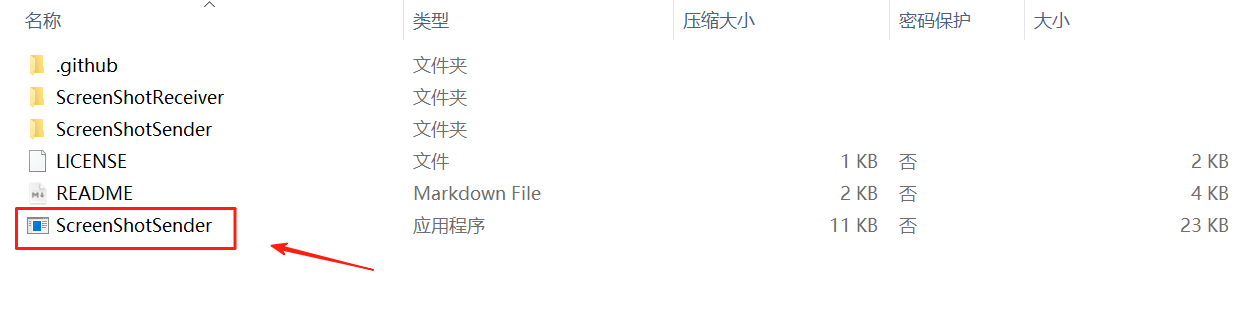
d. Enter MeowKit’s IP address, then configure:
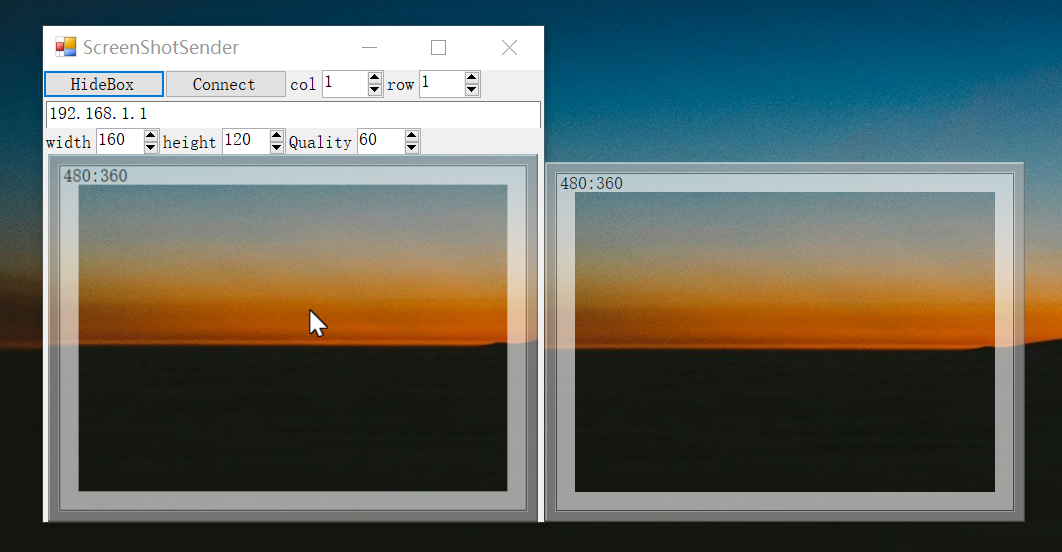
- Width = 320
- Height = 240
- Quality = 60
- Box area (optional)
e. Click Connect, and the live screen will show up on MeowKit.
On MeowKit
a. Finish Wi-Fi setup and exit Settings.
b. Tap the Retro-TV icon → shows
Connect to WiFi...c. Once connected, it displays your IP Address (e.g., 10.0.1.135).
d. Press and hold the B button for 2 seconds to exit
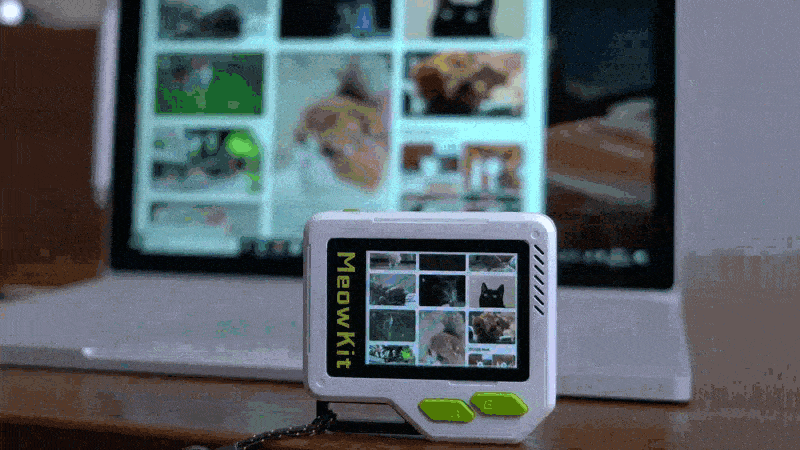
It’s now reborn as an adorable wireless‑casting mini Retro-TV.
-
A faster, more graceful way to develop — thoughts?
10/02/2025 at 13:06 • 0 commentsThe firmware is fully open-source: the source code and build scripts are on GitHub, and the development logs and experiment notes are continuously updated on Hackaday.io. Once you receive the device, start with Hackaday.io to quickly grasp the background and latest progress, then follow the repository README—anyone can extend its capabilities by modifying the code and writing their own plugins.

Your code is drag-and-run, unlike most dev boards. Switch to USB Drive (MSC) mode and your computer will mount a volume. Drop the /plugins/Hello/ folder onto it, then Eject on the host. The device remounts, indexes the plugin, and “Hello” appears in the menu. No reflashing—just, just file copies. To remove it, simply delete the folder.
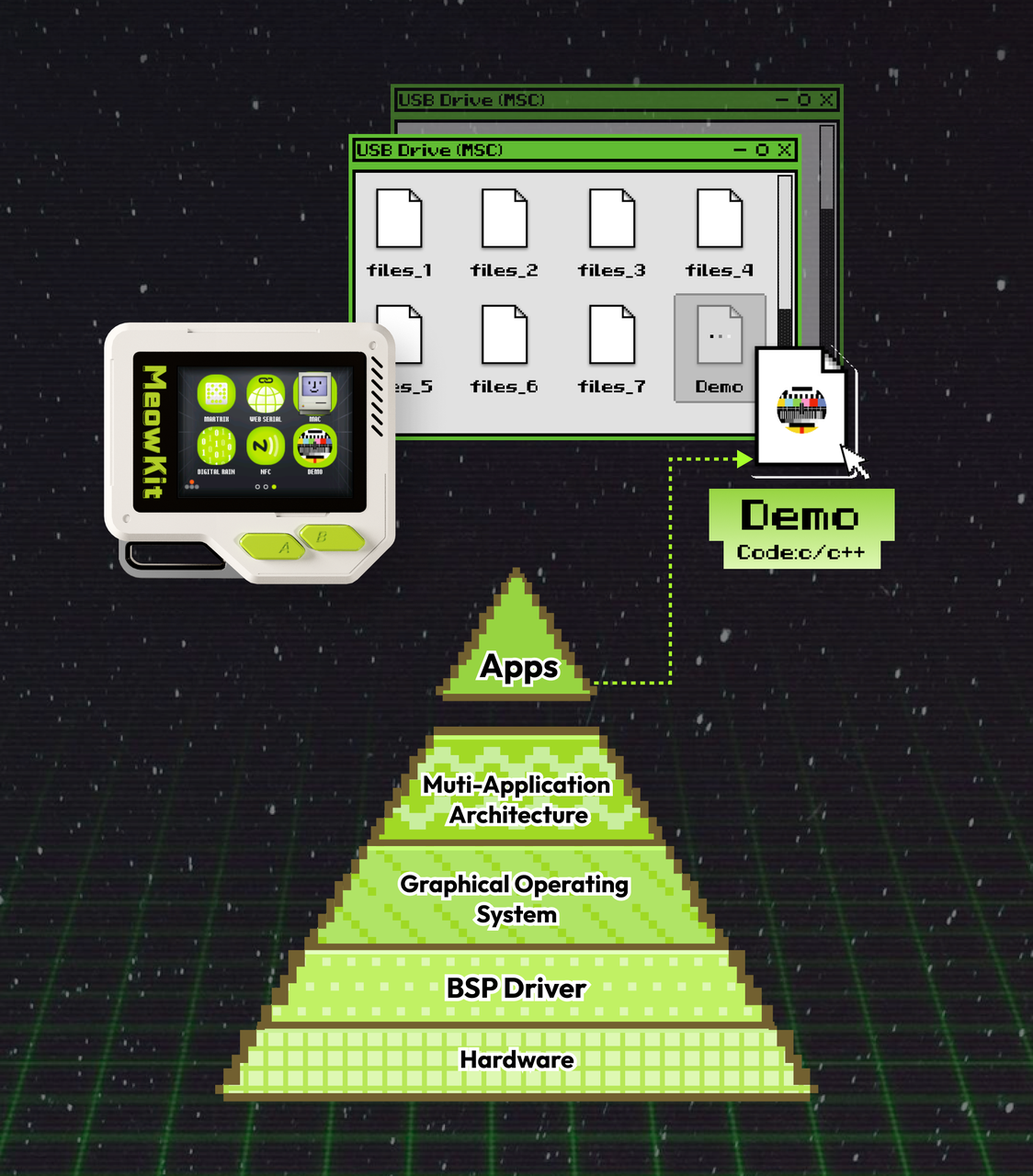
-
Kickstarter launch: just the first step.
10/02/2025 at 12:36 • 0 comments🚀 Stay tuned and support us on Kickstarter:
Tired of exposed PCBs and endless rewiring; no system widgets, no graphical interaction—hardly any user experience at all. The single-app workflow was even more frustrating: every new feature meant reflashing the entire device.
We loved learning from the community and building great open-source hardware projects, but kept bouncing between Arduino, STM32, and ESP. The result? A desk full of boards we only used once.
So I sketched this device on paper: a pocket-sized all-in-one body, with a sturdy CNC-6061 metal loop, built-in display, transparent BSP drivers, and a multi-app launcher. Ready to use out of the box, it supports AI conversations and MCP control, protocol hacking, DIY hardware extensions, desktop gadgets, an open-source SDK, and much more.
Designed for makers and hackers, it’s built to be a powerful yet easy-to-use development platform.
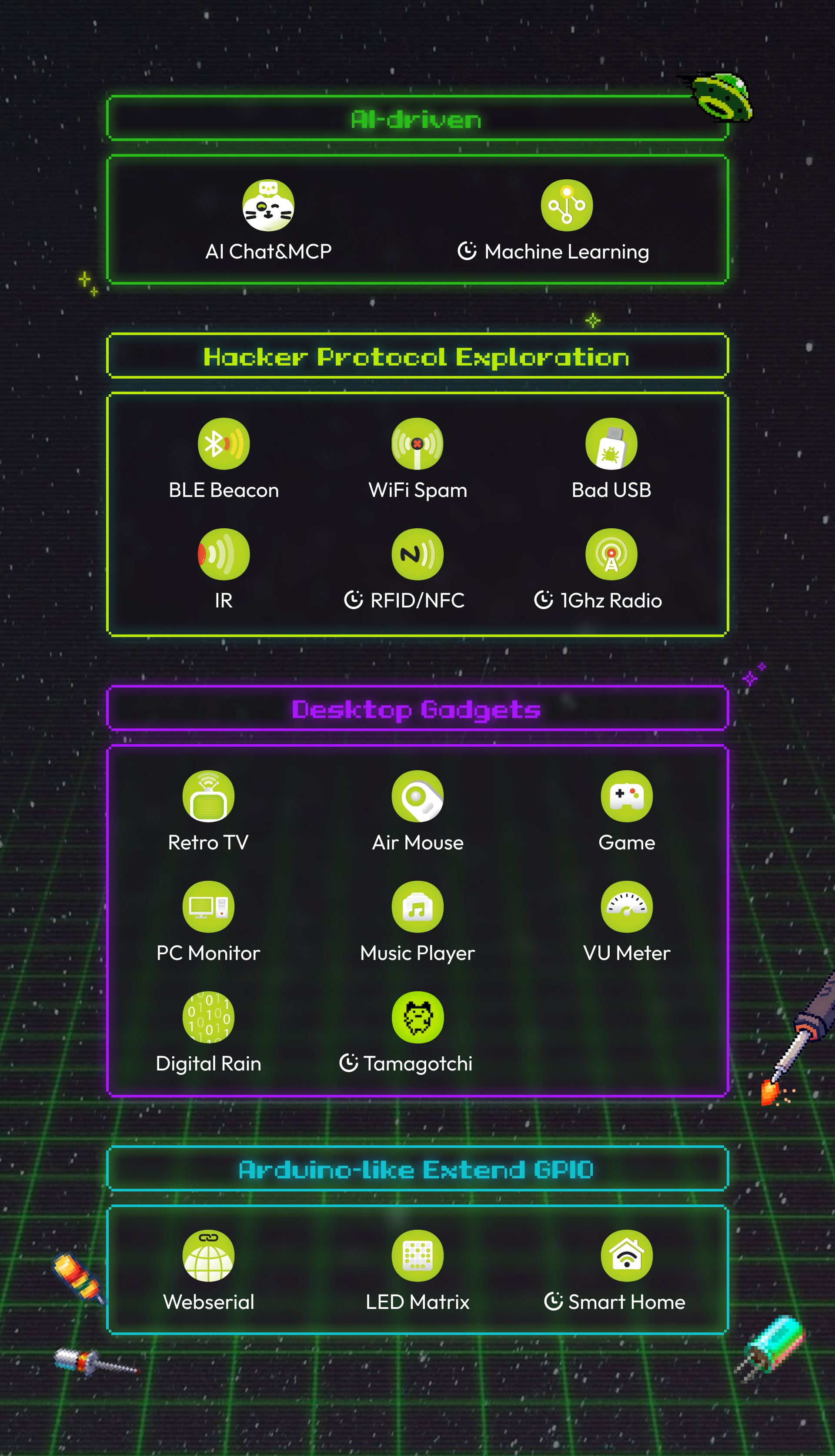
MeowKit — Versatile Device for Makers
AI Chat & MCP Control | Hacker Protocol Exploration | Arduino-like Extend GPIO | Desktop Gadgets|Open-source SDK
 mingo.zhang
mingo.zhang