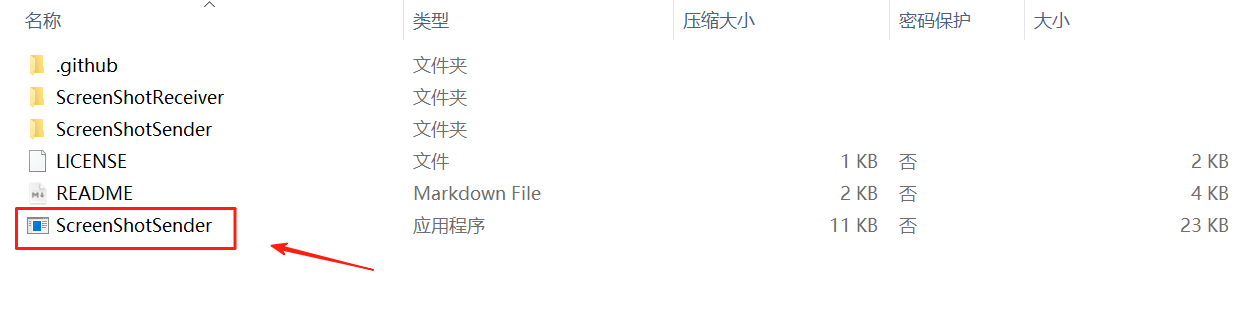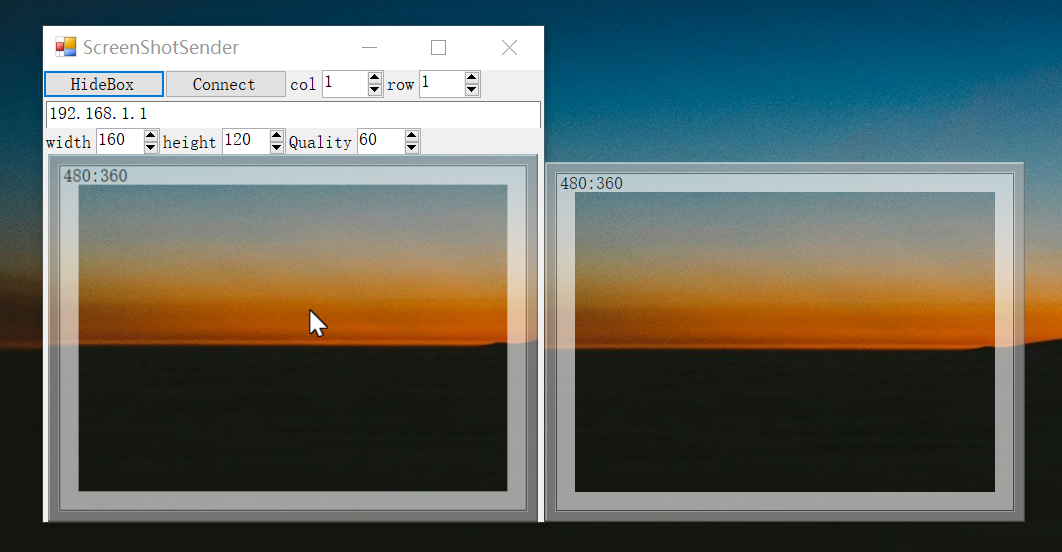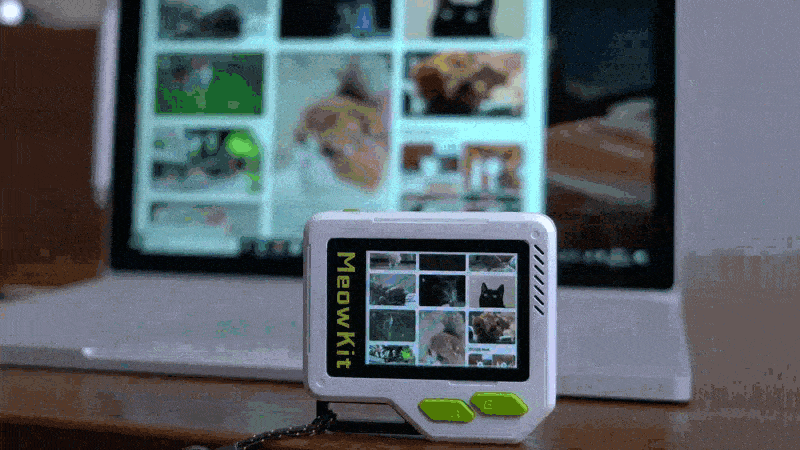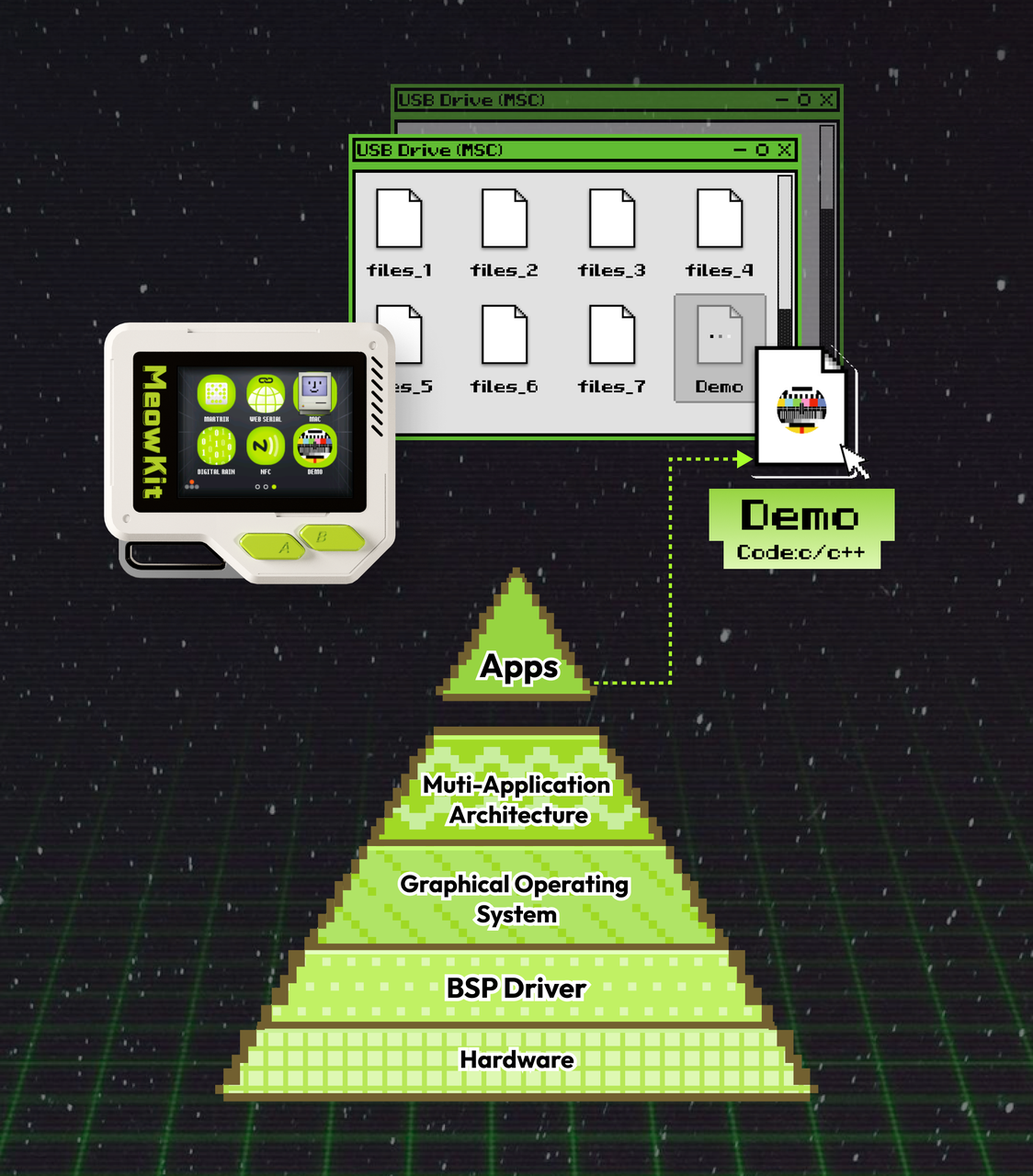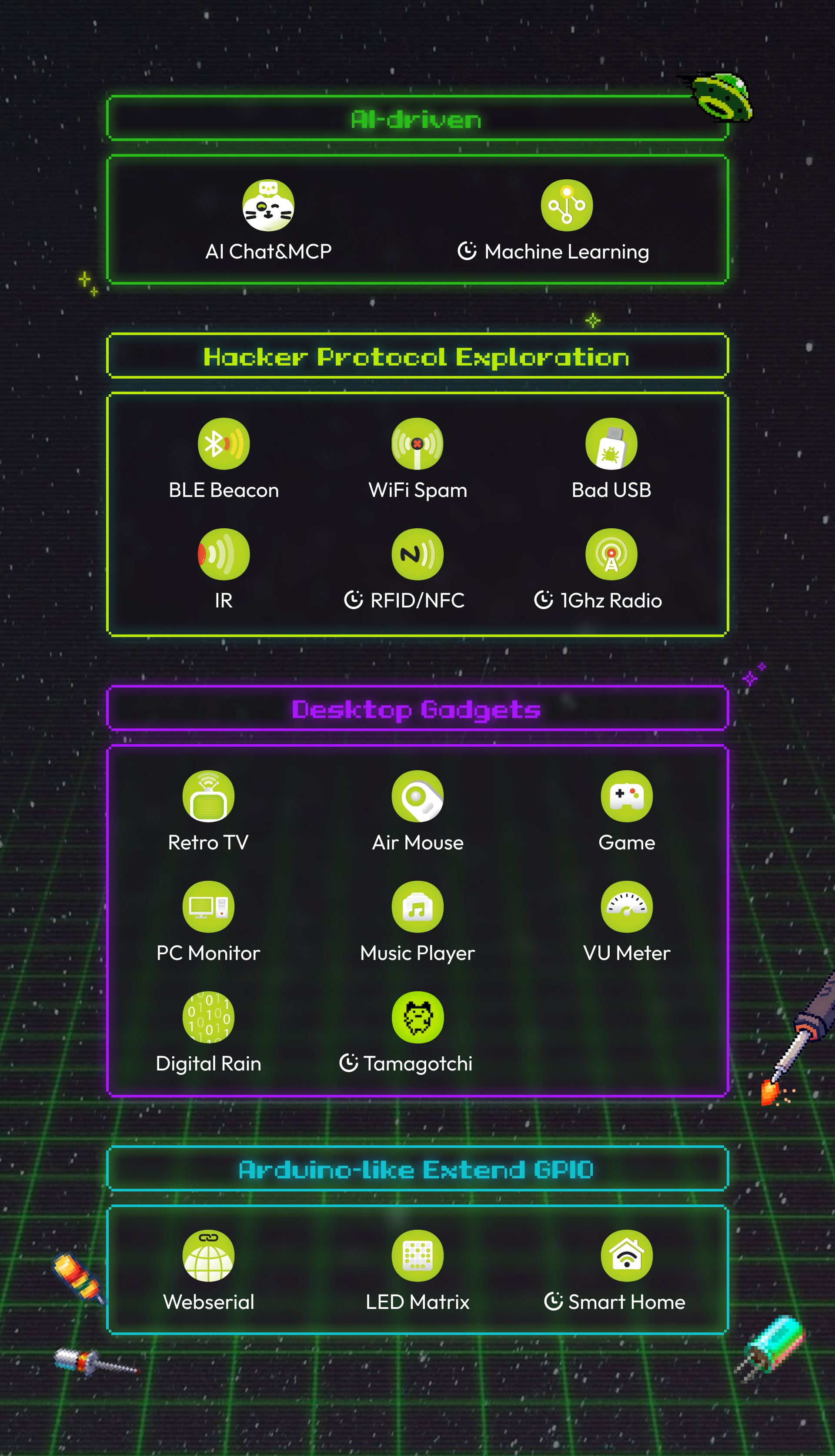04 Air Mouse
Calculate the integral of the Z/X axis angular velocity to obtain the angle change, and convert it into the X/Y coordinate change of the mouse to achieve cursor movement.Meanwhile, the A and B buttons are mapped to the air mouse’s left and right clicks, respectively.

Air-gesture control of the 3D model rotation preview for mechanical drawings.
03 Real-time display of your device status
Connect to your computer via UART or Bluetooth (BLE) to get real-time key performance metrics. It continuously updates and clearly shows CPU/GPU names, temperature (°C), utilization (%), and clock speeds, plus system RAM used/available. Plug-and-play—so you always know what your rig is doing.

launch is only the beginning
🚀 Stay tuned and support us on Kickstarter:
Tired of exposed PCBs and endless rewiring; no system widgets, no graphical interaction—hardly any user experience at all. The single-app workflow was even more frustrating: every new feature meant reflashing the entire device.
We loved learning from the community and building great open-source hardware projects, but kept bouncing between Arduino, STM32, and ESP. The result? A desk full of boards we only used once.

So I sketched this device on paper: a pocket-sized all-in-one body, with a sturdy CNC-6061 metal loop, built-in display, transparent BSP drivers, and a multi-app launcher. Ready to use out of the box, it supports AI conversations and MCP control, protocol hacking, DIY hardware extensions, desktop gadgets, an open-source SDK, and much more.
Designed for makers and hackers, it’s built to be a powerful yet easy-to-use development platform.
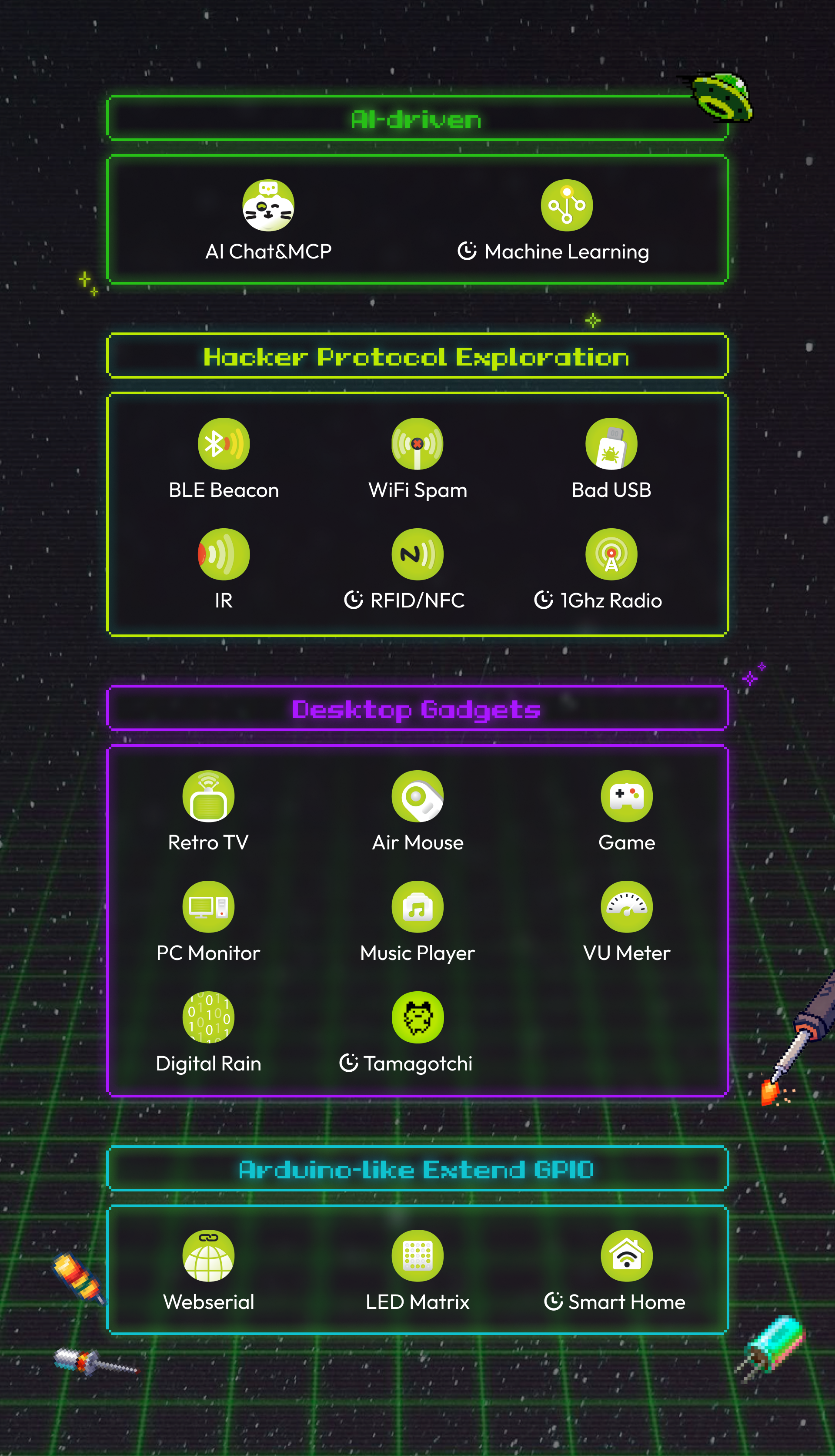
Why I Started MeowKit (Story & Inspiration)
As a product designer and electronics engineer, I kept running into the same problems:
-
Bare PCBs everywhere, endless re-wiring and environment setup.
-
No screen, no GUI, no real interaction.
-
Opaque drivers full of trial-and-error.
-
No multi-app architecture or system UI—every new idea meant reflashing.
-
A stale build/flash workflow. Why can’t it be “compile once, then just drag-and-run”?
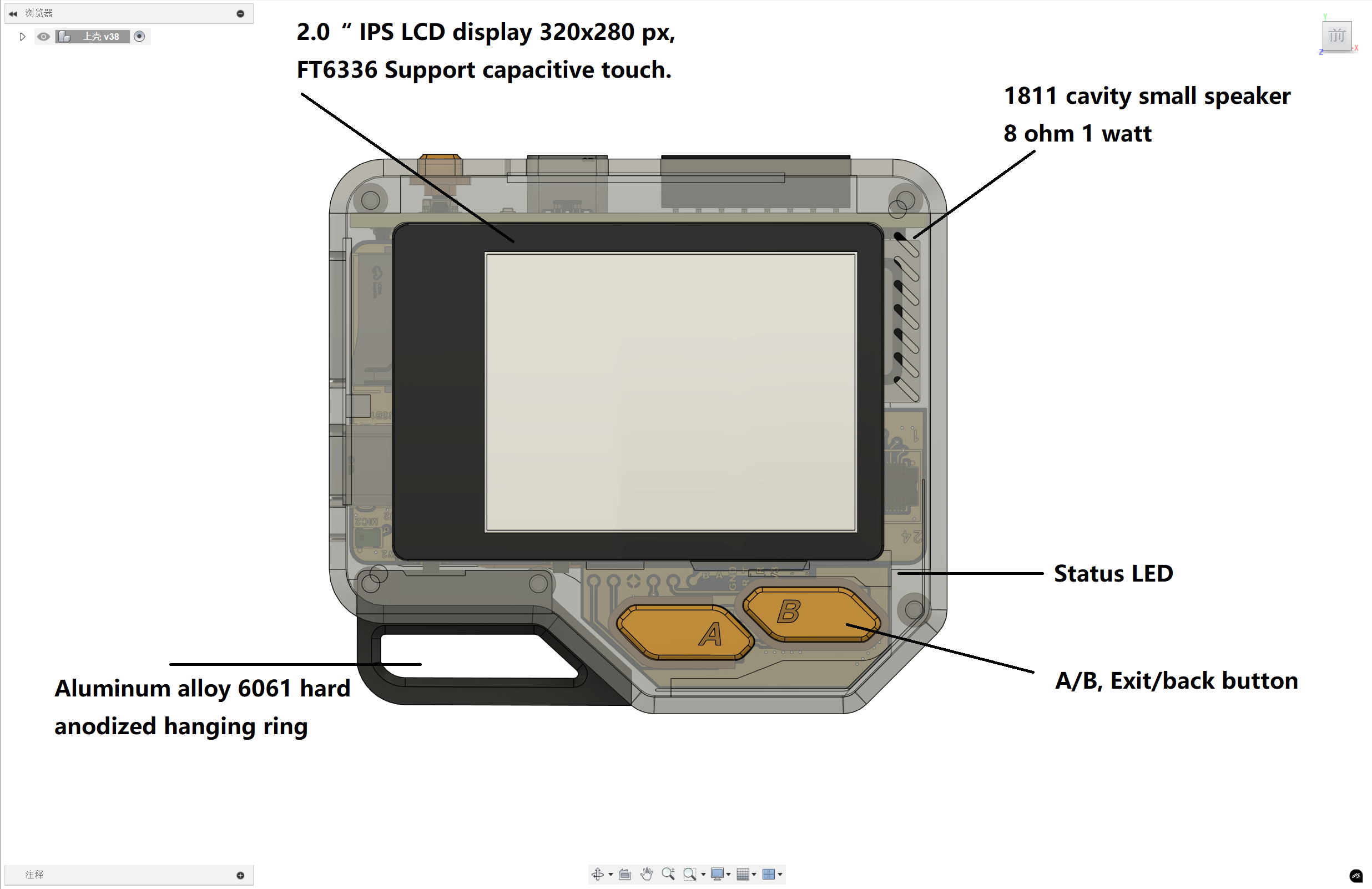
So I set out to build a pocket-sized, all-in-one development device: a compact integrated body with a rugged CNC-6061 metal lanyard loop, a built-in display, transparent BSP drivers with a multi-app launcher, and drag-and-run code—so I can finally focus on creating instead of fighting the tools.

A simple swipe in any direction—up, down, left, or right—lets you effortlessly switch between different function screens.
01 BLE Beacon
Custom BLE advertising packets can trigger native pairing or connection pop-ups on iOS, Android, and Windows devices—commonly known as a “popup attack.” For example, it can spoof Nearby Actions modals and Proximity Pair pop-ups on iOS and iPadOS, effectively simulating native system dialogs.
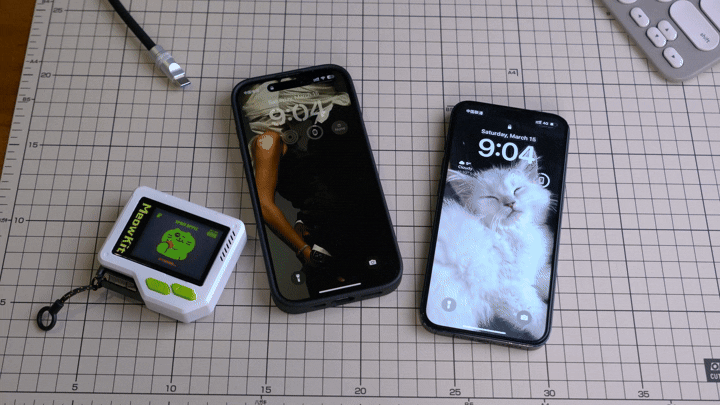 Given the 29 devices and the 3 advertisement types, there are a total of 87 unique possible advertisements (ignoring the random source MAC) possible, of which one is broadcast every second.
Given the 29 devices and the 3 advertisement types, there are a total of 87 unique possible advertisements (ignoring the random source MAC) possible, of which one is broadcast every second.
02 BadUSB
MeowKit can emulate USB device‑mode peripherals so your computer recognizes it as a standard input device—think HID keyboard or Ethernet adapter—just like a USB Rubber Ducky. You can script custom keyboard payloads to send any keystroke sequence and even fuzz‑test the USB stack on target devices.

The script on the target laptop automatically typed out an ASCII-encoded cat.
 mingo.zhang
mingo.zhang