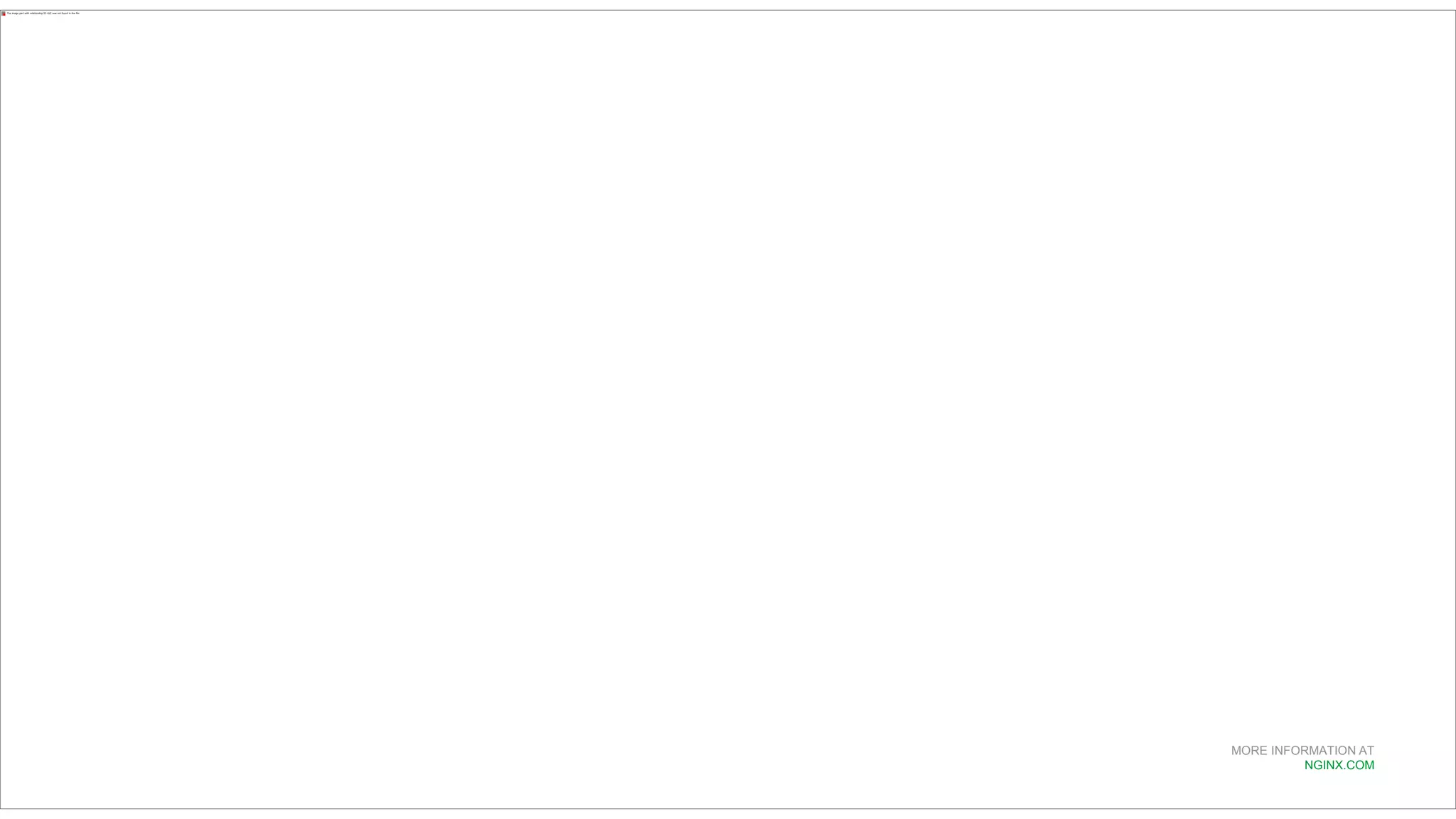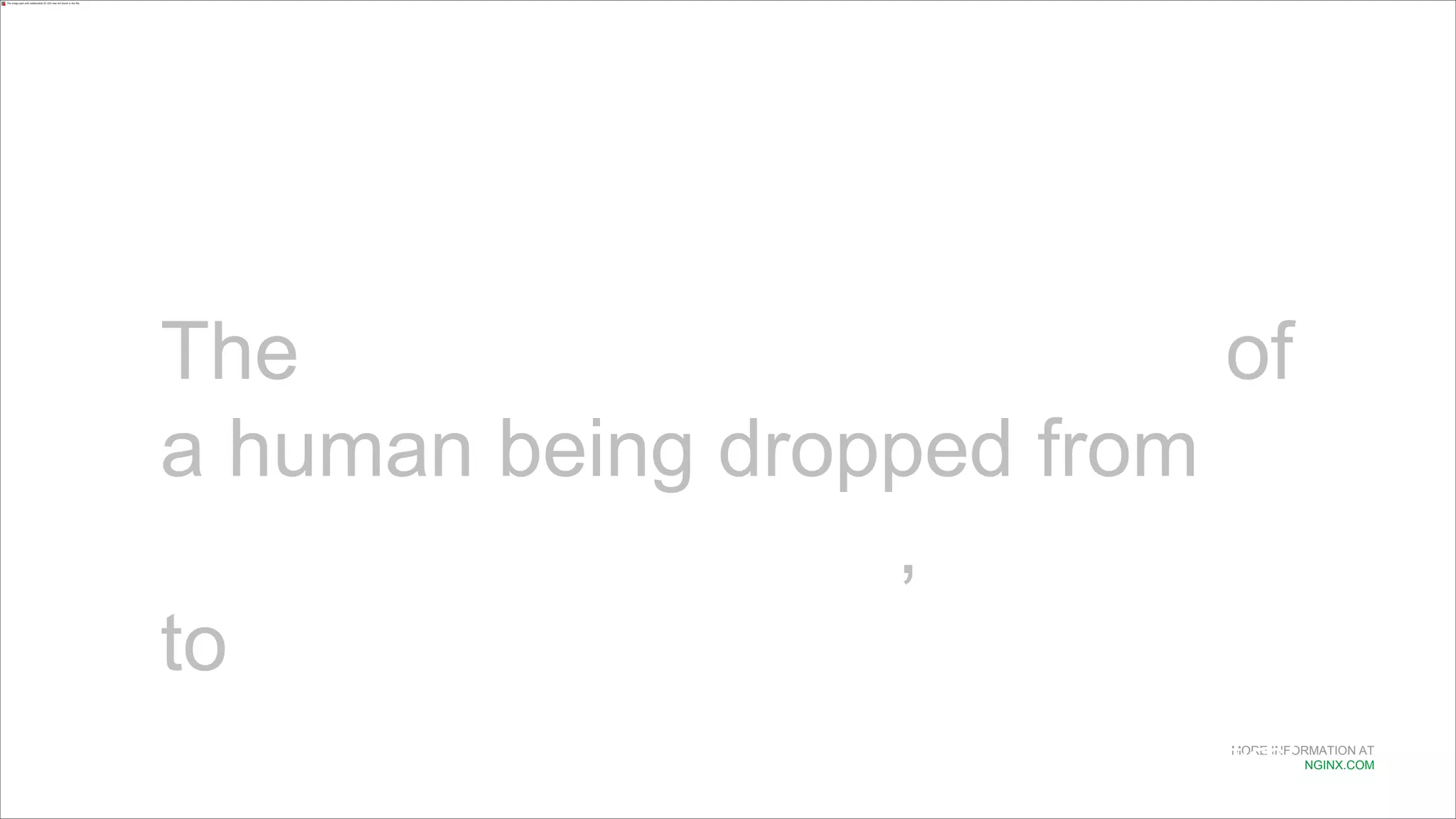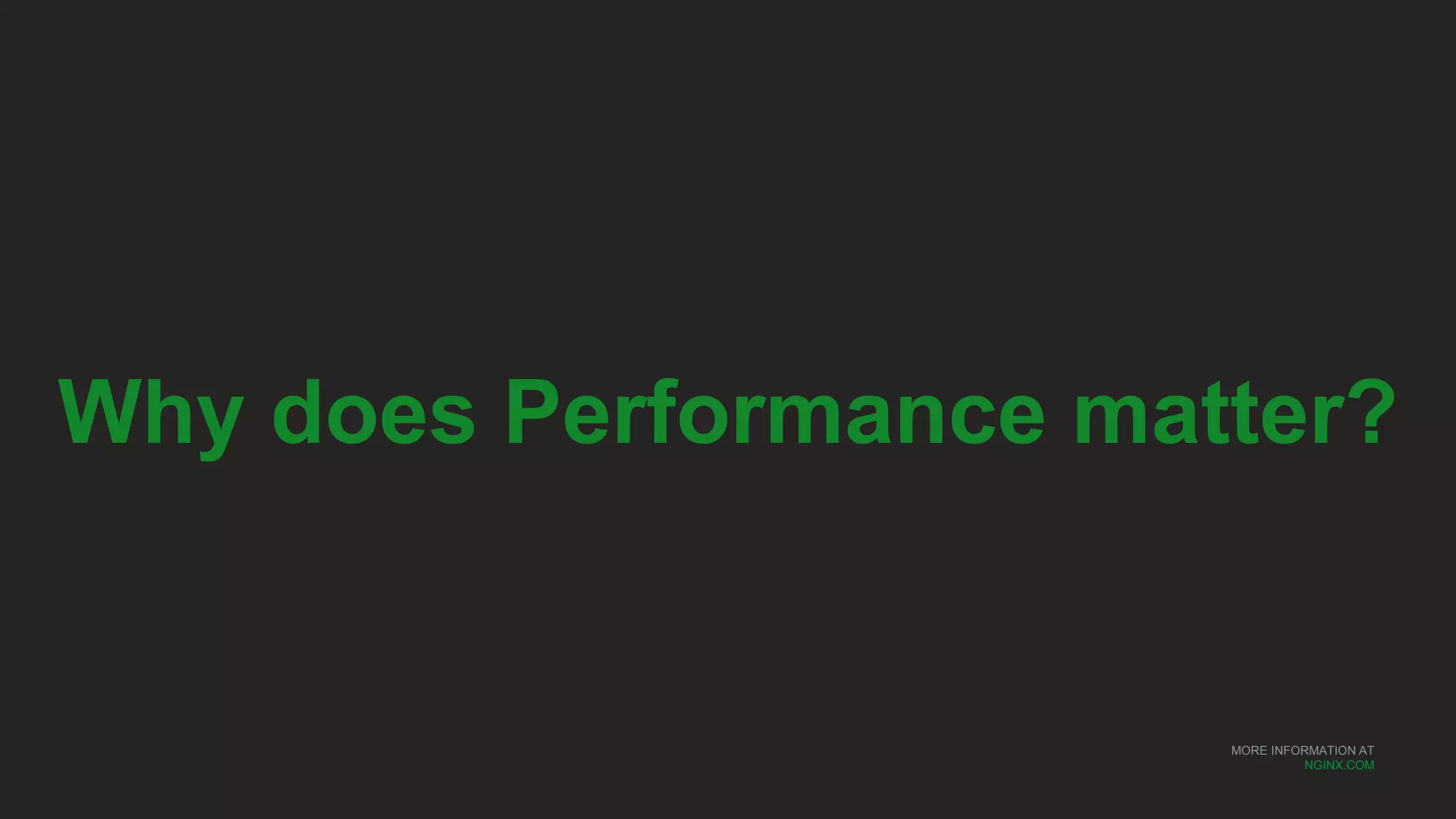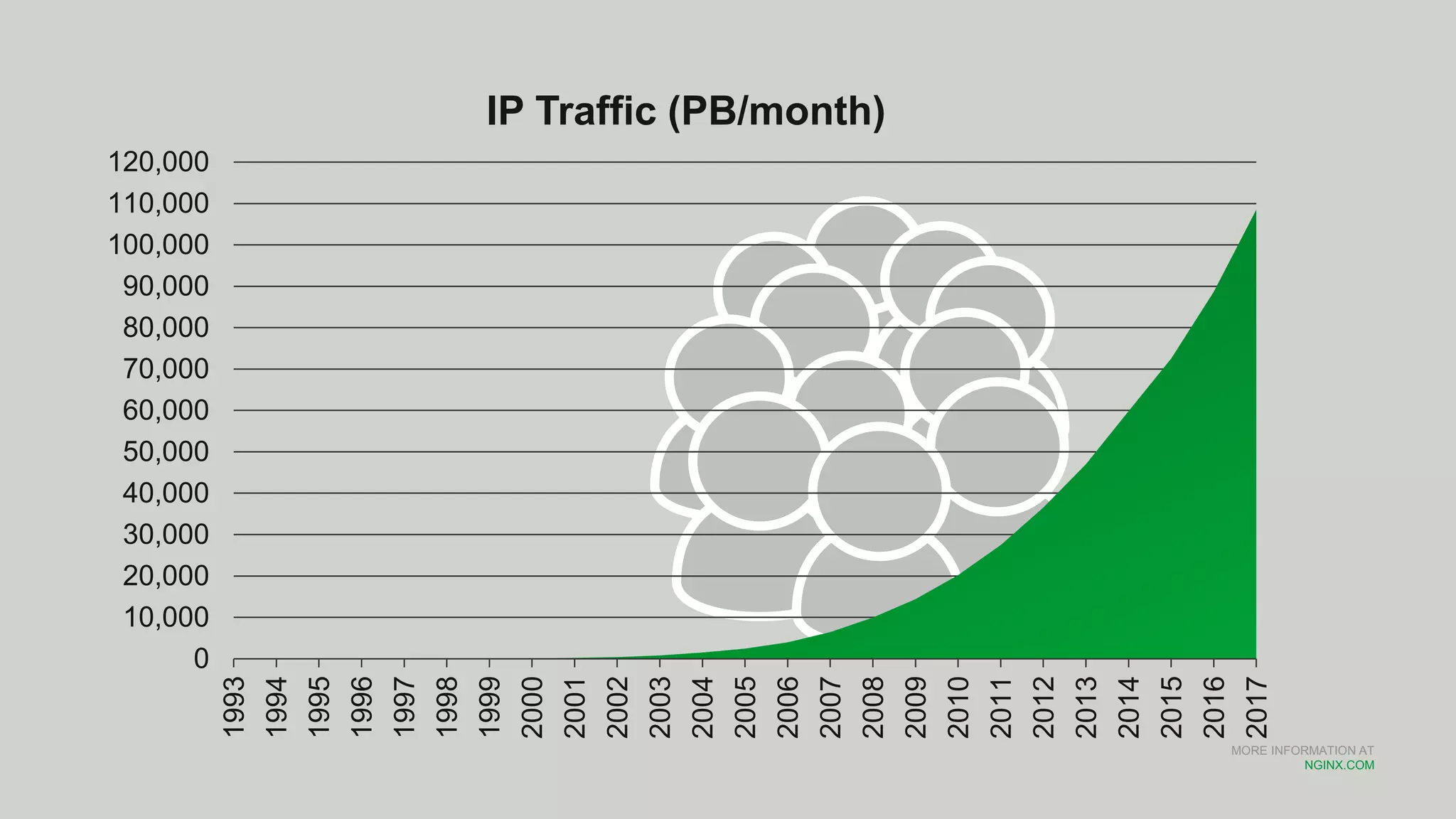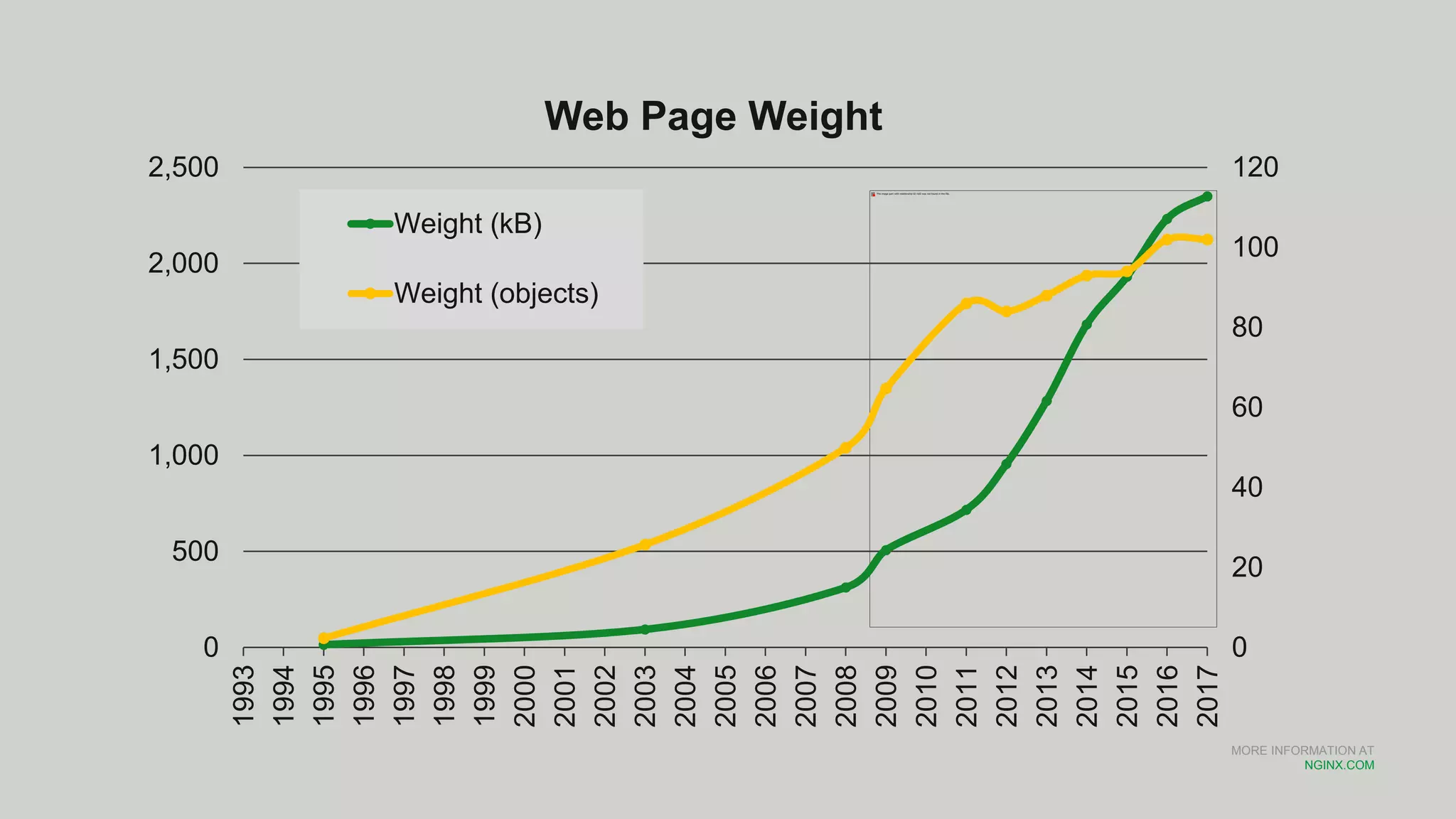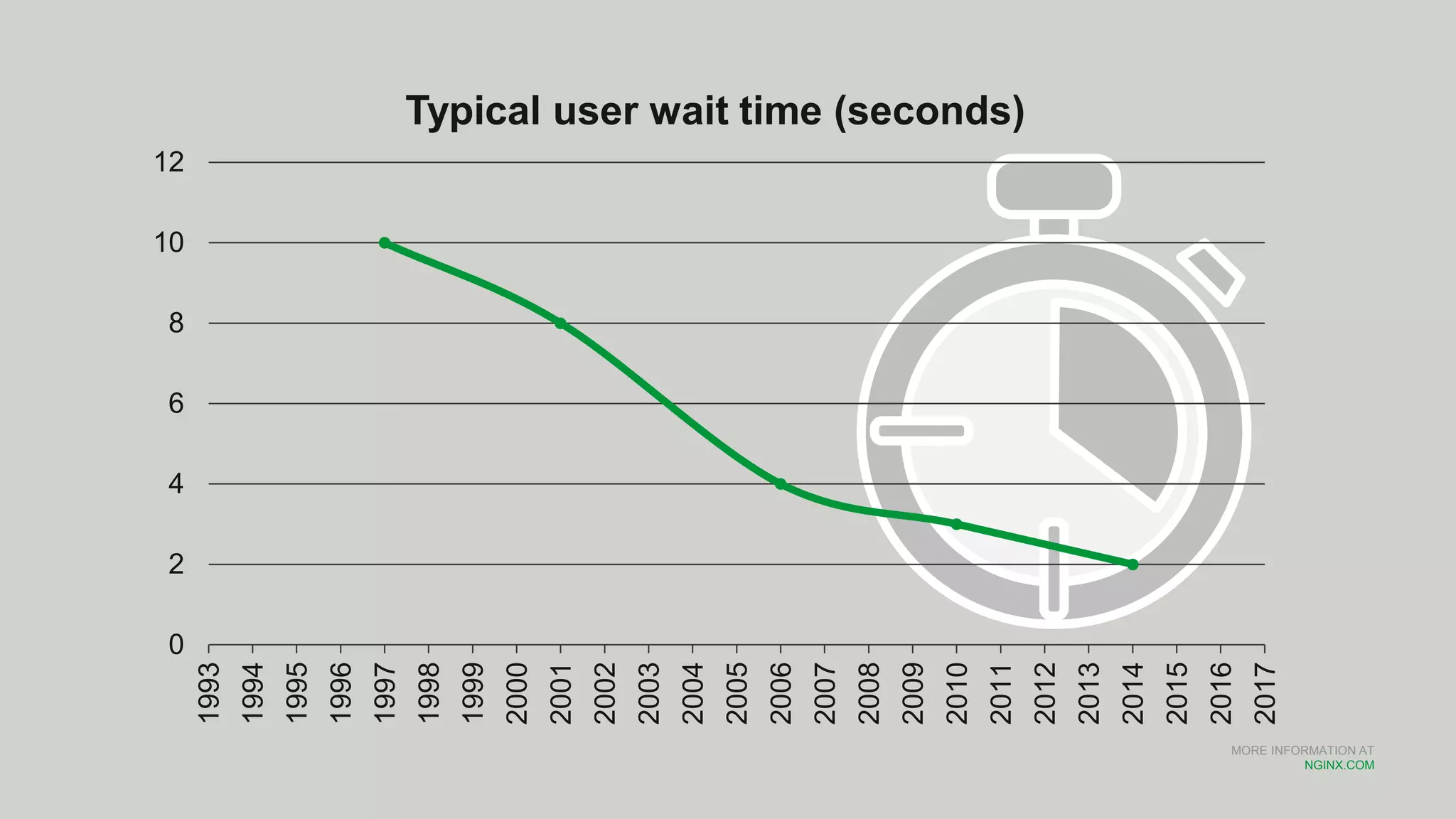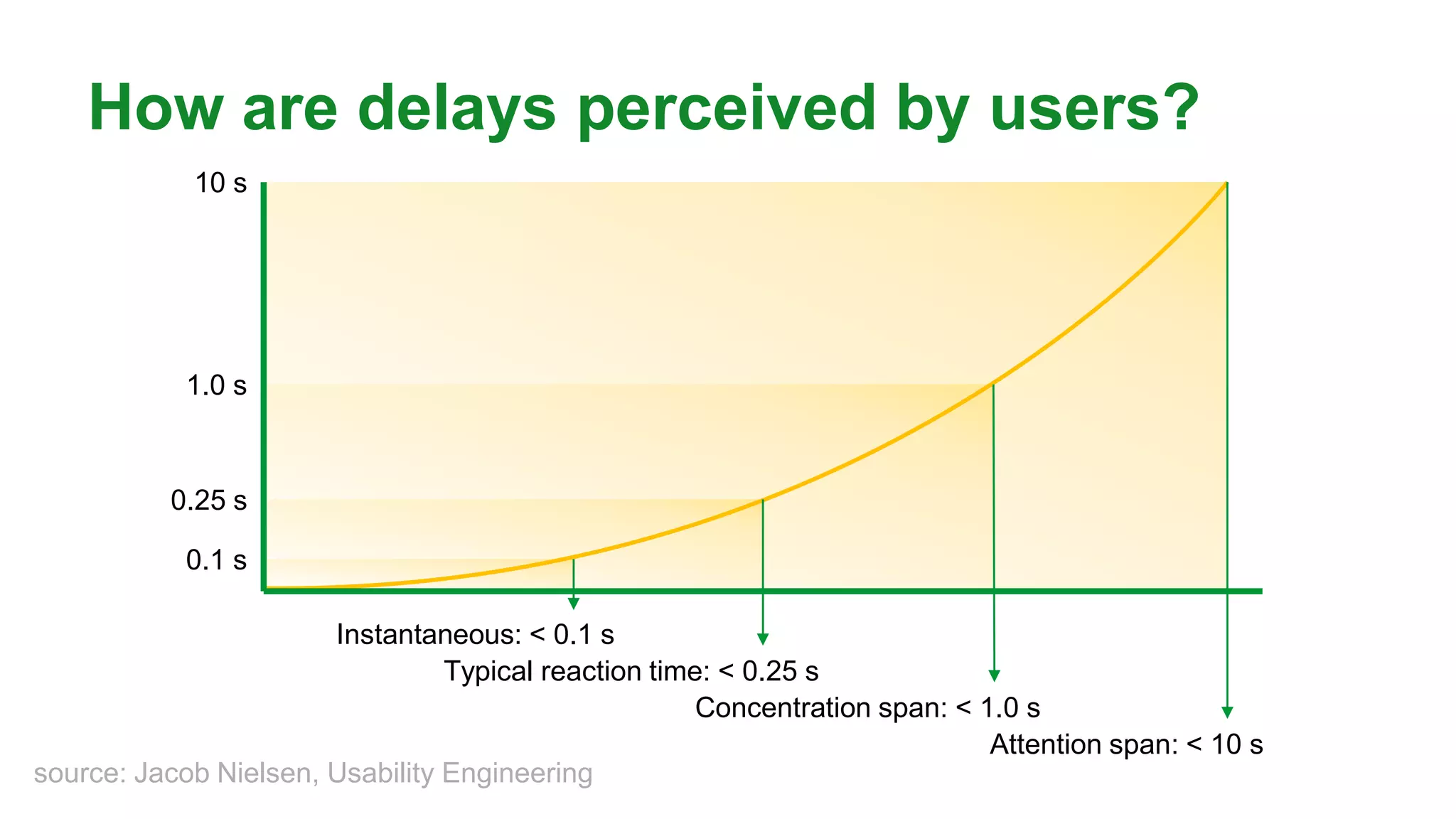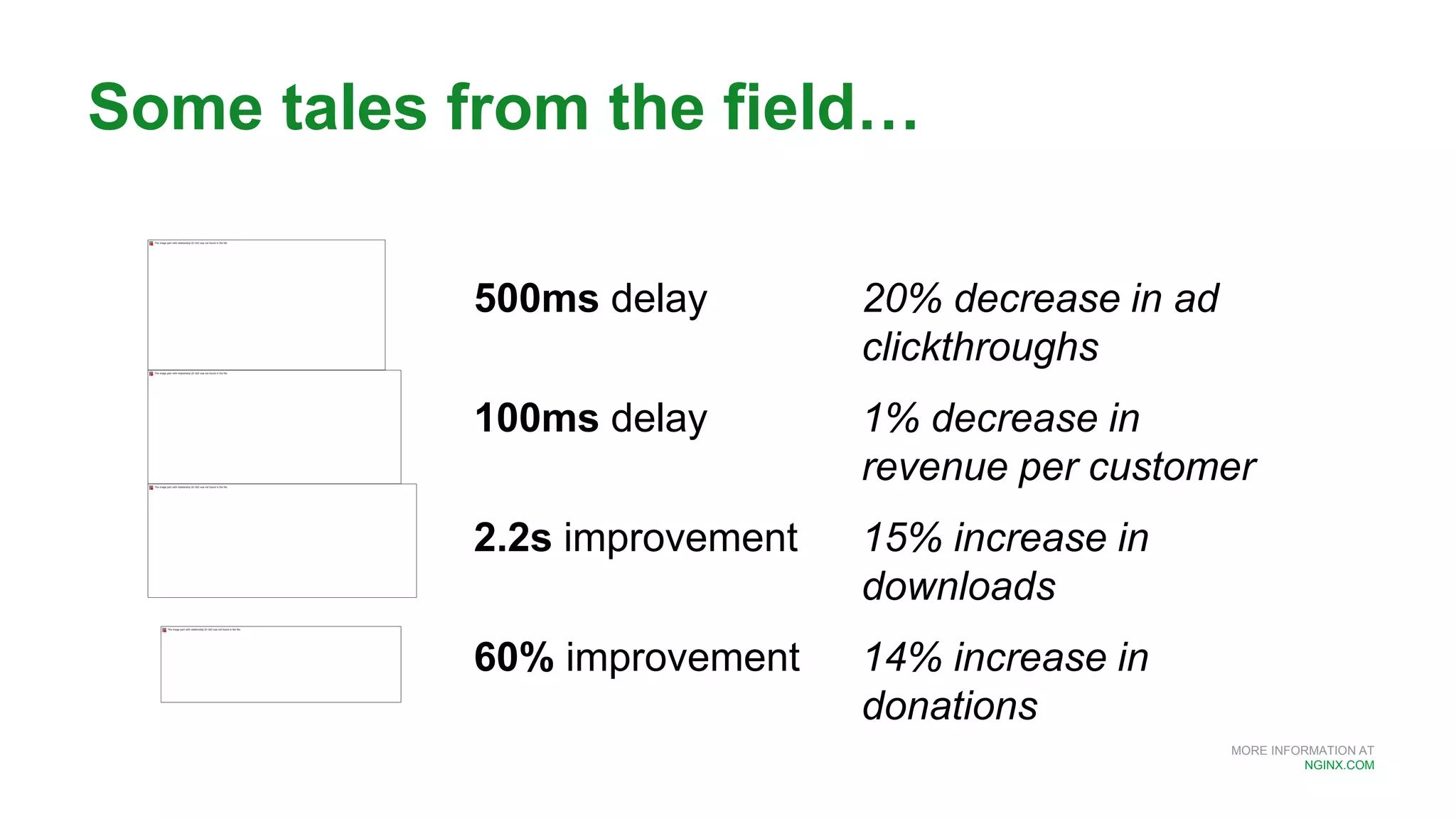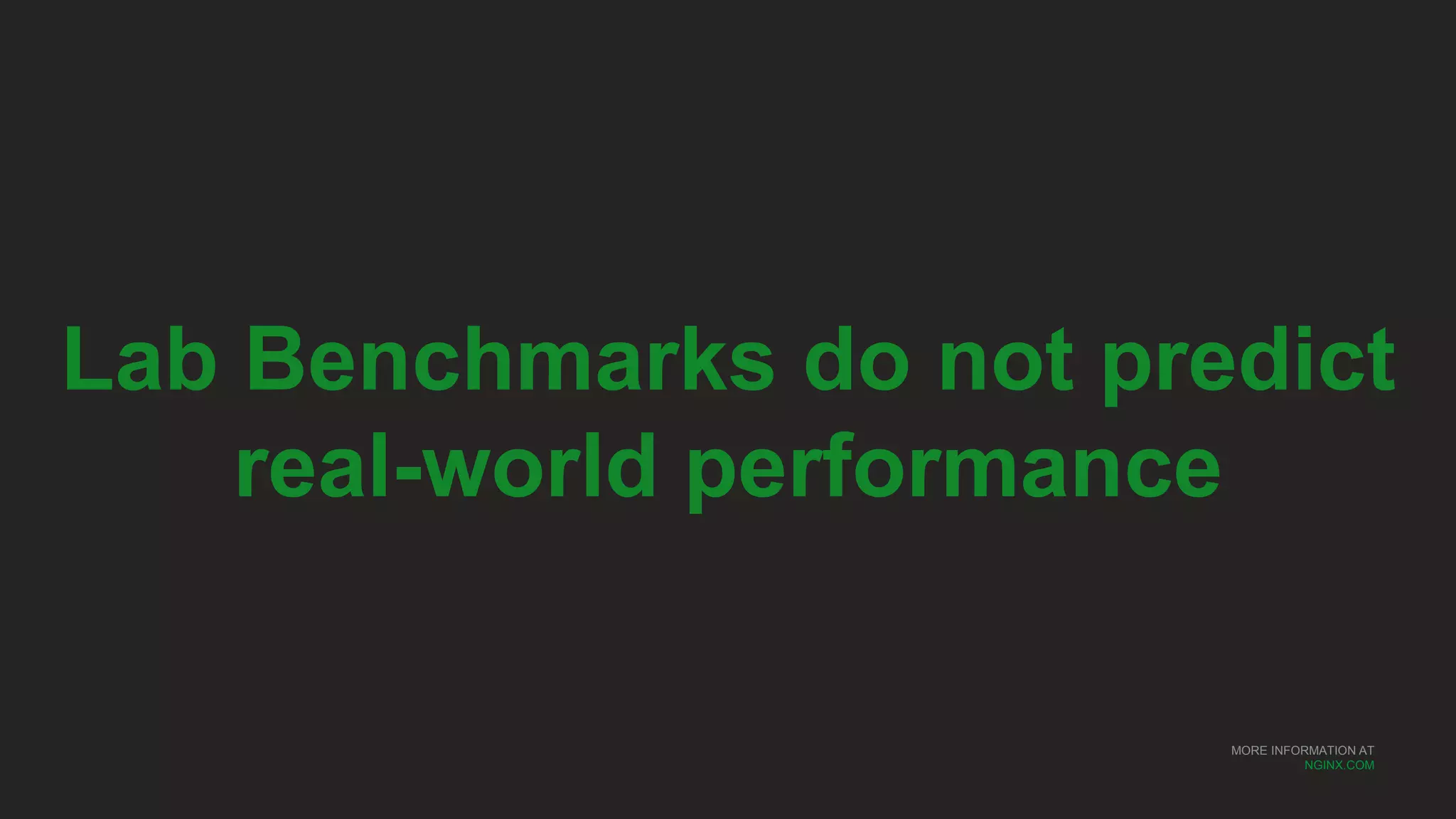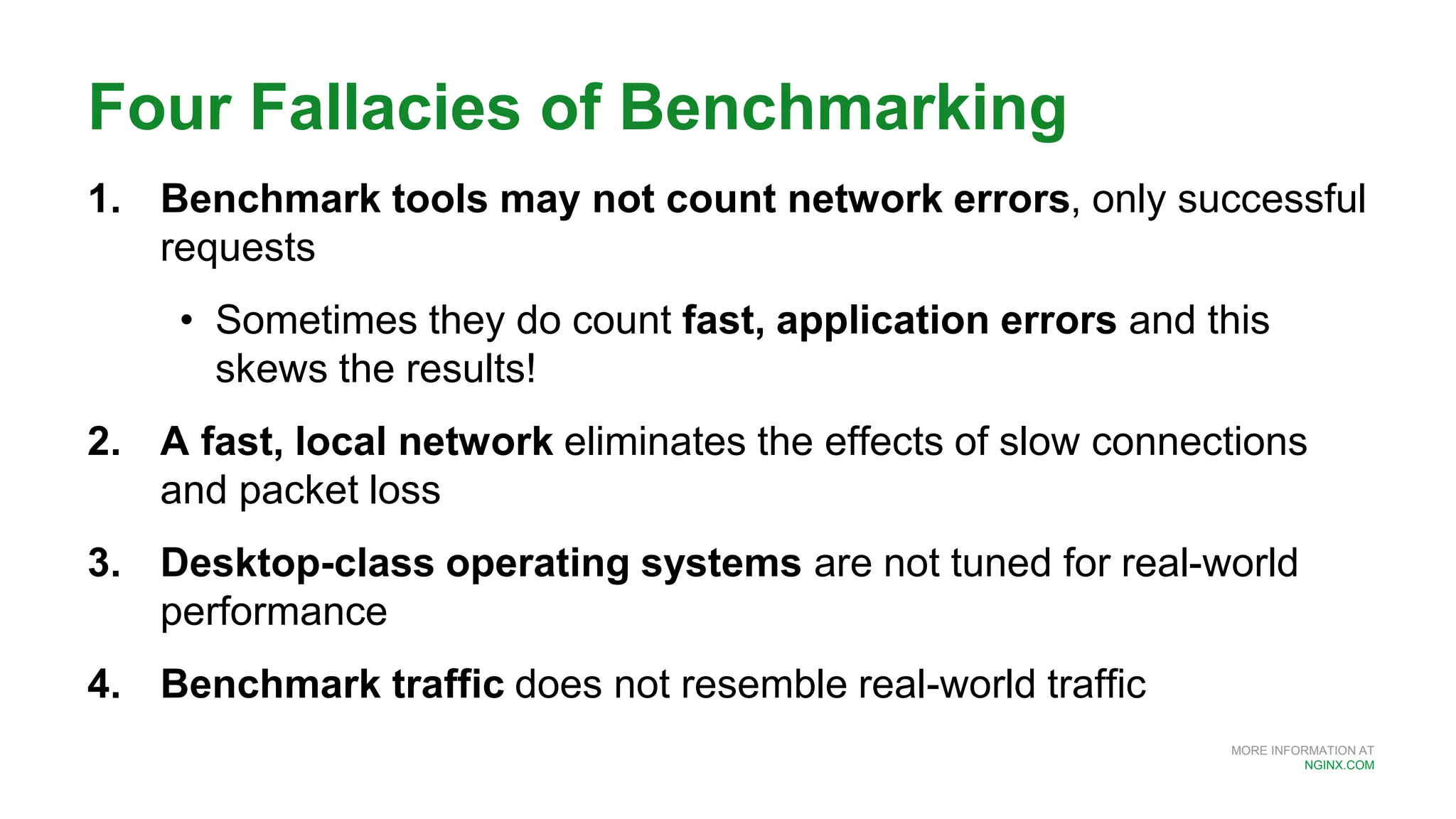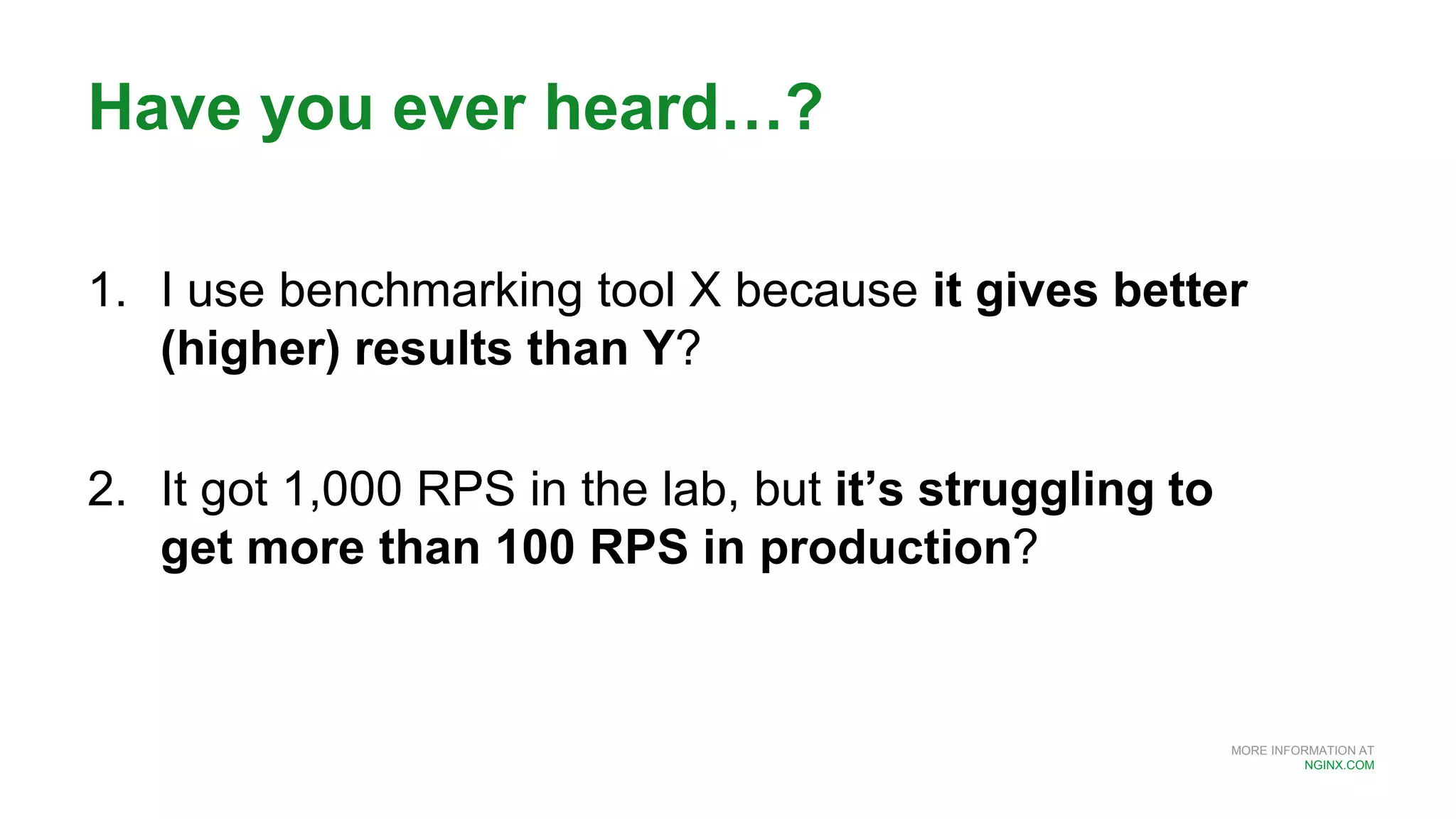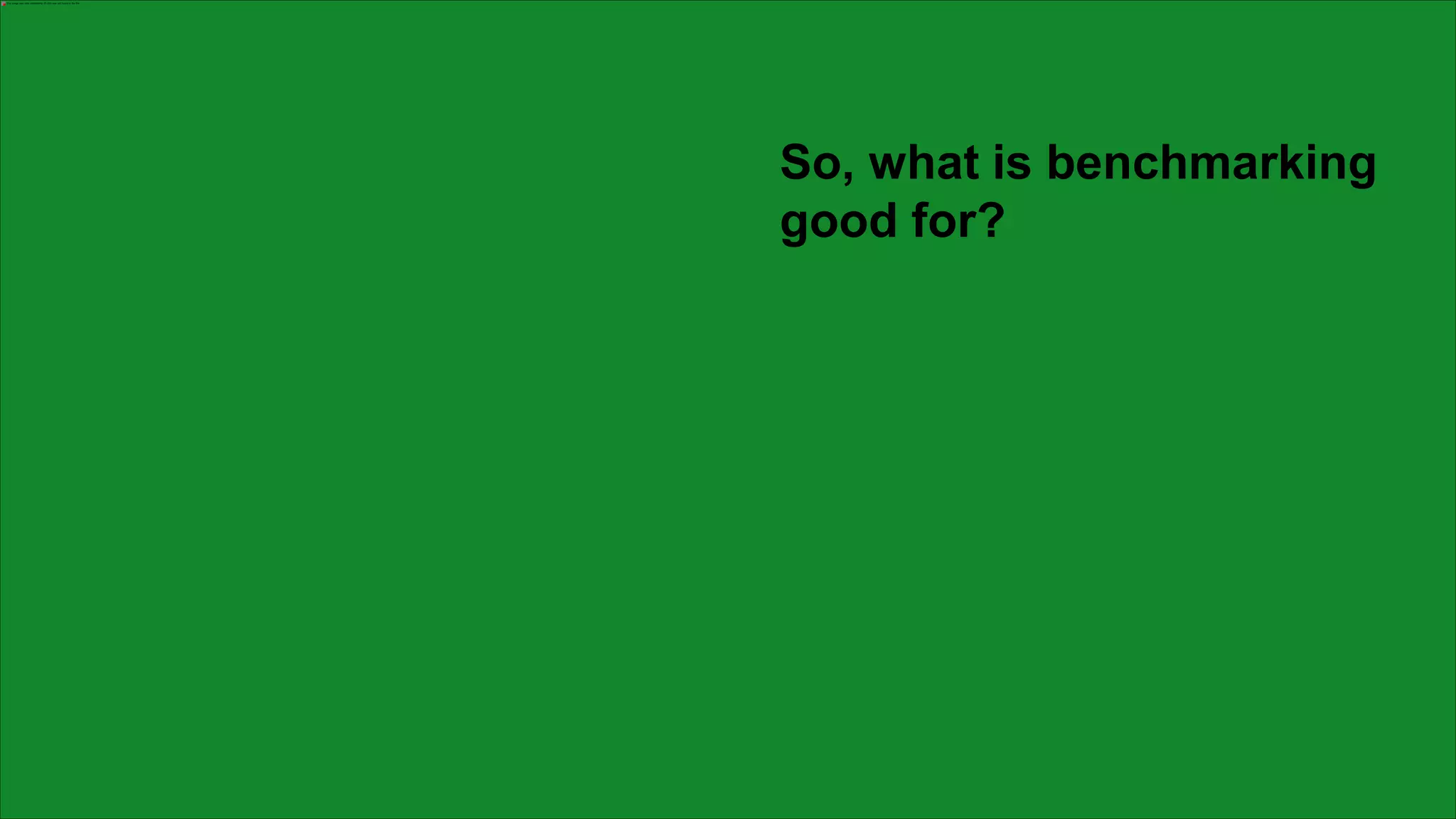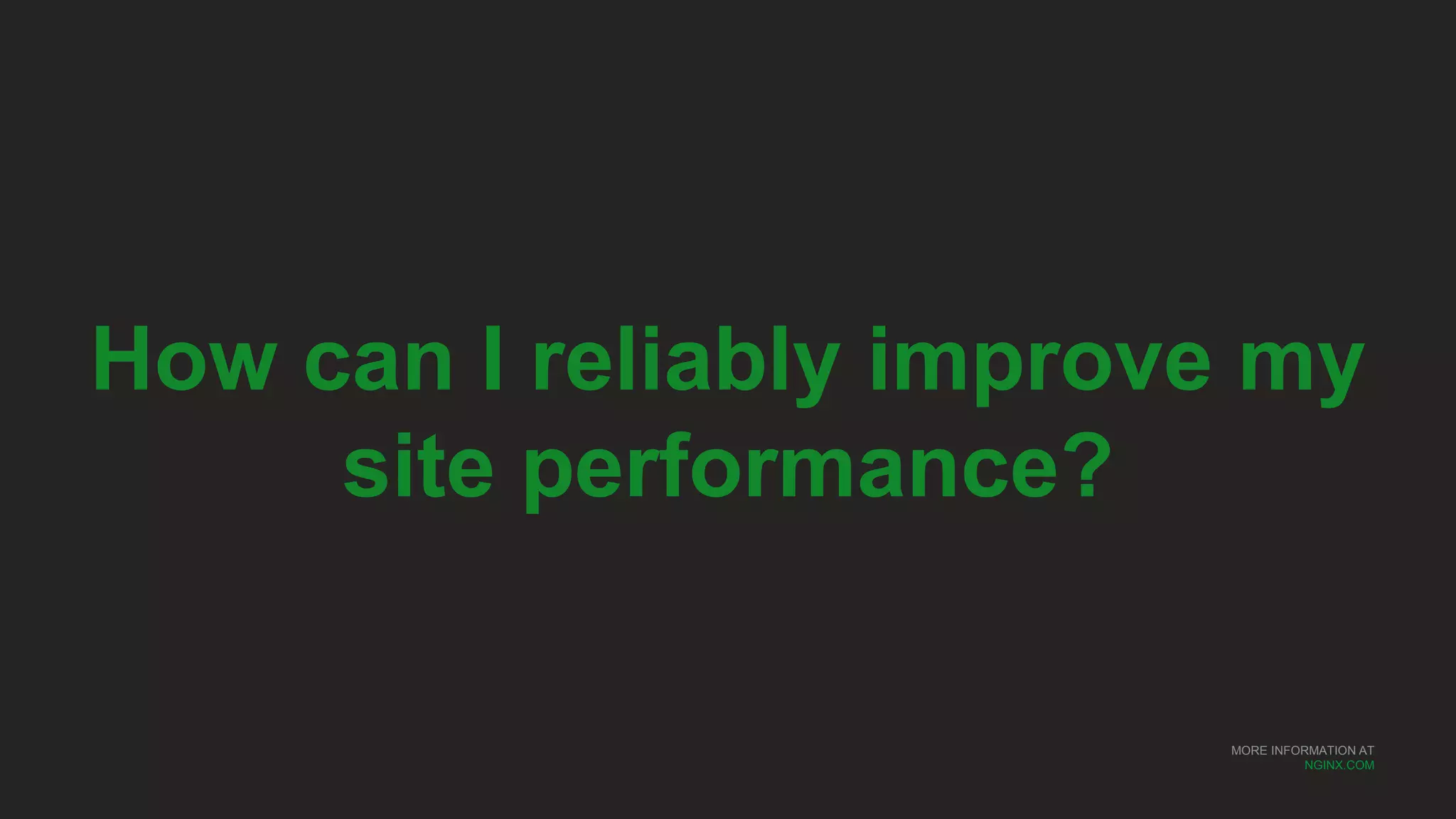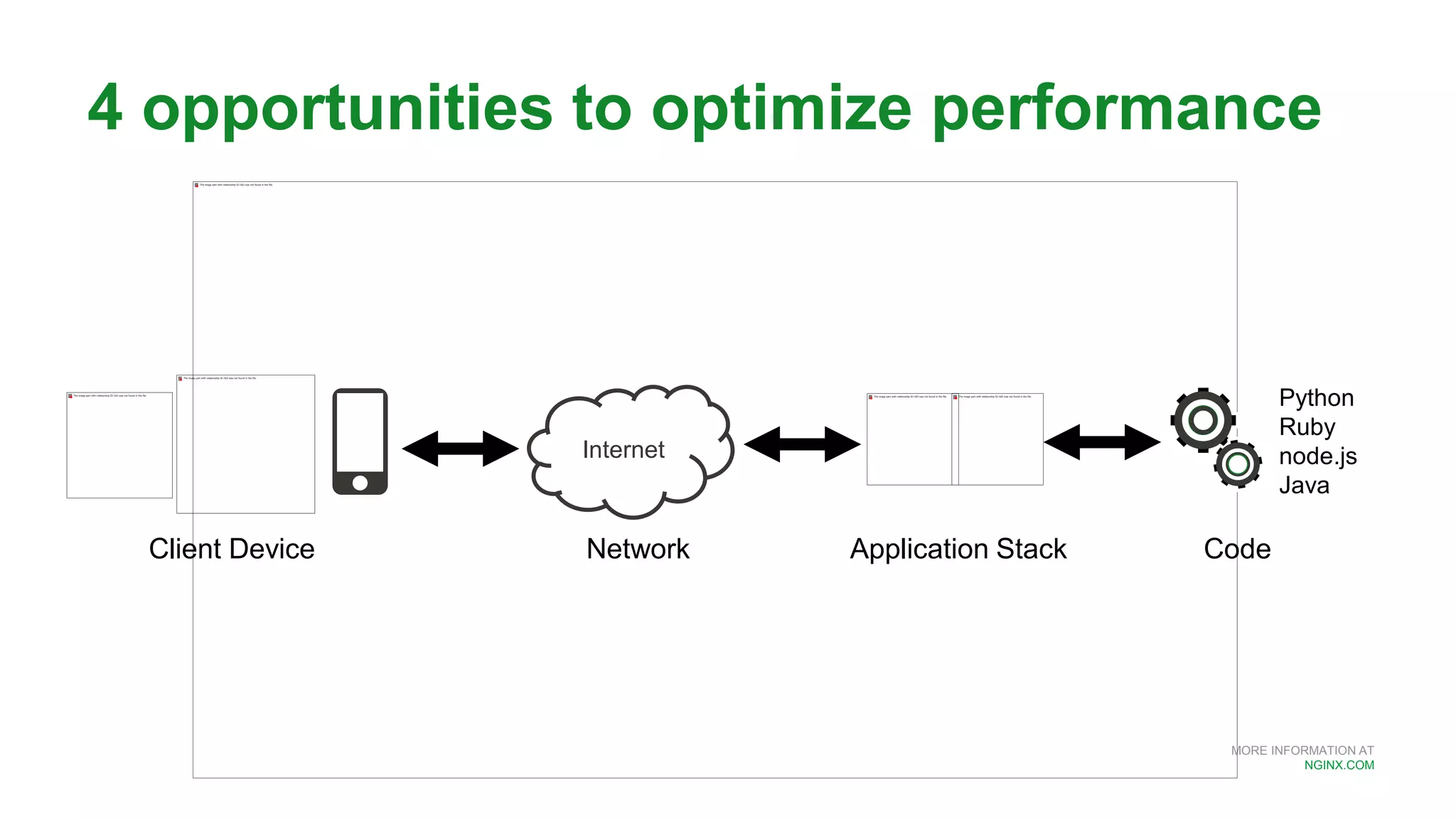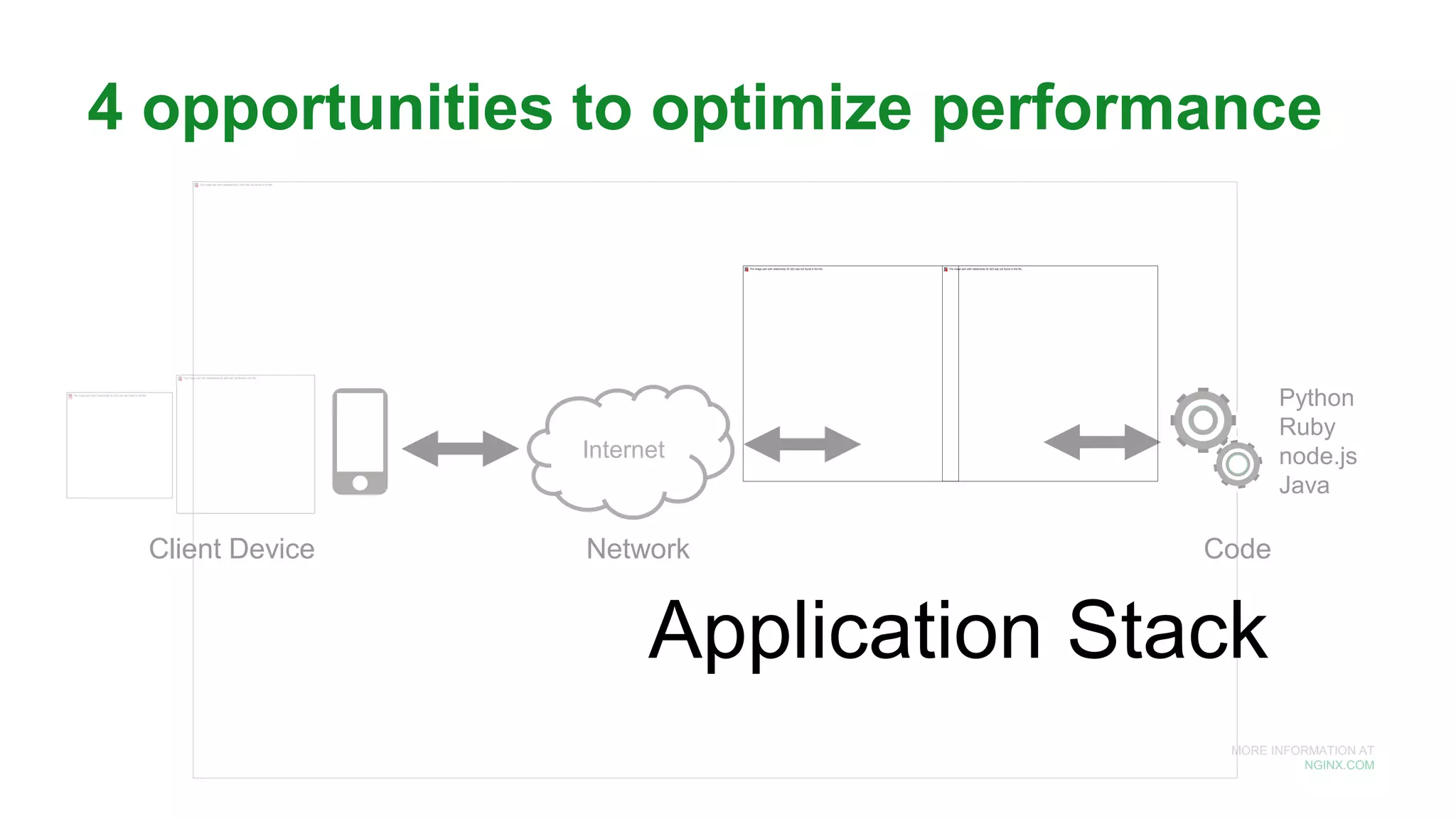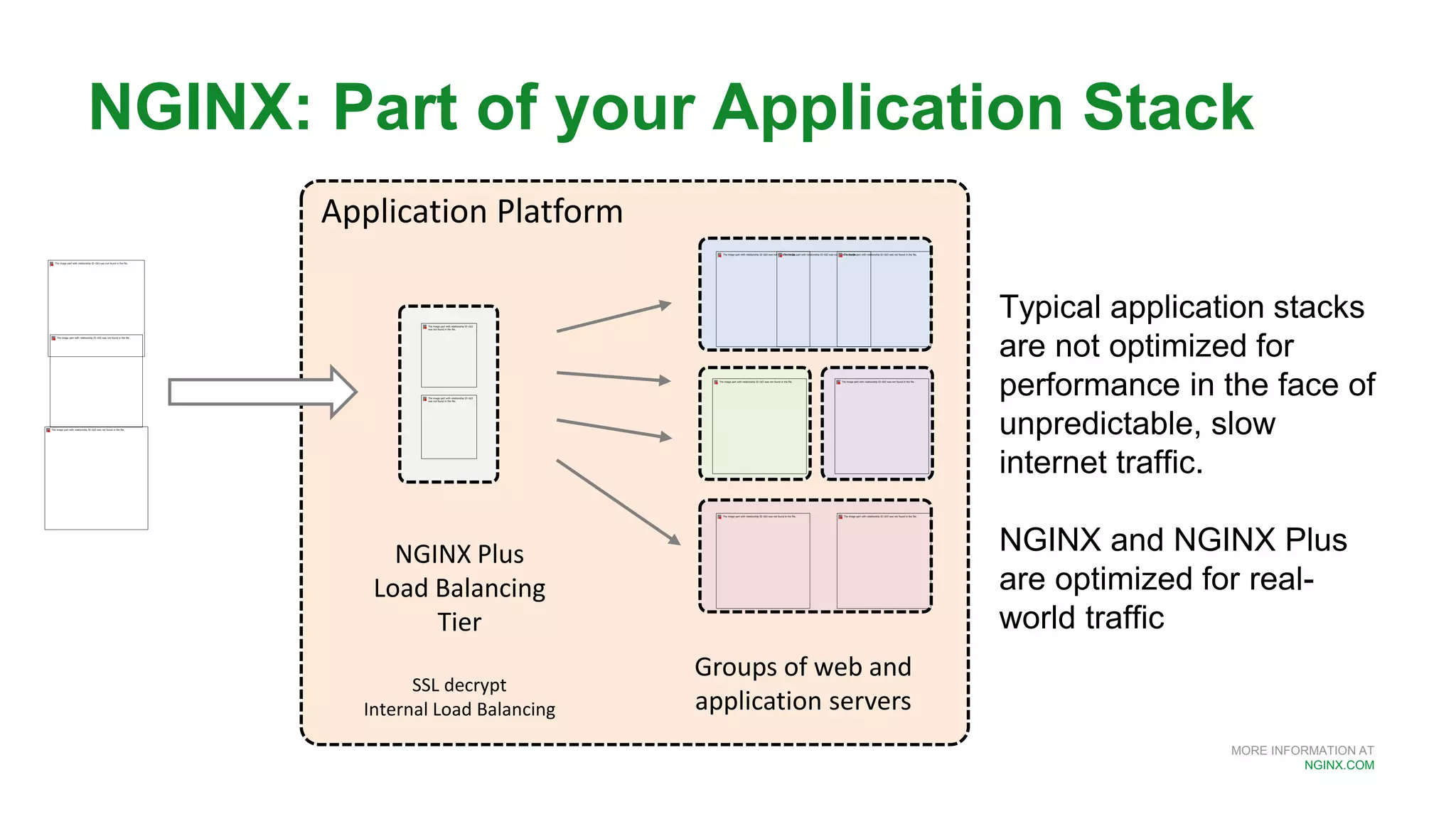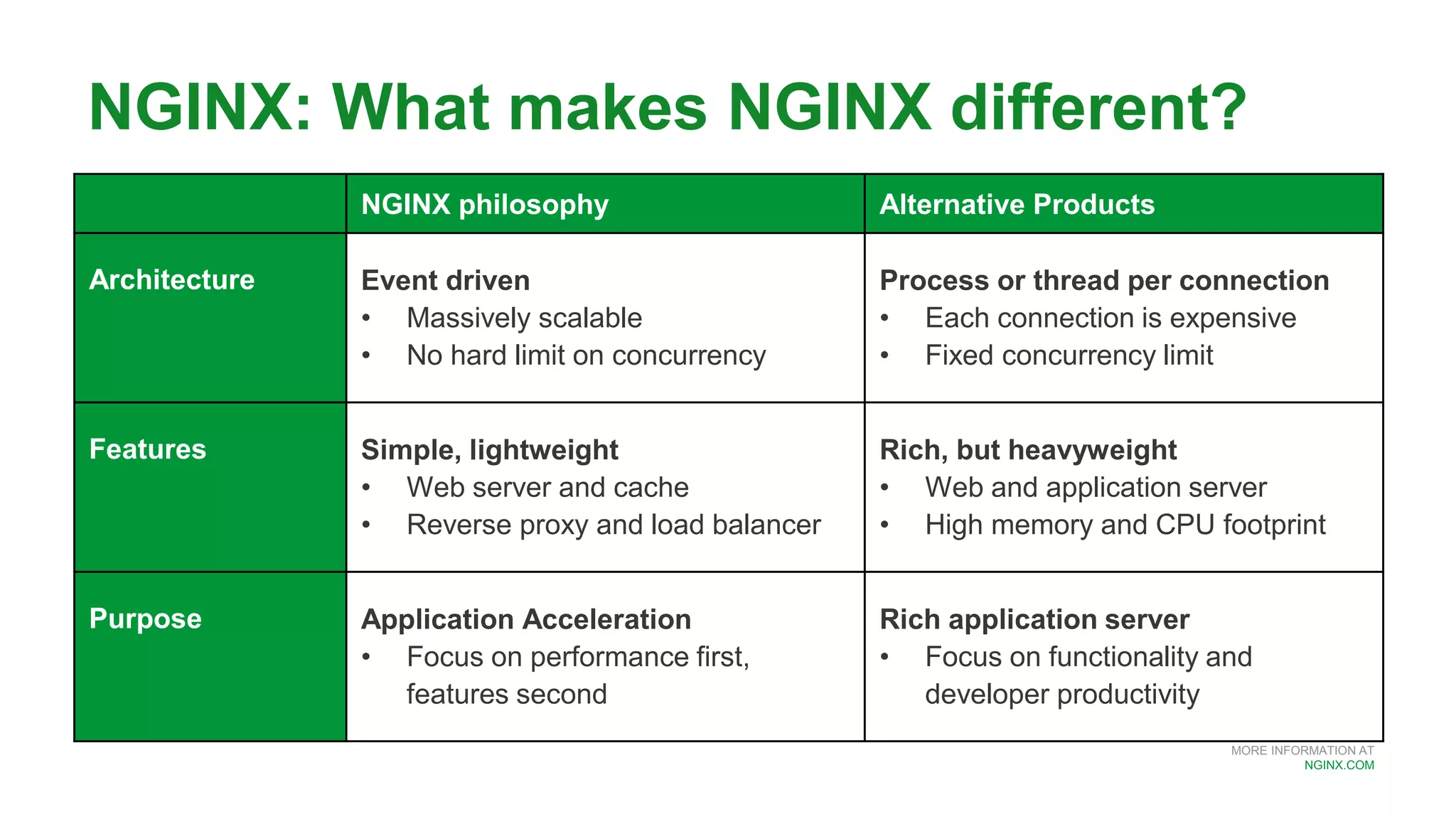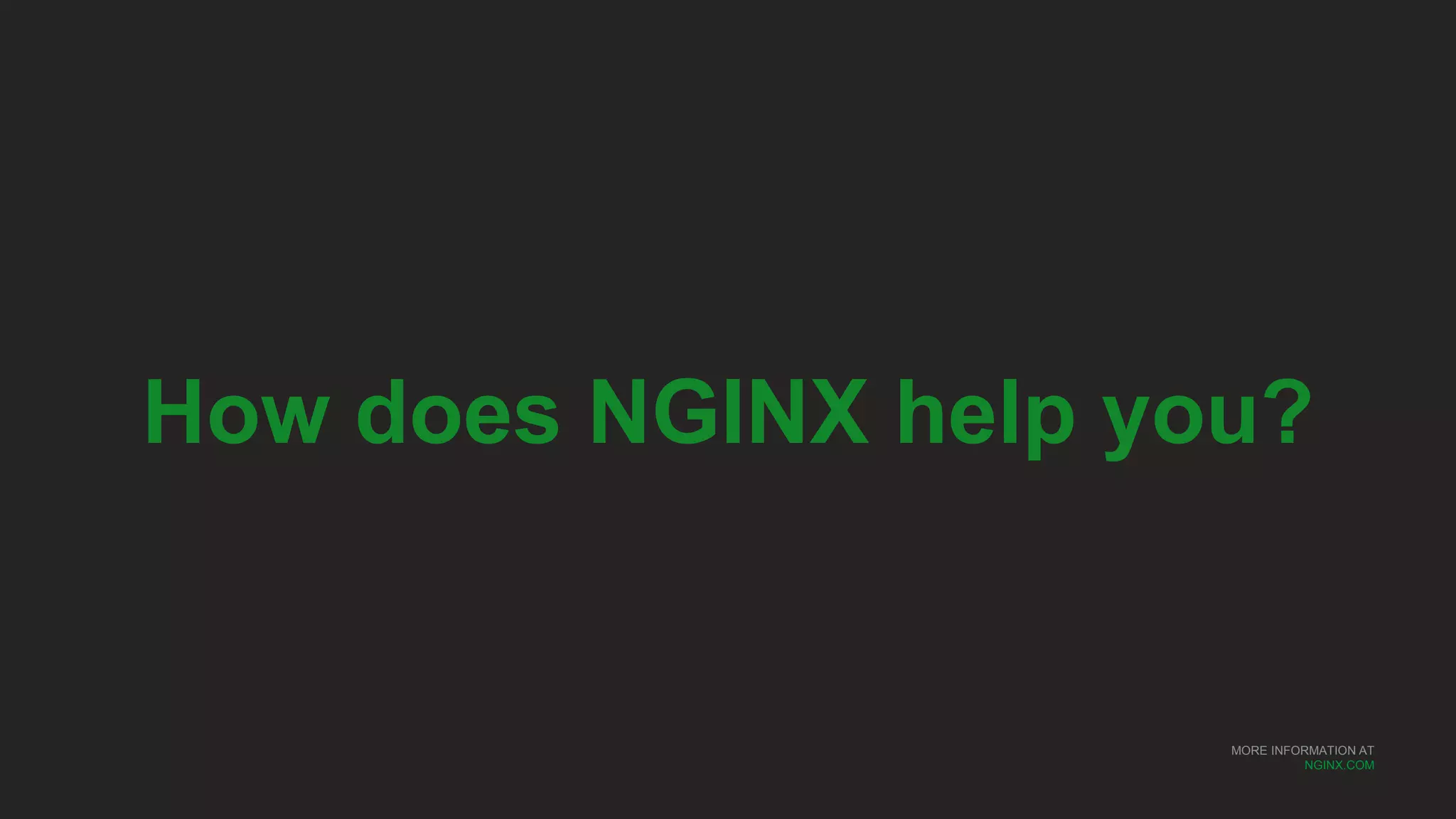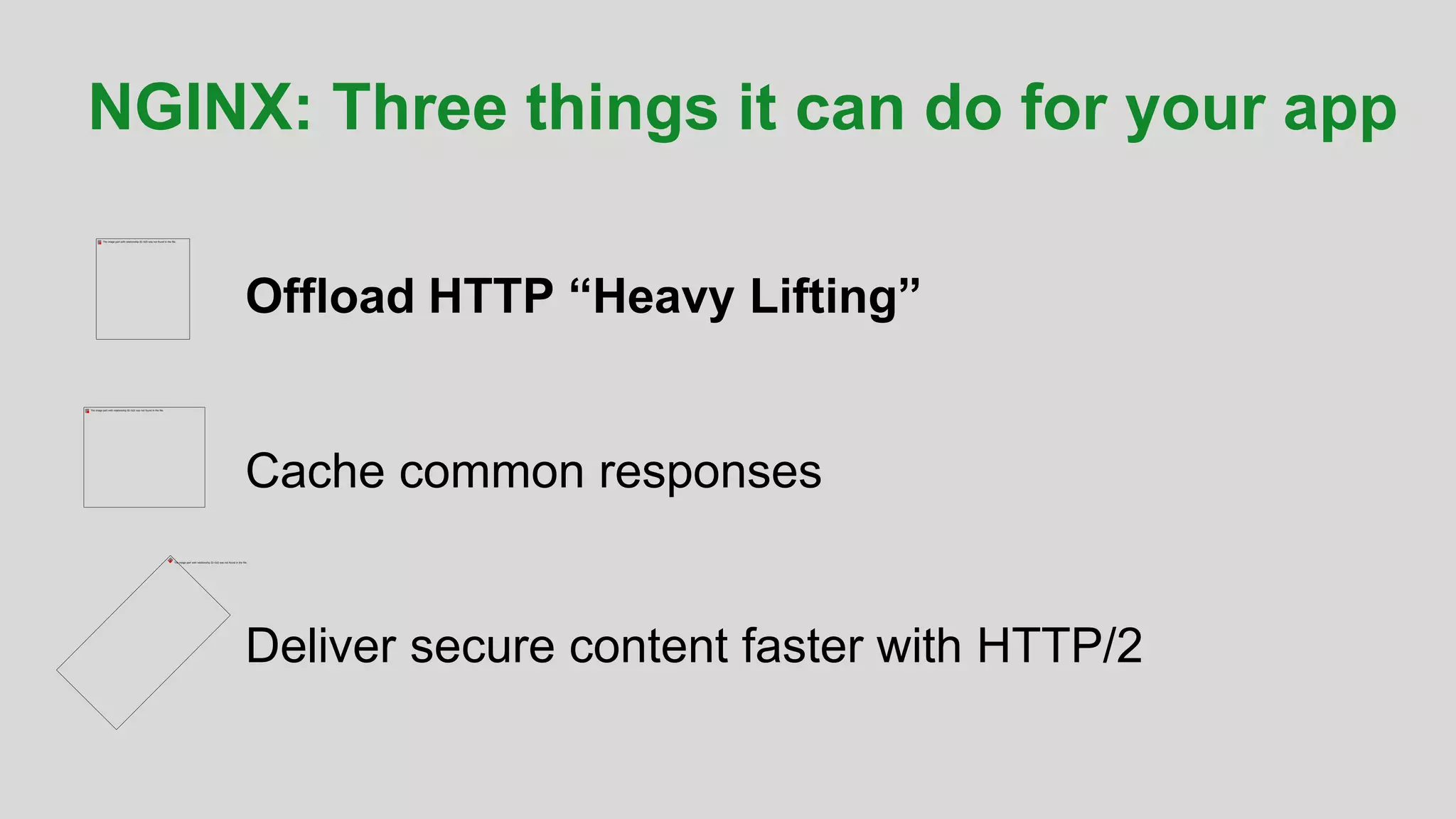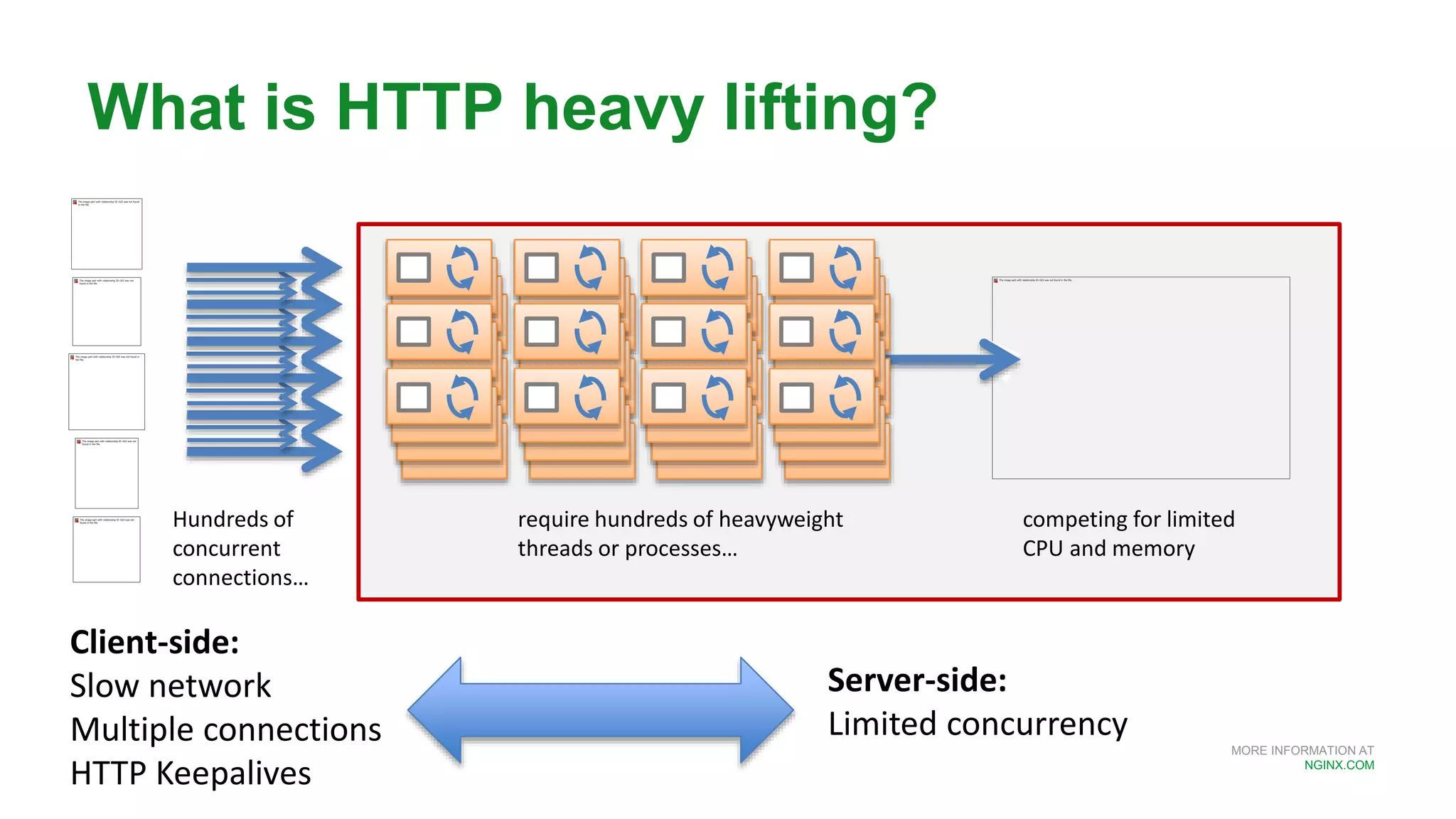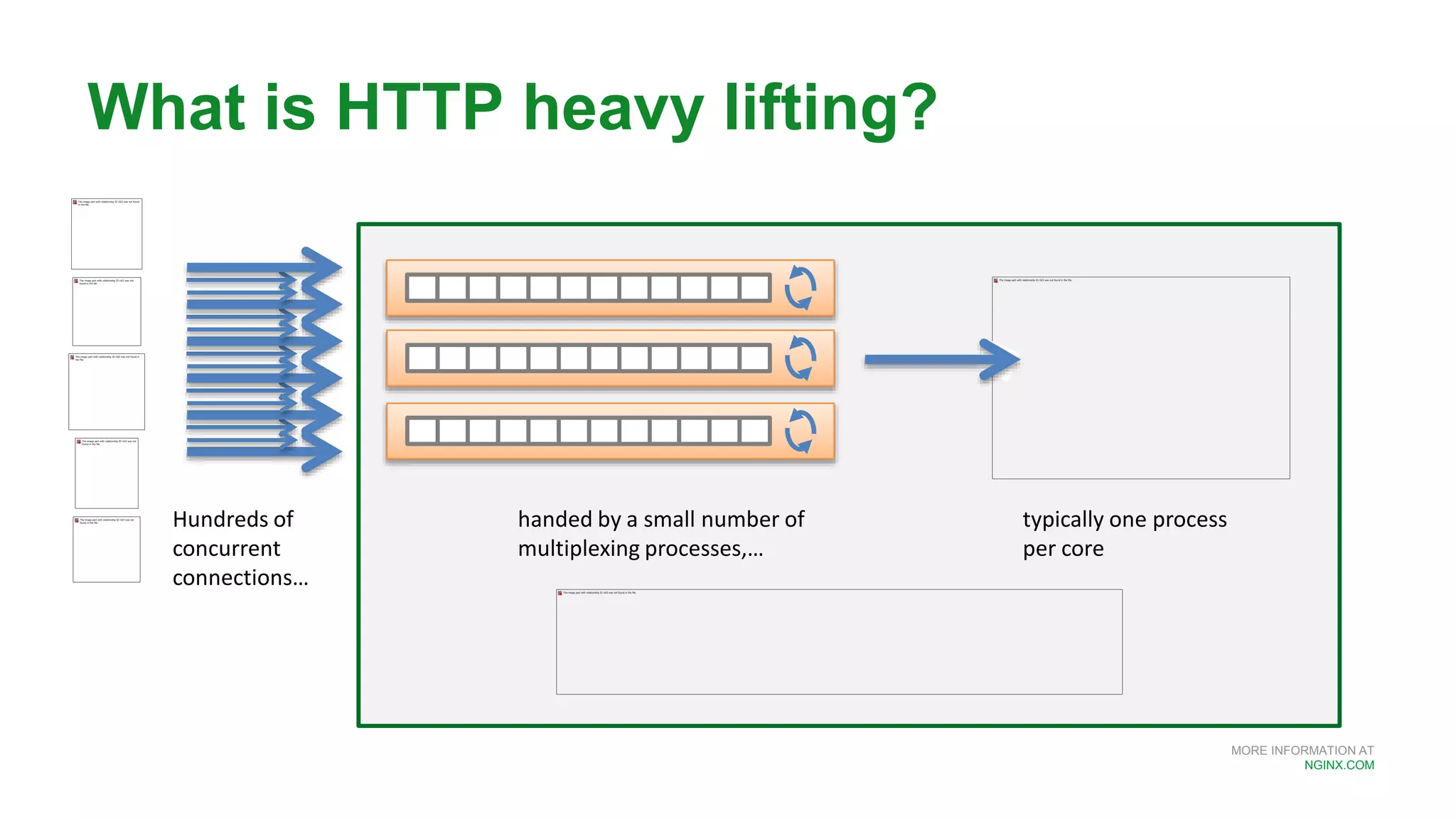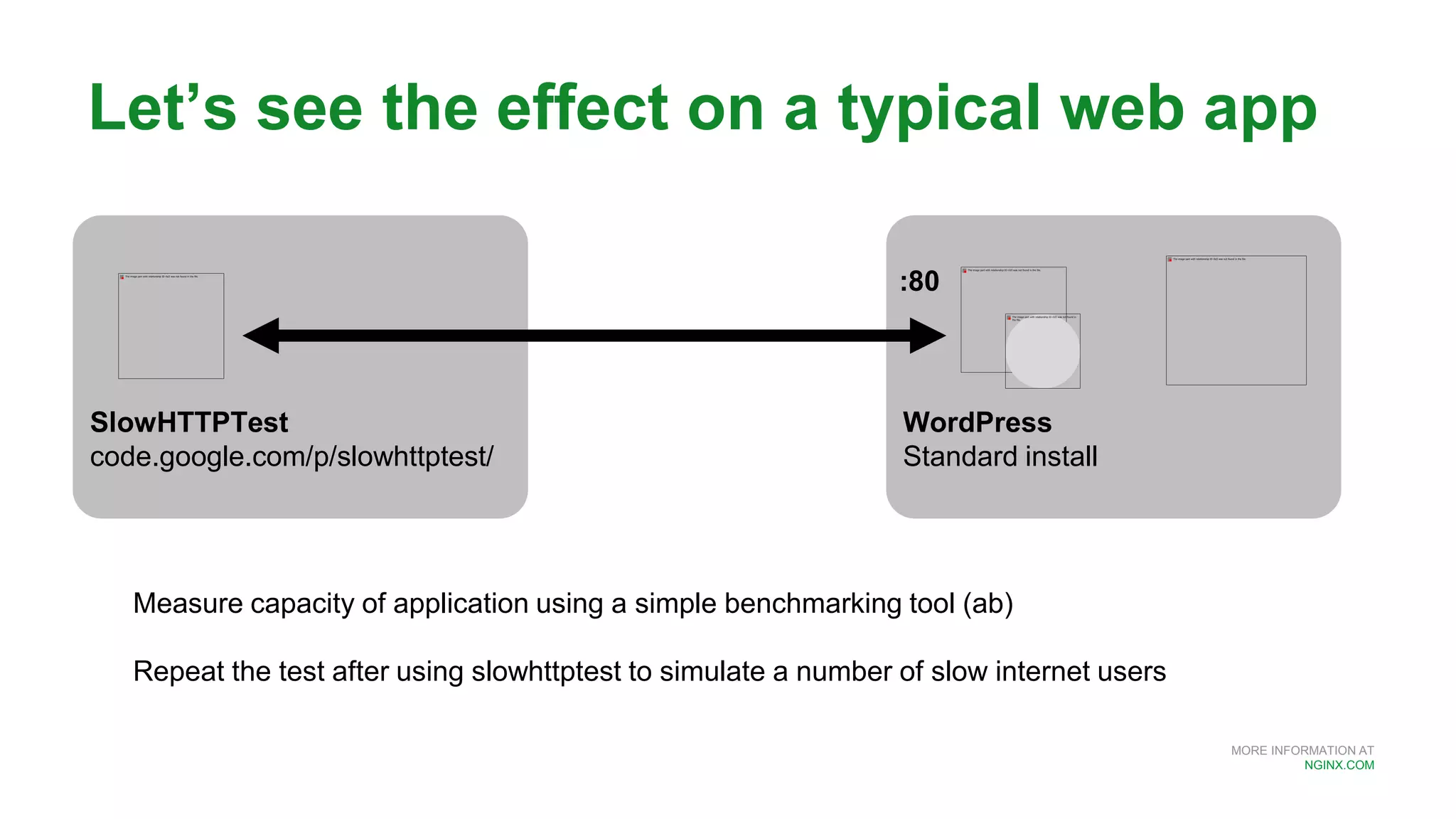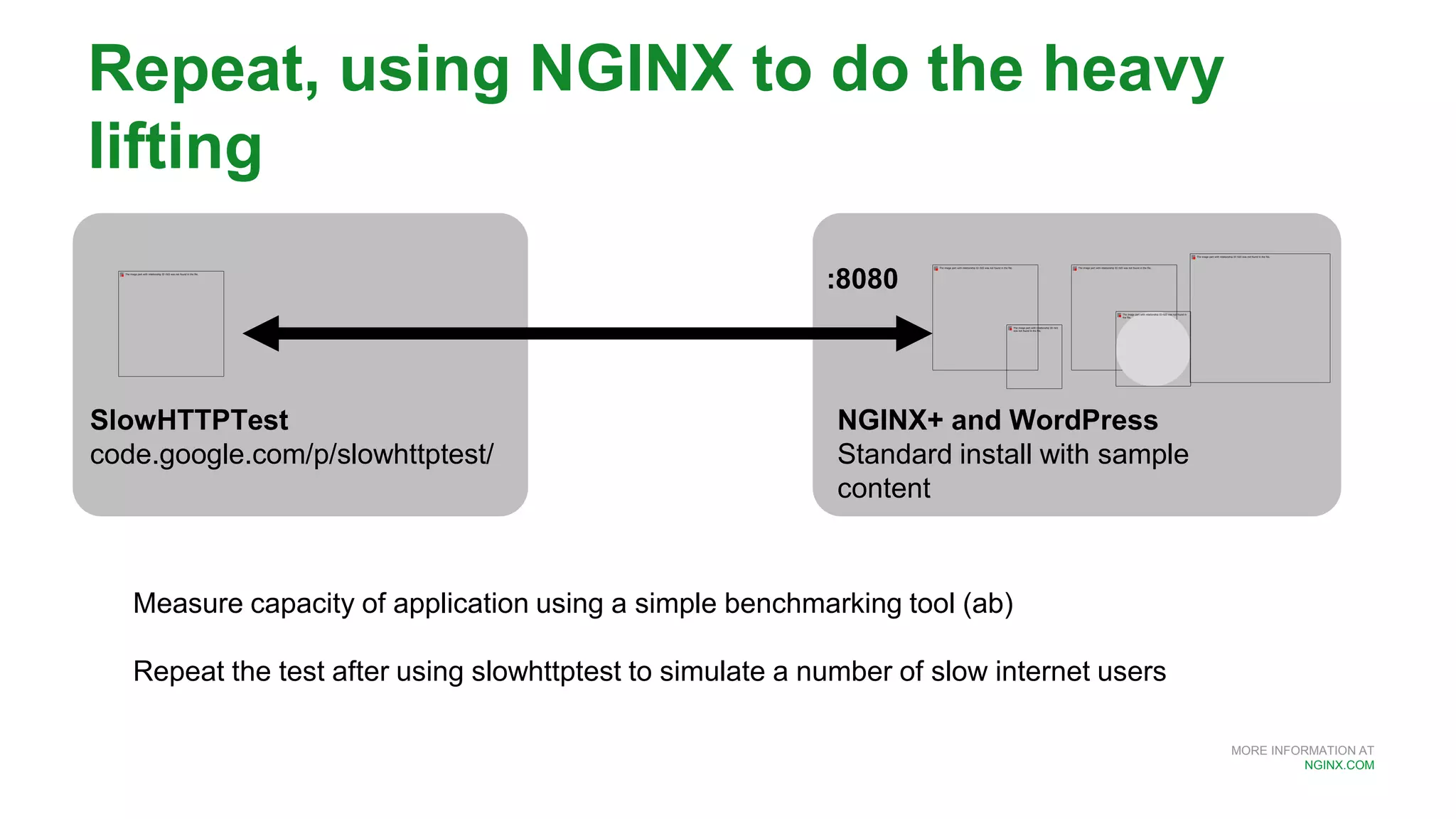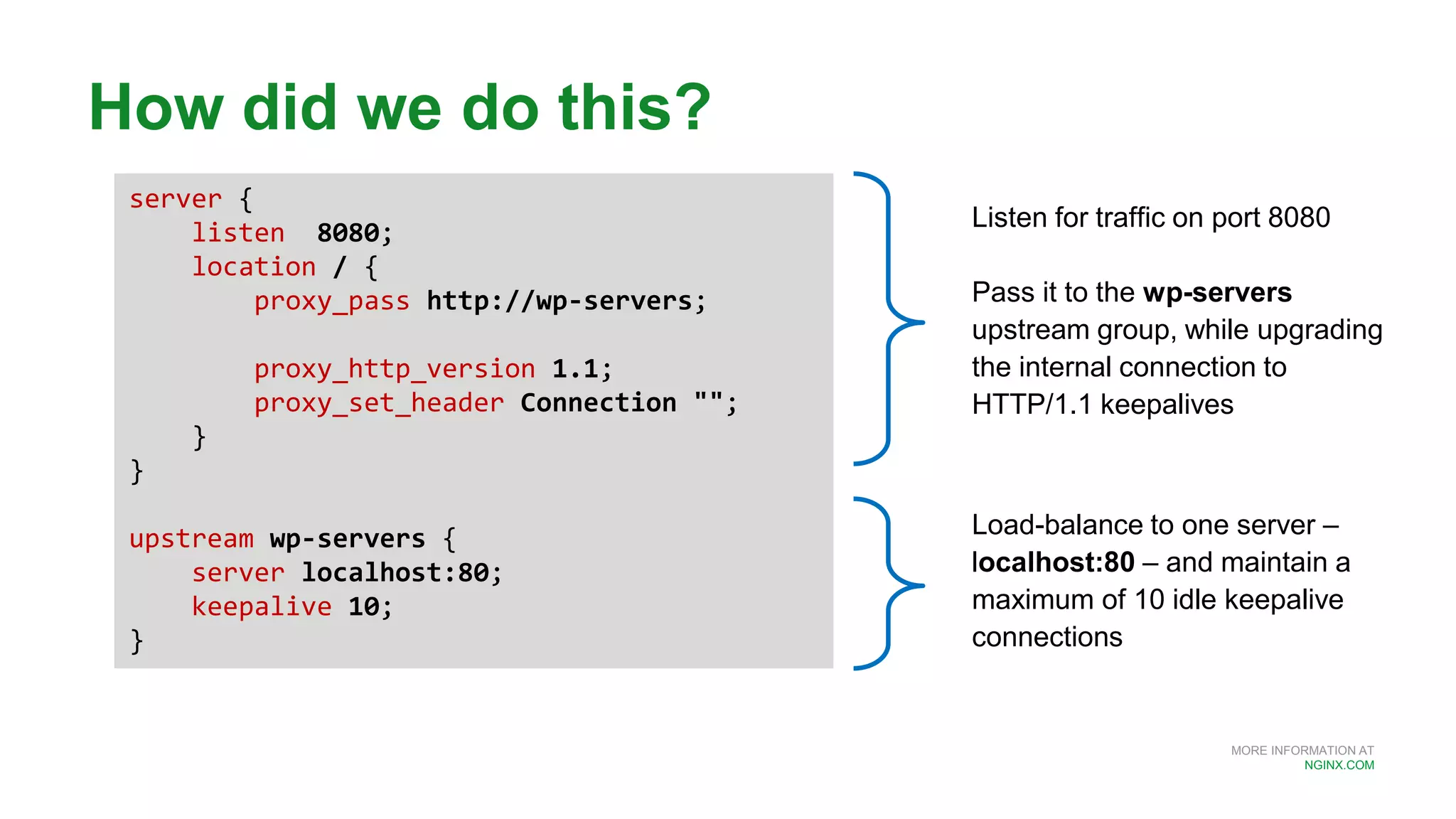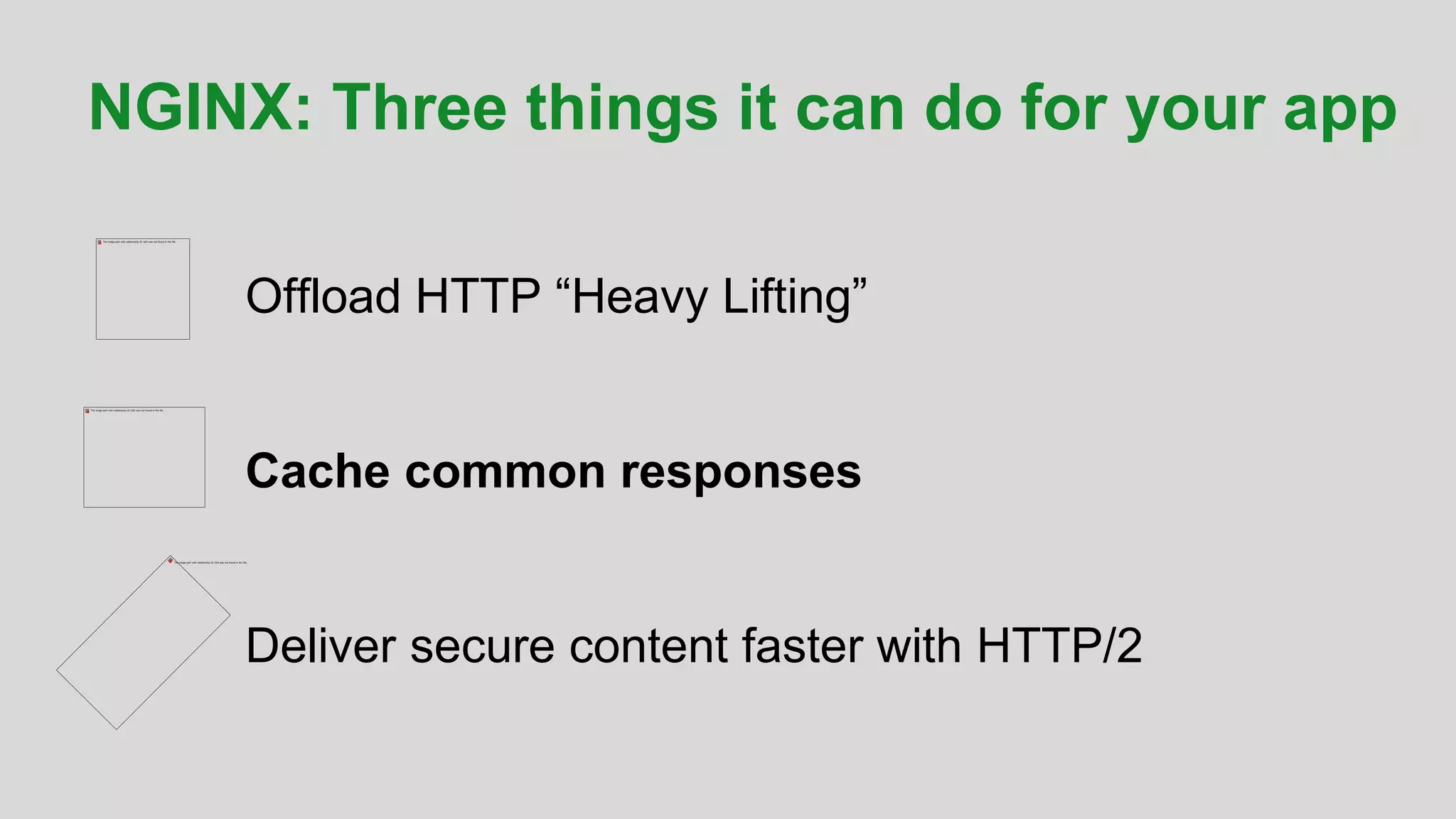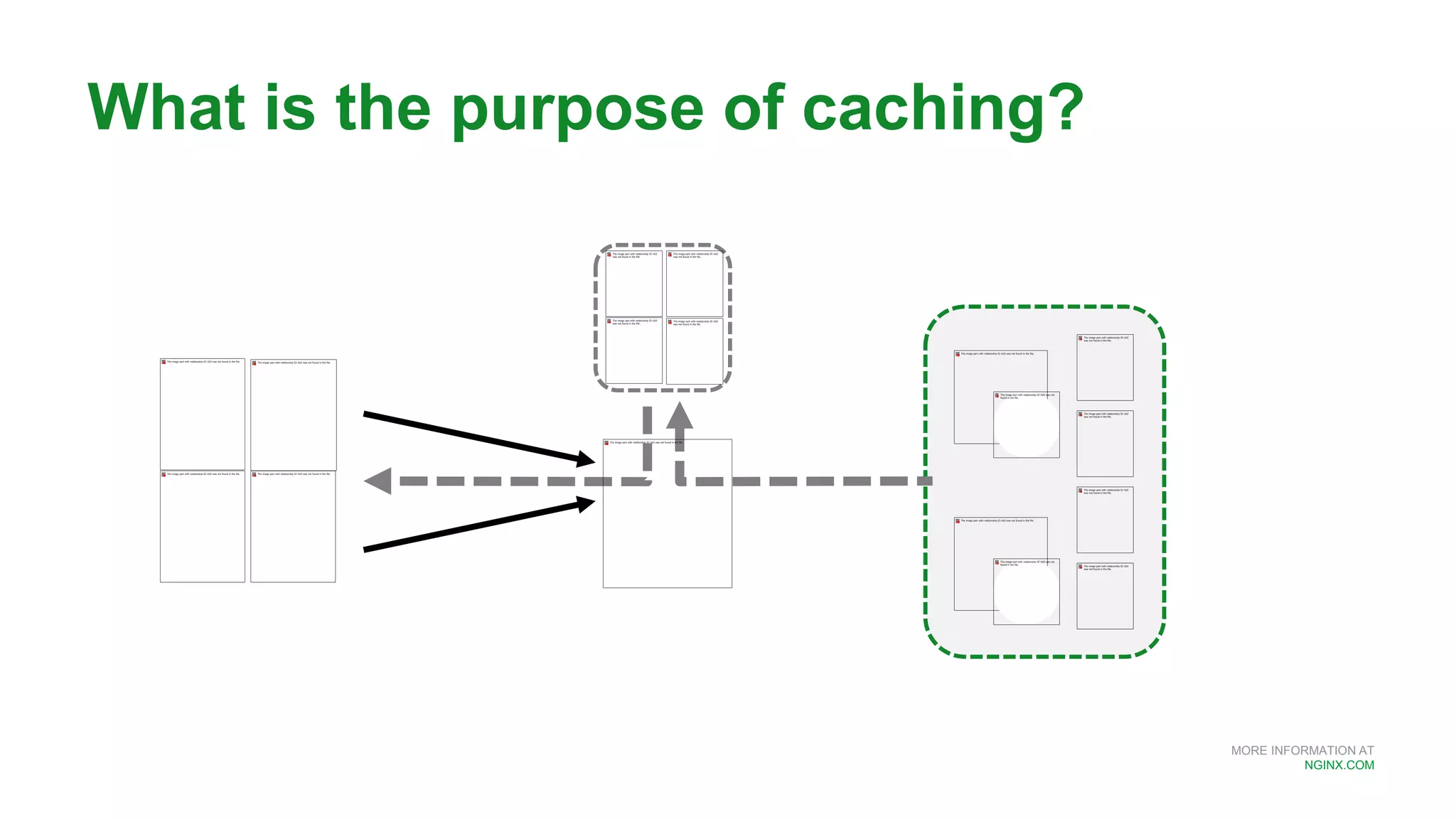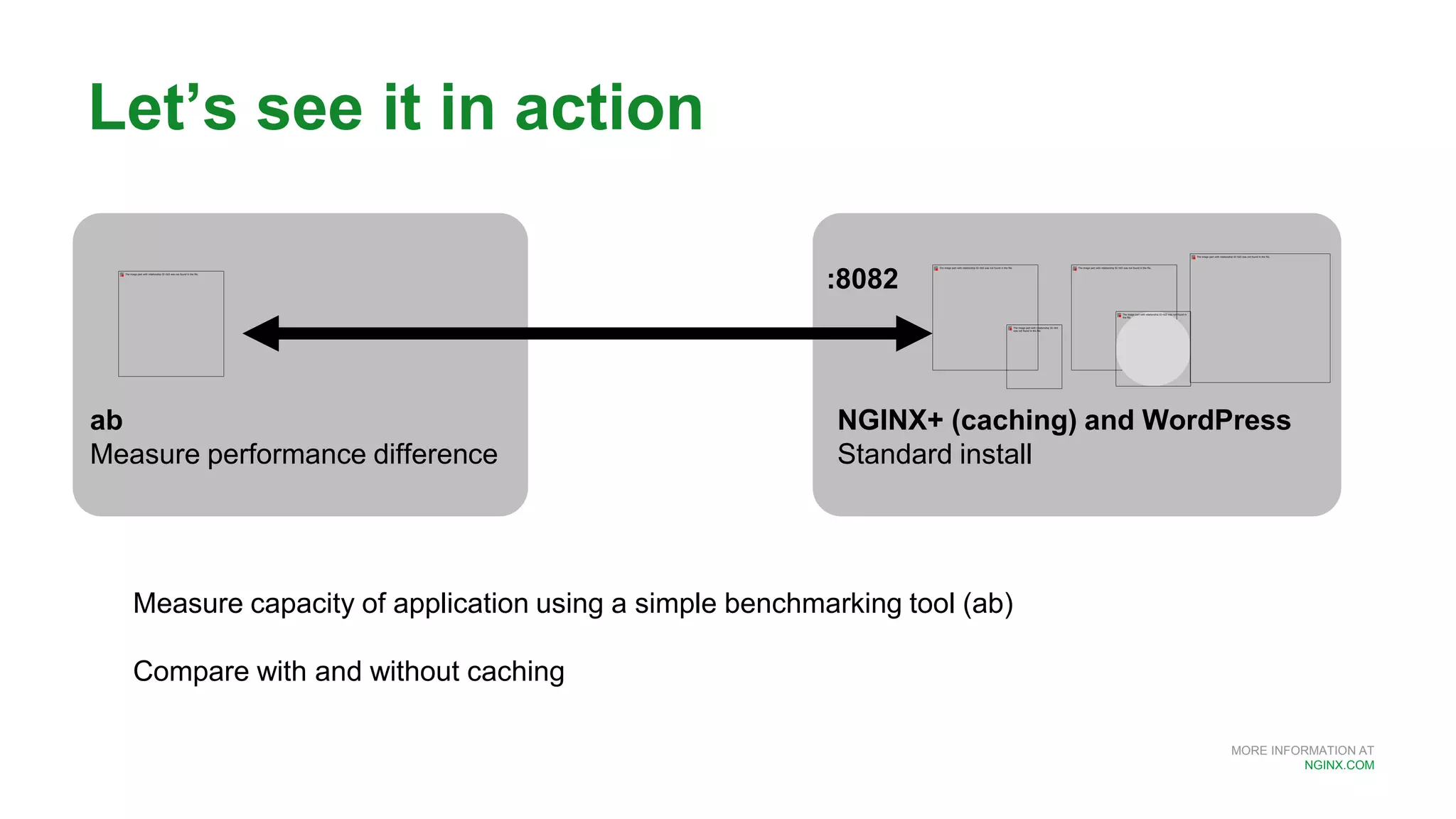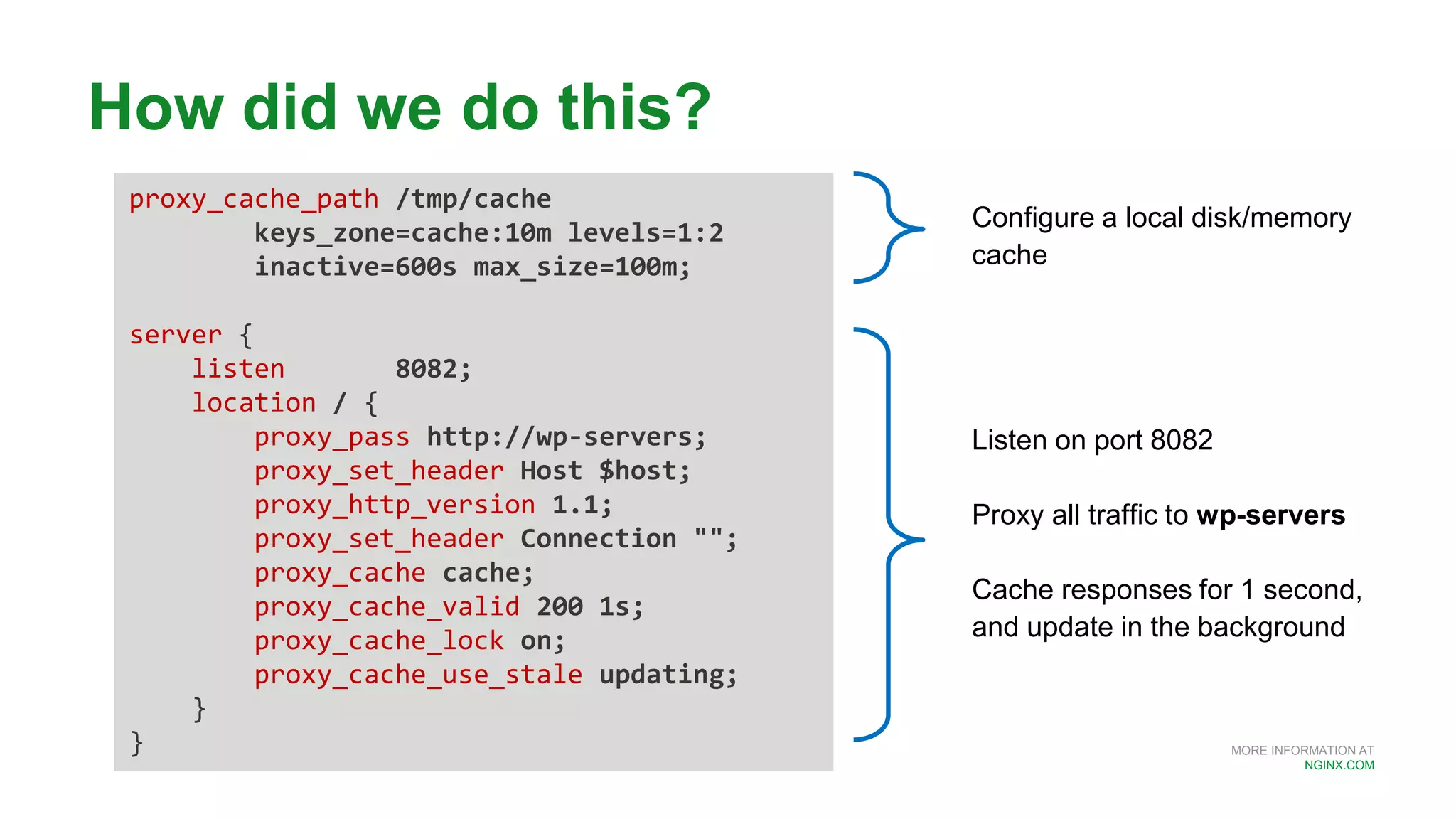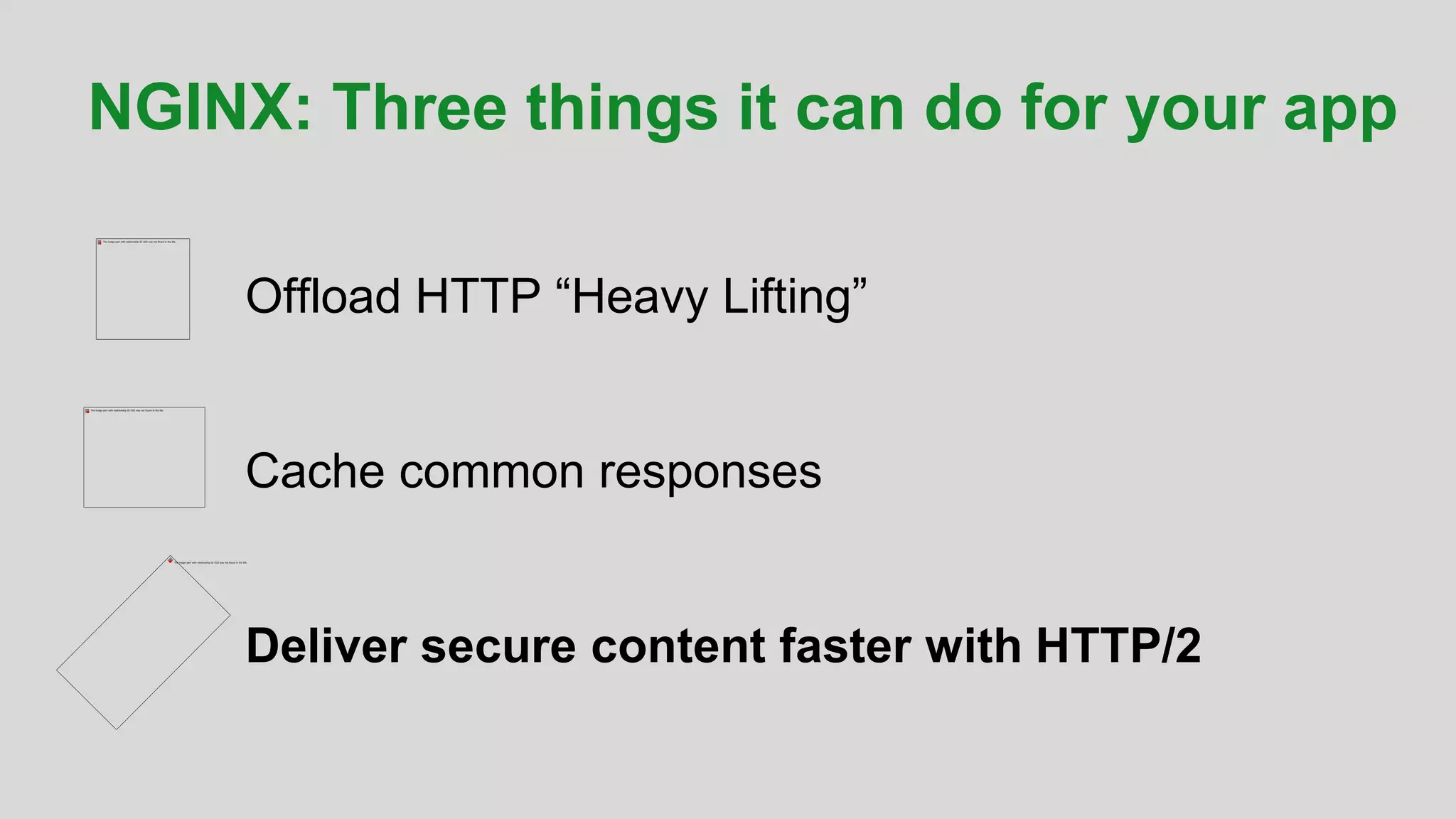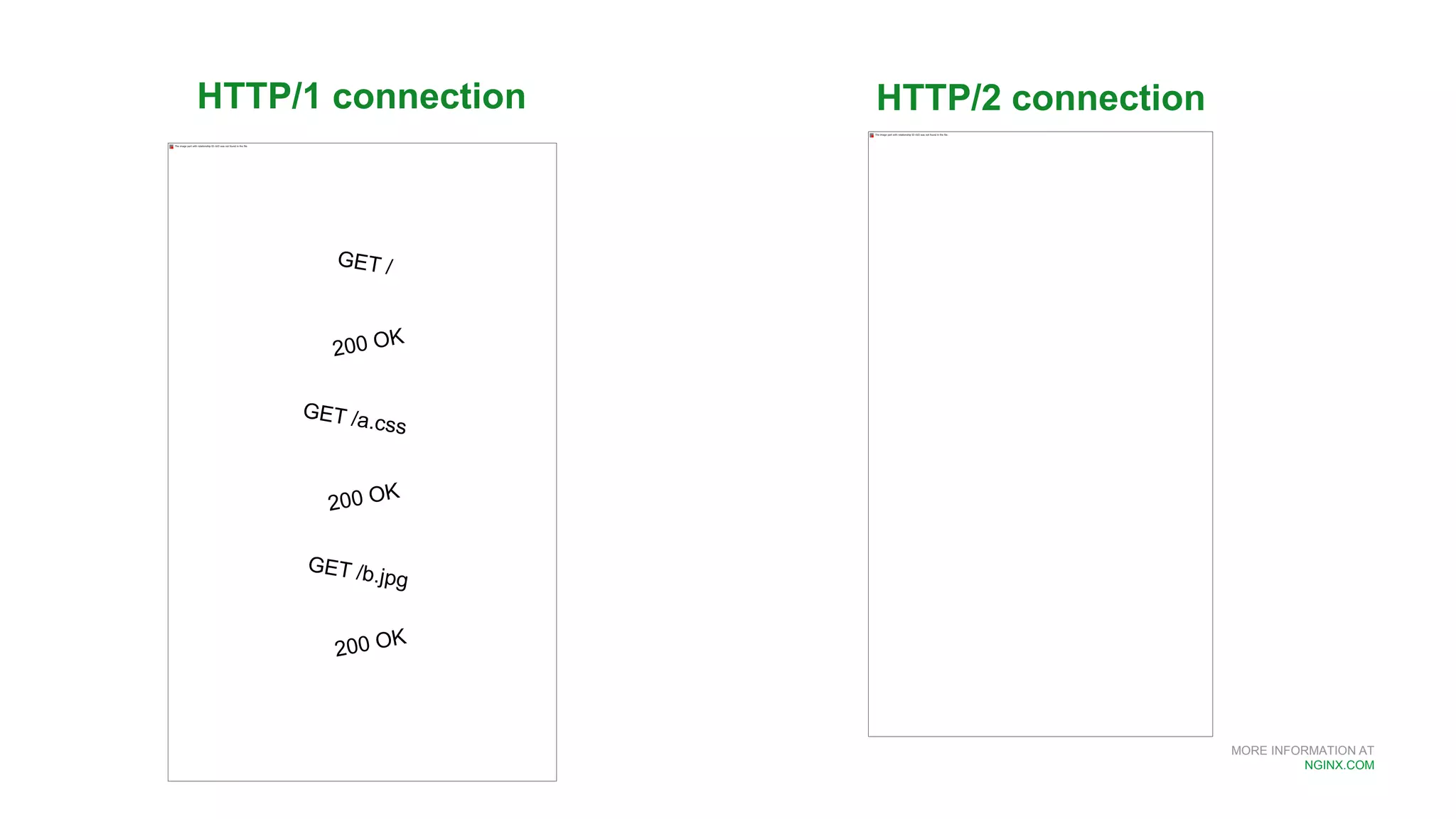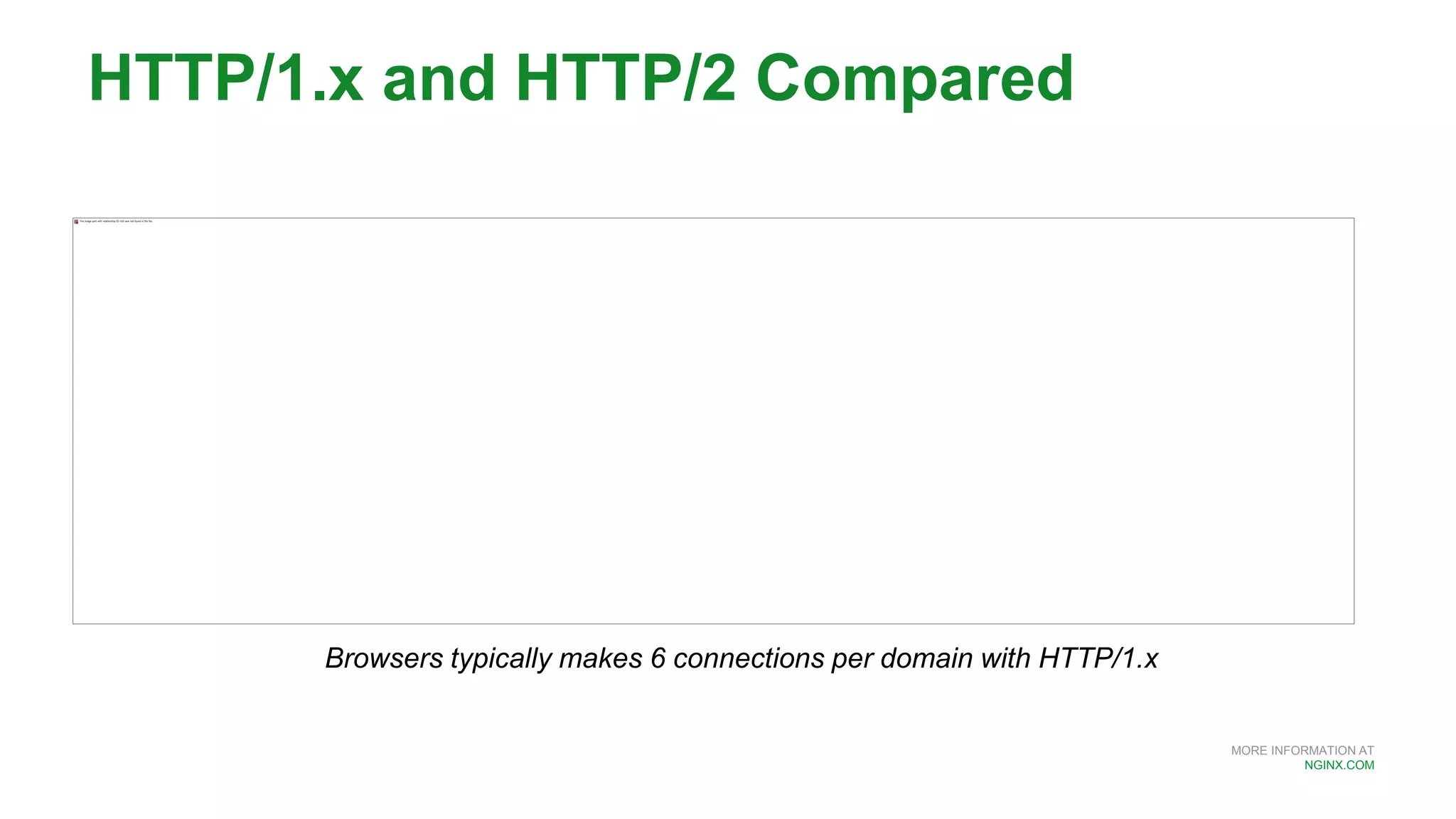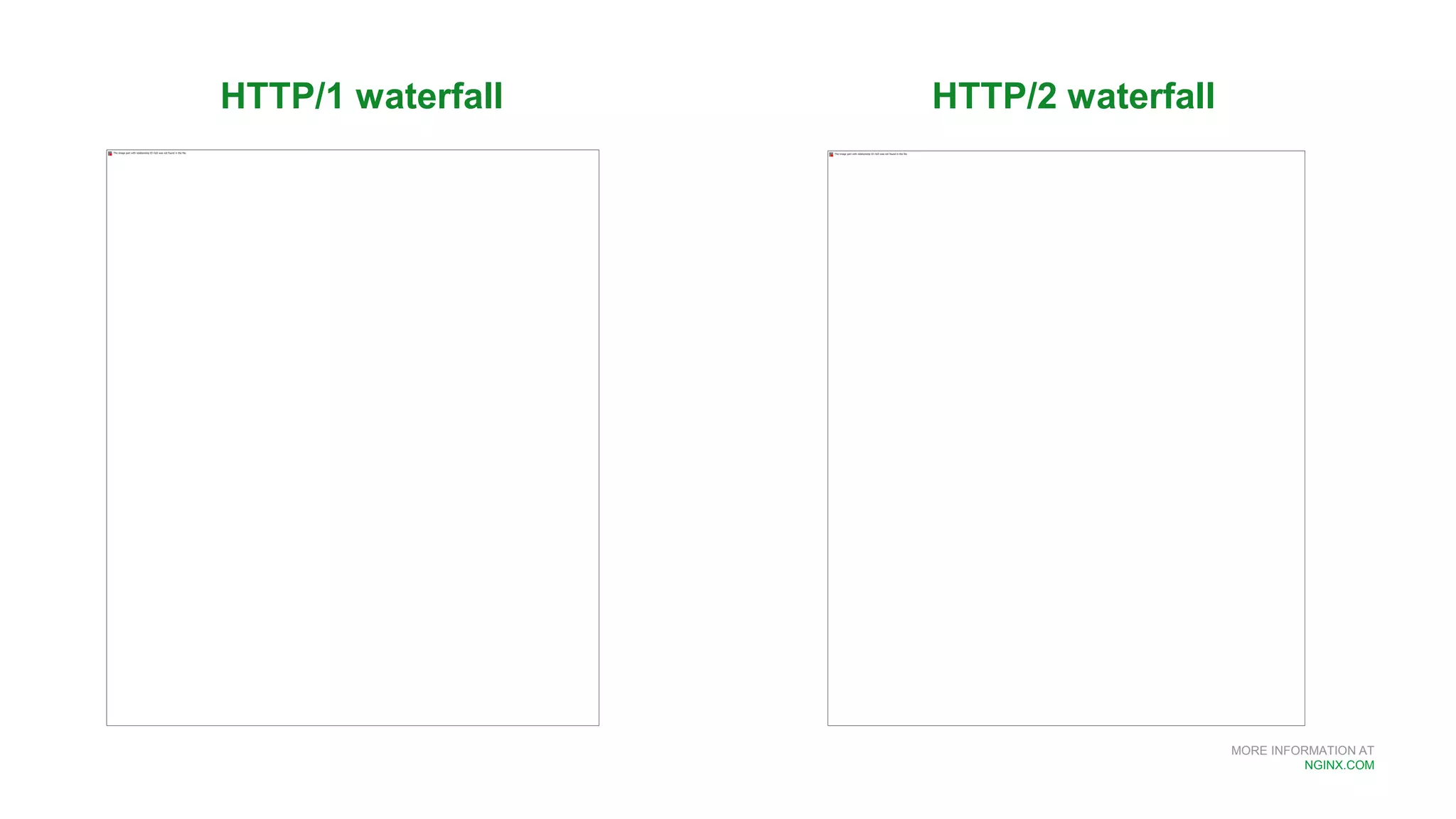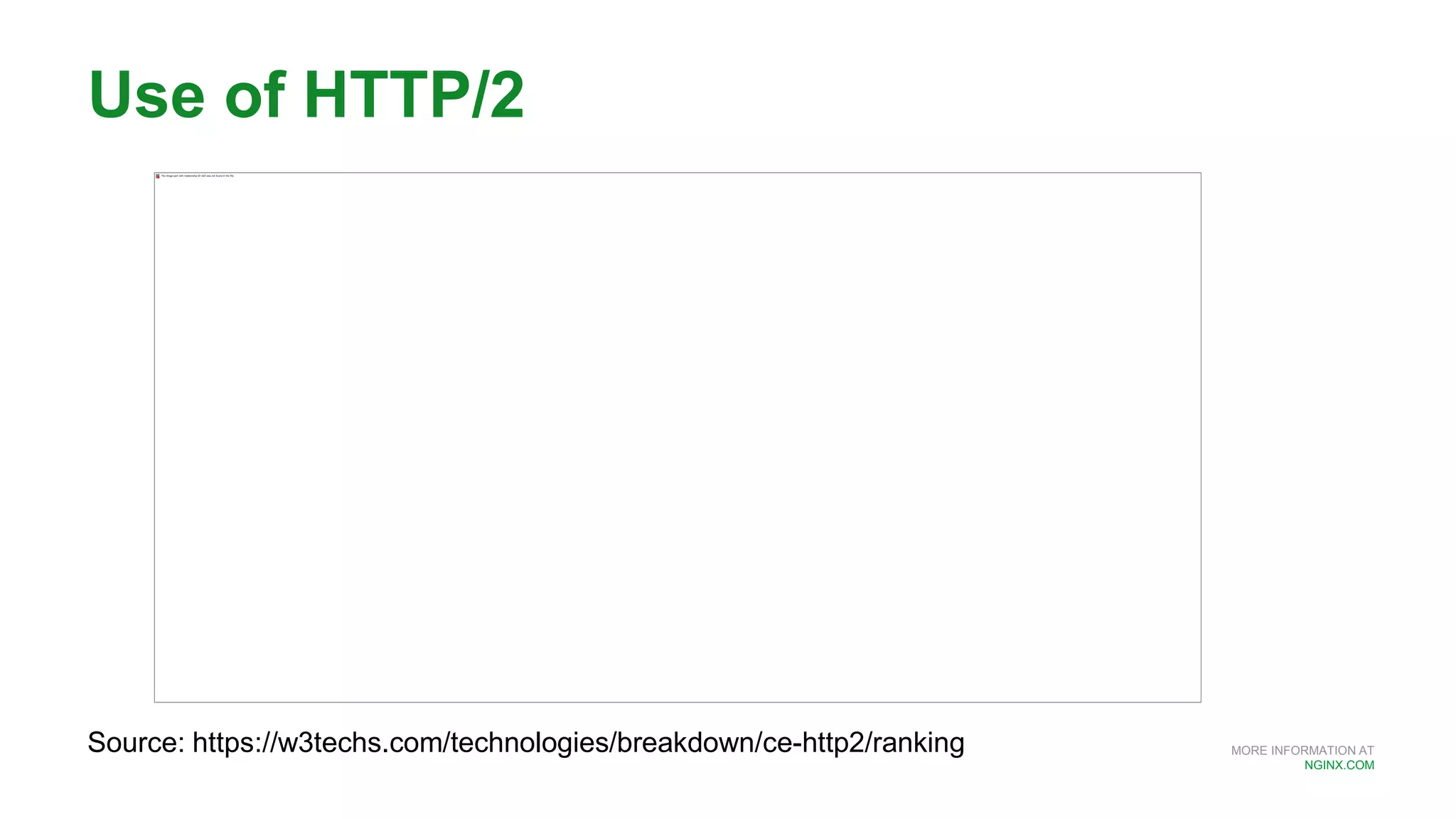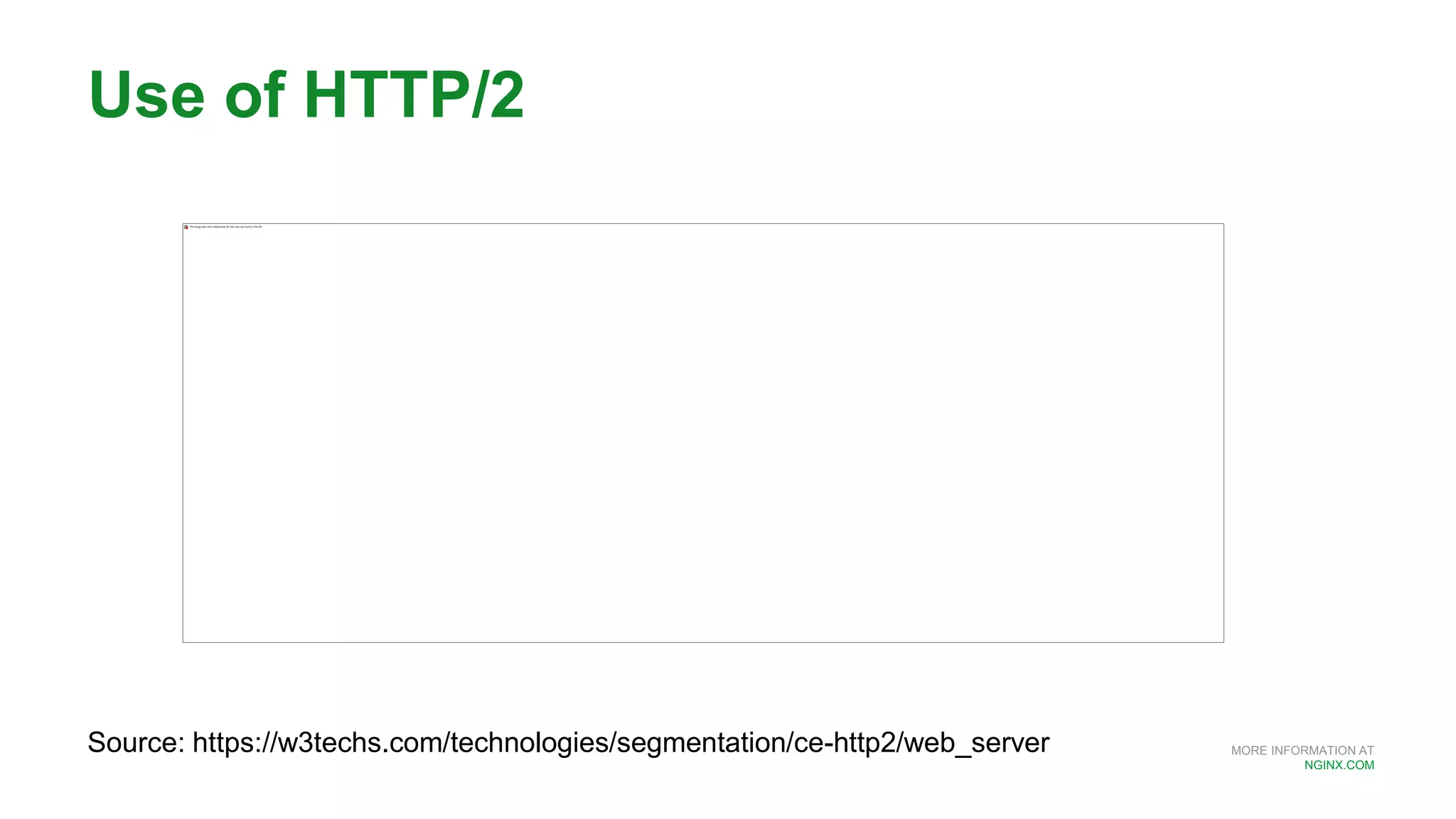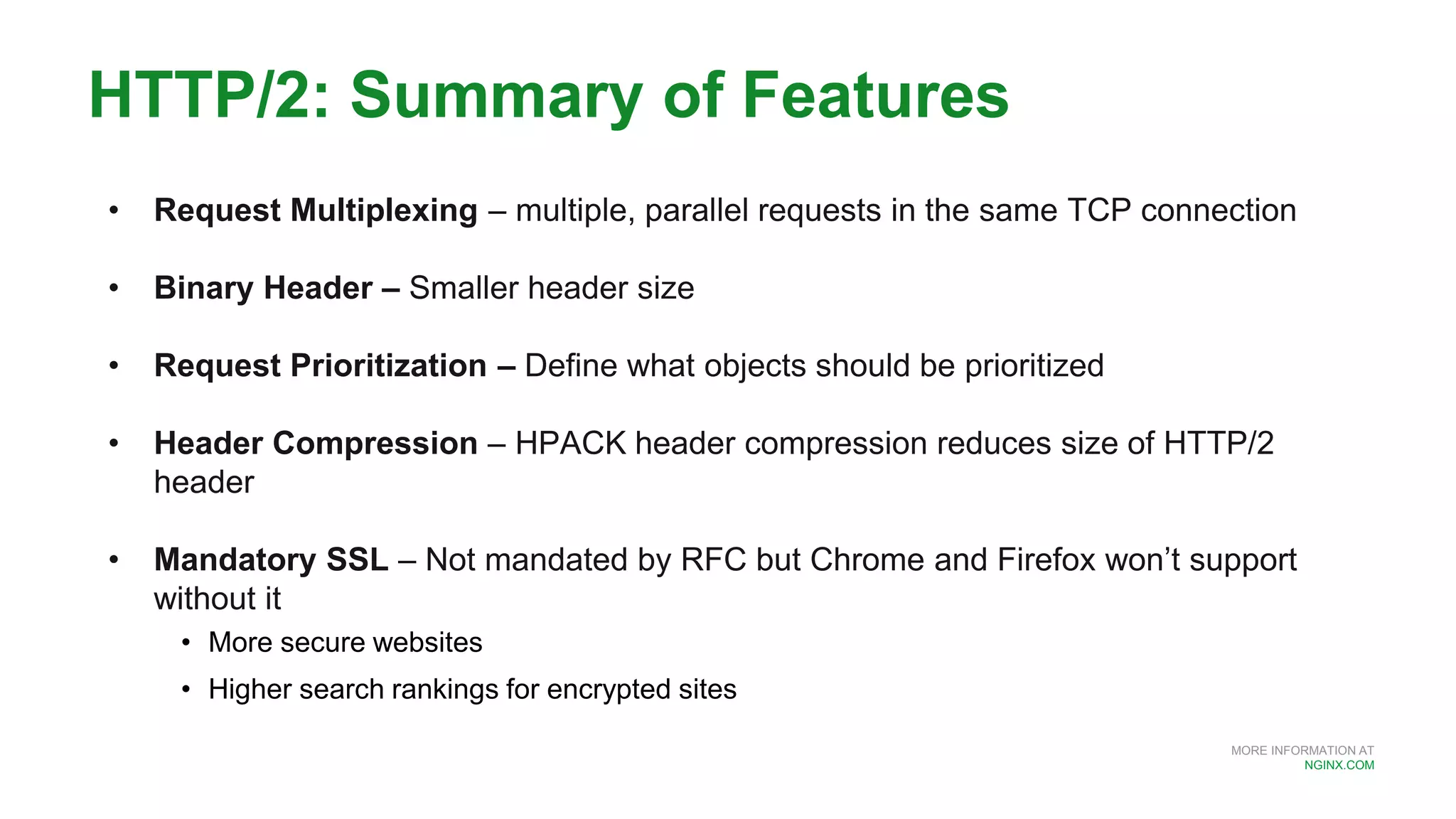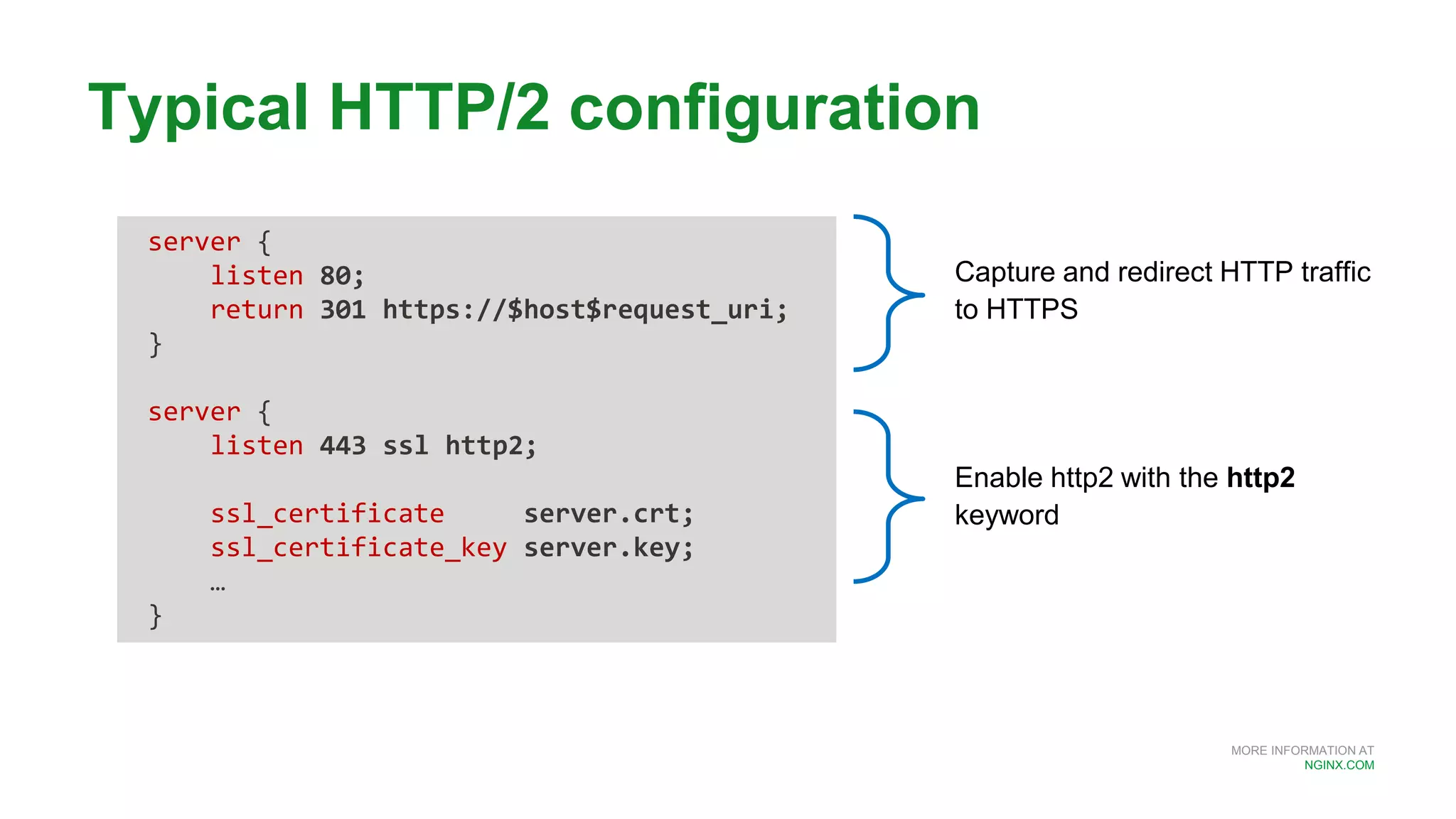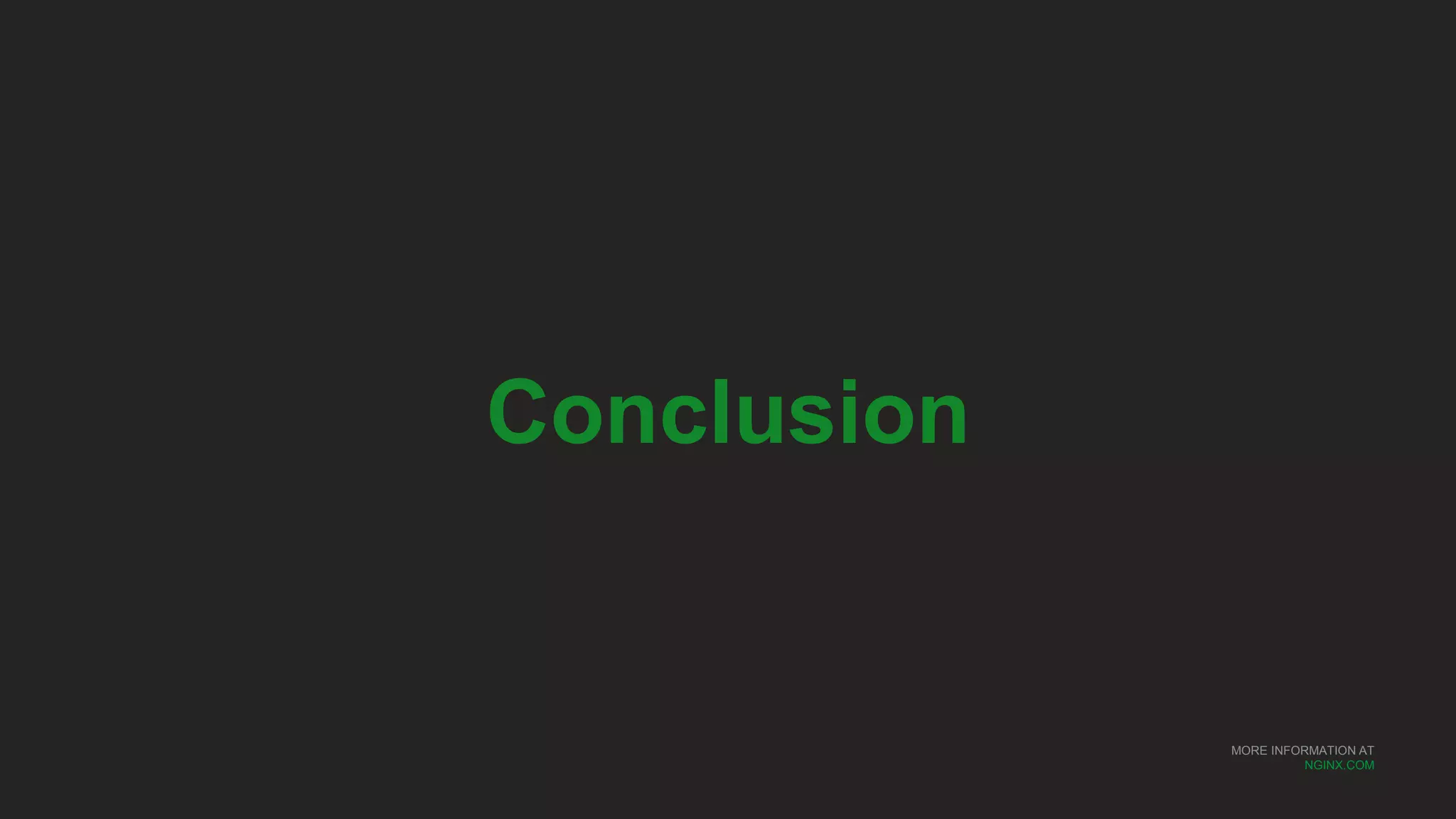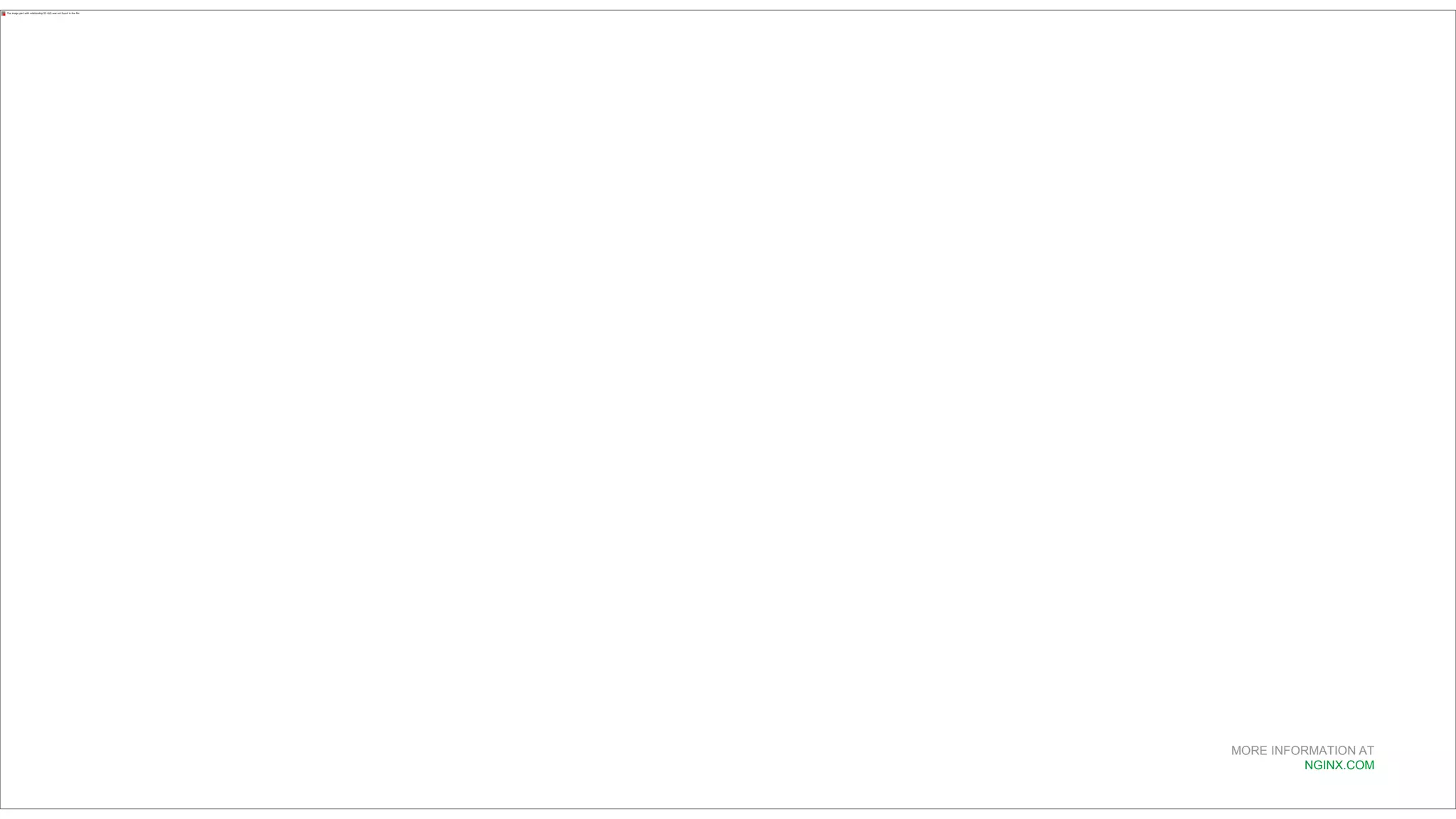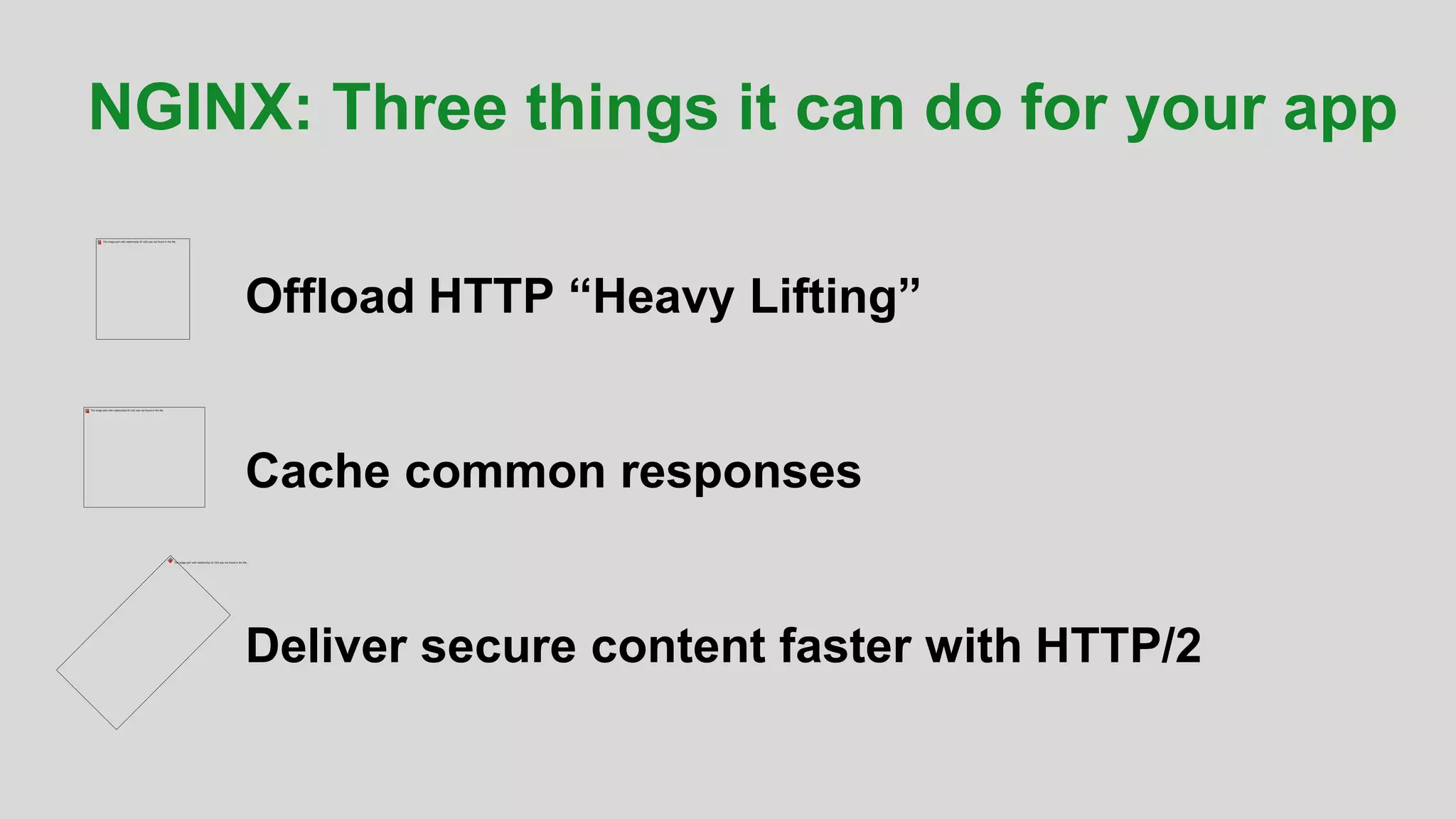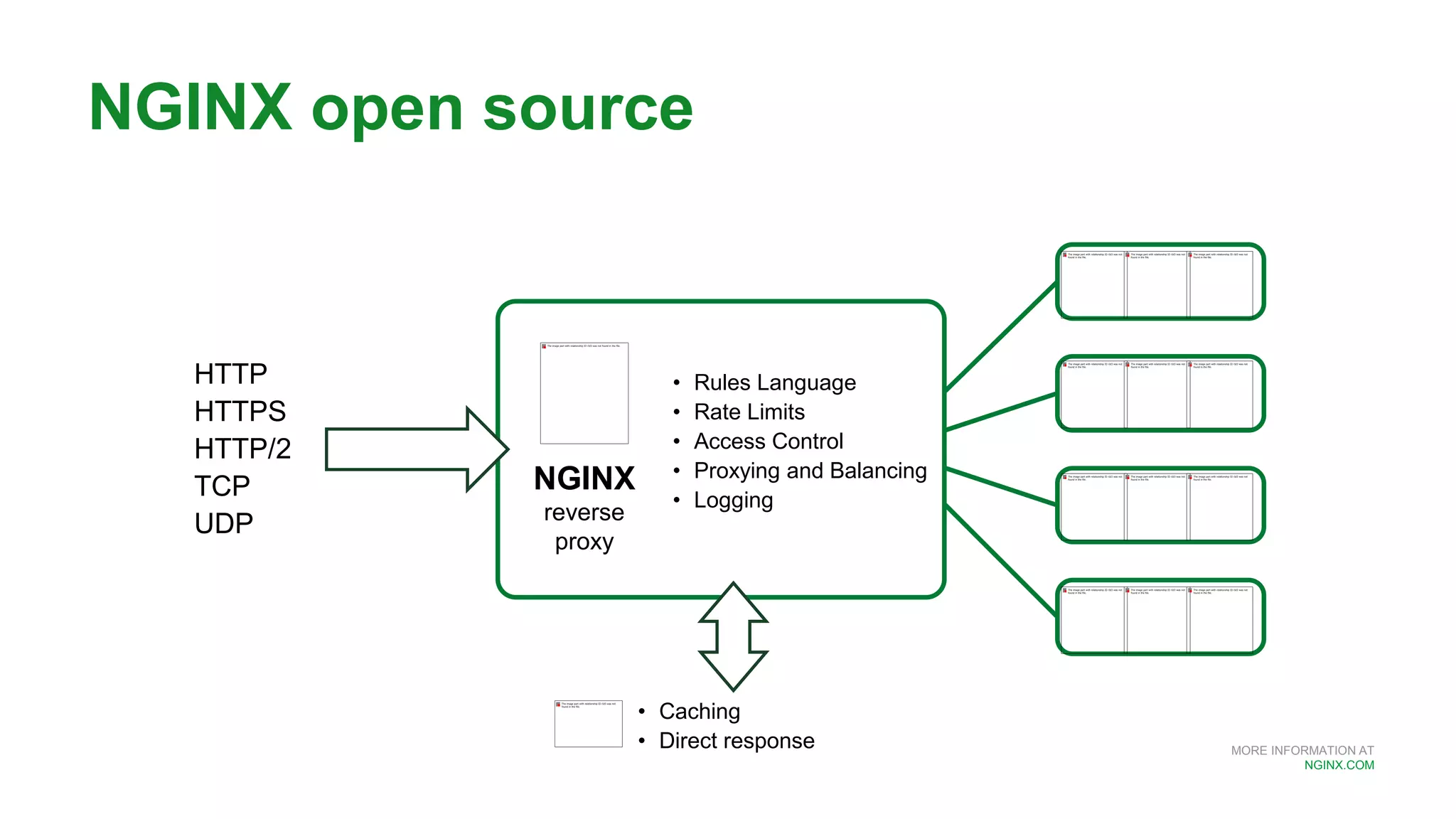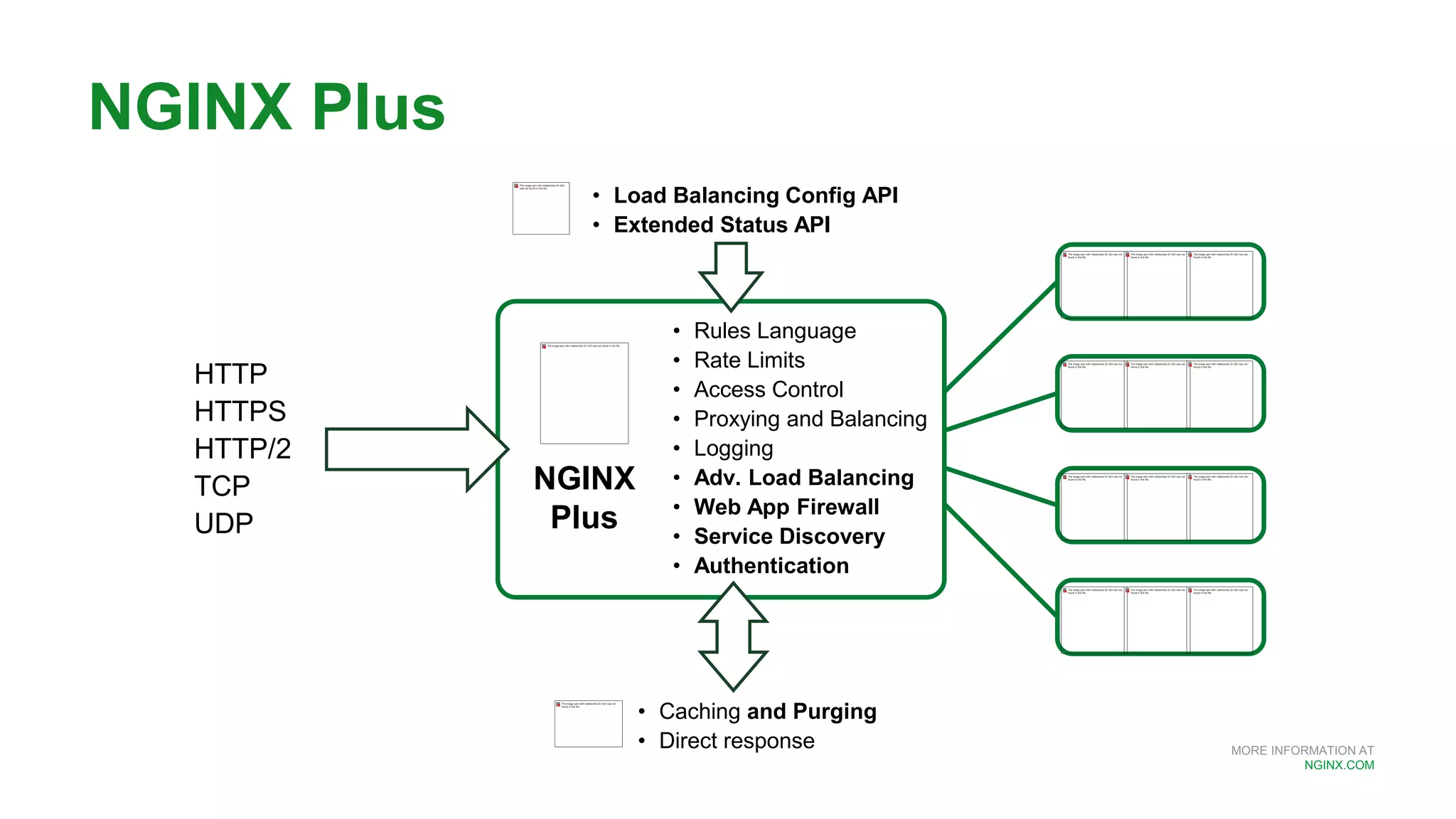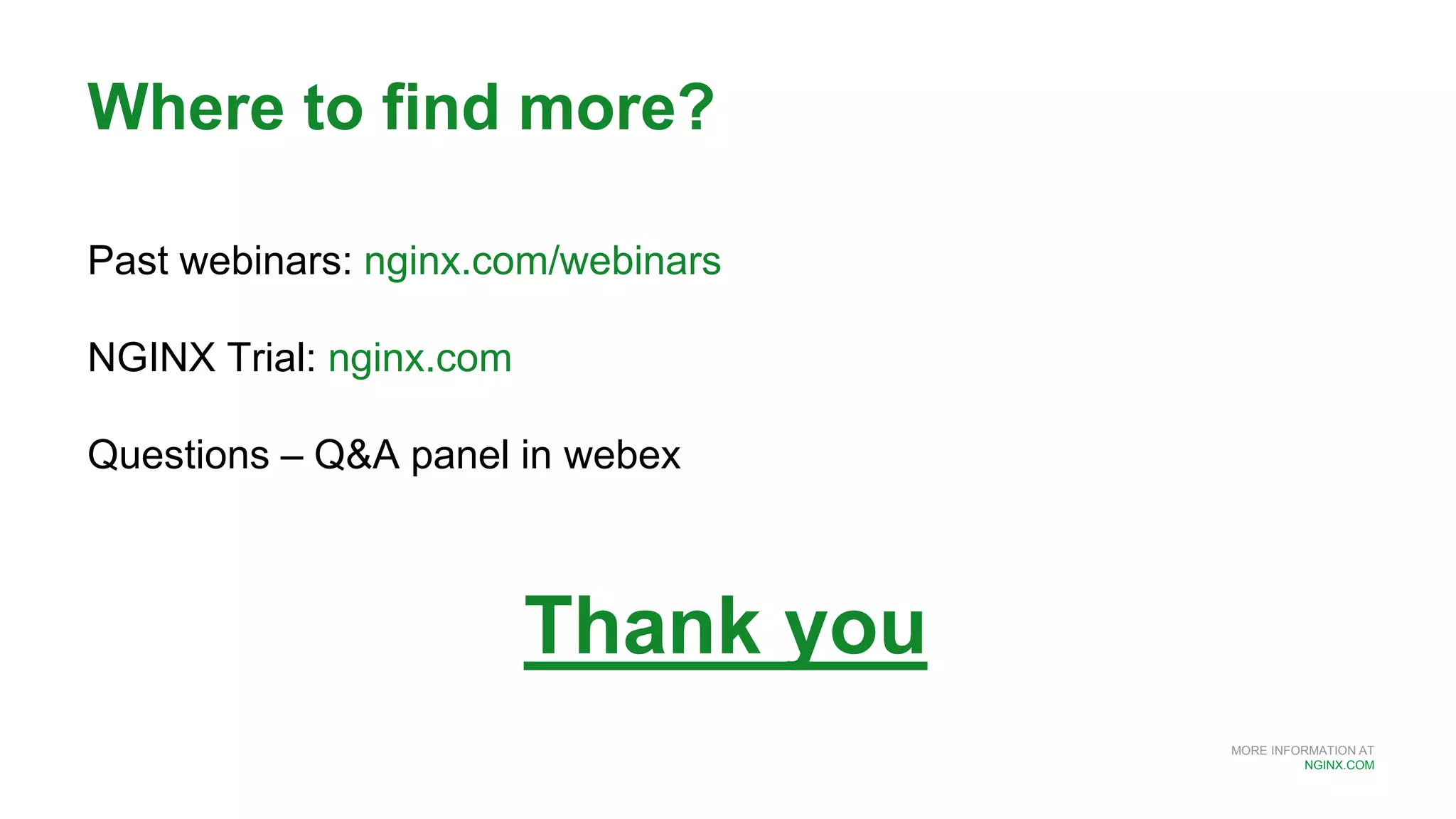The document discusses optimizing web performance using NGINX to address the decreasing attention span of users and increasing web traffic. It highlights the importance of benchmarking, caching, and the benefits of HTTP/2 for enhancing application speed and security. The content provides practical tips for improving site performance and compares NGINX's features with alternative solutions.