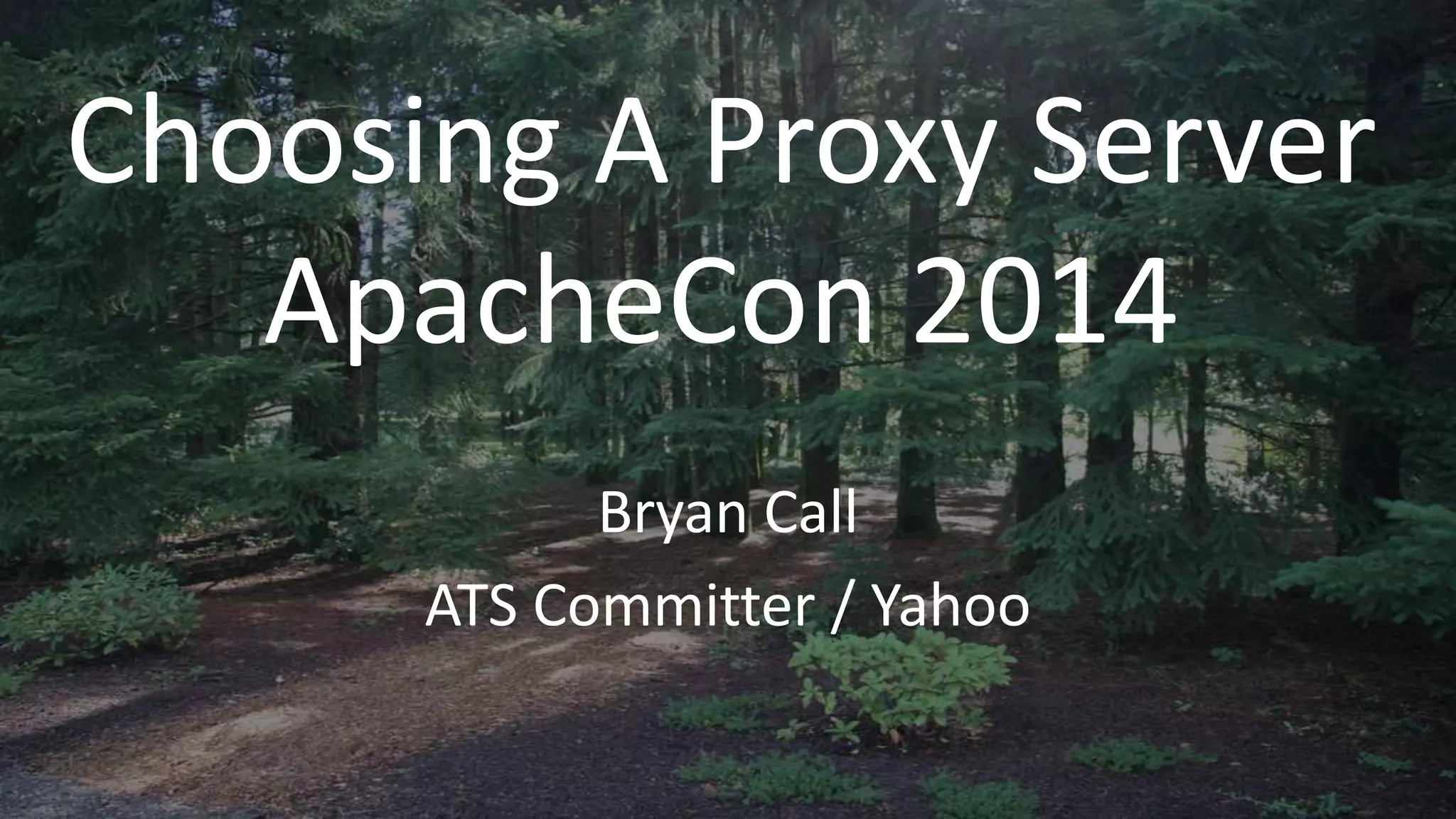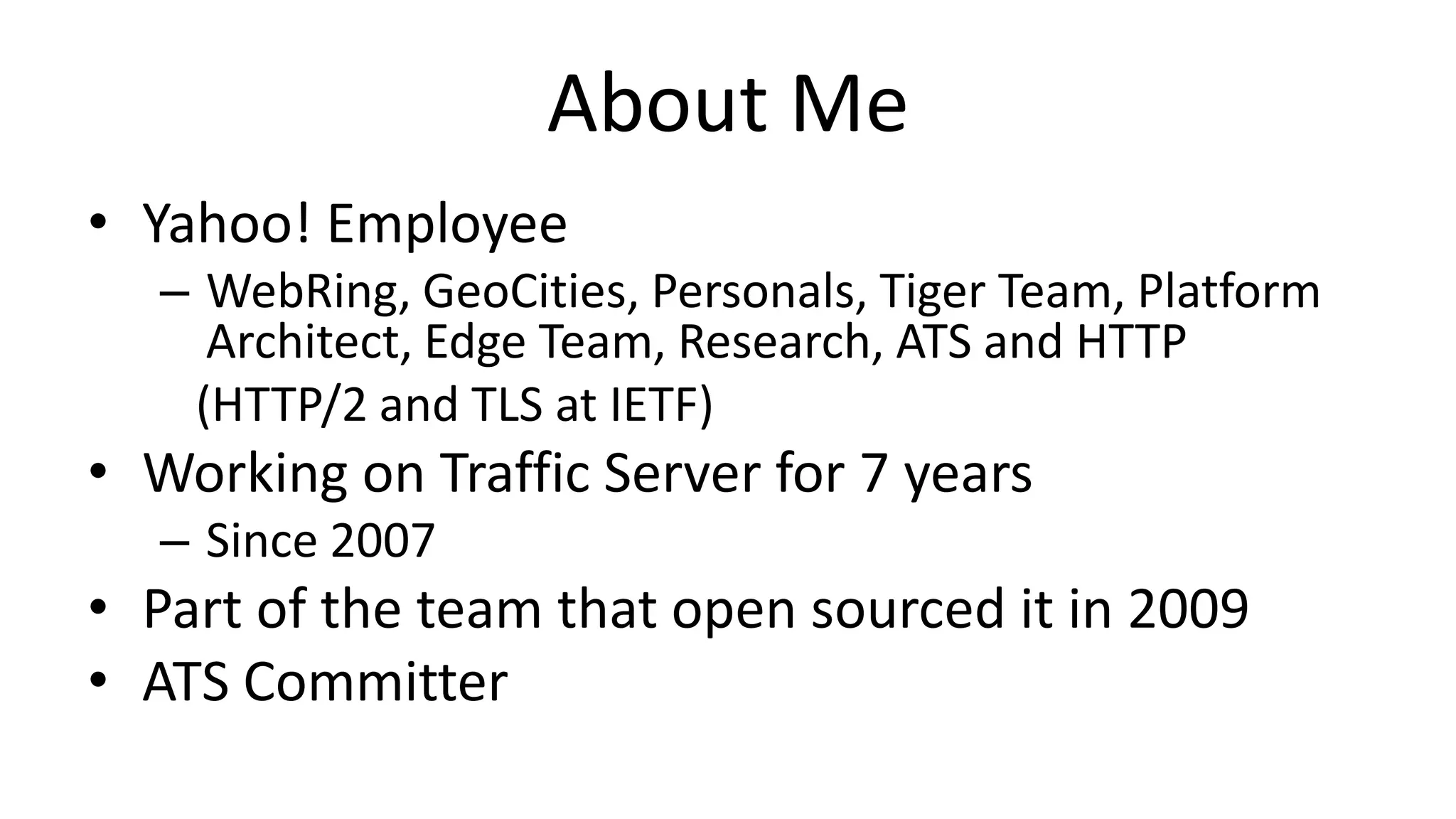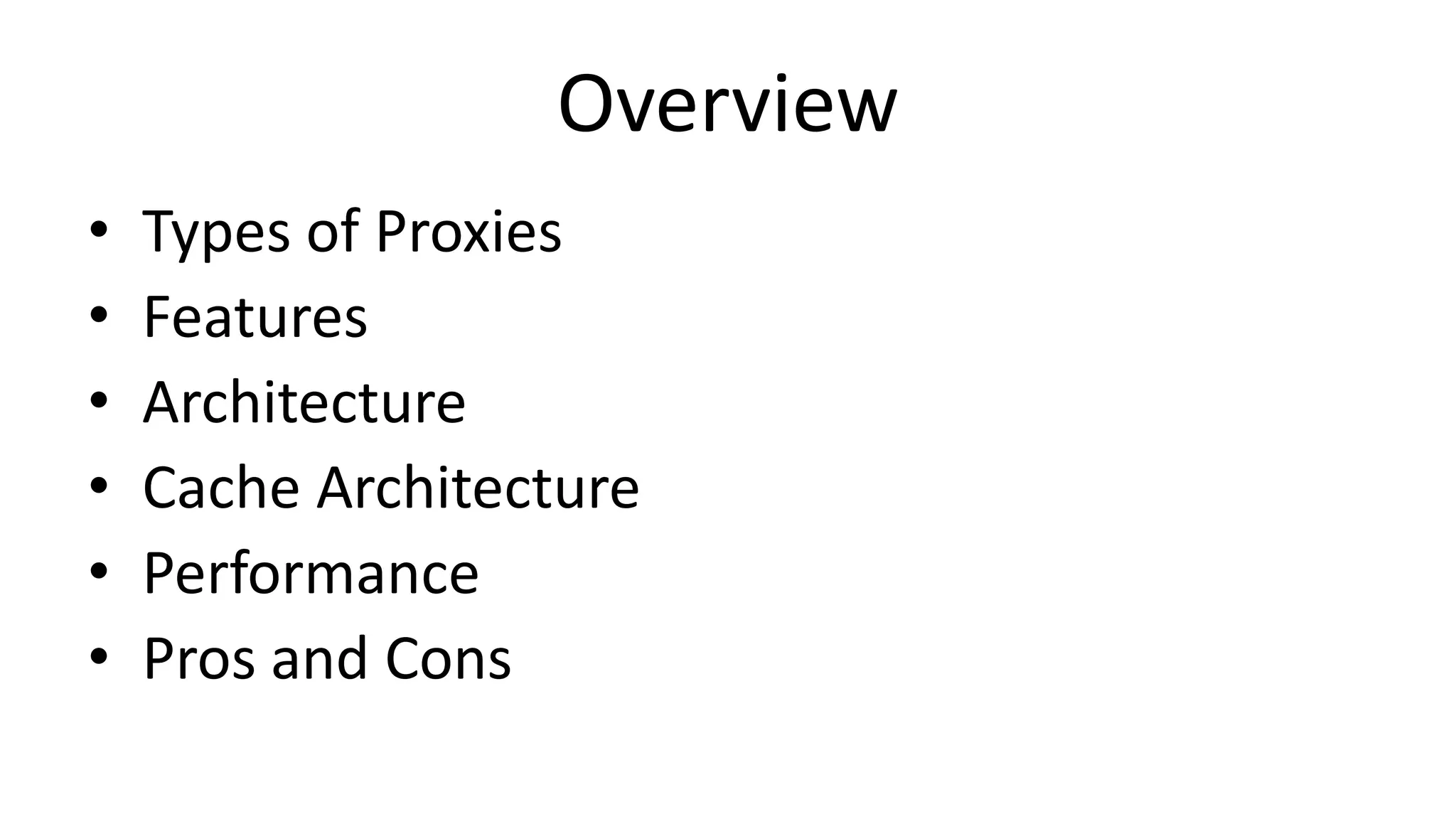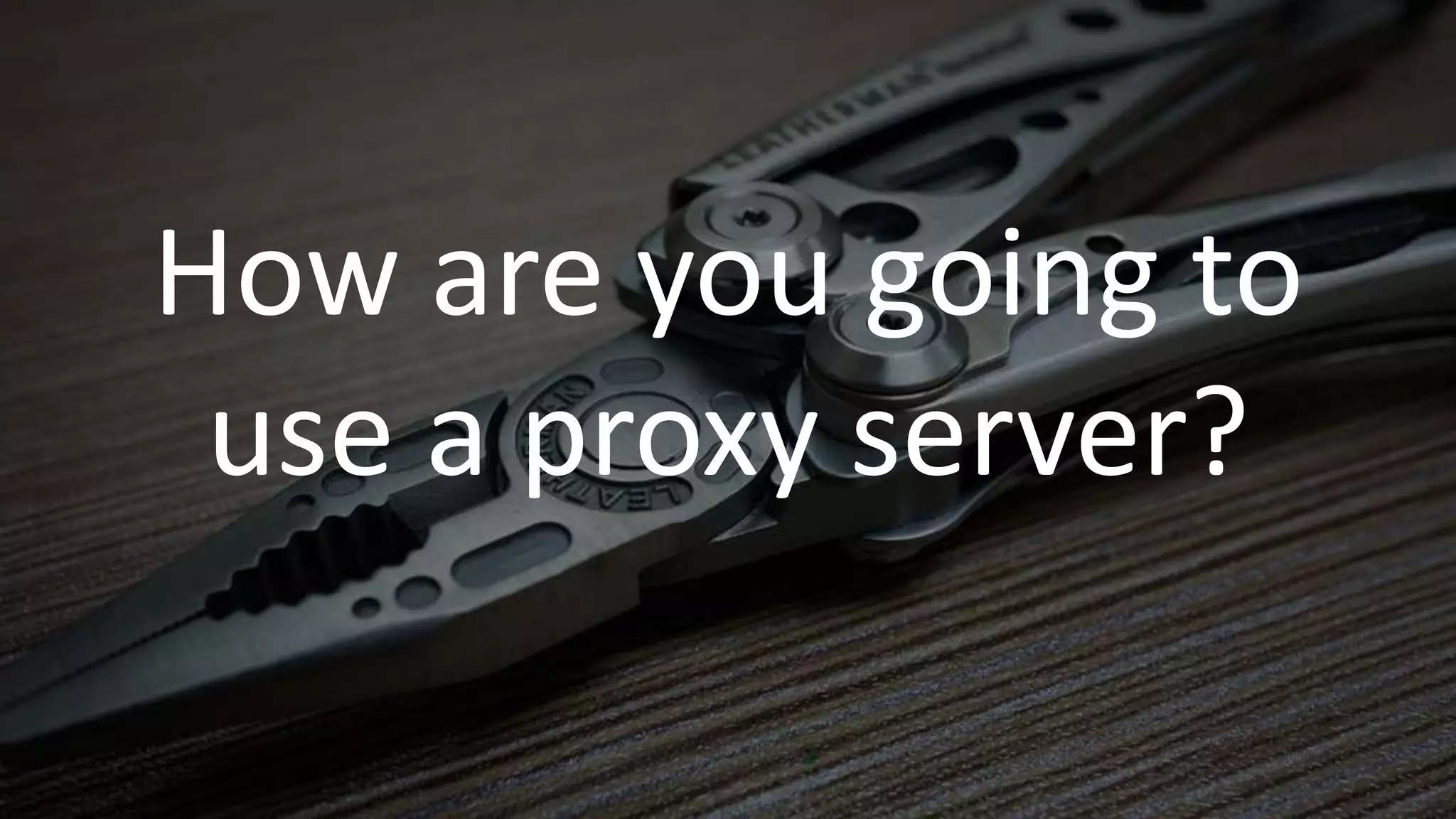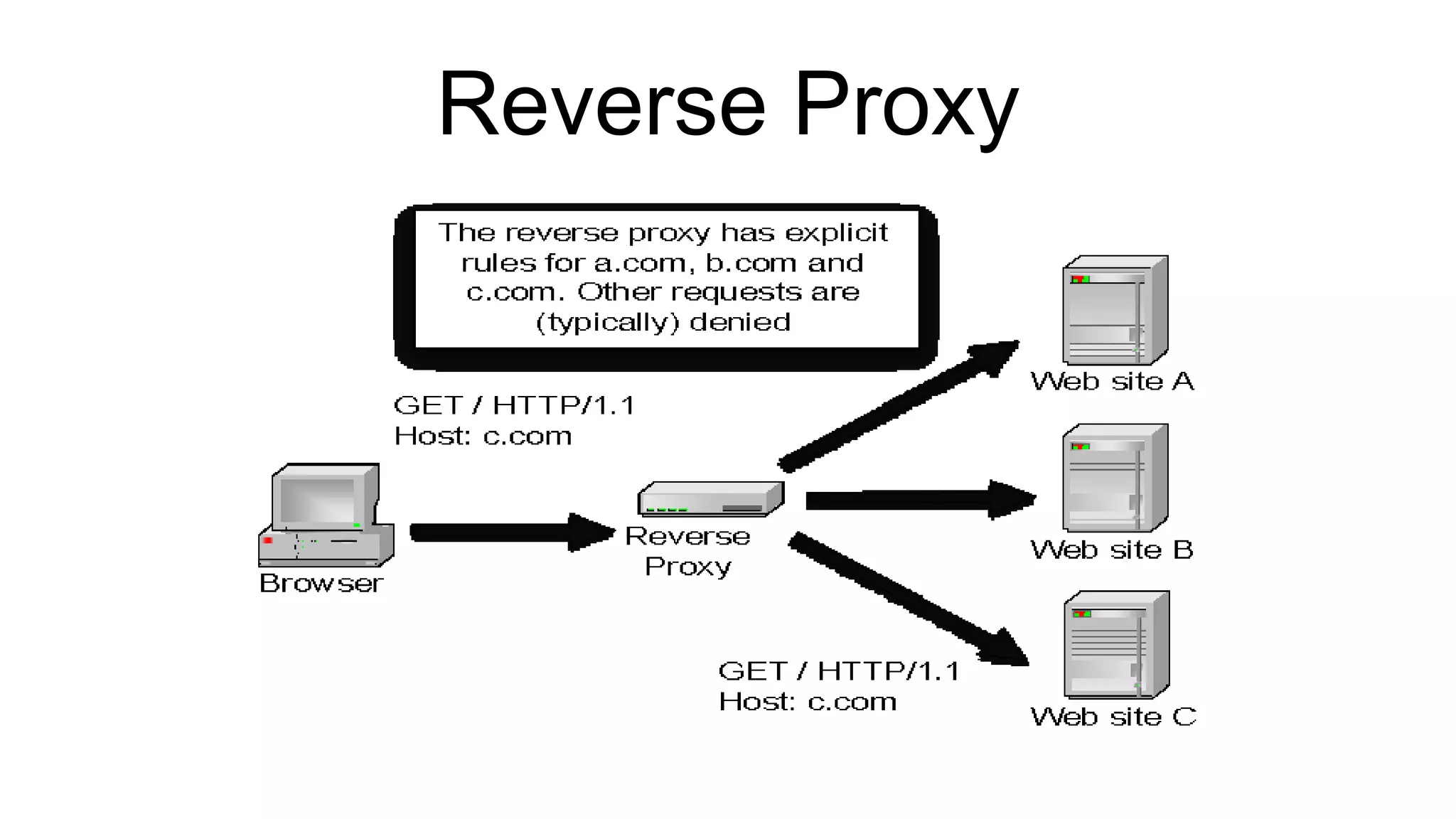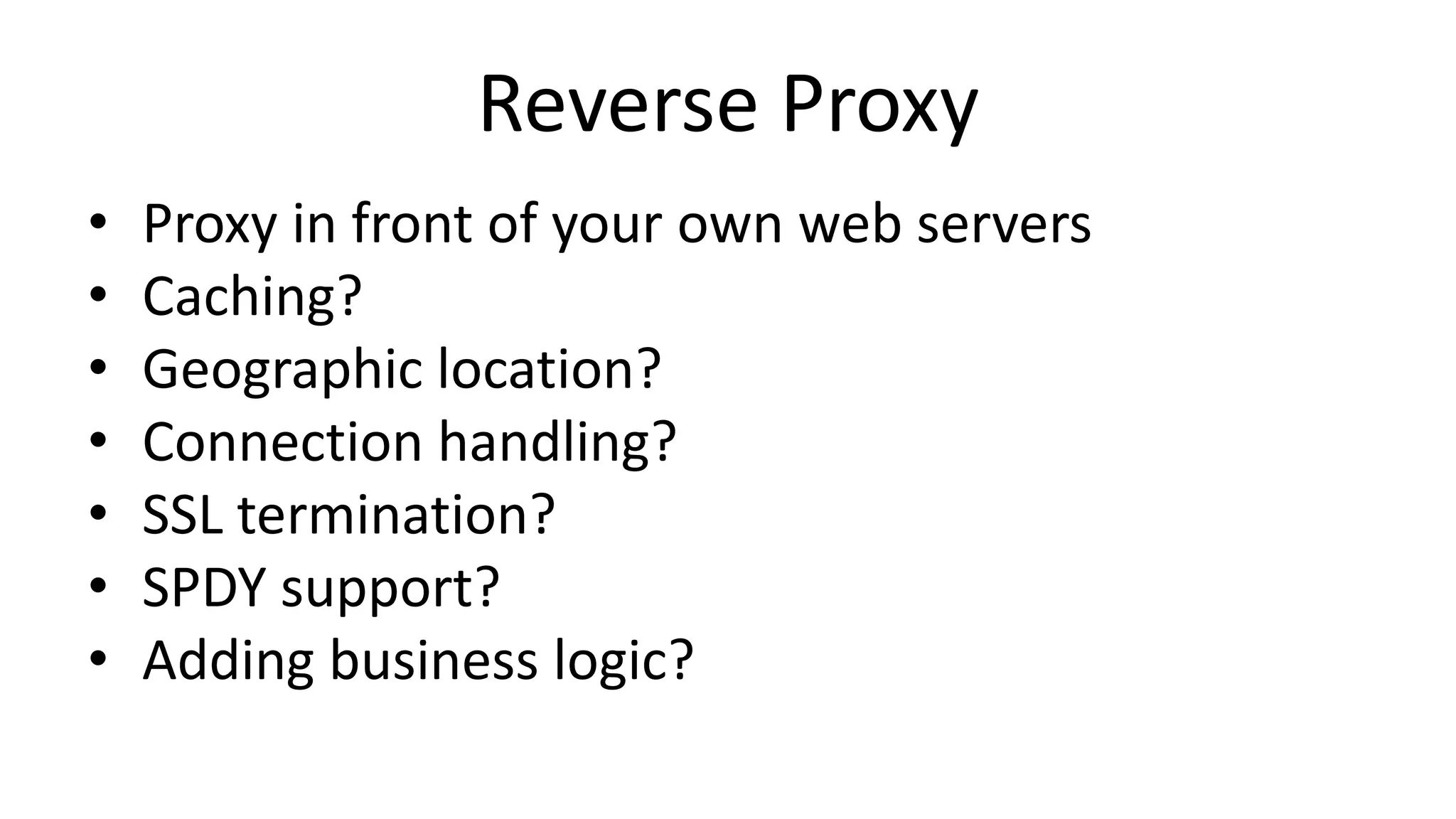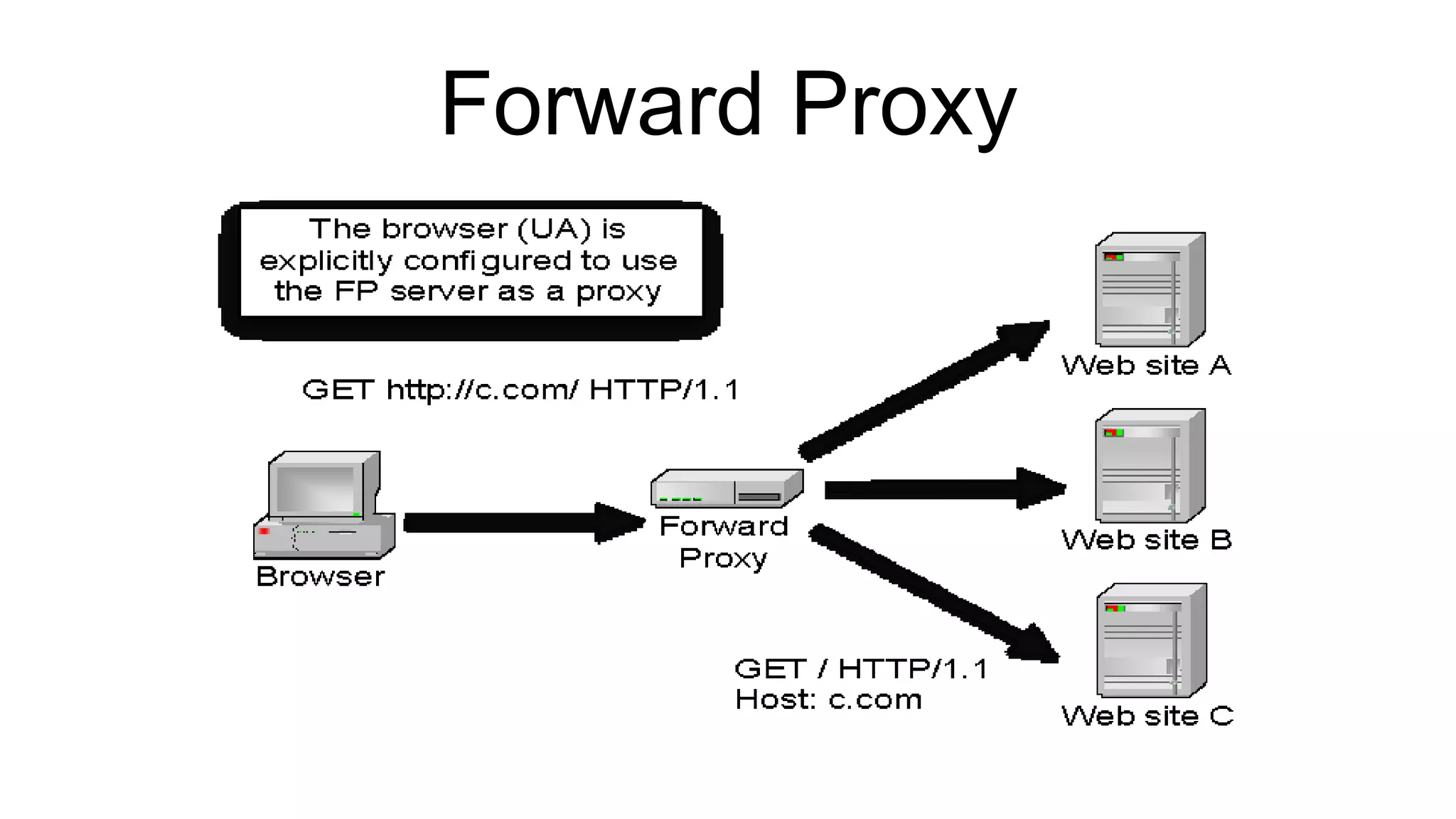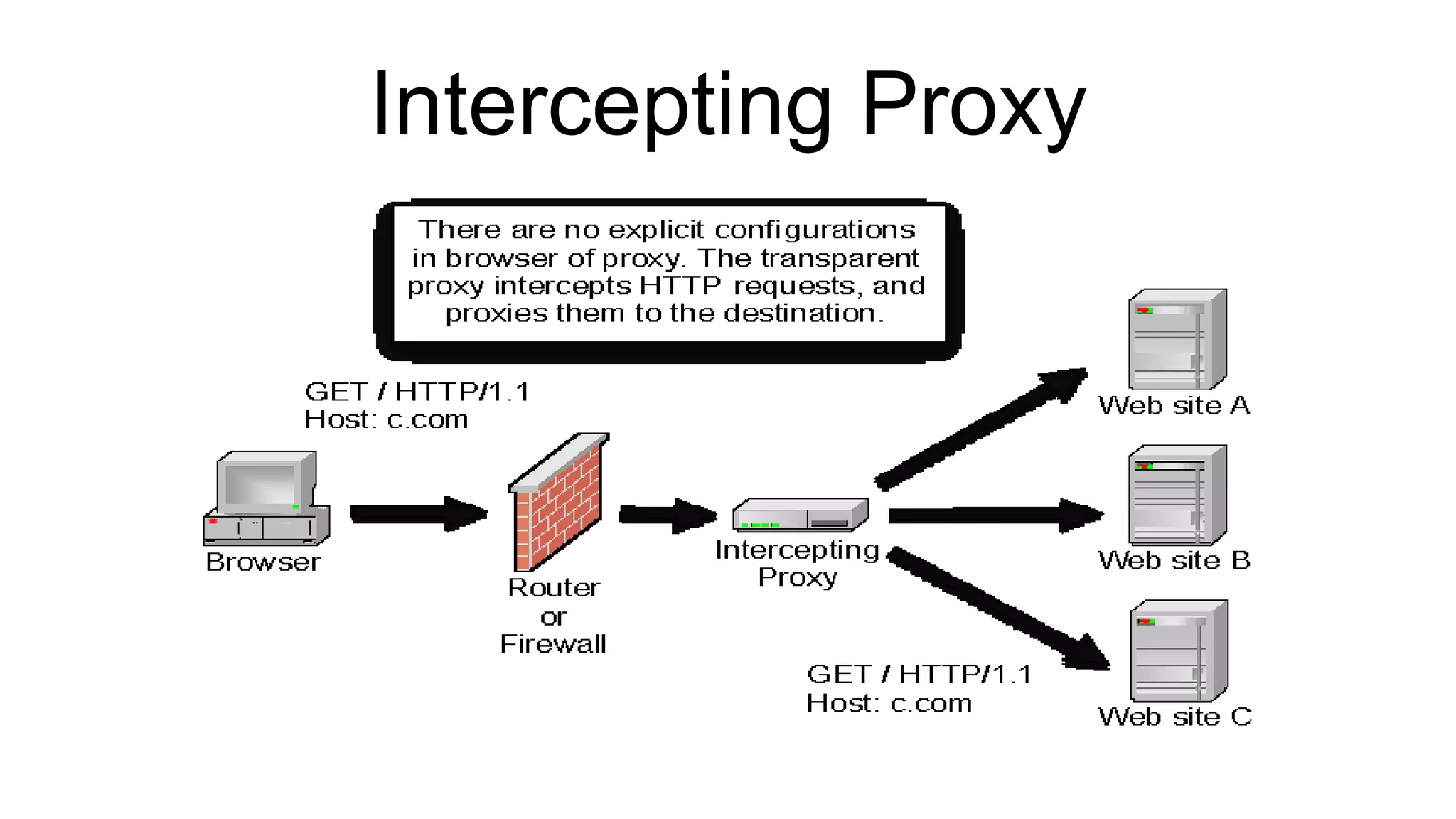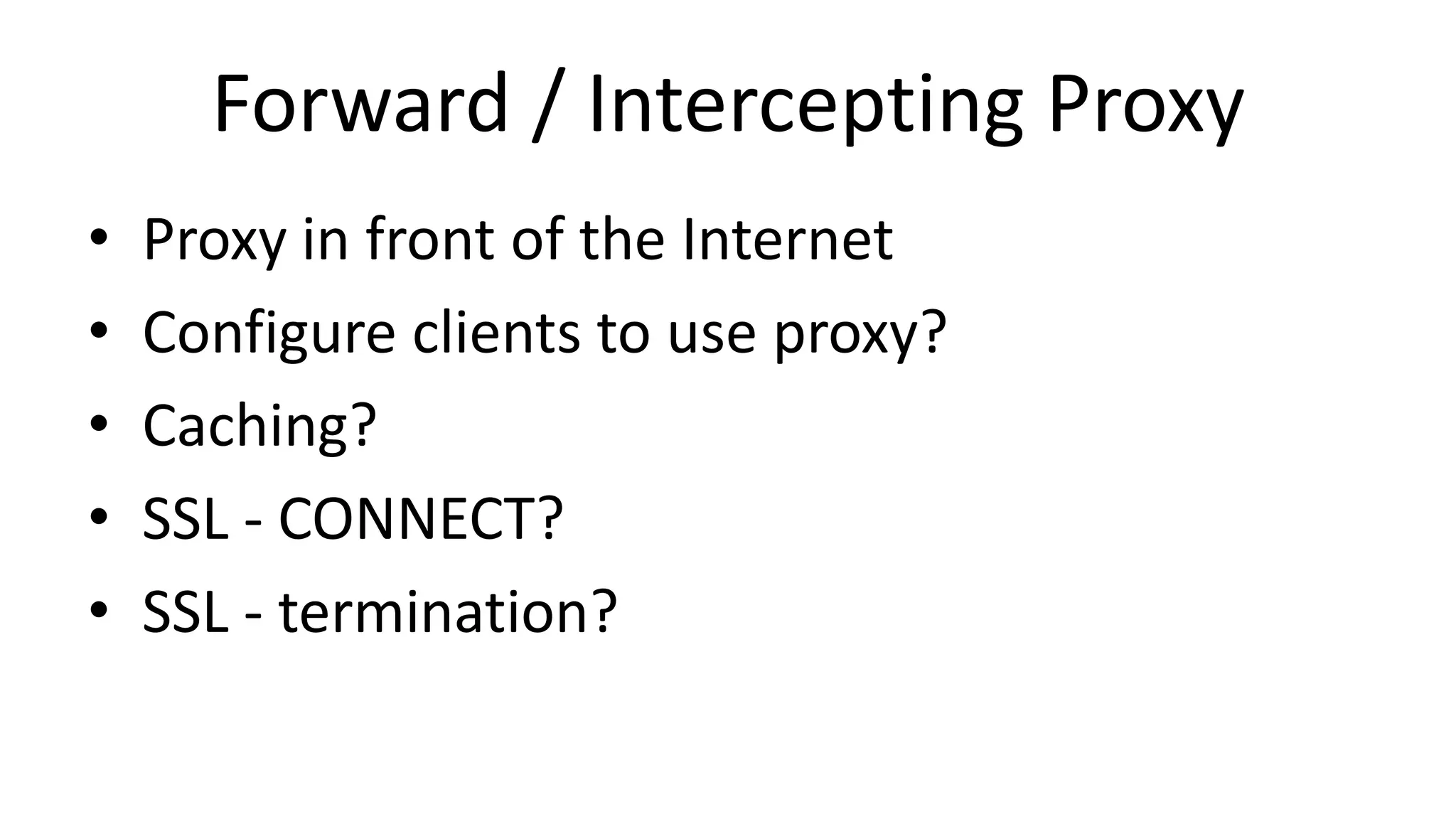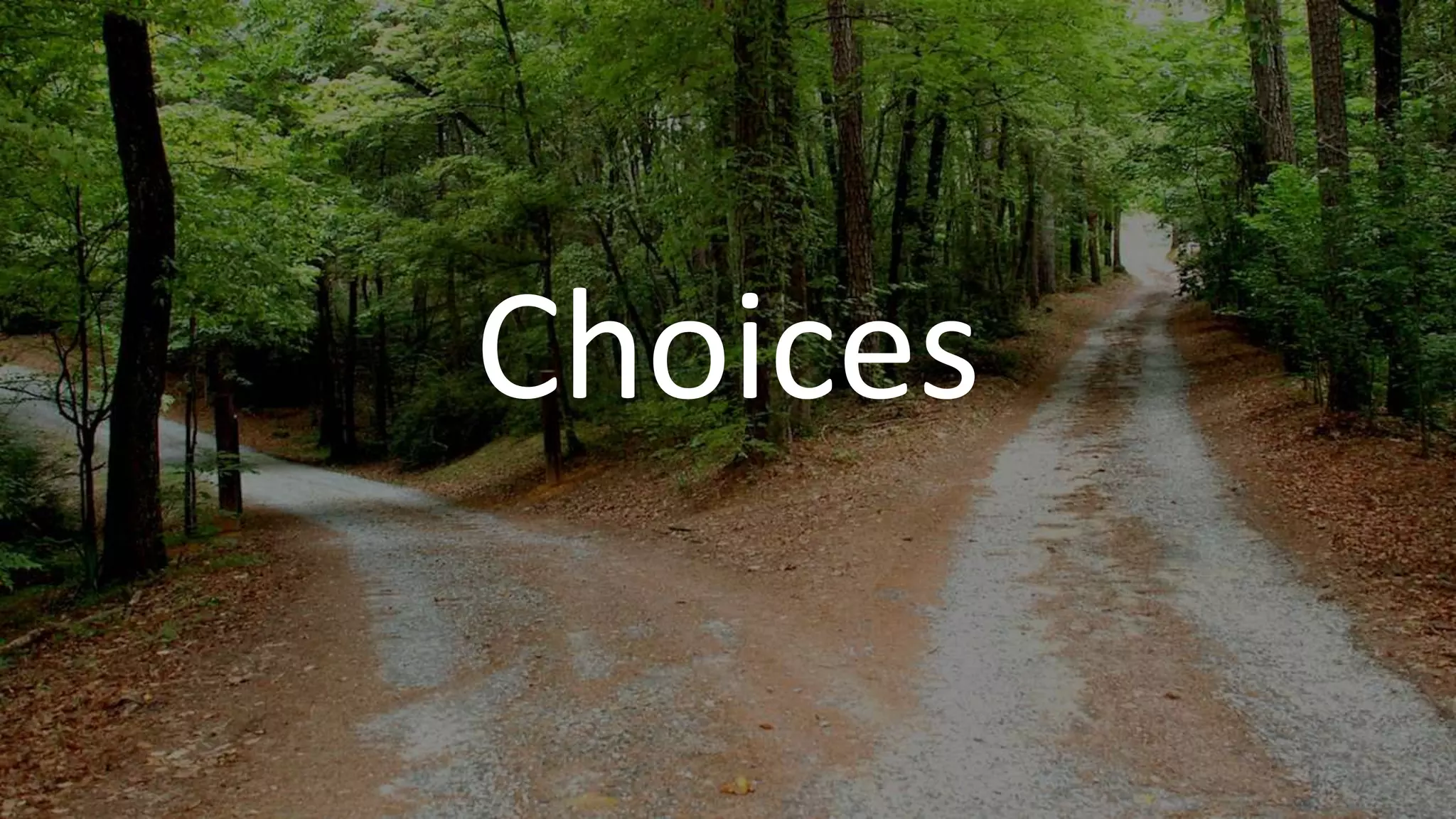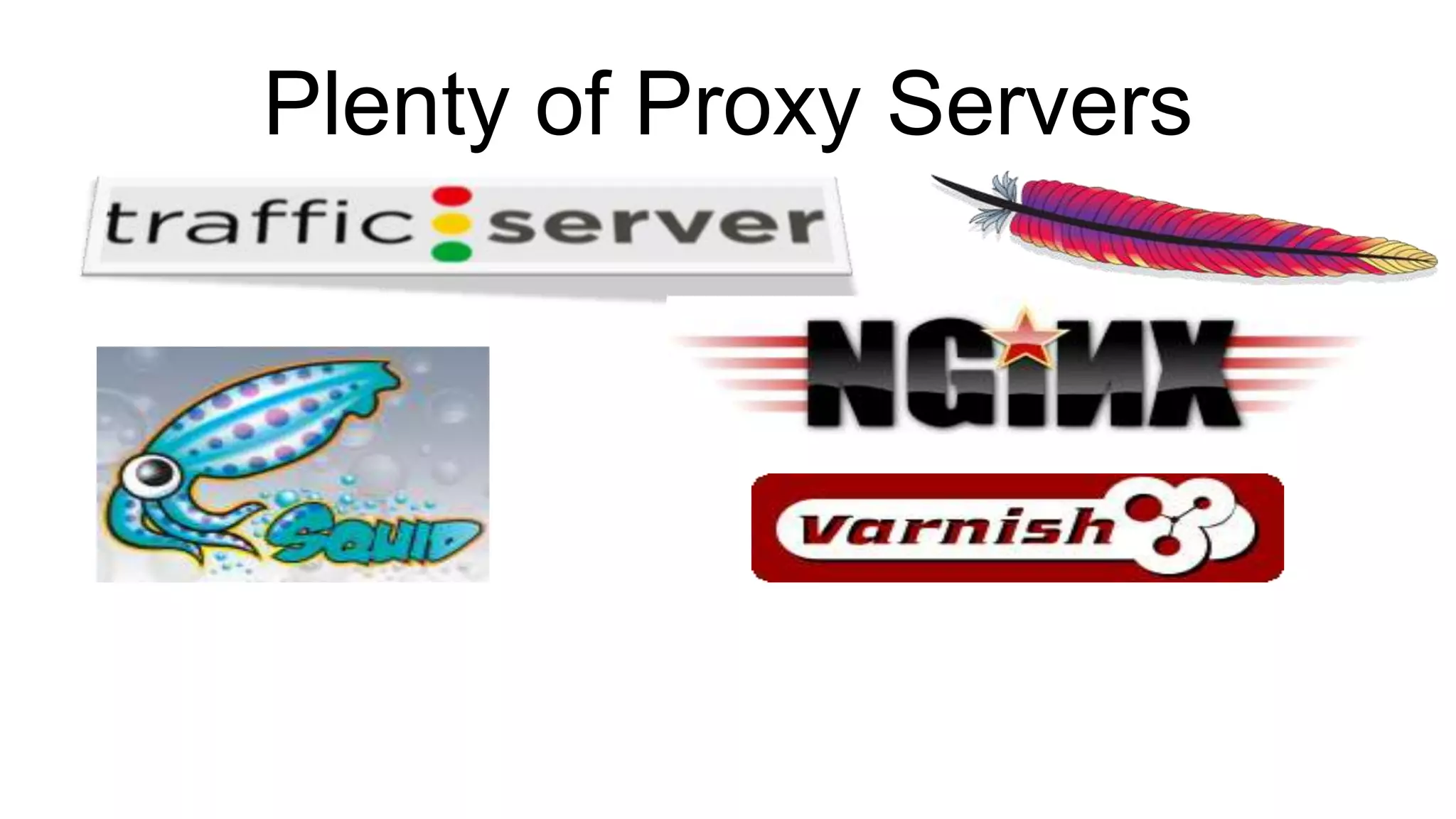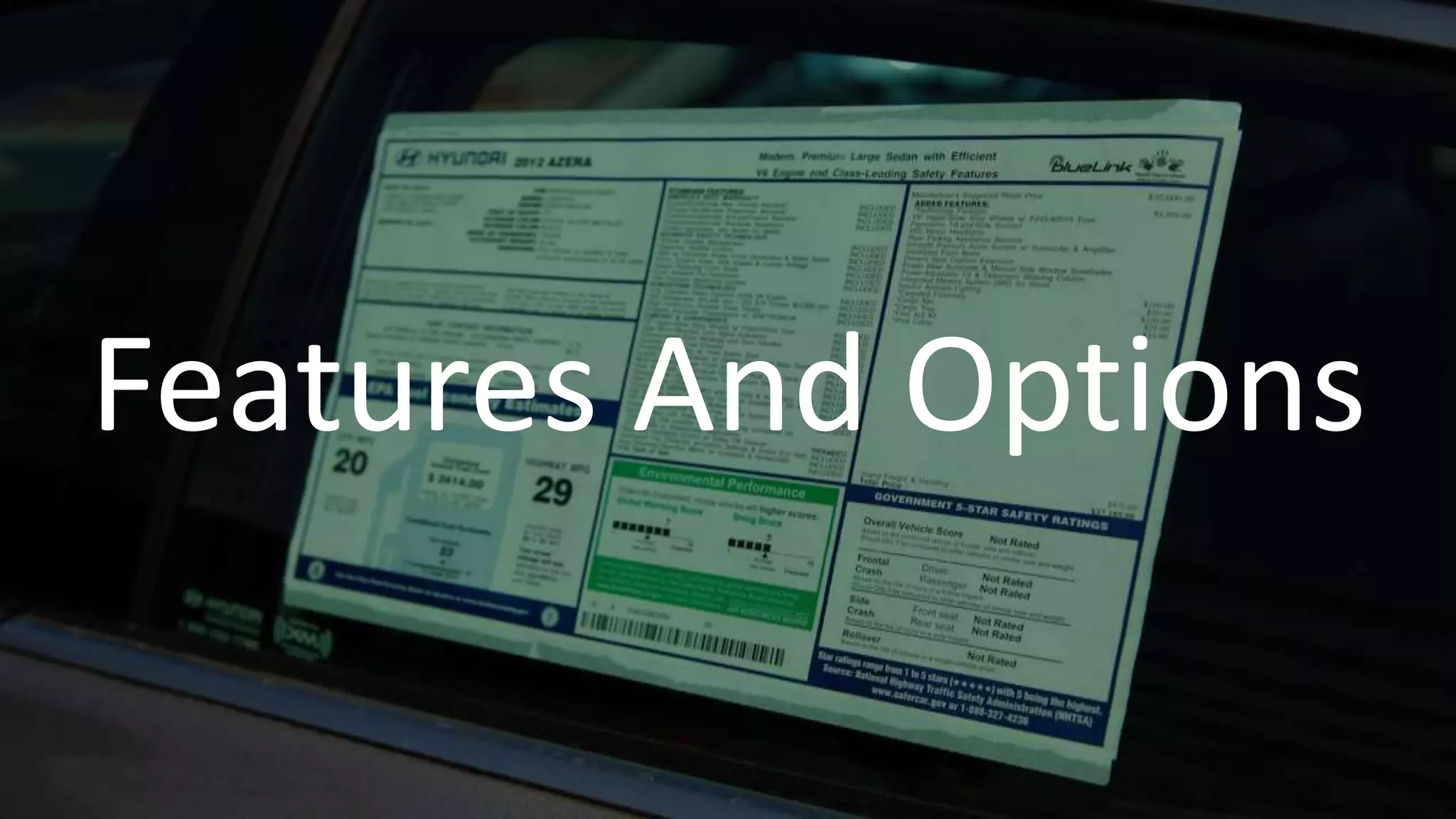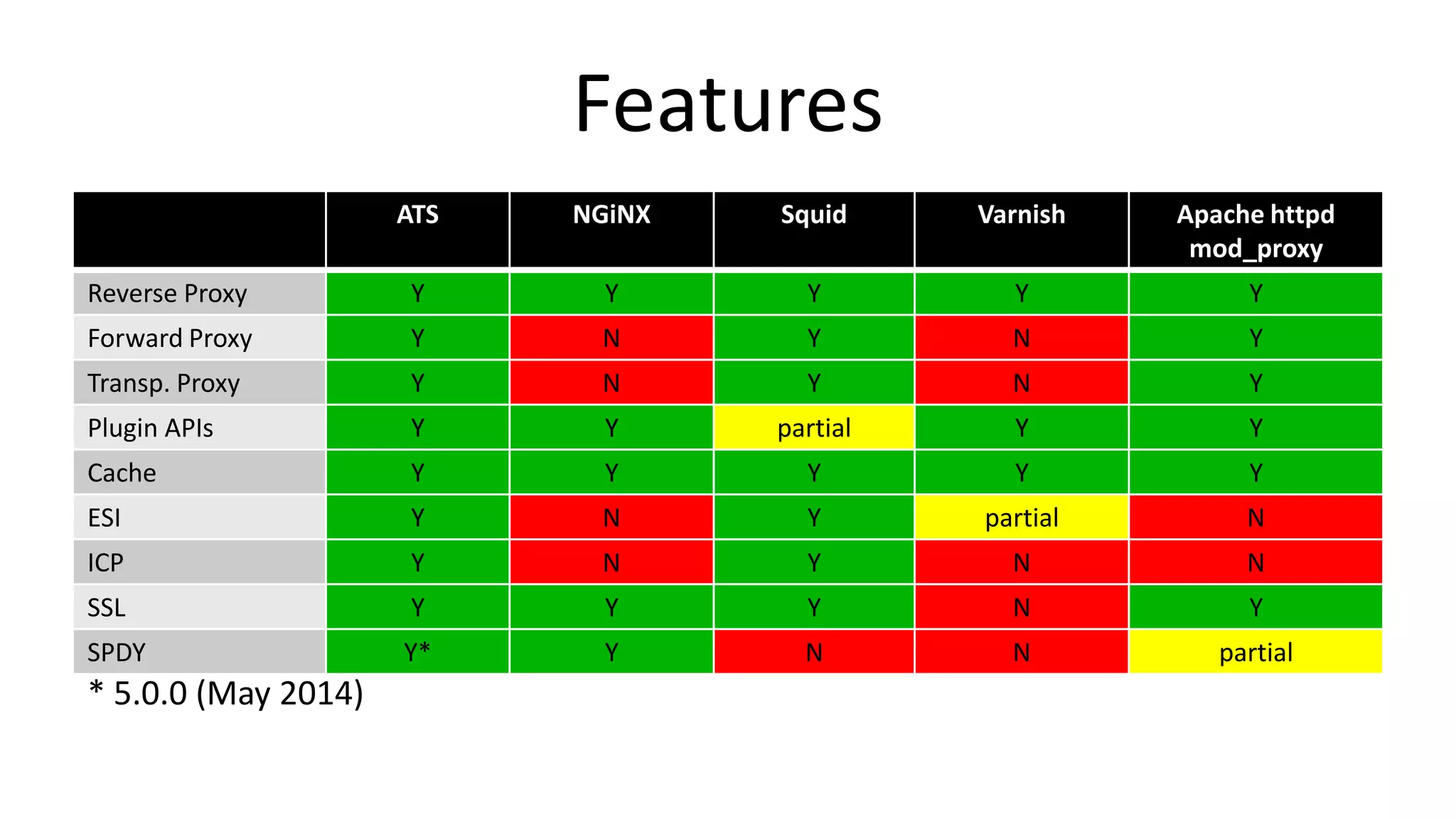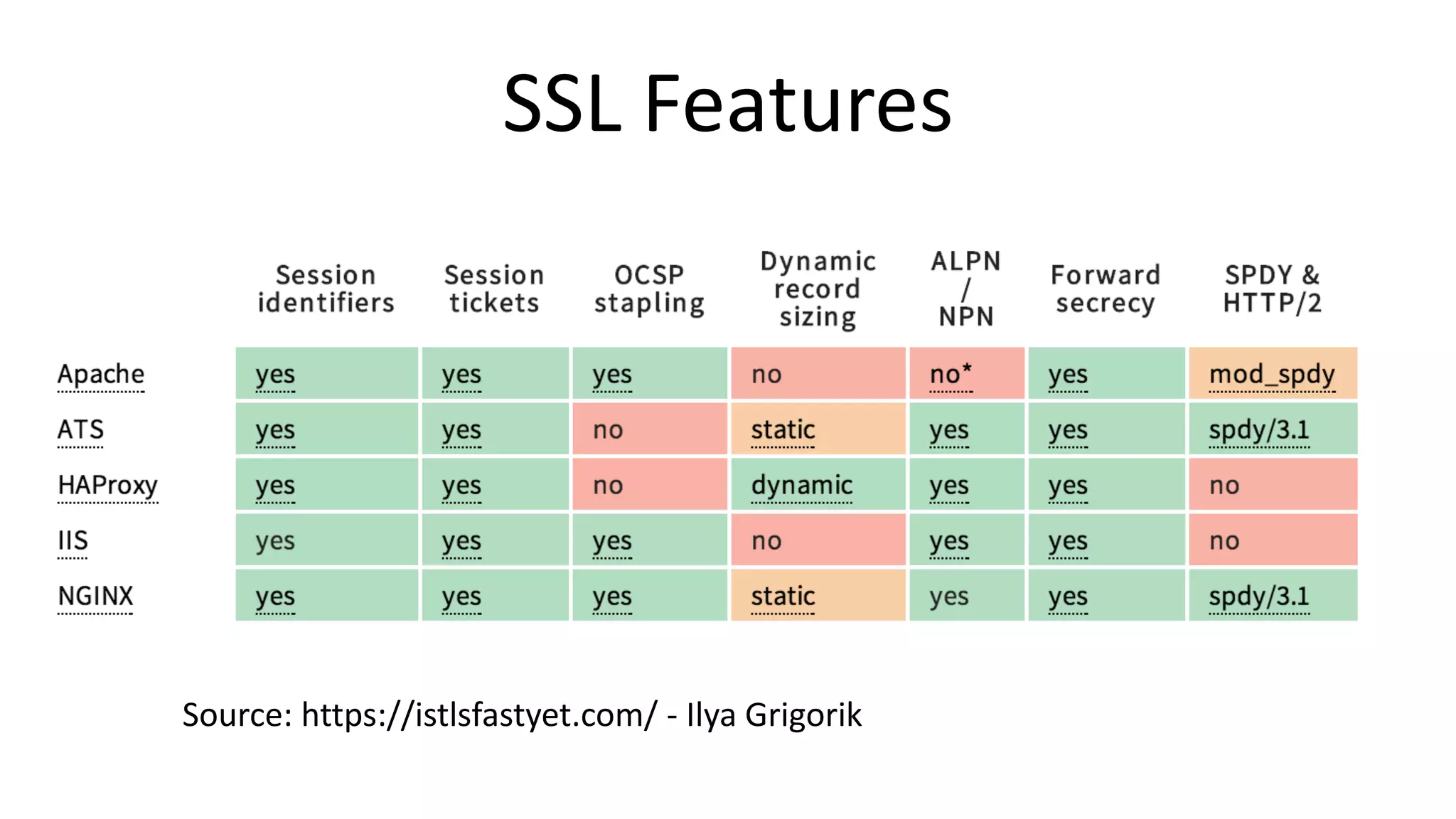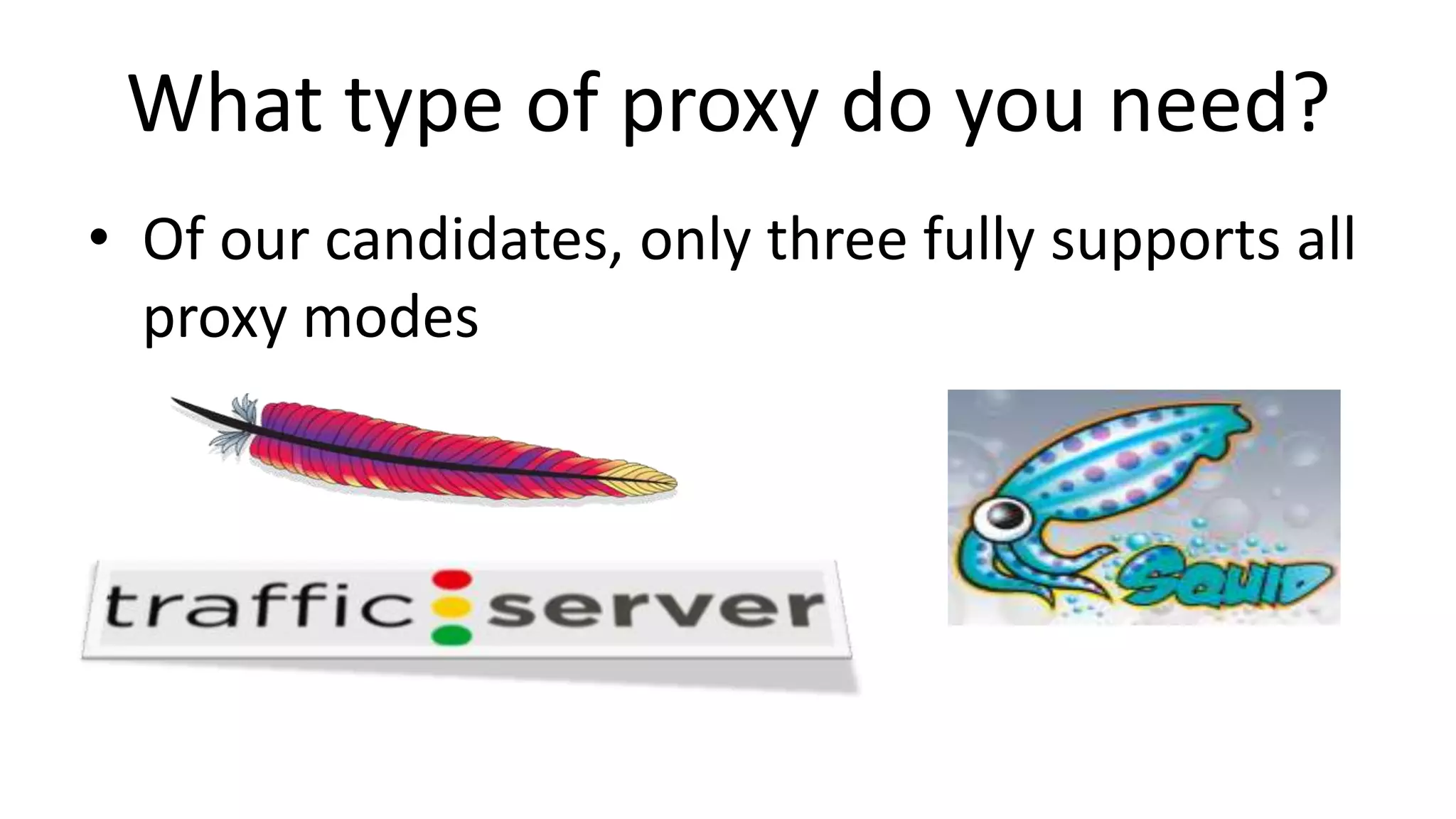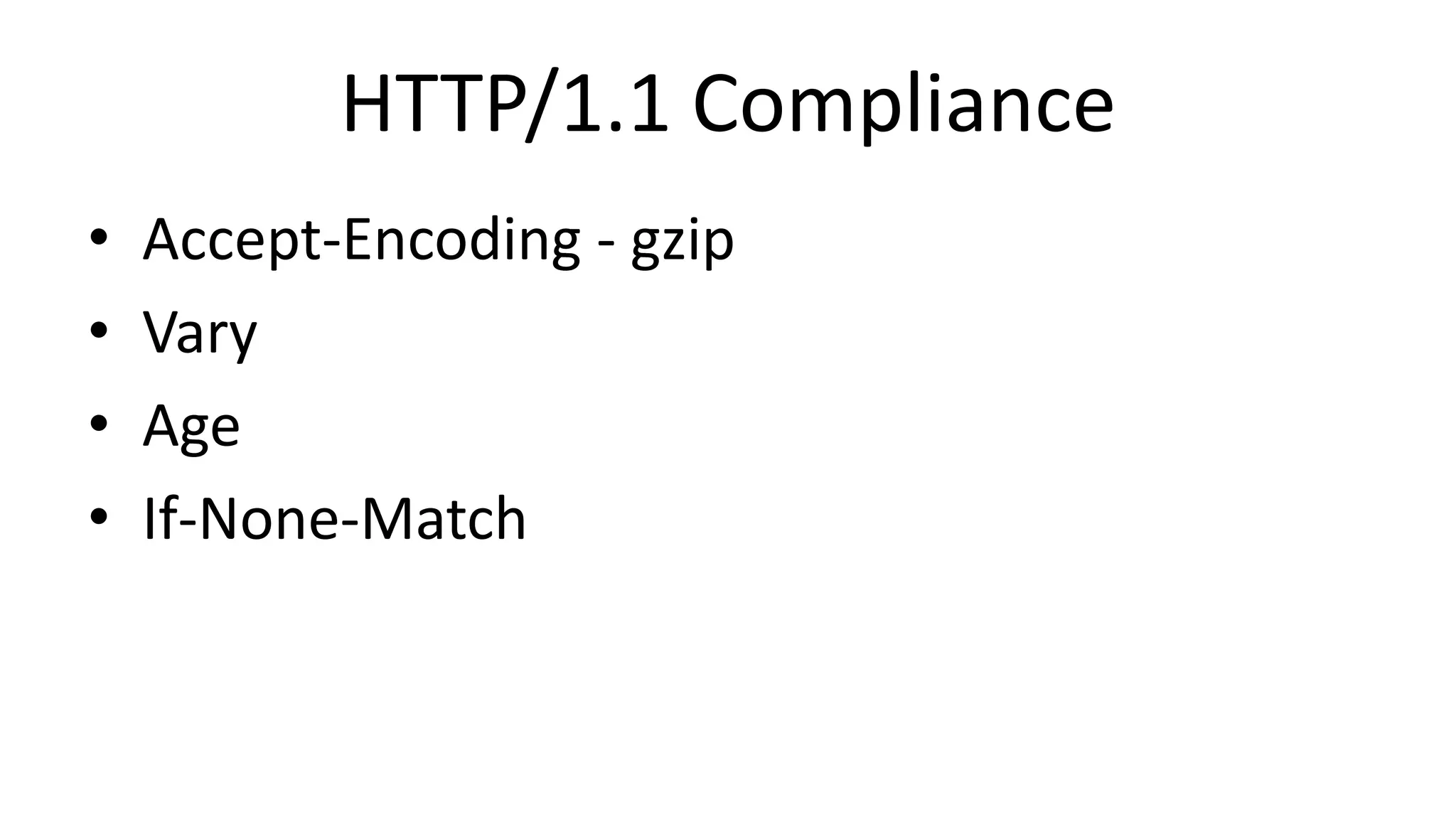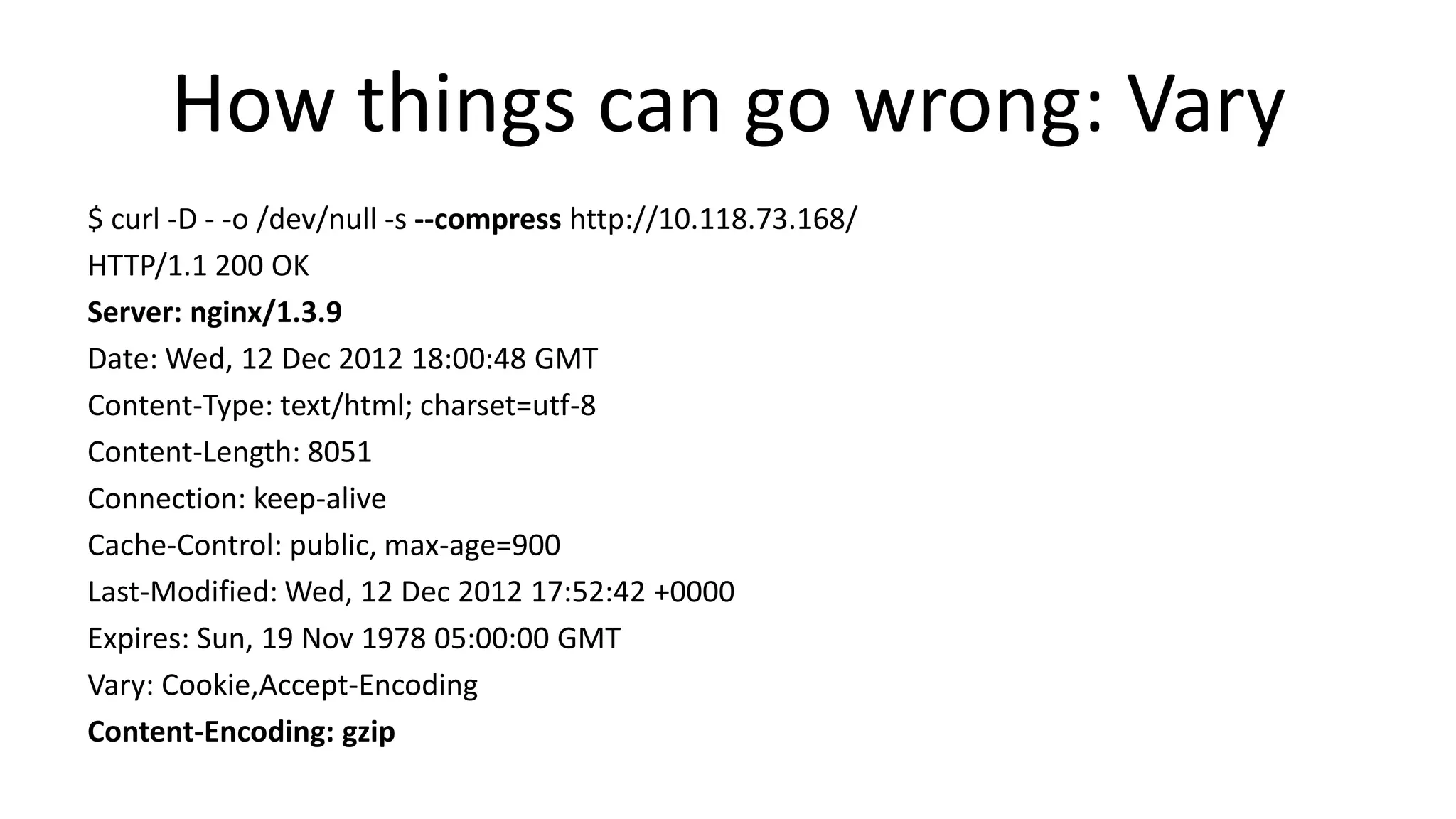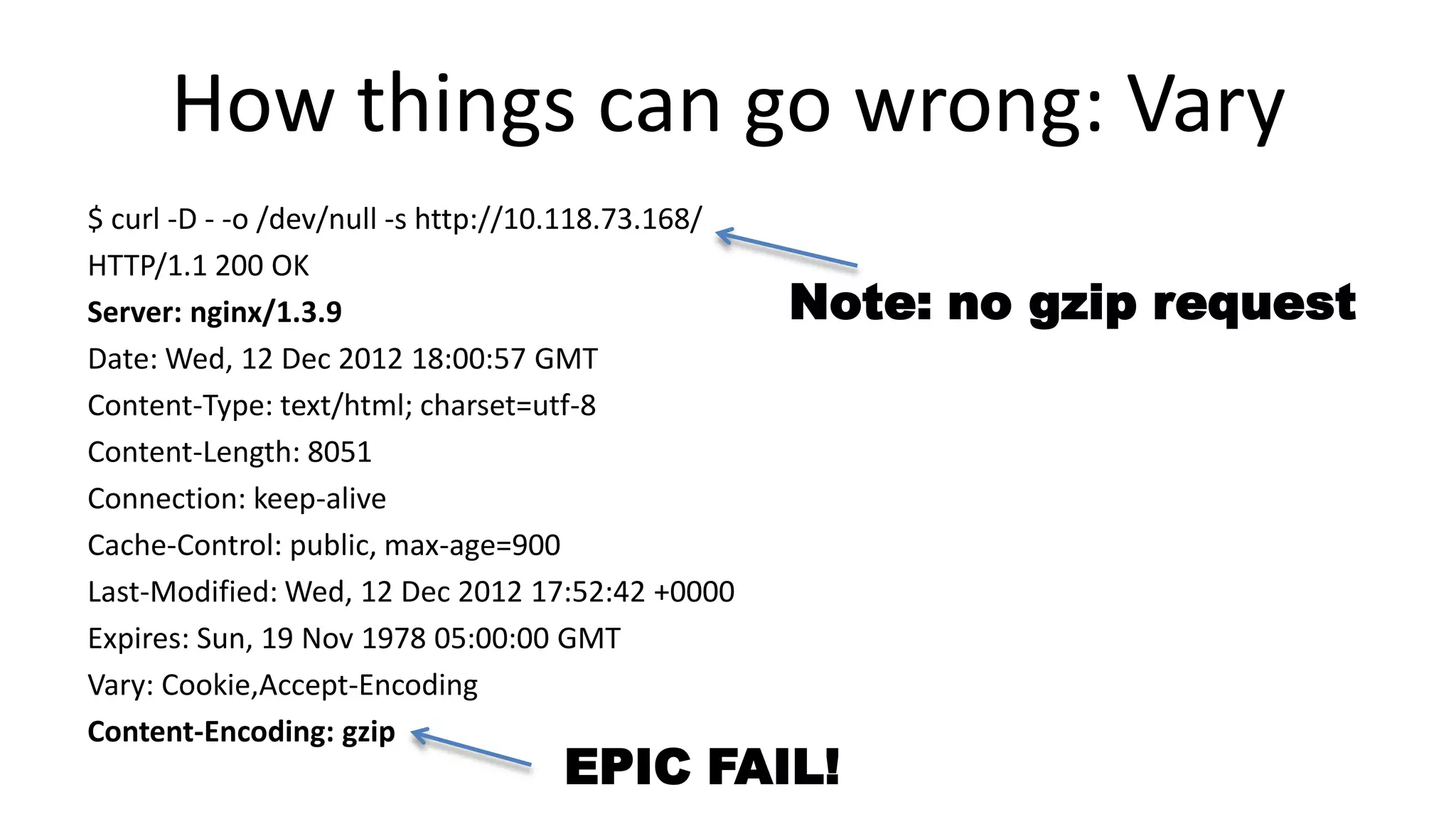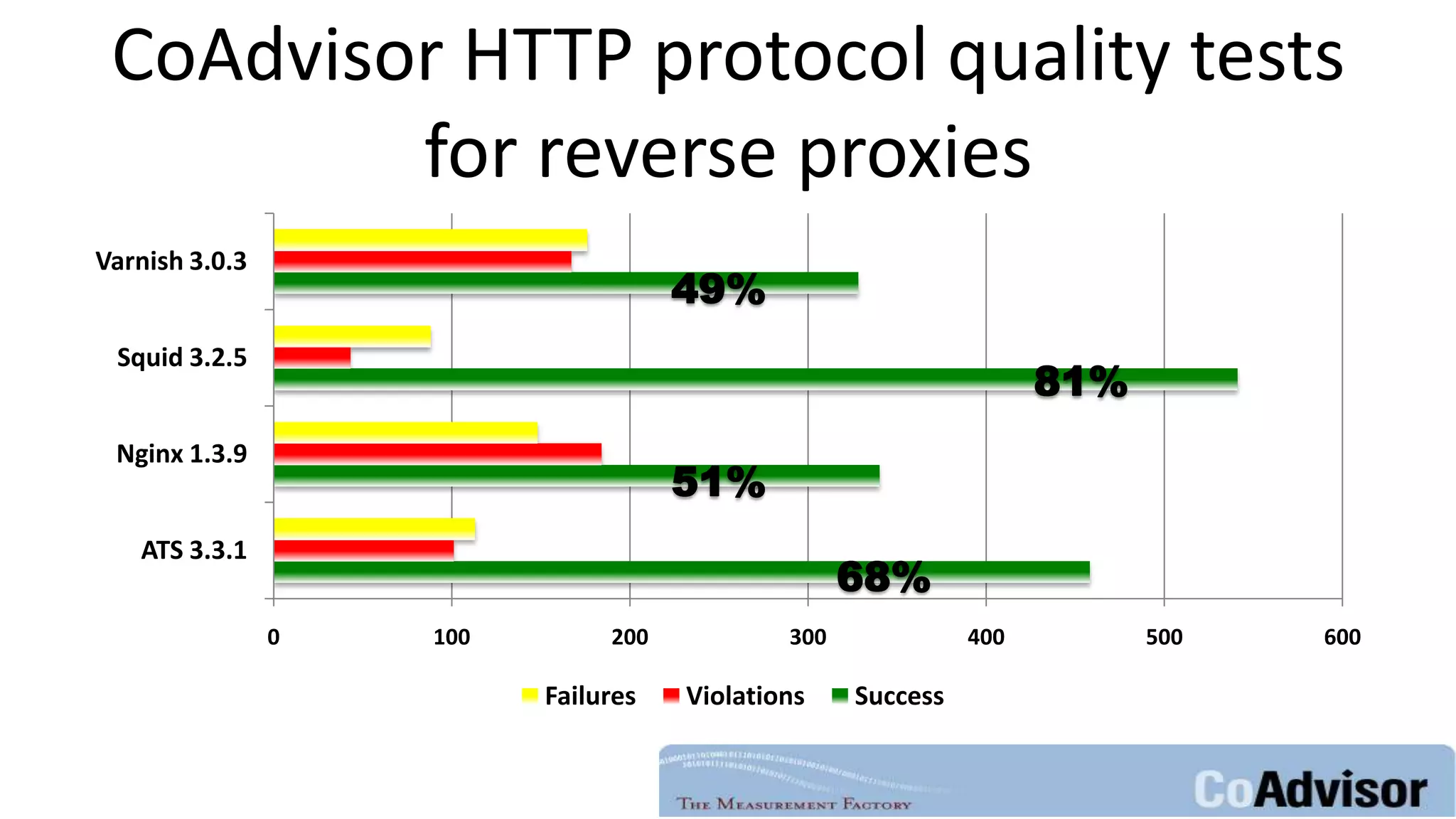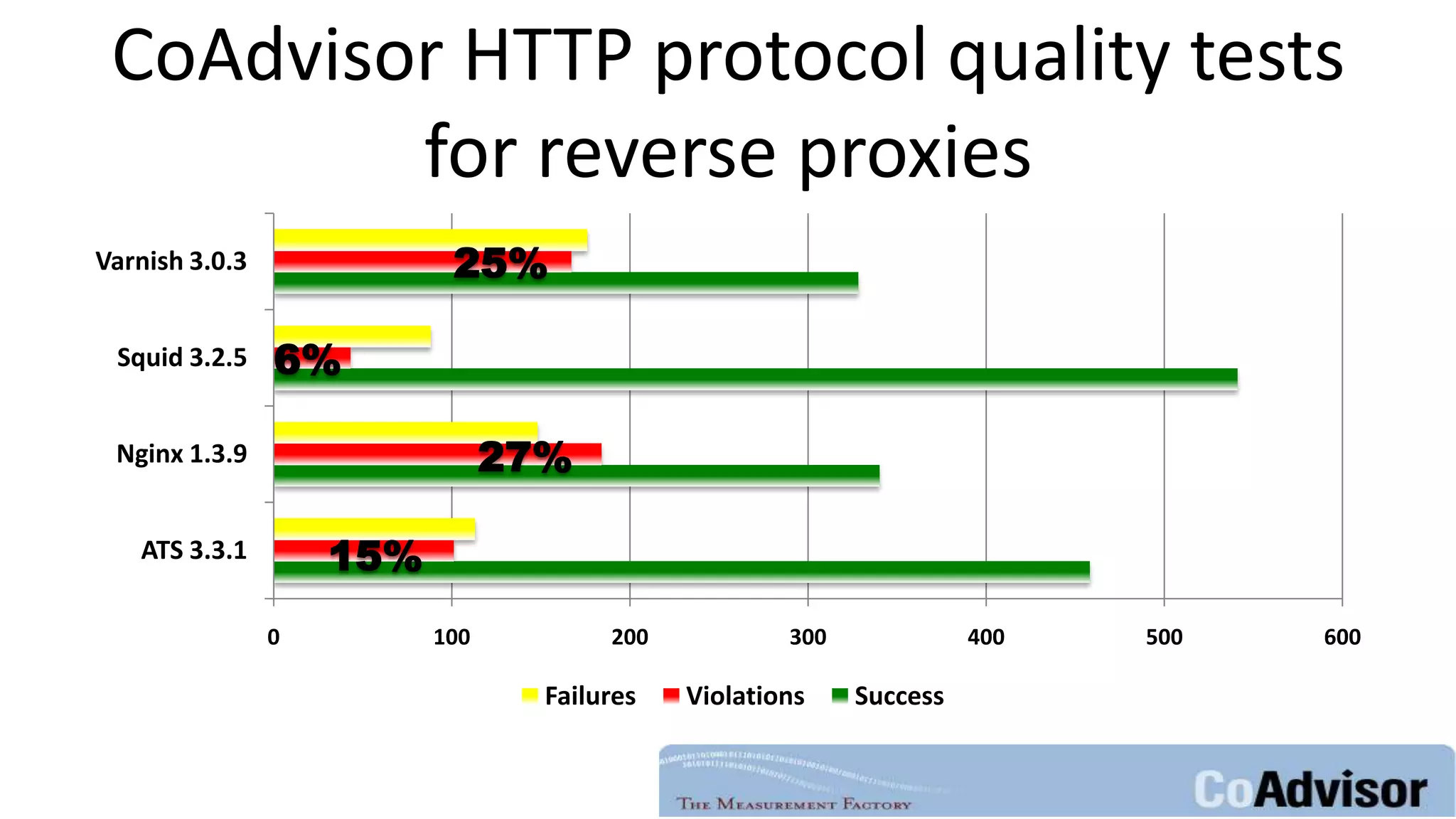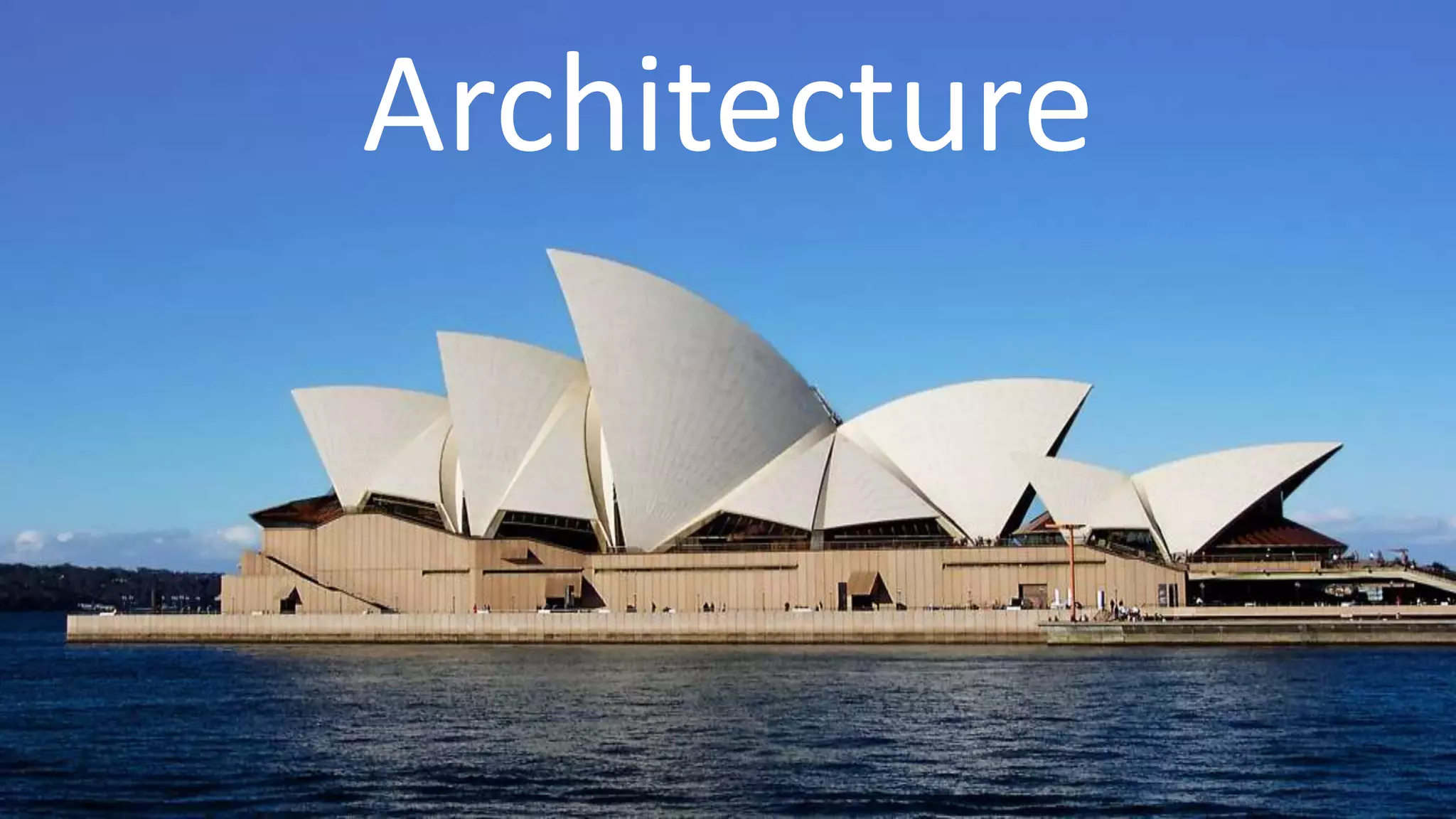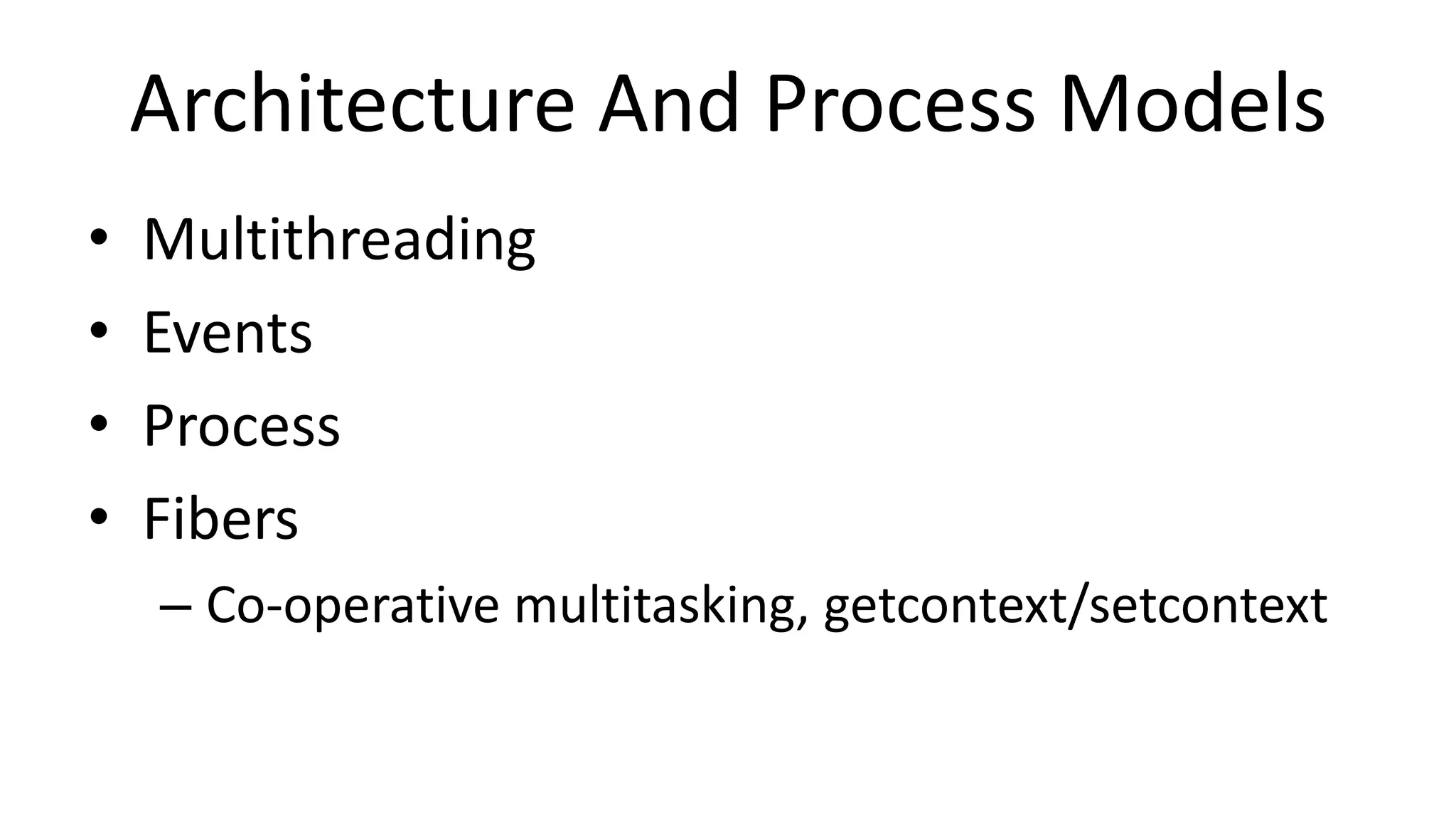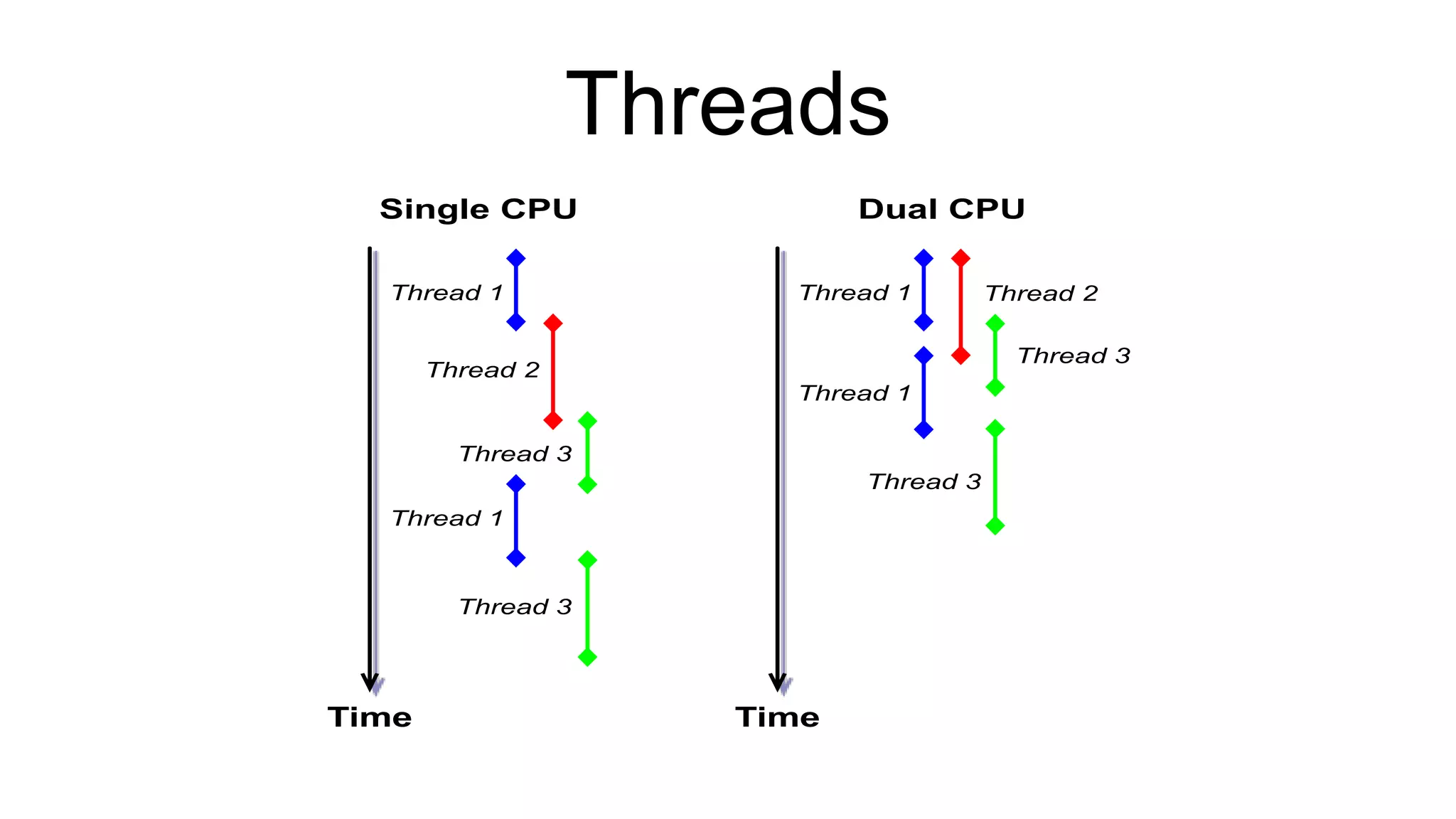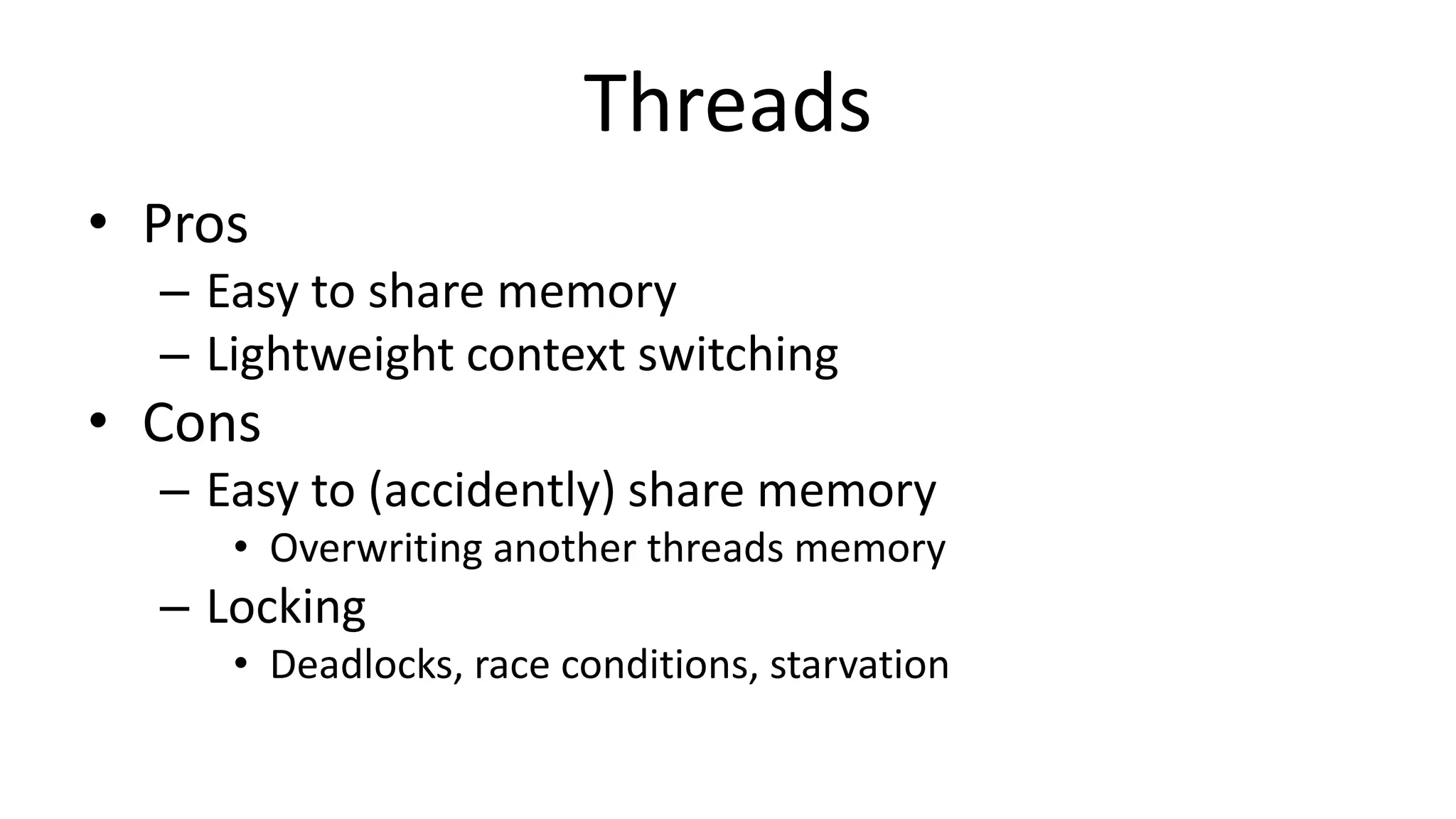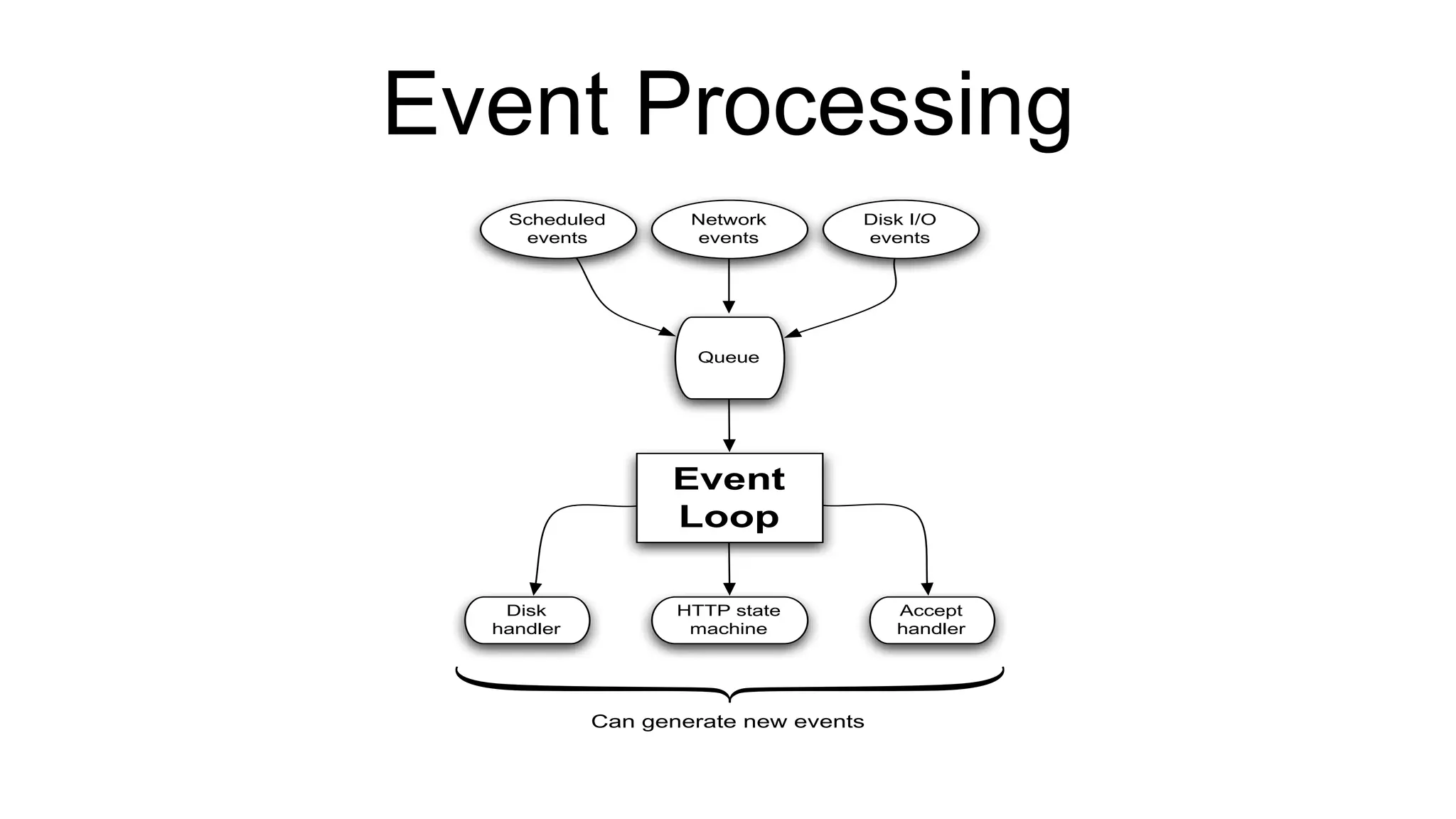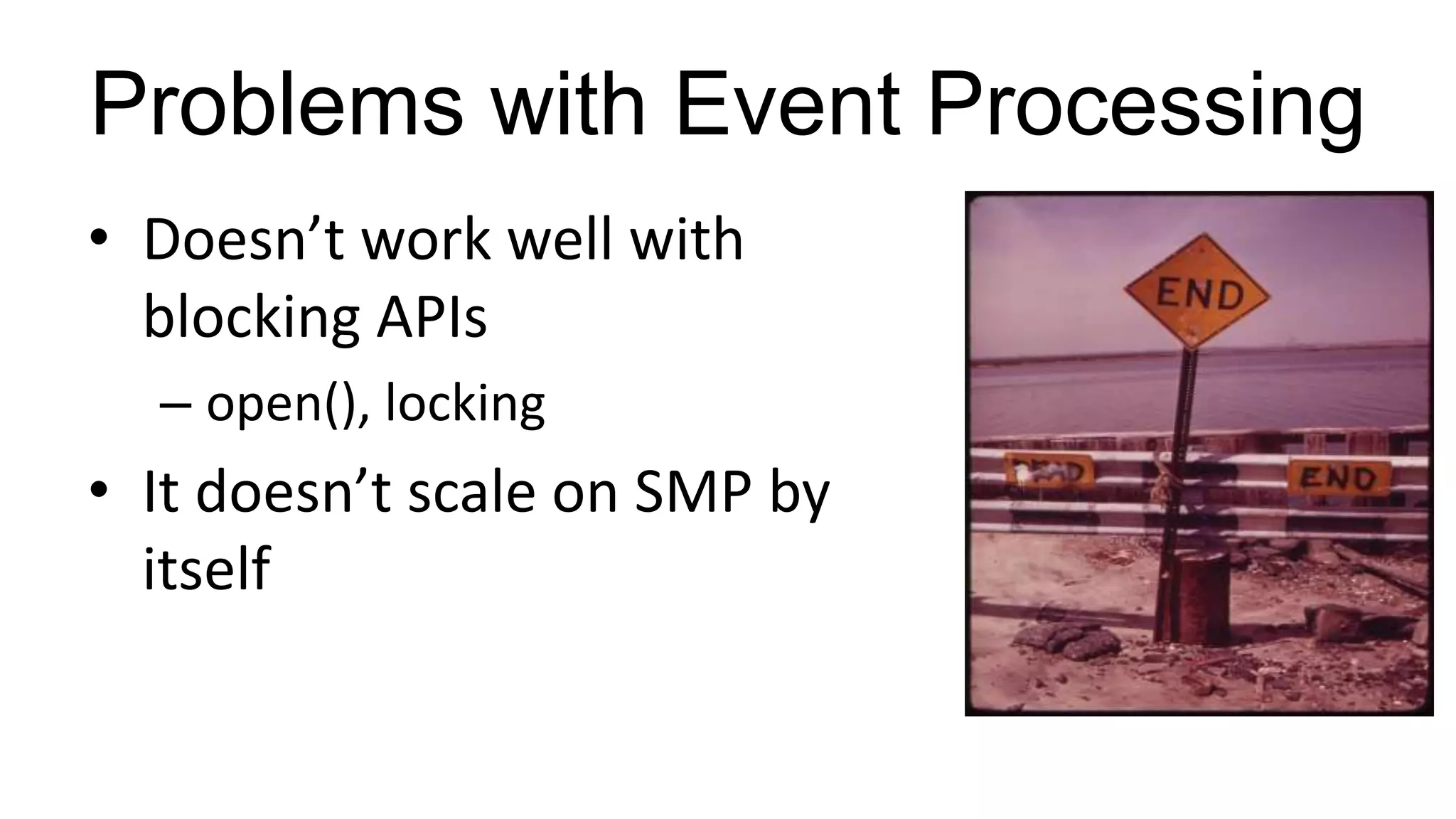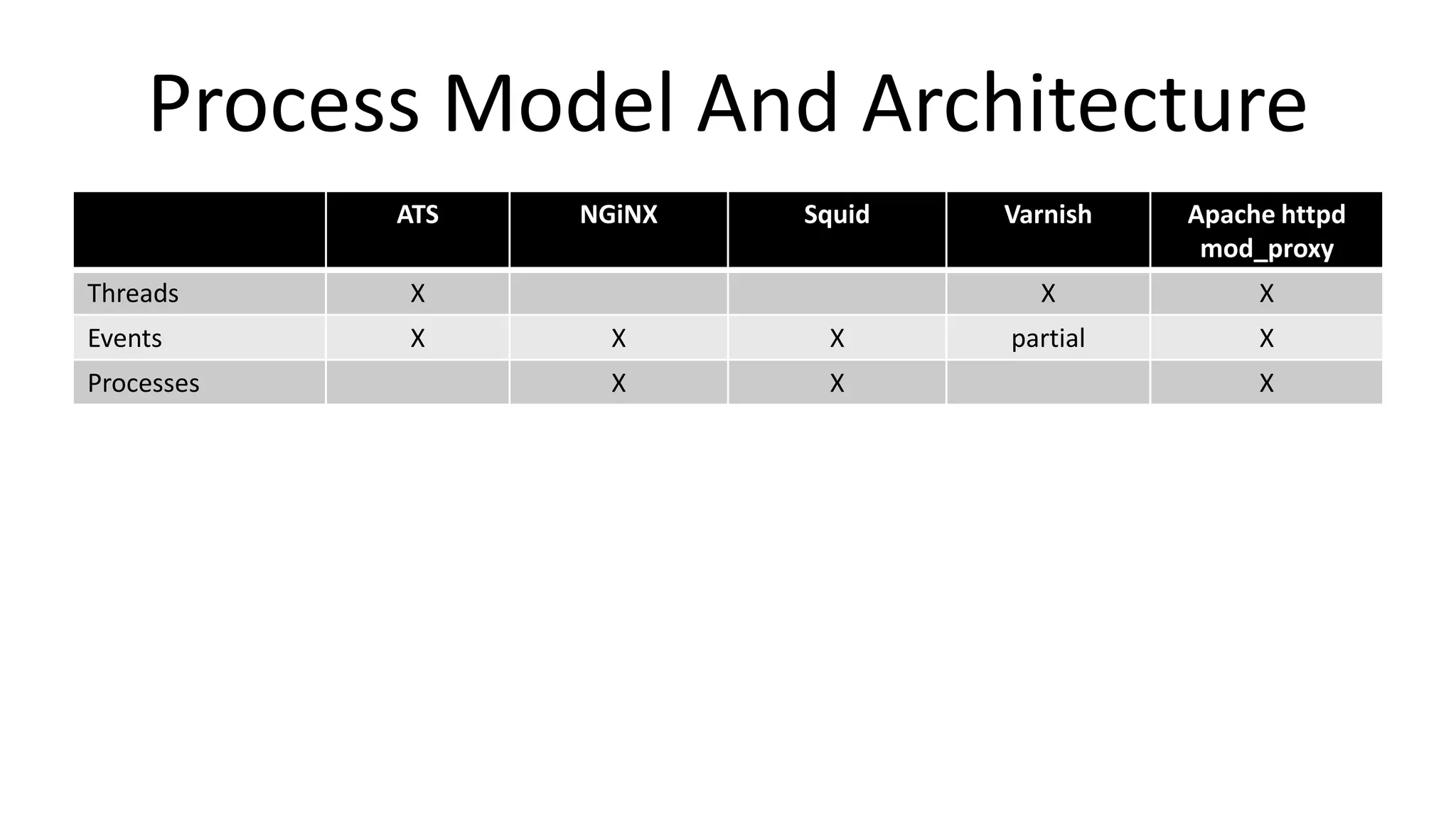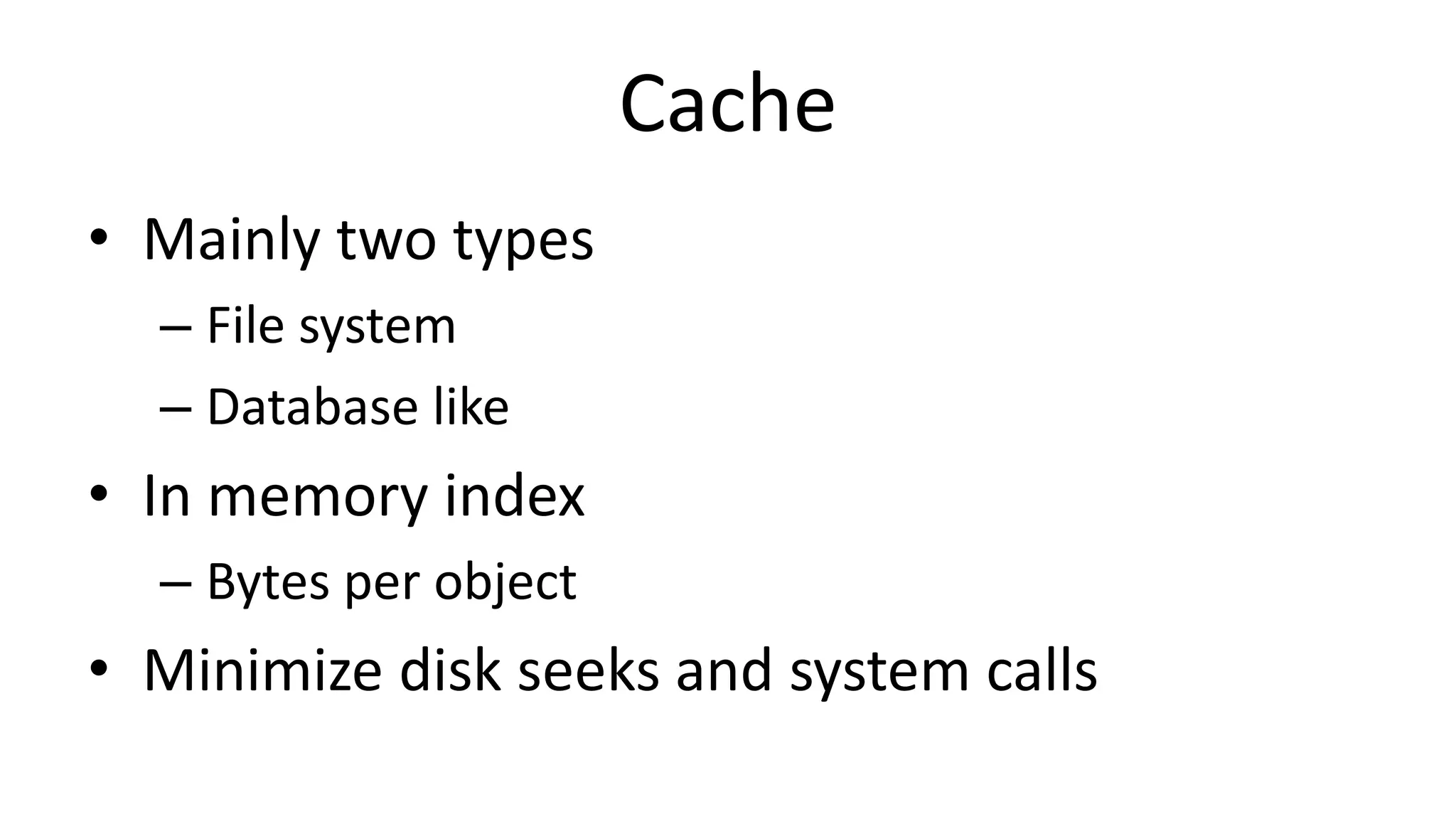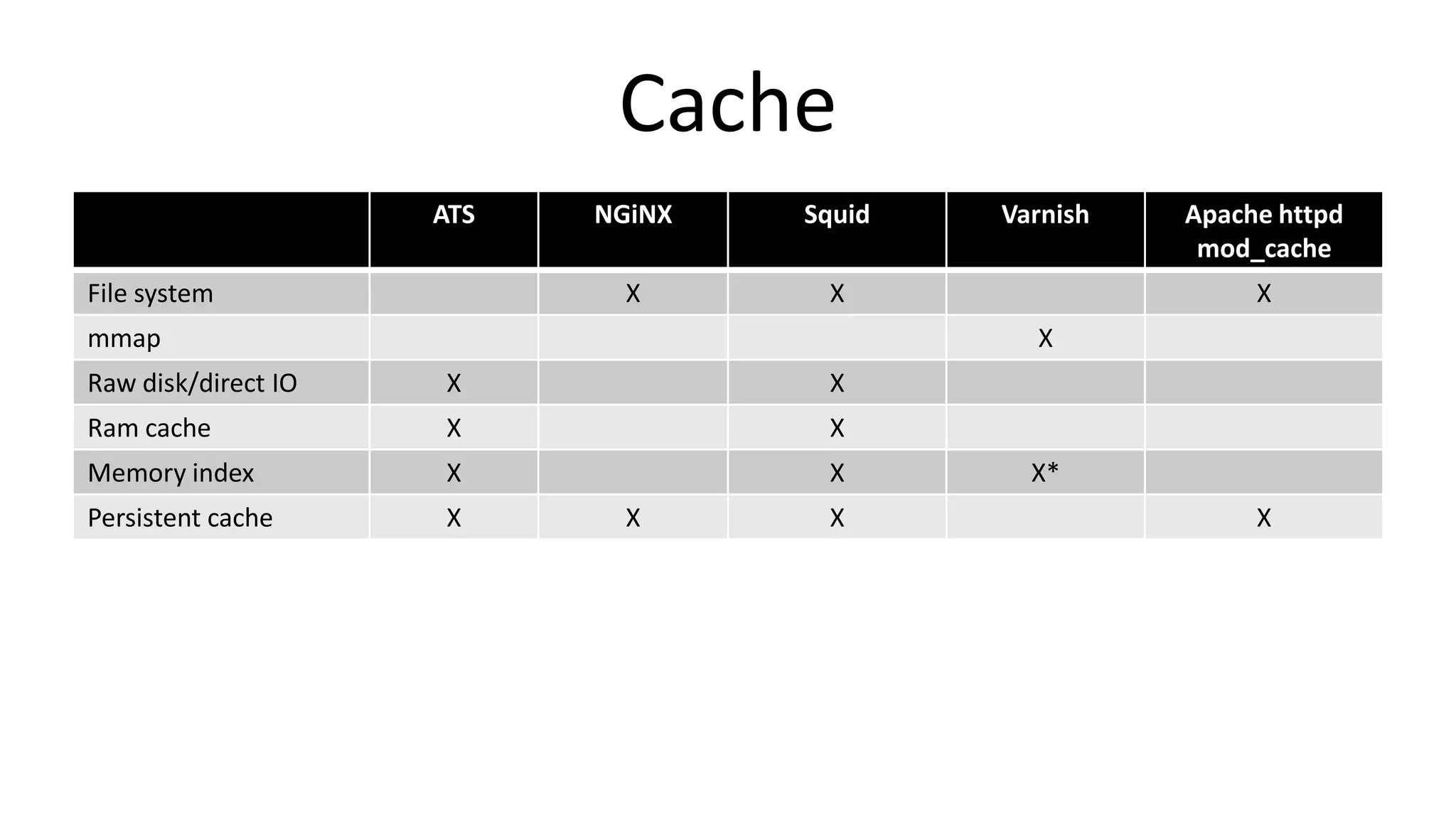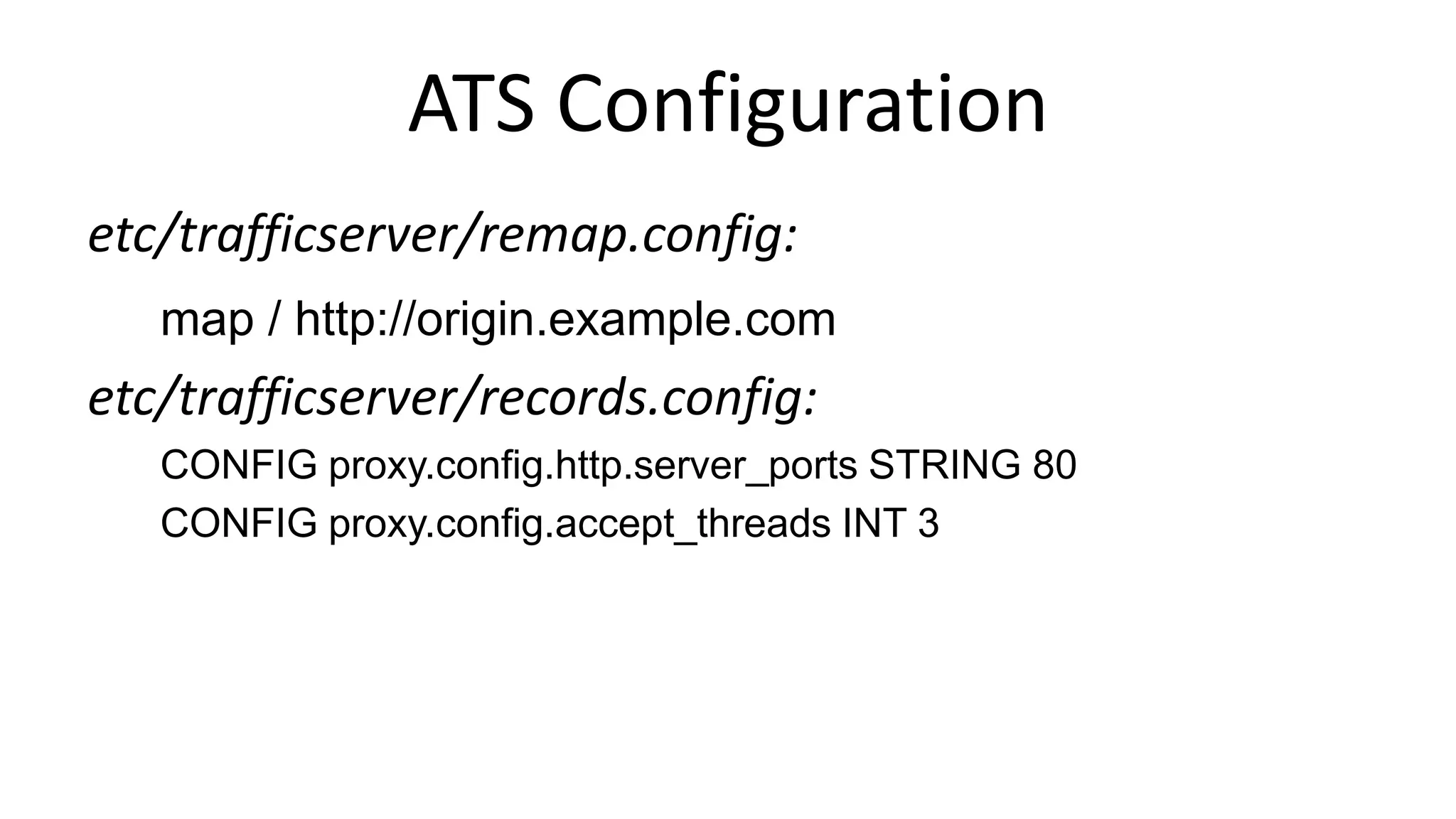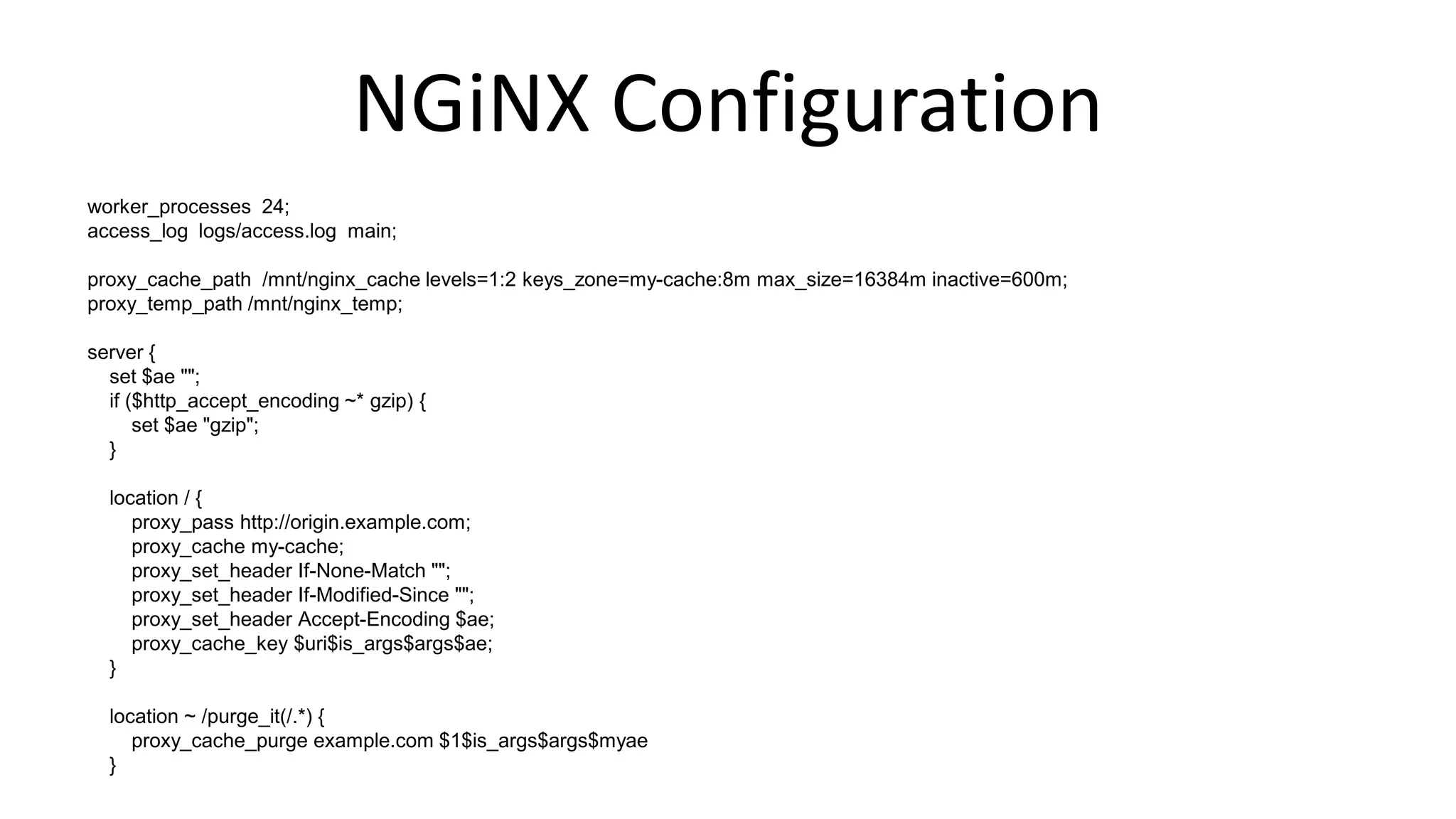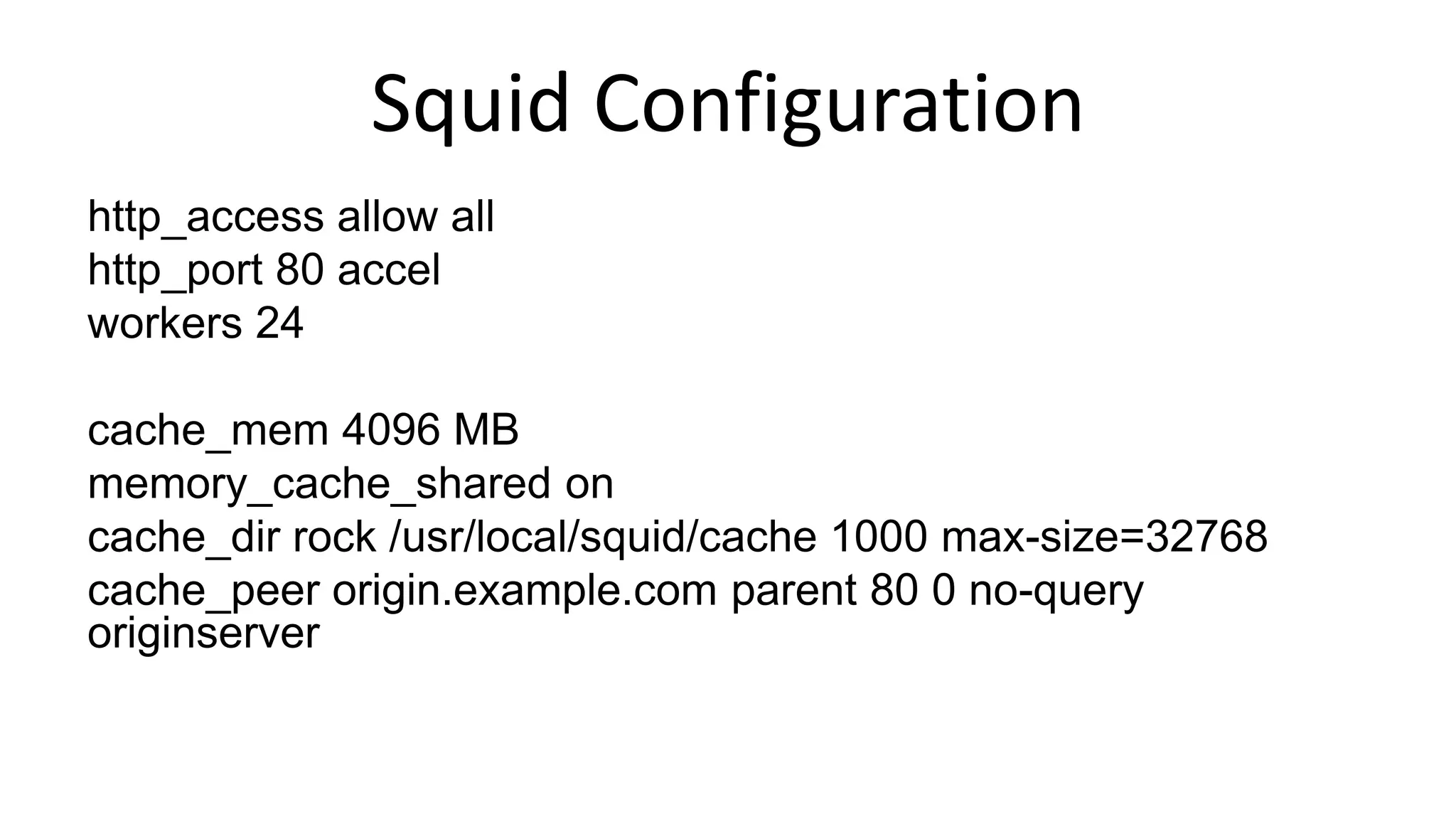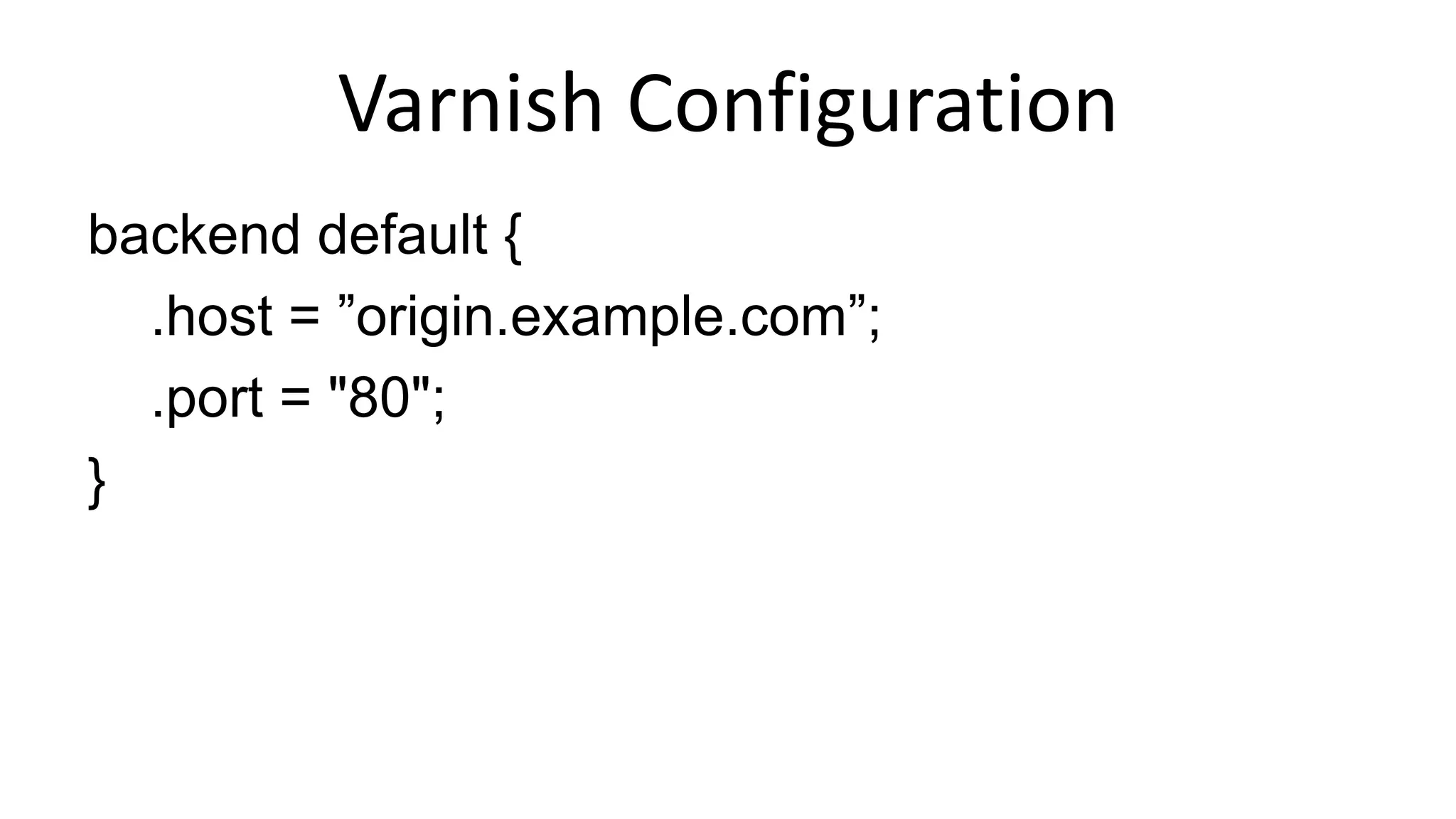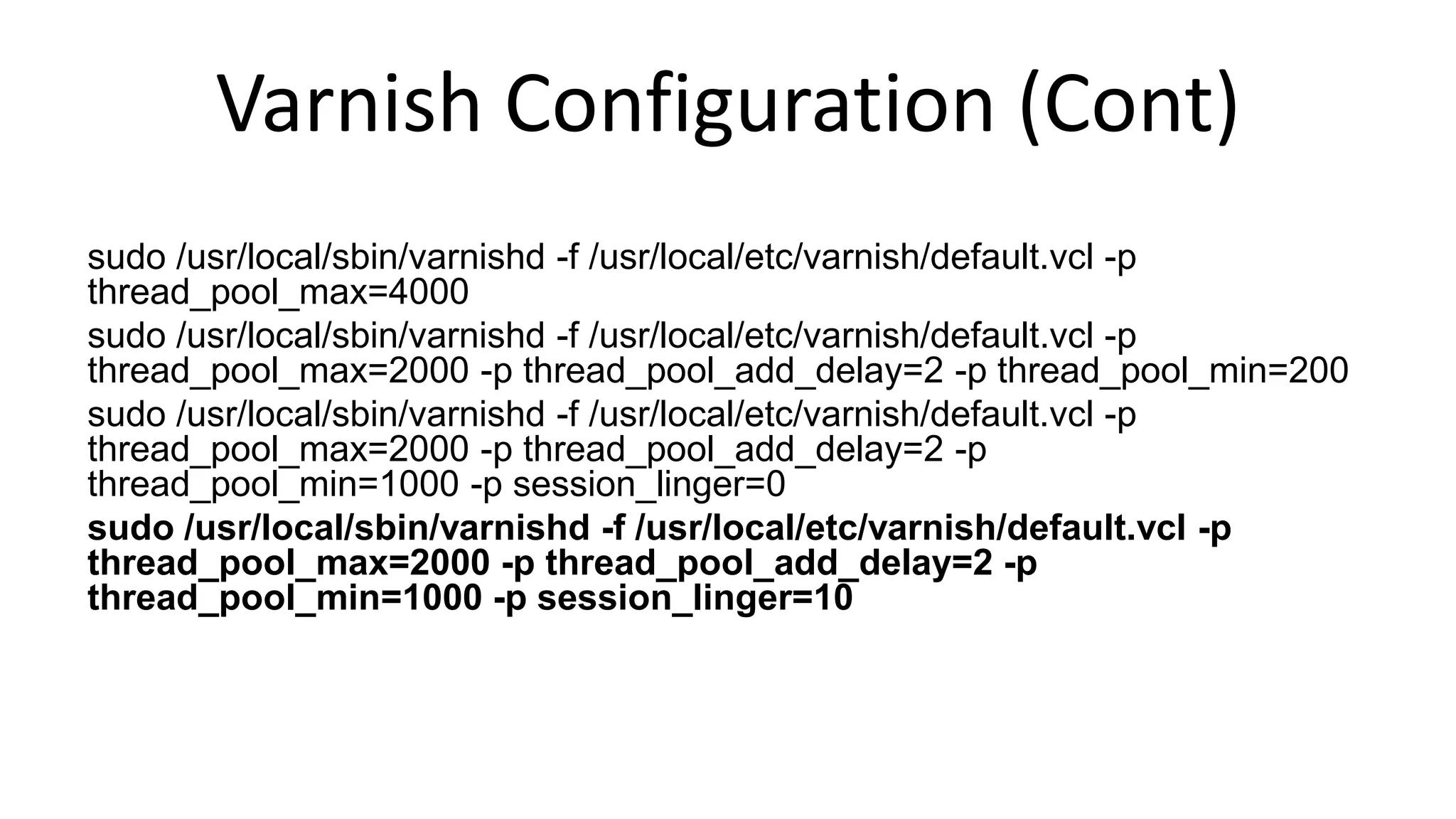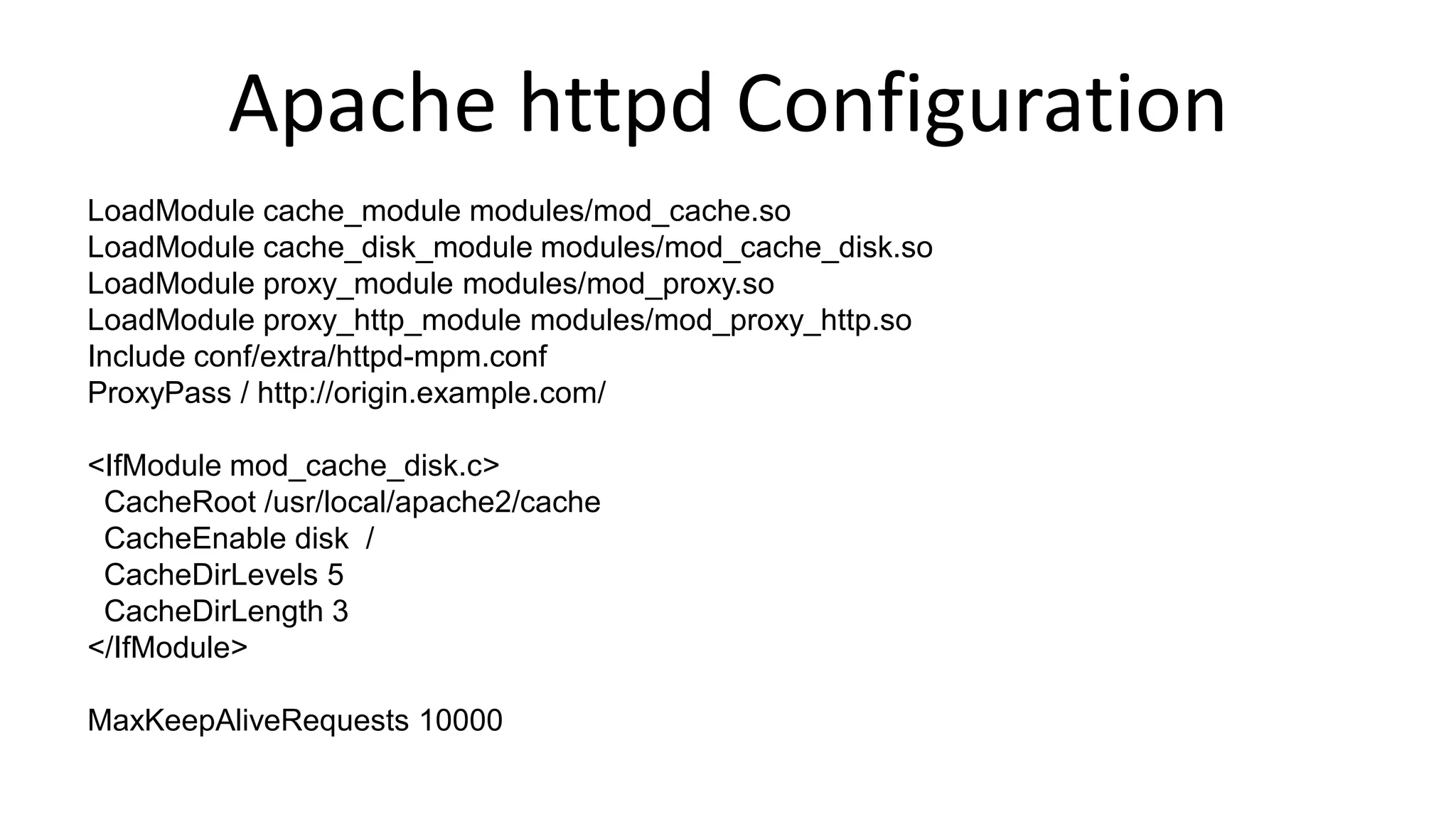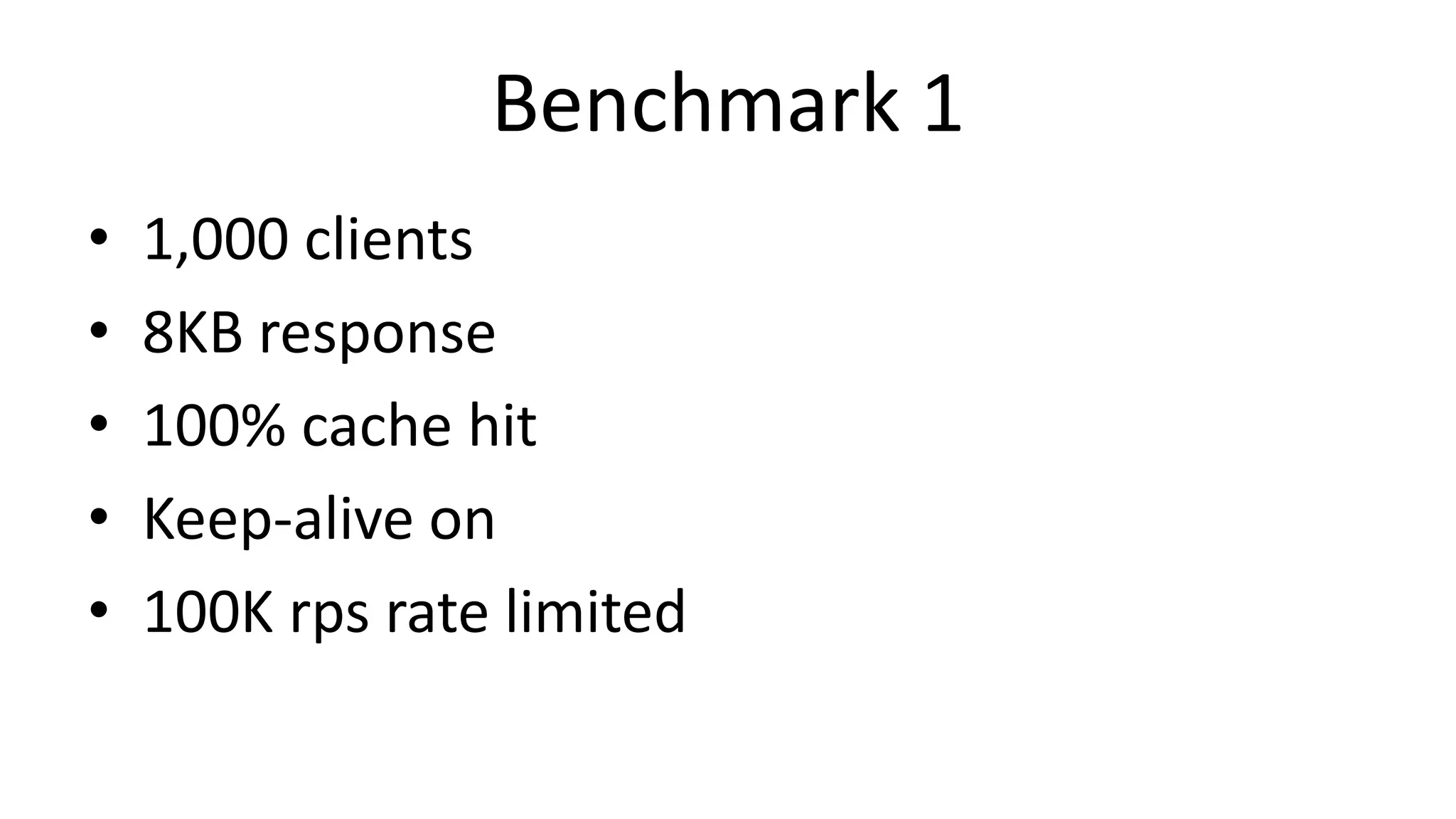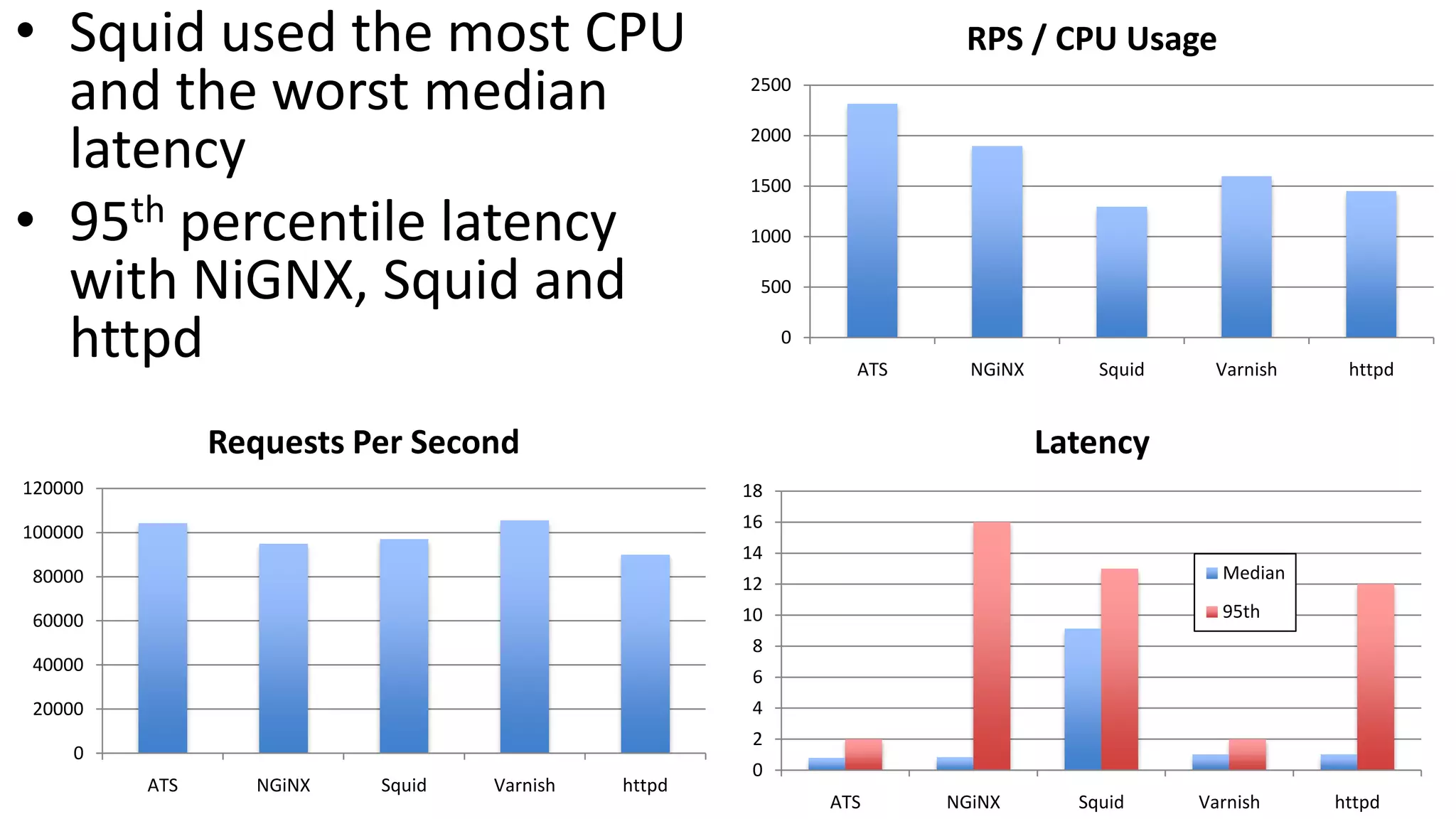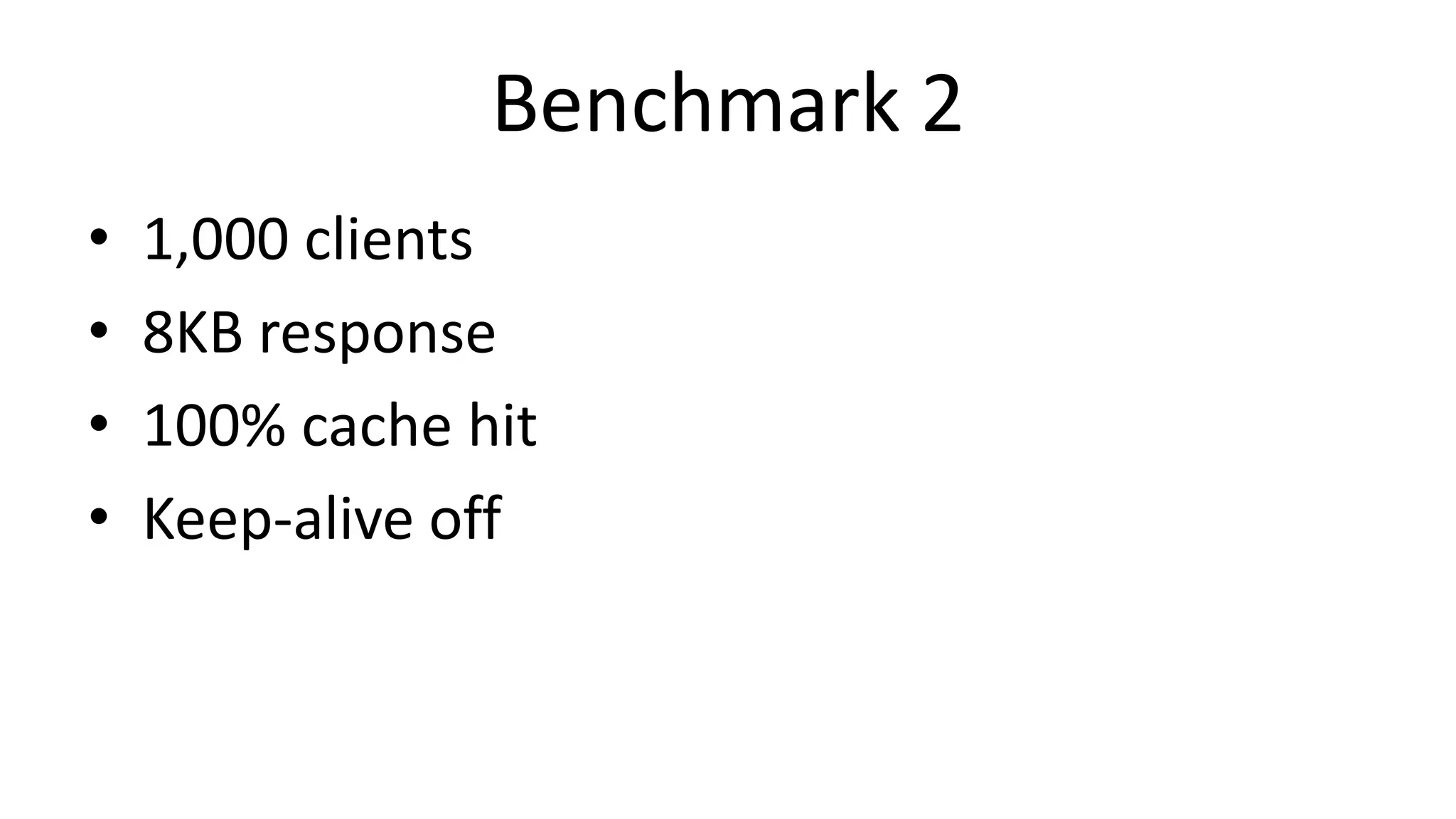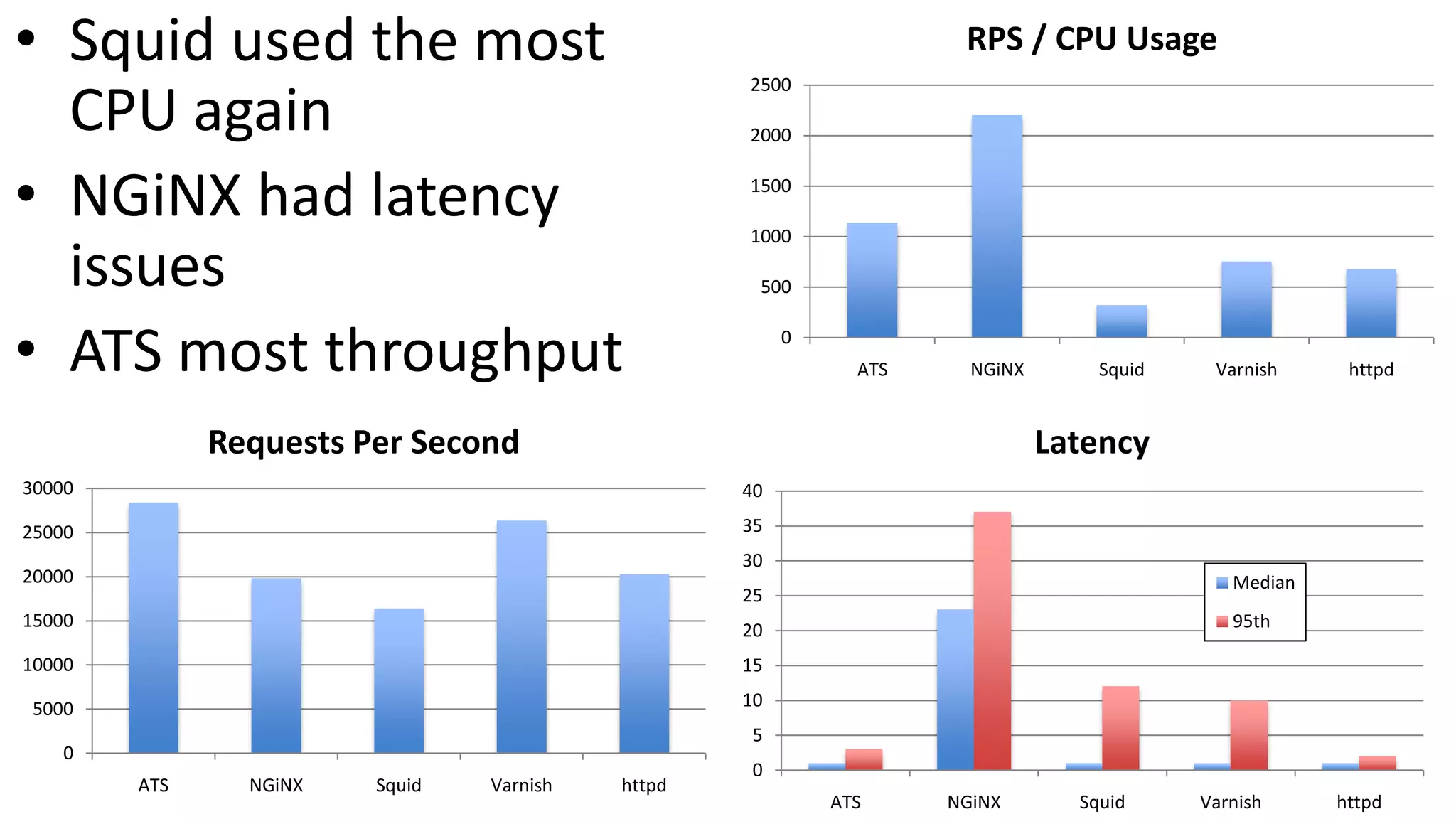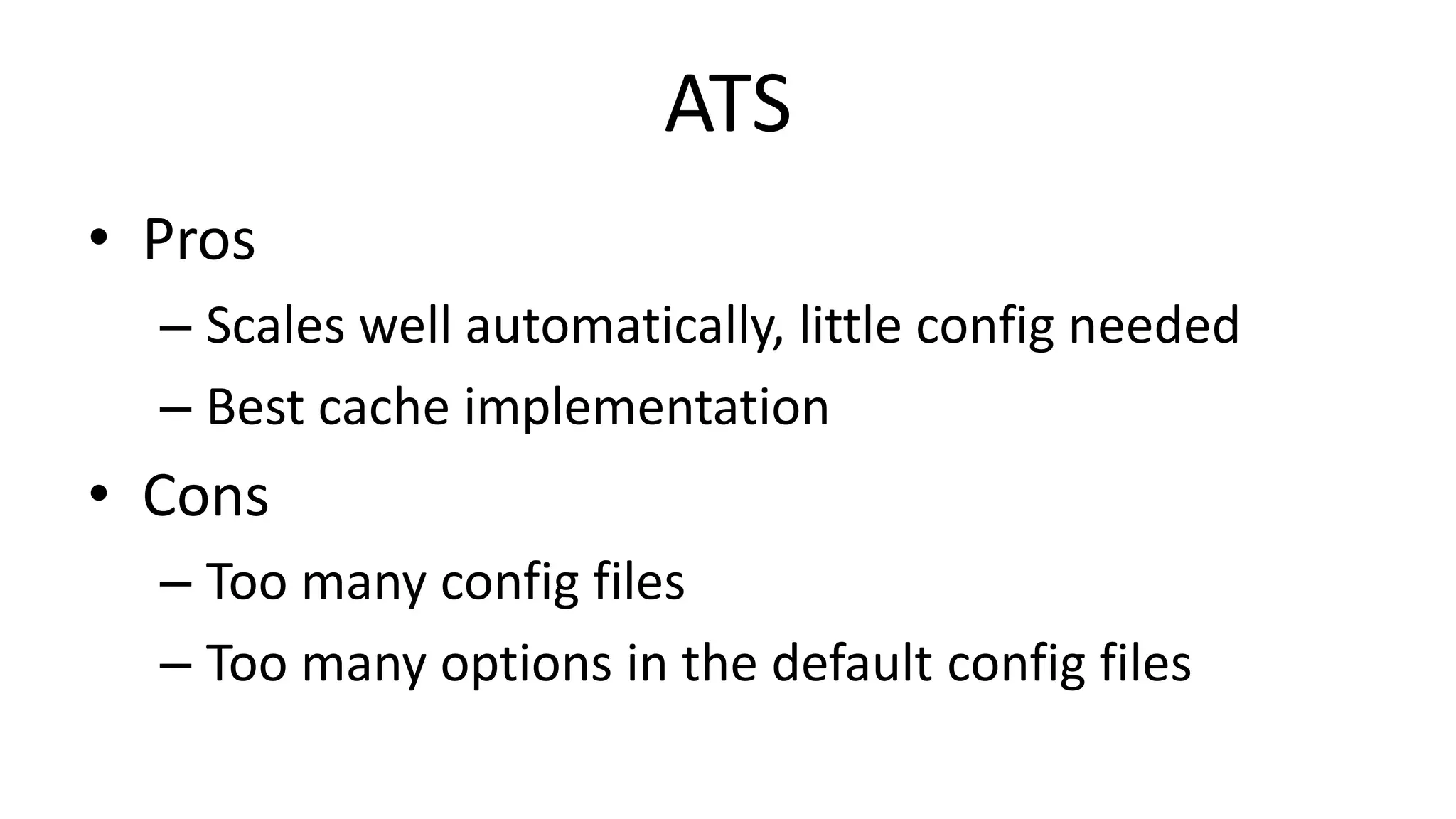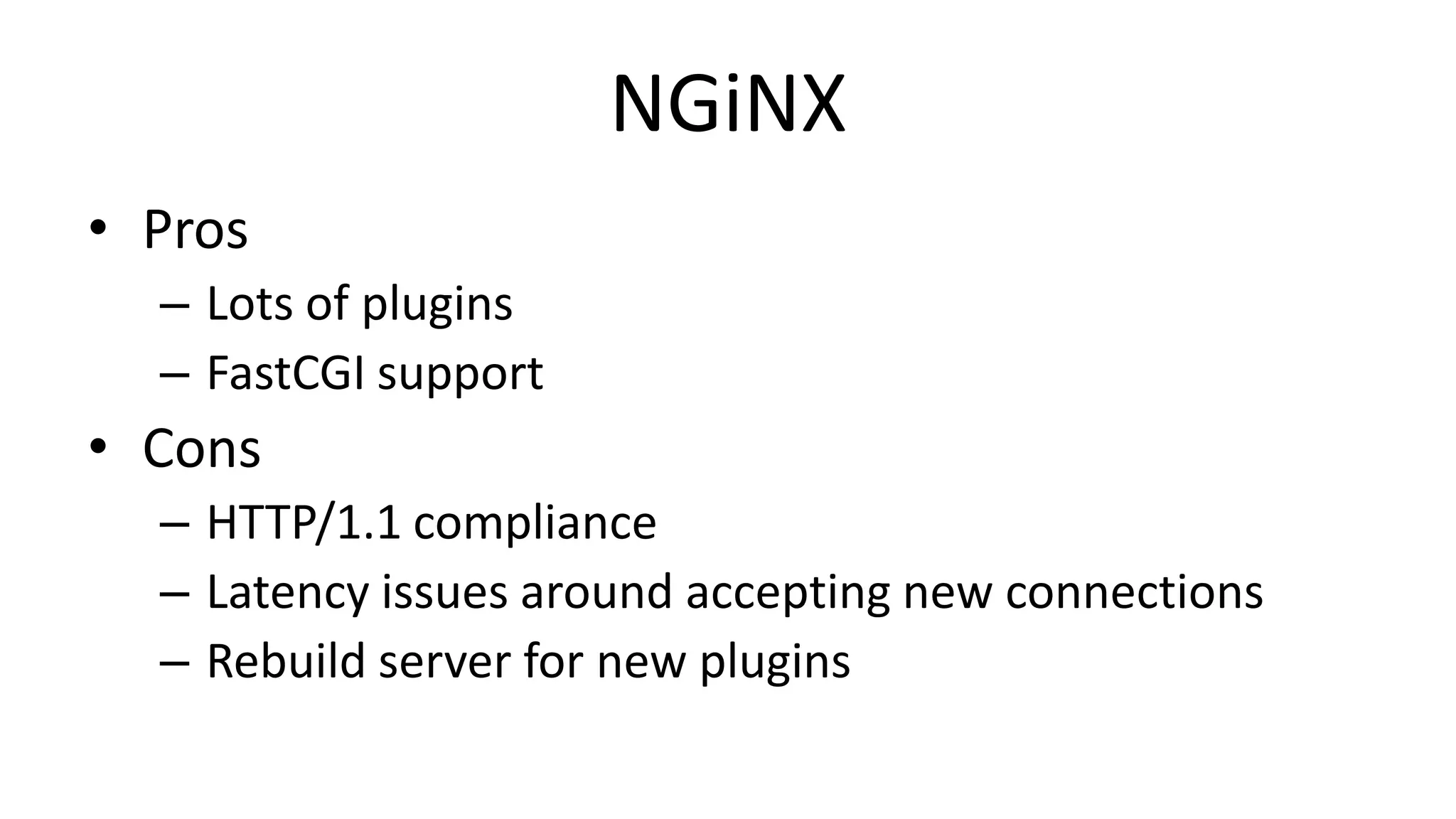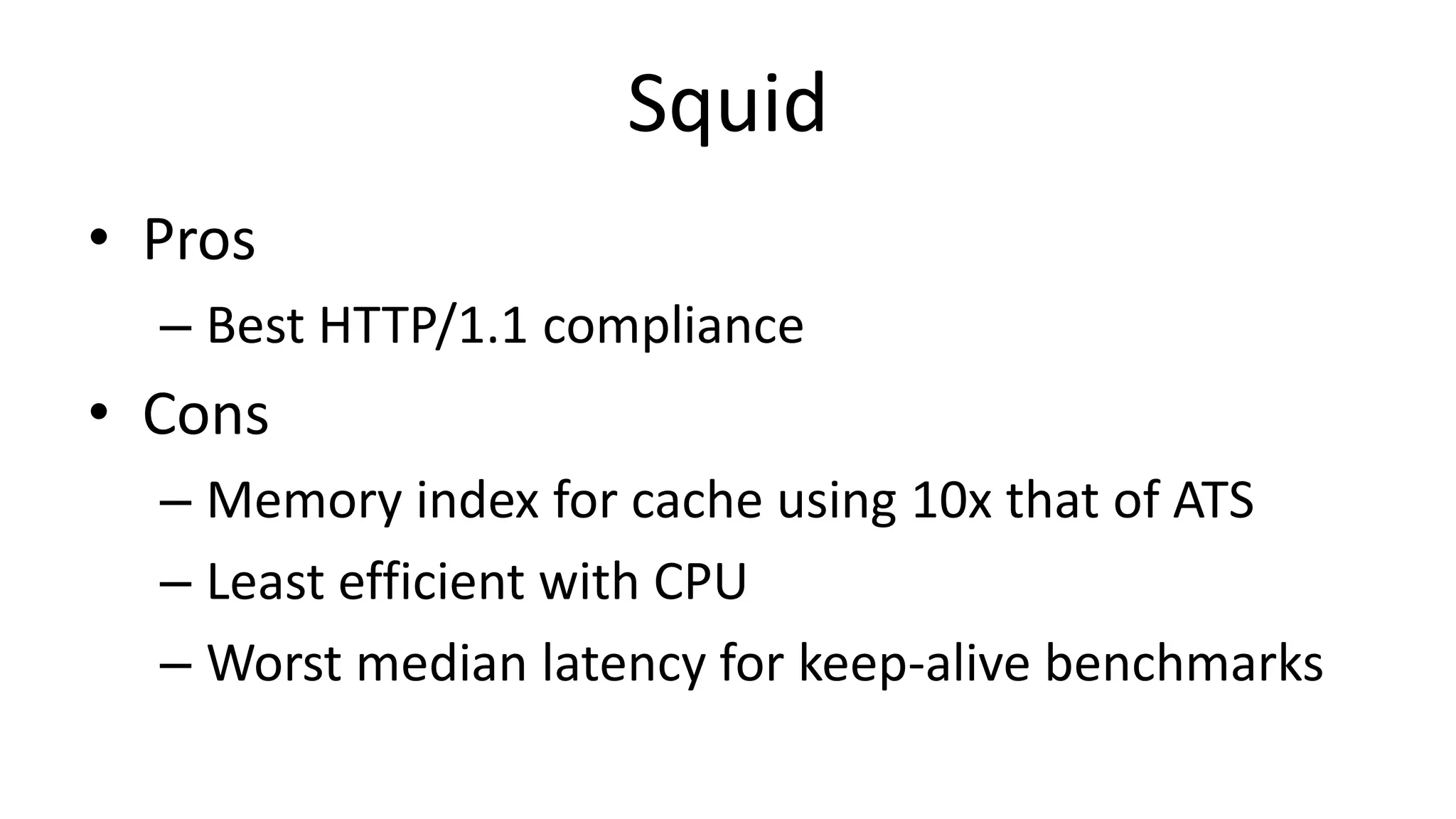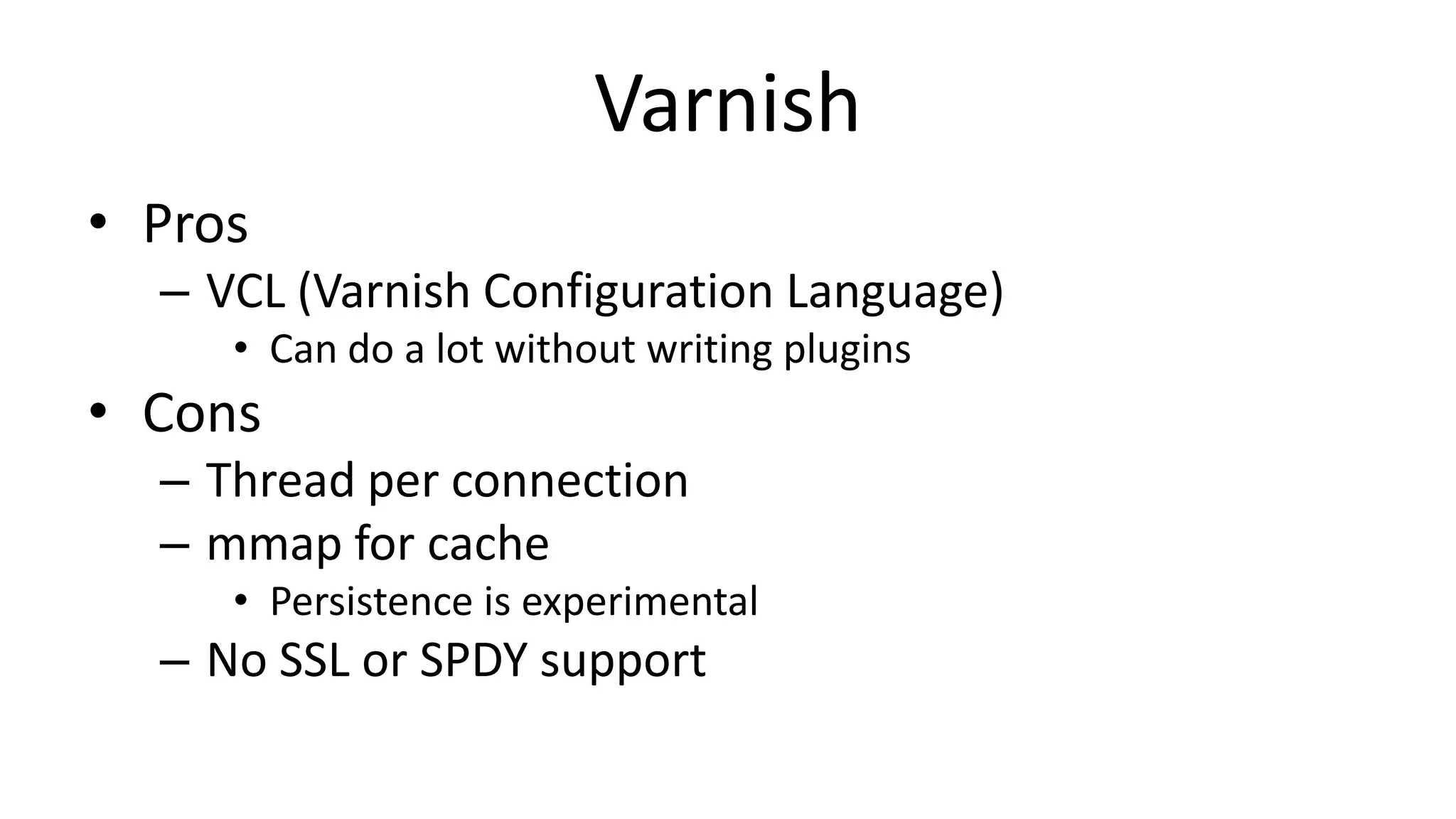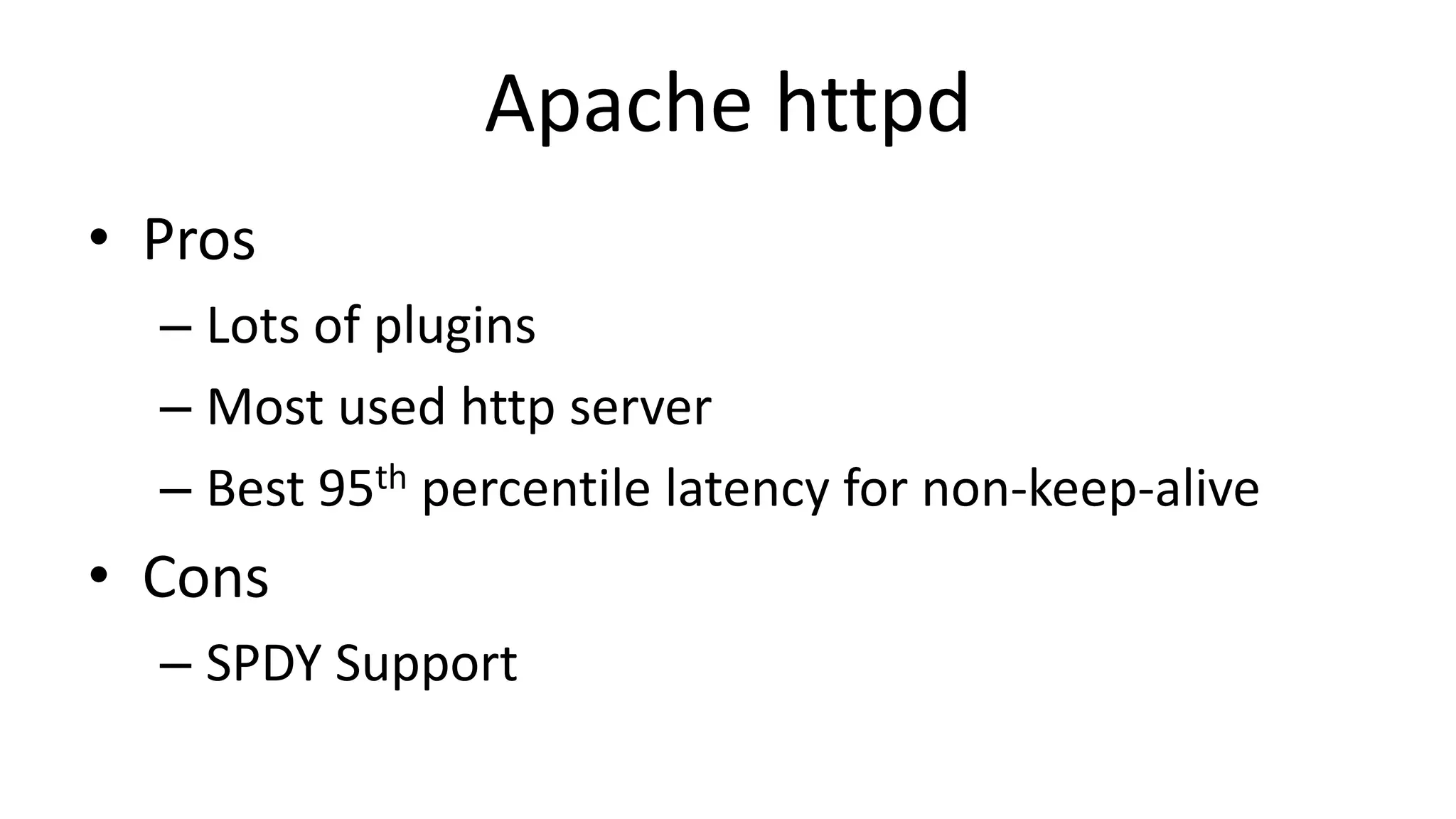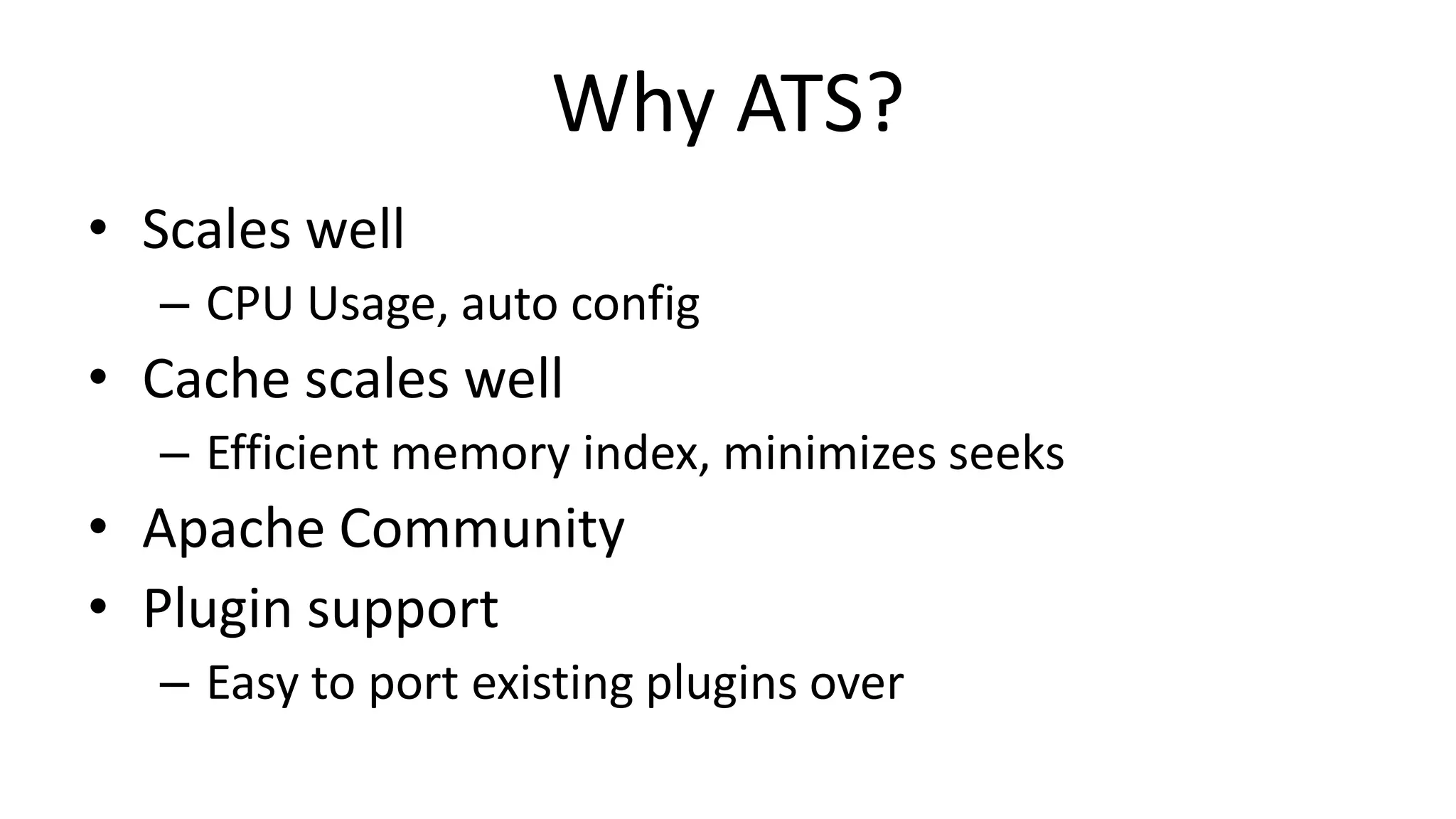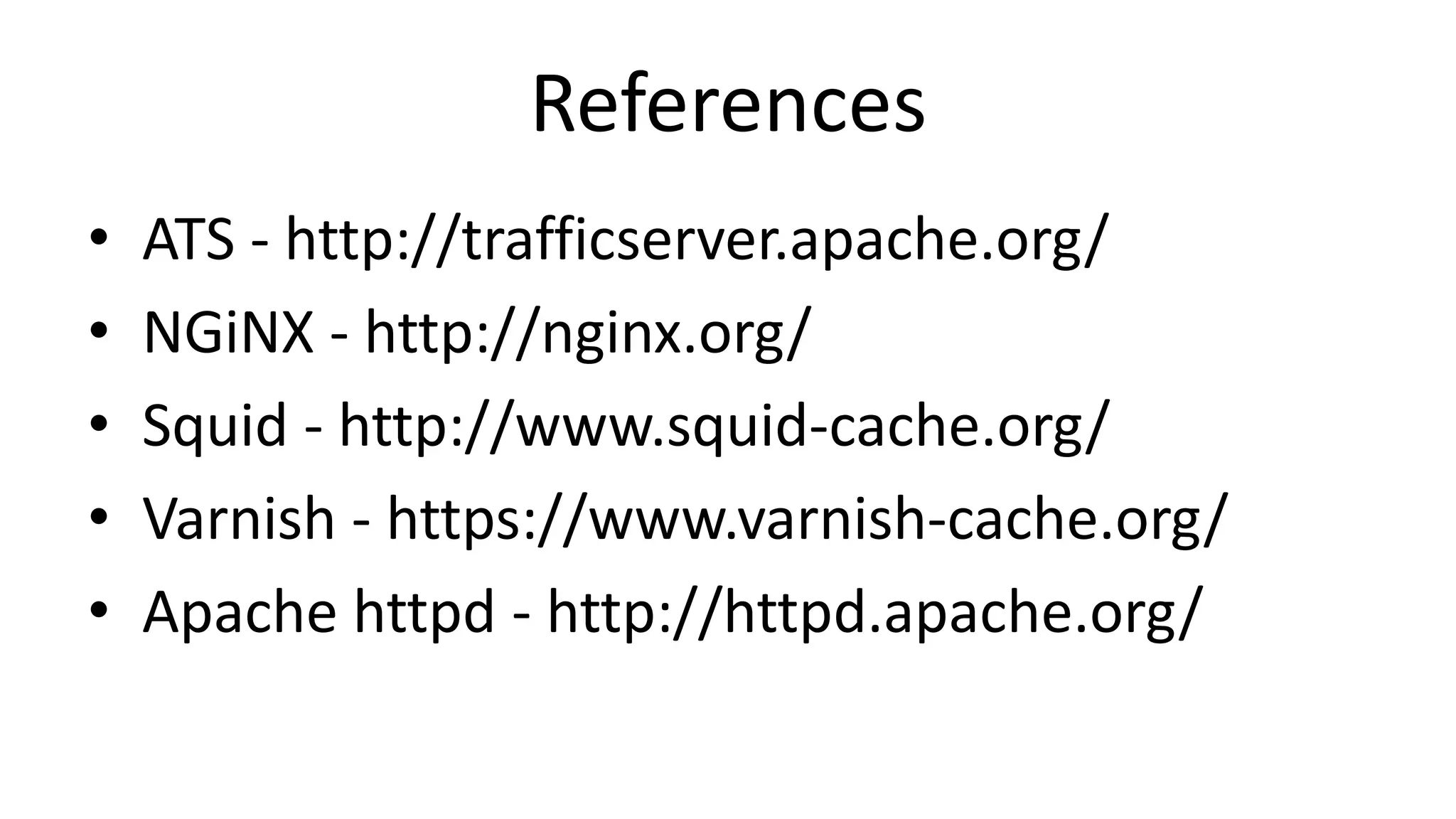This document summarizes a presentation about choosing a proxy server. It discusses several popular proxy options including Apache Traffic Server (ATS), Nginx, Squid, Varnish, and Apache HTTP Server. It covers the types of proxies each supports, features, architectures, caching, performance, and pros and cons. Benchmark tests show ATS has the best cache scaling and performance overall while using less CPU than alternatives like Squid. Nginx and Squid had some issues with latency and HTTP compliance. The document recommends ATS as a good choice for its scaling, efficient caching, and plugin support.