If you’re a developer like me, you’re always on the hunt for good APIs — the kind that are actually free, useful, and easy to integrate. So, I spent some time digging around and testing different public APIs in 2025. Whether you’re building side projects, prototypes, or just experimenting, these 10 free APIs seriously stood out.
Why Use Free Public APIs?
- Great for learning: Interact with real data without account registration or cost.
- Faster prototyping: Plug in a live data source to bring mockups to life.
- Zero cost: Free tiers are generous and perfect for early-stage projects.
- Wide community support: Many of these APIs have strong communities and public example projects.
Try Apidog: Testing and documenting APIs? Apidog combines the best of Postman and Swagger. With a single interface, you can call APIs, inspect responses, and generate live documentation. It’s perfect for beginners and power users alike.
How to Evaluate an API
Before using a free public API in your project, consider:
- Documentation quality
- Response time and reliability
- Rate limits and usage caps
- Authentication requirements
- Data freshness and update frequency
1. REST Countries API
Use Case: Retrieve detailed information about any country—borders, flags, populations, currencies, languages, and more.
- Docs: https://restcountries.com
-
Example Endpoint:
https://restcountries.com/v3.1/name/canada
This API is perfect for building location-based dashboards, educational apps, or travel guides. It returns detailed structured data including native names, capital cities, and regions—all without the need for an API key.
Ideal for:
- Educational apps and geography quizzes
- Travel guides and planning tools
- Location-based services and dashboards
- Any project needing reliable country metadata
2.Open-Meteo
Use Case: Fetch high-resolution weather forecasts by location, including hourly and daily data for temperature, precipitation, wind speed, and more.
- Docs: https://open-meteo.com
-
Example:
https://api.open-meteo.com/v1/forecast?latitude=35&longitude=139&hourly=temperature_2m
Open-Meteo is a free and open weather API designed for developers, scientists, and hobbyists who need reliable weather data without the hassle of authentication or strict usage limits. It provides detailed, location-specific forecasts that include temperature, precipitation, wind, humidity, and more.
Ideal for applications like:
- Climate research and environmental monitoring
- Smart agriculture and irrigation systems
- Outdoor event planning and travel apps
- Weather widgets and mobile applications
3. OpenAI Playground (Free Tier)
Use Case: Generate human-like text completions, summaries, chatbot conversations, translations, and more using OpenAI’s cutting-edge language models.
OpenAI’s Playground offers developers an easy way to experiment with powerful AI models such as GPT-4 and GPT-3.5. The API supports a wide range of natural language processing (NLP) tasks, including writing assistance, code generation, language translation, question answering, and content summarization.
Key Features:
- State-of-the-Art Language Models: Access GPT-4, GPT-3.5, and other advanced models optimized for understanding and generating human-like text.
- Flexible Input/Output: Send prompts in plain text and receive highly contextualized responses tailored to your needs.
- Multiple Task Support: Beyond text generation, the models can perform classification, summarization, translation, and more.
- Customizable Parameters: Control response length, creativity (temperature), and token limits to fine-tune outputs.
- Free Tier Access: Get started with limited free credits that allow for prototyping and small-scale projects without upfront cost.
Sample API Call:
Why It Stands Out:
OpenAI Playground’s API empowers developers to build smart conversational agents, intelligent assistants, content creators, and more—all powered by one of the most advanced AI systems available today.
Ideal For:
- Developers building chatbots and virtual assistants
- Content creators automating writing and editing tasks
- Educators designing interactive learning tools
- Startups experimenting with AI-driven features on a budget
4. DuckDuckGo Instant Answer API
Use Case: Perform quick, instant searches that return definitions, calculations, conversions, and other concise answers—without compromising user privacy.
The DuckDuckGo Instant Answer API is a powerful tool that delivers instant search results in a clean, structured JSON format. Unlike traditional search APIs, it focuses on providing quick answers and factual snippets rather than full web page listings.
Key Features:
- Instant Answers: Returns summarized results including definitions, explanations, calculations, and conversions.
- Zero User Tracking: Privacy-first design ensures no user data is logged or sold.
- JSON Response: Easy to parse and integrate into apps, bots, or extensions.
- No Authentication Needed: Open API with no API key required.
- Good for Diverse Queries: Supports topics like trivia, weather, finance, math, and general knowledge.
Sample API Call:
This call returns a JSON response with the definition and relevant information about the word “serendipity.”
Why It Stands Out:
DuckDuckGo’s Instant Answer API is ideal for developers building private search engines, chatbots, browser extensions, or productivity tools that require quick access to factual information without compromising user privacy.
Ideal For:
- Developers creating privacy-respecting applications
- Productivity tools that need quick reference data
- Browser extension creators seeking instant info retrieval
- Chatbots and voice assistants requiring concise answers
5. Picsum (Random Image API)
Use Case: Generate placeholder images for web and app designs with customizable options like size, grayscale, blur, and more.
Docs: https://picsum.photos
Example Endpoint:
https://picsum.photos/400/300
Picsum is a simple yet powerful API that provides beautiful, high-quality random images to use as placeholders during the design and development phase. Instead of using generic solid colors or dummy images, Picsum adds a touch of realism and style to your layouts.
Key Features:
- Custom Sizes: Request images of any width and height by simply specifying dimensions in the URL.
-
Grayscale Mode: Generate stylish black-and-white images by adding
/g/to the URL. - Blur Effect: Apply a blur filter to images to create depth or background effects.
- Specific Images: Access a specific image by ID, ensuring consistency in designs.
Sample Usage:
Why It Stands Out:
Picsum combines simplicity and aesthetic quality to help developers and designers rapidly prototype layouts that feel real and polished. The API requires no setup and instantly delivers visually pleasing images.
Ideal For:
Front-end developers, UI/UX designers, content creators, and anyone needing realistic placeholder images in projects without spending time sourcing photos.
6. Numbers API
Use Case: Retrieve trivia, historical facts, mathematical properties, or date-related events tied to specific numbers.
Docs: http://numbersapi.com
Example Endpoint:
http://numbersapi.com/2025/trivia
The Numbers API is a lightweight and entertaining API that turns plain numbers into fascinating facts. Whether it’s the number of the day, a birth year, or a math constant, this API offers quirky and engaging data that can enrich user experiences.
Key Features:
- Trivia: Fun facts about any number (e.g., “1729 is the Hardy–Ramanujan number.”)
- Math: Mathematical properties or significance of numbers.
- Date: Events that happened on a specific day (e.g., June 11).
- Year: Historical events from a given year.
Sample Use Cases:
- Display a “Fact of the Day” on websites or apps.
- Add number trivia to educational games or math platforms.
- Surprise users with facts based on their birth year or age.
- Integrate into calendar or countdown apps for fun.
Example Usage:
Why It Stands Out:
It brings personality to your app with minimal setup. No API key or authentication is required, making it perfect for rapid prototyping and experimentation.
Ideal For:
Educational platforms, trivia games, fun dashboards, and developers looking to add surprise and delight to their UIs.
7. Free Dictionary API
Use Case: Define English words, get phonetics, pronunciation audio, example sentences, and synonyms.
Docs: https://dictionaryapi.dev
Example Endpoint:
https://api.dictionaryapi.dev/api/v2/entries/en/code
The Free Dictionary API offers a full-featured, no-sign-up-needed solution for English language definitions. Whether you're building a vocabulary tool, a chatbot with language support, or a writing assistant, this API delivers rich linguistic data in a clean JSON format.
Key Features:
- Word definitions with parts of speech
- Pronunciation and phonetics
- Example sentences
- Synonyms and antonyms
- No API key or auth required
Sample Response Highlights:
Why It Stands Out:
Unlike many paid dictionary APIs, this one is entirely open and unrestricted. It’s great for education tech, ESL apps, and any project that needs fast, structured definitions.
Ideal For:
Language learners, writing apps, grammar checkers, AI assistants, and chatbots.
8. ExchangeRate API
Use Case: Access real-time foreign exchange rates between over 160 currencies worldwide.
ExchangeRate API makes it simple to retrieve up-to-date currency conversion data via a clean and straightforward REST interface. With just one endpoint, you can integrate live rates into your applications, supporting everything from budgeting tools to ecommerce platforms.
Key Features:
- Real-time conversion rates
- Currency pair lookup
- No authentication required on the free plan
- JSON-formatted responses
Example Endpoint:
This returns the latest conversion rates from USD to all other supported currencies in a fast, compact format.
Why It Stands Out:
The API is beginner-friendly with solid uptime, no sign-up required for the basic tier, and excellent documentation. It’s perfect for solo developers, side projects, and teams needing quick financial data integration.
Ideal For:
Finance dashboards, travel budgeting apps, international pricing calculators, or any app that needs currency conversion.
9. GitHub REST API
Use Case: Access GitHub profiles, repositories, commits, issues, pull requests, stars, and more.
The GitHub REST API is a must-know for developers working with open-source contributions, developer tooling, or any workflow involving code repositories. You can fetch rich metadata about users, repositories, and contributions with a simple HTTP request.
For example, you can:
- Retrieve user activity (followers, starred repos)
- Track repository stats (commits, forks, languages)
- Monitor issues and pull requests
- Automate CI/CD workflows
- Build custom GitHub analytics dashboards
Most of the public data is accessible without authentication, although using a token increases your rate limits and enables access to private resources.
Example Endpoint:
Why It Stands Out:
GitHub’s API is one of the most widely used REST APIs in developer ecosystems. It’s stable, well-documented, and constantly evolving with the platform.
Ideal For:
Developers building portfolio sites, GitHub stats bots, project dashboards, or integrating GitHub data into internal tools.
10. Hugging Face Inference API (Free Tier)
Use Case: Run AI models for tasks like sentiment analysis, summarization, image labeling, and translation.
Hugging Face is one of the leading platforms for accessible machine learning models. Their Inference API allows you to run powerful models hosted on their platform via simple HTTP requests—no model training required.
You can use the API to perform a wide range of tasks across domains like:
- Natural Language Processing: sentiment analysis, summarization, translation, text generation
- Computer Vision: object detection, image classification, image segmentation
- Audio: speech recognition and audio classification
The free tier gives developers access to many pre-trained models for experimentation and lightweight production tasks. Each model has a public inference endpoint, and with minimal setup, you can begin building ML-powered features directly into your apps.
Why It Stands Out:
You don’t need to train, fine-tune, or even download a model. Simply pick a model from the Hugging Face Model Hub, hit the API with your input, and get a response.
Ideal For:
Developers prototyping ML-based tools, building educational apps, or testing ML integrations without worrying about infrastructure.
Bonus Resources
- Public-apis.io – Curated list of free APIs in various categories.
- RapidAPI – API marketplace with many freemium options.
- Apidog – Ideal for exploring, testing, and documenting APIs.
Tips for Working with Free APIs
- Rate Limits: Always check the docs for request limits.
- Caching: Reduce API calls and improve speed by caching responses.
- Versioning: Document changes across versions using tools like Apidog or Bump.
- Security: Don’t expose tokens in client-side apps. Use environment variables.
- Monitoring: Track API reliability and failures with services like Postman Monitors or UptimeRobot.
Conclusion
Free public APIs aren’t just helpful—they’re empowering. They can kickstart your learning, unlock rapid development cycles, and even serve as the foundation of full-fledged products. With tools like Apidog for testing and documentation, working with APIs has never been more accessible.







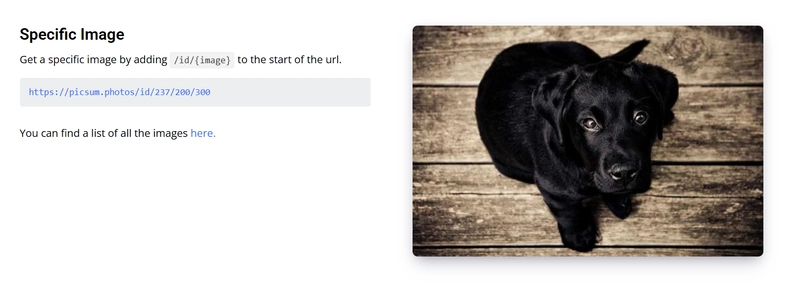



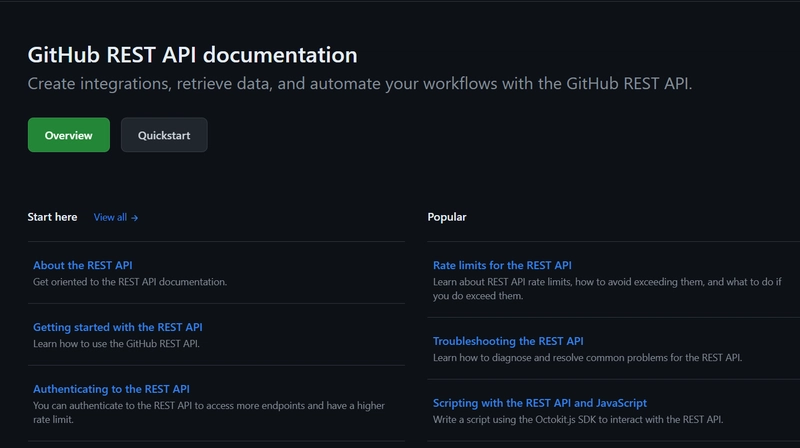


Top comments (20)
Glad to learn new things that I can immediately use in my project. Thanks!
Glad you found the list helpful.
Purpose of Free Public APIs
Tools for API Management
Evaluating an API
Highlighted Free APIs
Open-Meteo
OpenAI Playground (Free Tier)
DuckDuckGo Instant Answer API
Picsum (Random Image API)
Numbers API
Free Dictionary API
ExchangeRate API
GitHub REST API
Hugging Face Inference API (Free Tier)
Additional Resources and Tips
Conclusion
made with love by axrisi

Good list, thank you OP!
You are welcome Kristen. 😎😎
Thanks for sharing!
great list!
You should also check out the QuizAPI!
Hello can you add our website in this post. aquascript.xyz. this website provide 10+ free APIs to Developers
Thank you for this article, very useful!
This is indeed a useful list. I also like the way you have written the article. Hard to find such articles nowadays.
Good, nice set of API resources. Would be good to find a proper usage workflow to make the most these.
Some comments may only be visible to logged-in visitors. Sign in to view all comments.