User-defined Prompts
Supercode's User-defined Prompts feature allows you to create, save, and reuse custom AI prompts tailored to your specific development needs. Build a personal library of powerful prompts that streamline your most common coding tasks and workflow patterns.
Prompt Management
This system preserves your prompt engineering expertise and makes it instantly accessible whenever you need it. You can create, edit, and delete prompts as needed, all stored in your project's Git repository with comprehensive version control.
Custom Commands Configuration
You can create a .supercode/commands.json file with a structure like this:
[
{
"menuName": "fix errors",
"menuIcon": "brain",
"prompt": "Please, identify the errors in the code and fix them.",
"instantRun": true
},
{
"menuName": "sync with backend",
"menuIcon": "sync",
"prompt": "Please, sync the API.md content with the actual API methods available in the code."
}
]Schema for a command entry in .supercode/commands.json:
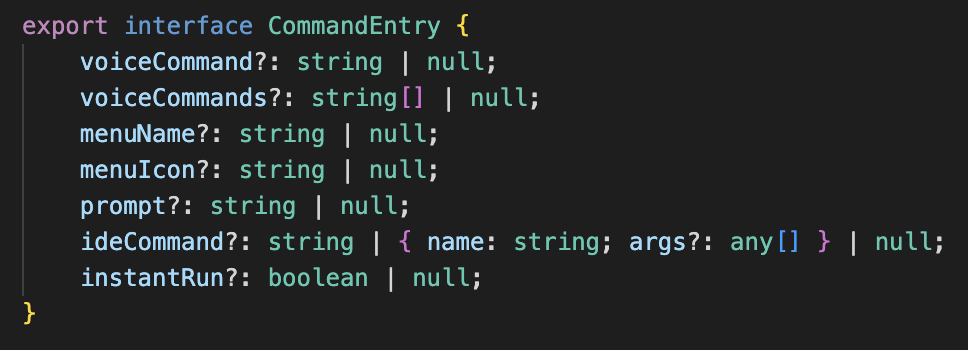
Important: .supercode/commands.json is used for both user-defined prompts and voice commands. You can even use the same command in both places (via voice and menu elements).
Key Capabilities
- Custom prompt creation
- Team sharing and collaboration on prompts via Git
- Version control for prompt iterations
Common Use Cases
User-defined prompts are perfect for:
- Standardizing code generation across teams
- Creating project-specific code templates
- Automating repetitive development tasks
- Preserving complex prompt engineering knowledge