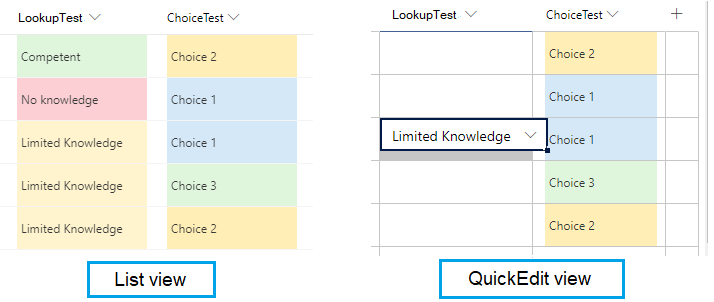I hope you can help.
SharePoint Online:
Values on a Choice column appear colour formatted on QuickEdit view. However values in a Lookup column (values taken from a lookup list) are invisible on QuickEdit. The values are there, but are only visible when you click into the cell. Both Choice & Lookup columns have the same formatting.
The screenshot below shows how the columns display in regular list view versus QuickEdit view.
Can anyone help please? Thanks.