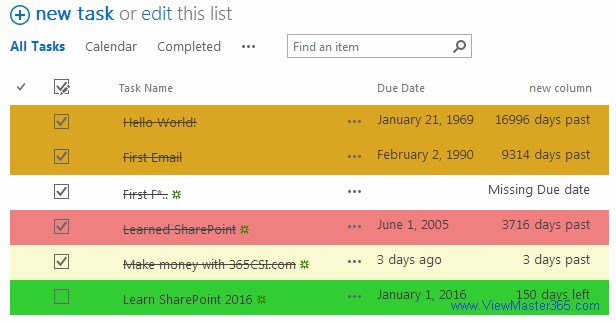I'm somewhat new to SharePoint and I need help updating columns using javascript.
I have a list that tracks expiration dates and shows traffic lights based on the days away from that expiration date.
So what I thought was to have a dynamic today column to do DATEDIF with the expiration date.
In order to do this, I created a calculated column with the formula <p class="todayDate"></p> and added a content editor webpart to set the innerHTML of todayDate class elements to today's date as string.
The problem with this is that I cannot use the today column for formulas in other calculated columns(When I do [Today], it returns <p class="todayDate"></p>, not the innerHTML).
So my new approach is to do all the date difference calculation in javascript and update the status column with the traffic light color(yellow, green, or red).
The closest thing I found on the web related to this problem is https://msdn.microsoft.com/en-us/library/office/hh185011%28v=office.14%29.aspx
But I'm not sure where in the site I'm supposed to add that script.
Could somebody guide me in the right direction?
Thank you in advance.