Notebook Agent
Bring AI-powered assistance directly into your Hex projects.
- Available on all pricing plans.
- Users can individually opt in to early alpha features.
- To share suggestions for new features or improvements, reach out to [email protected].
The Notebook Agent offers a natural language experience to assist with code generation and exploratory analysis within Hex projects. The Agent has full access to your project context and warehouse schema information, so you can ask questions about your data and receive answers. The Agent can also help with syntax, and act as a sounding board for brainstorming solutions.
See below for a list of capabilities we're planning to integrate into the Notebook Agent.
Using the Notebook Agent
Access the Notebook Agent in a Hex project from the Ask a question modal in the bottom-right corner of the Notebook or App builder.
Notebook Agent functionality
The Notebook Agent can suggest code edits and give suggestions on your project.
Start a new thread
Start a new thread from the + icon in the top right corner of the Agent sidebar. Starting a new thread will allow you to clear the context of the chat to ask a new question.
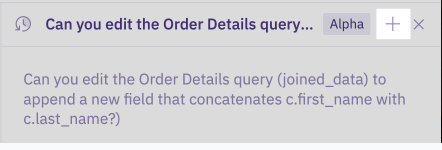
Enable Alpha features
We're actively iterating on what's possible with the Notebook Agent. If you'd like to try out the latest and greatest that the Agent has to offer, opt into our alpha version. To opt in to alpha features, select Enable alpha features in the Notebook Agent sidebar. You can opt in or out at any time.
Alpha features may not be stable.
Providing feedback
Use the in product feebdack buttons to report bugs or issues. Our team reviews these reports daily.
If you want to share suggestions for new features or improvements, reach out to us directly at [email protected].
Coming soon
Cell generation and edits, enhanced debugging and error handling, and improved integrated context for existing content in Hex.