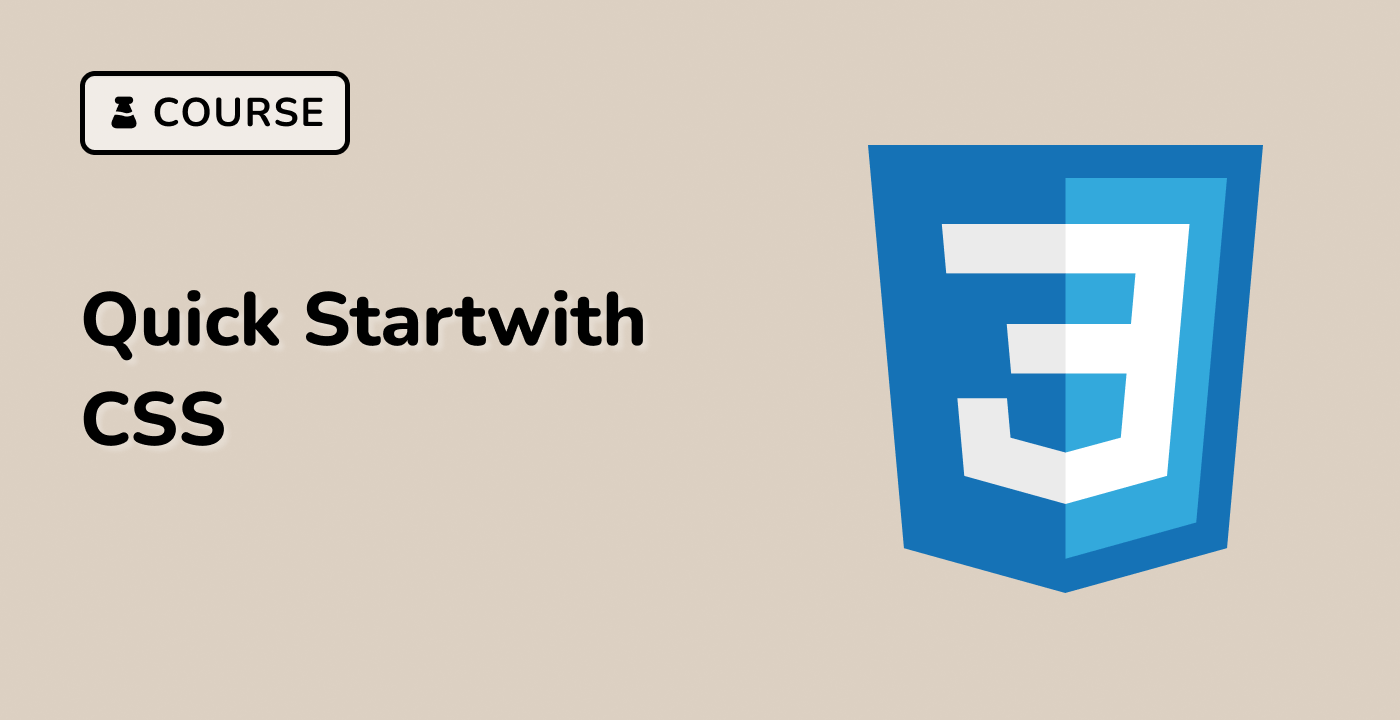Introduction
In this lab, we will dive into CSS programming and explore the user-select property. This lab aims to teach you how to disable selection of certain elements in your web page, which can be useful in preventing users from copying content. By the end of this lab, you will have a better understanding of how to use the user-select property and its impact on web design.