- Create an Application in Spotify Developer.
- Authorize your site.
- Get Refresh token
- Integrate the API.
Create an Application in Spotify Developer
- Open Spotify Developer and login to your Spotify account.
- Click Create app and enter your App name and Description and redirect uri (eg : http://localhost:3000). If it asking for secured and valid uri, convert your local app into https and instead of 'localhost' give your IP address and check 'WebAPI'.
- Click 'Save' button.
Authorize your site
- Go to Postman or any API Platform
- Set method as 'GET' and api call as
https://accounts.spotify.com/authorize
Then add query params
- Copy your API as
https://accounts.spotify.com/authorize?client_id=<your_client_id>&response_type=code&redirect_uri=https://<your_ip>:3000&scope=user-read-currently-playing
- Go to your browser and run the above api call, after authorization you can get your 'code' in url as
https://<your_redirect_uri>/?code=<code>
Base64 of client_id:client_secret
- Run this to get your basic authorization code.
const basic = Buffer.from(`${client_id}:${client_secret}`).toString("base64");
Get Refresh token
- In Postman, create new API call and set method as 'POST' and give api call as
https://accounts.spotify.com/api/token
- Set Headers as
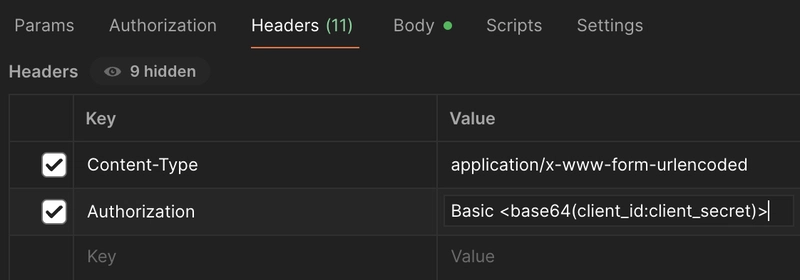
- Set Body-> x-www-form-urlencoded as
- Run your Post api call and get your "Refresh token".[ Note : you may get access token here, but it is temporary, instead follow the next step ].
Integrate the API
- to get access token
const TOKEN_ENDPOINT = `https://accounts.spotify.com/api/token`;
const refresh_token = <your_refresh_token>;
const getAccessToken = async () => {
const basic = Buffer.from(`${client_id}:${client_secret}`).toString("base64");
const response = await fetch(TOKEN_ENDPOINT, {
method: "POST",
headers: {
Authorization: `Basic ${basic}`,
"Content-Type": "application/x-www-form-urlencoded",
},
body: queryString.stringify({
grant_type: "refresh_token",
refresh_token,
}),
});
return response.json();
};
- To get the data of your current playing song,
const [spotifyMsg, setSpotifyMsg] = useState('');
const [songUrl, setSongUrl] = useState('');
const [albumImageUrl, setAlbumImageUrl] = useState('');
const [isPlaying, setIsPlaying] = useState(false);
useEffect(() => {
const fetchSpotifyData = async () => {
try {
const { access_token } = await getAccessToken();
const response = await axios.get('https://api.spotify.com/v1/me/player/currently-playing', {
headers: {
'Authorization': `Bearer ${access_token}`,
}
});
if (response.data) {
const songName = response.data.item.name;
const artistName = response.data.item.artists.map(artist => artist.name).join(', ');
setAlbumImageUrl(response.data.item.album.images[0].url);
setSongUrl(response.data.item.external_urls.spotify);
setIsPlaying(response.data.is_playing);
setSpotifyMsg(`${songName} by ${artistName}`);
}
} catch (error) {
console.error('Error fetching Spotify data:', error);
}
};
fetchSpotifyData();
}, []);
- Render those data into your FE wherever you need😁😁😁.




Top comments (1)
Very helpful , Thank you