I decided to compare Lovable and Bolt on the same task.
For this test, I didn’t require any external connection e.g. no DB, APIs, etc. However, the app I wanted is more complex than a simple landing page.
Here is my unfiltered point of view.
As a bonus, we can get 200k more tokens if you sign up for Bolt with this referral link! Let's do it!
Prompt
A detailed input increases the chances of a good first outcome. This is hands down the first and most important take-away, IMO.
Here is the initial prompt I used:
Create a word search game with a 5x5 grid where words can be found
horizontally, vertically and diagonally.
For inspiration, draw from classic word search puzzle designs with a modern,
clean interface that's both engaging and user-friendly.
For this first version, implement:
- A 5x5 letter grid with randomly generated puzzles
- Words placed horizontally, vertically or diagonally
- Word selection by clicking/tapping and dragging
- A selected letter changes the background color to a darker shade
- A word list to find. By default,
the word list is hidden and it can be toggled to be visible
- Visual feedback when a word is found. All the letters
of that word change their background color to a green shade
- Responsive design that works on mobile and desktop
- Game completion detection and celebration
For the color palette, I'm thinking:
Primary: #8B5CF6 (purple)
Secondary: #F97316 (orange)
Accent: #0EA5E9 (blue)
Background: #F6F6F7 (light gray)
Text: #1A1F2C (dark)
Highlight: #D6BCFA (light purple)
While Lovale is a pretty straightforward tool, Bolt immediately offers more customization, like the following. Also, it offers the possibility to use AI to enhance the prompt.
For the sake of a good comparison, I simply used the prompt above with both Lovable and Bolt (Bolt offers more customizations).
While Lovable failed to create a working prototype, Bolt crushed it.
- Lovable — I could partially play with the app. Clicking a letter would change its background color, but clicking again would not revert it to the original color (To be fair, I didn’t ask for it). Once all words were selected, nothing would happen.
- Bolt was simply working. I would need to drag the cursor to select the letters, and it would not work by clicking. So that is something that could be improved. However, the app works fine with one prompt! UI & Design See for yourself below.
UI, dragging issues, and smooth implementation
Lovable seems to follow the prompt quite well, and the UI is good for a first try.
This was expected, as in a previous experiment with Lovable, the design turned out to be pretty good on the first try.
However, it has a strange behaviour that, I guess, tries to emulate a dragging selection. When I click on a letter and move the cursor over other letters, it selects those as well.
The dragging selection is not good.
On the other side, Bolt shows a good UI.
Even though it doesn’t quite follow some instructions, like the Background: #F6F6F7 (light gray), the UI looks pretty good and better organized than Lovable.
So, at this point, Lovable doesn’t quite work, or at least it is not a ready prototype, while Bolt is almost done!
Chatting with AI
It’s time to use the chat to fix the issues.
- Lovable chat was helpless. That’s it, not much to add because I quickly ran out of my five daily credits (more on pricing below). It seems the chat pretends to fix the issue, while nothing changes.
- Bolt chat was helpless. I ran out of credits before I could get the app to select words by clicking one letter at a time. While Bolt chat couldn’t help much, the starting point seems promising! Words are placed horizontally, vertically, and diagonally as requested in the prompt.
The dragging selection is smooth and doesn’t create issues like I experienced with Replit.
Very good result for a quick MVP!
Pricing
Both platforms offer a free plan.
Lovable plans
- 5 free credits a day. Lovable offers 30 free credits a month and a maximum of 5 per day. One credit is one prompt.
- $25/month for 130 credits. The next plan is $25/month, with only monthly billing. That gives you 130 credits e.g. 100 credits, on top of the 30 credits you get with the free plan. So, that’s about 130 prompts/messages per month.
- Lovable doesn’t seem to offer a yearly plan.
Bolt
- 150k free tokens. Bolt offers 150k free tokens, and you can get 200k more tokens if you sign up with this referral link. (If you sign up with the referral link, I will also get 200k tokens at no cost to you) Having said that, the way tokens are consumed is hard to understand and compare with Lovable (More on usability below)
- $20/month with 10M tokens. Roughly, I consumed 150k tokens with the initial prompts and three follow-up prompts. Which means I should get about 250/300 prompts/month. However, this is a guess, at the moment. Does a similar plan (430 credits) cost $100/month in Lovable?
- Bolt offers an $18/month yearly plan.
All these things are my interpretation, and you should check for yourself before paying.
Lovable vs Bolt
It is also worth comparing the two from a usability point of view.
Lovable seems much more intuitive, and it shows a greater attention to detail. For example:
Lovable
Lovable has a “Dev Mode” that lets you toggle between the visual preview of your app to an IDE-like view. They even got bullied by Figma for using the term Dev Mode. Figma tells AI startup to stop using the term ‘Dev Mode’
Very straightforward pricing plan. It’s easy to understand what you get. However, why not include a yearly plan?
Lovable requires a GitHub repo to interact with code through an AI assistant. This might create some friction for non-developers.
Bolt
It is fairly easy to toggle between the Preview and the Code view
The pricing plan is a bit of a mystery. It is hard to understand what a token is worth. Conversely, it is reasonable to assume that different requests consume more or less “power” e.g. API call?
Conclusion
Style-wise, Lovable and Bolt produce good-looking applications.
If you get your app working on the first prompt, Lovable is your tool! However, I found the chat quite unreliable for fixing issues or adding functionalities.
The same can be said about Bolt! The chat didn’t quite improve the app, and consumed the tokens quite fast.
However, I am happy with Bolt’s improvements since the last time I tried it out. Good work there!
Also, surprisingly, Bolt is the only one offering a referral mechanism!
If you enjoyed this article, let's show it by joining Bolt with this referral link to get us both 200k tokens!

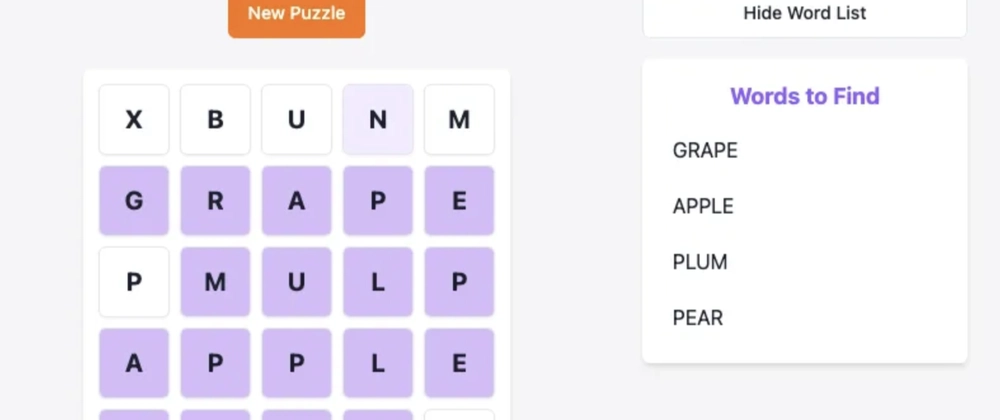




Top comments (13)
I tried using loveable and it got into a right pickle when I asked it to do things like write a svelte component or make a react component more accessible or remove tailwind. Each of these caused it to completely melt down into a spiral of "there was an error [fix this error]".
Yes those things are still sci-fi in the world of vibe coding
Nice post.
But what about Replit (replit.com) or V0 (vo.dev)?
I think these are better than bolt or lovable. what do you think?
I tried Replit here Medium free link.
Generally, I have a positive feeling about the chat (maybe the best one?), but their generated UI is less engaging, IMO.
v0 not tried yet. What's your take?
Replit and V0 are more at generating clean UI/UX. Also there are less bugs than Lovable or bolt.
Lovable and bolt make many errors when generate the code, so they are very hard to use.
But Replit and v0 are more accurate and clean.
Have you tried them with any blockchain project?
Yes
Last I heard, v0 produced code with terrible accessibility. Has that changed?
It is very good for Next.js project
That's interesting! I might try it for that. Lovable made up things when I asked for Next.js
love digging into stuff like this, you lay it out straight up - curious, you ever felt like having better chat support would change which platform you'd stick with long-term
It depends a bit on the user, but yes.
So, chat support is the key feature for platforms that target non-developers
Lovable and Bolt are both good and popular tools. But there are other vibe coding tool such as Vitara?
Some comments may only be visible to logged-in visitors. Sign in to view all comments. Some comments have been hidden by the post's author - find out more