Step 1: Setup & Run Iris Dataset in VS Code
- Open VS Code and create a new folder/project:
-
Create a new Python file, e.g.,
iris.py.
Paste this sample code in
iris.py:Run your script in VS Code terminal:
Step 2: Initialize Git and Create a New Branch
Initialize Git (if not already done):
Check Git status:
-
Create a new branch named
feature-24MCR105:
- Add all project files to Git:
- Commit your changes:
Step 3 : Add the remote:
Step 4 : Push your branch:


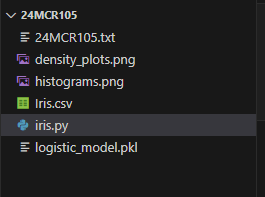
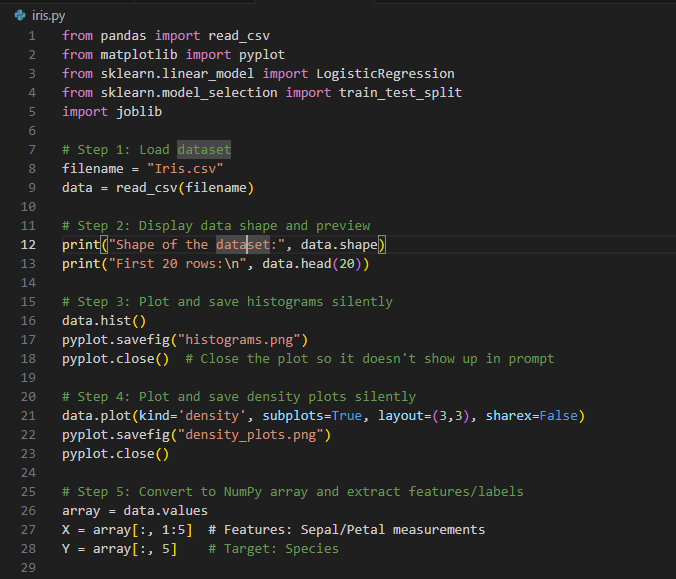
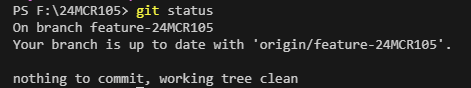
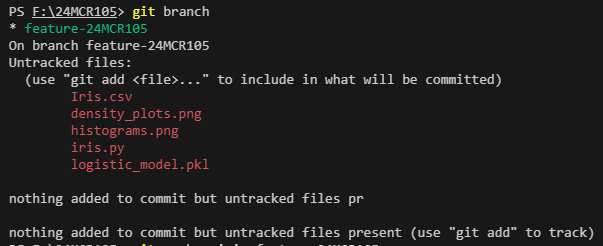
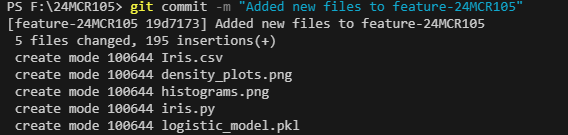
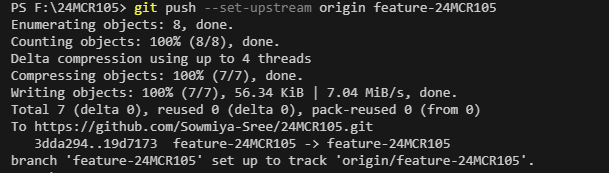

Top comments (2)
been cool seeing steady progress - i swear just making small steps like this in git adds up fast
Some comments may only be visible to logged-in visitors. Sign in to view all comments.