"Bro, you don’t always need to be online to work on your schema."
That’s what I told a colleague last week - and I wasn’t joking.
When Ideas Hit You Without Warning
Ever been on a plane, in a train, or just in a boring hotel room during a work trip, and suddenly you figure out a better way to organize your database structure?
Yeah. Same here.
That’s where DbSchema’s Offline Design mode becomes a real lifesaver. You can literally open your laptop anywhere, without any connection to the production database, and start sketching ideas directly into the visual model.
What “Design Offline” Really Means
DbSchema doesn’t require a live connection to a database to get to work. It maintains its own local model of your schema, so you can:
- Create new tables and columns
- Define foreign keys (even virtual ones for NoSQL)
- Refactor structures, rename things, test normalization ideas
- Write sample queries
- Add comments or annotations for the team
And all of that is saved in your .dbs project file - safe and portable.
Going Online? Use the Sync Dialog
Here’s the best part. Once you’re back online, you can compare your offline design with the real database. DbSchema will show you:
- What’s different between your model and the database
- What’s new, what’s deleted, and what’s changed
- A visual diff that’s way easier than squinting at SQL diffs
Then you choose:
- Apply your changes to the database
- Pull changes from the database into your model
- Or merge carefully
It’s like git-style control for your schema - but without a single line of SQL needed.
Real-Life Use Cases
1. Consultants & Freelancers
You're visiting a client site. You don’t have access to their DB yet.
→ You still design the schema and show a working model in the meeting.
2. Dev Teams Working Remotely
The DB server is behind a VPN. You’re not connected 24/7.
→ Work locally. Sync when you’re ready.
3. Rapid Prototyping
Want to test ideas without breaking staging or prod?
→ Do it in a sandbox. Then push what’s good.
4. Working on the Go
I know devs who designed part of a data warehouse while camping.
No signal. Just fire, fresh air, and DbSchema. Not kidding.
And Yes, It’s Safe
The model stays on your machine. Nothing gets pushed to the DB unless you review it and confirm. So no accidental DDLs, no risks to production.
Plus - it works with Git. So you can track changes, revert, or collaborate on schema design just like you do with code.
What Others Say
One colleague told me he uses offline mode just like sketching on a whiteboard:
“It’s like paper prototyping, but smarter. I make changes, come back the next day, and refine it. Then I sync it to the test DB when I’m confident.”
Another friend uses it to prepare for stakeholder reviews:
“I demo schema versions without ever touching the live database. Clients love seeing the visuals without the risk.”
Why You Should Use It
- Work from anywhere (yes, even in a cabin in the woods)
- Sync later when you’re online
- Avoid live DB mistakes
- Share ideas without needing access to anything
- Build locally, test, refine - then go live
Whether you’re freelancing, on a business trip, or just like to sketch things at night without touching prod - Offline Design in DbSchema is the feature I didn’t know I needed… until I used it.
Give it a try next time you’re off the grid, you’ll be surprised how productive you still are.
You can download it from here, it's free and works with Windows, macOS, and Linux.



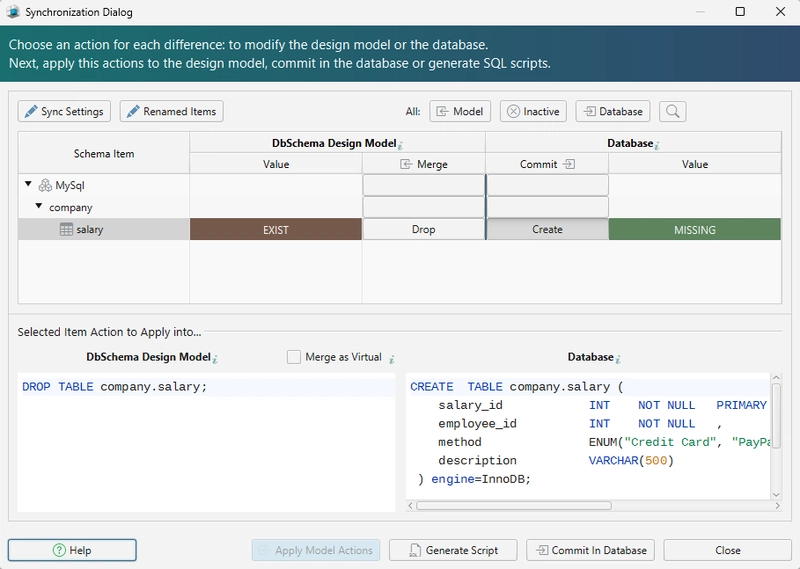


Top comments (3)
Sounds cool, but isn’t there a risk of conflicts or accidental overwrites when syncing offline changes with the live database, especially if multiple team members are making changes? Would love to hear how DbSchema handles that.
Hello,
When you go online, a schema comparison dialog will pop up, showing the differences between your model(when you worked offline) and your live database.
It looks interesting, but does this work offline with any database like MySQL?