Overview
Voice messaging is now a staple in chat experiences. Users expect to record, send, and play audio with ease — and developers deserve tools that don't fight back. That’s why I broke down a fully functional voice messaging system into simple, focused gists that you can plug into any React Native project.
No full-blown package. No bloated dependencies. Just modular code that works.
🔧 What the Feature Does
This voice message system includes:
Tap-to-record with visual timer
Cancel or send recording
Upload logic using your own backend (ZEGOCLOUD in my case)
Full-featured playback
Play/pause
Seek
Speed toggle (1x, 1.5x, 2x)
Auto-stop/reset
🔗 Gist-Based Breakdown
- MicButton.js A recording button with timer display. Users can cancel, send, or re-record. Handles UI state + timer logic.
Starts recording on press-in
Tracks elapsed time
Sends file or cancels on tap
Reusable as a controlled component with props for recorder logic
- VoiceMessagePlayer.js An audio player with scrubber, speed control, and clean UI. Manages playback for local or remote audio files.
Fetches file path
Handles permission (Android/iOS)
Manages current playing state globally
Speeds: 1x, 1.5x, 2x
Seeks to any point in the track
Gist Link for VoiceMessagePlayer 🔗
- Recorder Functions Async functions to:
Start recording (with platform-specific formats)
Stop recording and send it to your backend
Cancel and clean up listeners
Integrate these into your parent component and pass to MicButton.
Gist Link For Recorder Functions 🔗
- sendVoiceMessage() — Gist Link Customizable logic to send the audio message over any provider (ZEGOCLOUD in this case).
Strips file:// prefix
Formats duration, file name, type
Builds a push config and sends the message
Example Workflow
<MicButton
startRecording={startRecording}
onStopRecord={onStopRecord}
recorderInstance={audioRecorderPlayer}
/>
{message.type === 13 && (
<VoiceMessagePlayer item={message} isSender={true} />
)}
This lets you drop recording and playback directly into any chat UI.
Why Gists, Not a Package?
🛠️ Devs can tweak each part without digging into node_modules
⚡ Faster adoption
📦 Packages are overkill when you just need a few focused files
If you’re building chat, customer support, or community apps — this will save you days. Take the gists, plug them in, and ship voice features users love.
Built for developers. Shared with developers.


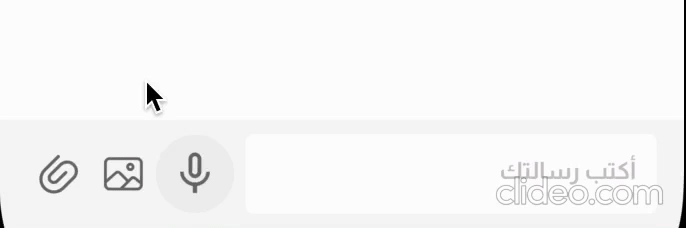


Top comments (1)
Helpful boss, let me reuse it in my project , i exactly need this , Love you boss
Some comments may only be visible to logged-in visitors. Sign in to view all comments.