Editor’s note: This post was updated with relevant information in April 2021.
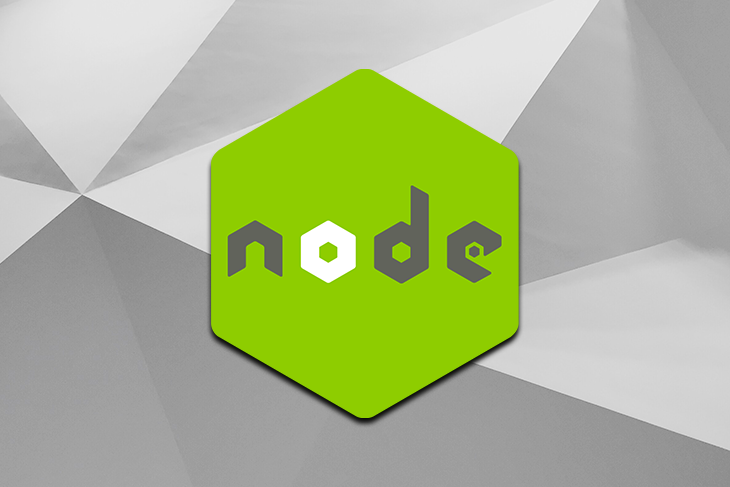
At its core, Node.js is an open source runtime environment built for running JavaScript applications on the server side. It provides an event-driven, non-blocking (asynchronous) I/O and cross-platform runtime environment for building highly scalable server-side applications using JavaScript.
This is not going to be an introduction guide to Node.js; to learn more, you can check out the official docs or video tutorials on YouTube. Instead, we’ll discuss how to handle and dispatch events in Node.js.
Node.js comes with several modules — or libraries, as you can also call them — that can be included in your application and reused to help carry out specific tasks, such as the event, os, and path modules, as well as many more.
Some core modules in Node.js include:
| Module | Description |
|---|---|
http |
Allows you to create a http server and handle data transfer over HyperText Transfer Protocol (http) |
url |
Parses and resolves URL strings |
querystring |
Handles URL query strings |
path |
Handles file paths |
fs |
Handles the file system |
os |
Provides information about the operating system |
Let’s set up our Node server with the least configuration like below and save the file as index.js.
// index.js
const http = require('http');
// declare server variables
const hostname = '127.0.0.1';
const port = 8080;
const server = http.createServer((req, res) => {
res.statusCode = 200;
res.setHeader('Content-Type', 'text/plain');
res.end('Hello World\n');
});
server.listen(port, hostname, () => {
console.log(`Server is running at http://${hostname}:${port}/`);
});
Be sure to save the file and run node index.js. The output should be:
Server is running at http://127.0.0.1:8080
Every request to our server should give Hello World as the response.
events moduleThe events module allows us to easily create and handle custom events in Node.js. This module includes the EventEmitter class, which is used to raise and handle the events.
Almost the whole of the Node.js core API is built around this module, which emits named events that cause function objects (also known as listeners) to be called. At the end of the article, we should have built a very simple module that implements the event module.
events module| EventEmitter methods | Description |
|---|---|
addListener(event, listener) |
Adds a listener to the end of the listeners array for the specified event. No checks are made to see if the listener has already been added. |
on(event, listener) |
It can also be called as an alias of emitter.addListener() |
once(event, listener) |
Adds a one-time listener for the event. This listener is invoked only the next time the event is fired, after which it is removed. |
emit(event, [arg1], [arg2], [...]) |
Raise the specified events with the supplied arguments. |
removeListener(event, listener) |
Removes a listener from the listener array for the specified event. Caution: changes array indices in the listener array behind the listener. |
removeAllListeners([event]) |
Removes all listeners, or those of the specified event. |
Adding events to your Node.js application is easy — you just need to use the require module or the import statement (experimental) to add it, depending on your setup. In our case, we are using the require statement as shown below:
// index.js
const http = require('http');
const events = require('events'); //— here
// declare server variables
const hostname = '127.0.0.1';
const port = 8080;
//create an object of EventEmitter class from events module
const myEmitter = new events.EventEmitter();
const server = http.createServer((req, res) => {
res.statusCode = 200;
res.setHeader('Content-Type', 'text/plain');
res.end('Hello World\n');
});
server.listen(port, hostname, () => {
console.log(`Server running at http://${hostname}:${port}/`);
});
Let’s play around a little bit by listening to a custom event and at the same time dispatching the event:
//index.js
const http = require('http');
const events = require('events');
// declare server variables
const hostname = '127.0.0.1';
const port = 8080;
//create an object of EventEmitter class from events module
const myEmitter = new events.EventEmitter();
//Subscribe for ping event
myEmitter.on('ping', function (data) {
console.log('First event: ' + data);
});
// Raising ping event
myEmitter.emit('ping', 'My first Node.js event has been triggered.');
const server = http.createServer((req, res) => {
res.statusCode = 200;
res.setHeader('Content-Type', 'text/plain');
res.end('Hello World\n');
});
server.listen(port, hostname, () => {
console.log(`Server running at http://${hostname}:${port}/`);
});
For the changes to reflect, the server must be restarted. Once done, refresh the page in the browser, and you should see a message logged in the console:
First event: My first Node.js event has been triggered.
As seen in the example above, aside from triggering the event with the .emit function, we can also pass in other arguments that could be useful to the event handlers that subscribe to the event.
In our example, we passed a string that reads, “My first Node.js event has been triggered.” It could be some data we want to manipulate or anything else that could be useful to the event handler.
As we did above, when a listener is registered using the emitter.on() method, that listener will be invoked every time the named event is emitted. Depending on your application’s requirement, some events should only be handled once throughout the application lifecycle and can be achieved with the once() method.
Let’s add this to our code:
//index.js
const http = require('http');
const events = require('events');
// declare server variables
const hostname = '127.0.0.1';
const port = 8080;
//create an object of EventEmitter class from events module
const myEmitter = new events.EventEmitter();
//Subscribe for ping event
myEmitter.on('ping', function (data) {
console.log('First event: ' + data);
});
// Raising ping event
myEmitter.emit('ping', 'My first Node.js event has been triggered.');
let triggered = 0;
myEmitter.once('event', () => {
console.log(++triggered);
});
myEmitter.emit('event');
// Prints: 1
myEmitter.emit('event');
// Ignored
const server = http.createServer((req, res) => {
res.statusCode = 200;
res.setHeader('Content-Type', 'text/plain');
res.end('Hello World\n');
});
server.listen(port, hostname, () => {
console.log(`Server running at http://${hostname}:${port}/`);
});
By using the once() method instead of on(), the event cannot happen more than once and would only be triggered on first occurrence. If it’s being fired the second time during the program’s lifecycle, it will be ignored.
Errors during development are inevitable but can be handled properly in Node.js. Apart from the try-catch block, Node can also listen to an error event and carry out several actions whenever an error occurs. If an EventEmitter does not have at least one listener registered for the error event, and an error event is emitted, the error is thrown, a stack trace is printed, and the Node.js process exits.
//index.js
const http = require('http');
const events = require('events');
// declare server variables
const hostname = '127.0.0.1';
const port = 8080;
//create an object of EventEmitter class from events module
const myEmitter = new events.EventEmitter();
//Subscribe for ping event
myEmitter.on('ping', function (data) {
console.log('First subscriber: ' + data);
});
// Raising ping event
myEmitter.emit('ping', 'This is my first Node.js event emitter example.');
let triggered = 0;
myEmitter.once('event', () => {
console.log(++triggered);
});
myEmitter.emit('event');
// Prints: 1
myEmitter.emit('event');
// Ignored
myEmitter.on('error', (err) => {
console.error('whoops! there was an error bro!' + err);
});
myEmitter.emit('error', new Error('whoops!'));
// Prints: whoops! there was an error to the console
const server = http.createServer((req, res) => {
res.statusCode = 200;
res.setHeader('Content-Type', 'text/plain');
res.end('Hello World\n');
});
server.listen(port, hostname, () => {
console.log(`Server running at http://${hostname}:${port}/`);
});
To prevent crashing the Node.js process, it is recommended to always add error event listeners to your Node application
We have learned how to create, dispatch, and manage events in Node.js, but we have just scratched the surface. There is so much more you can learn about handling events in Node.js. You can always use the official documentation as a reference whenever you need to brush up and work on a complex event driven design in Node.js.
 Monitor failed and slow network requests in production
Monitor failed and slow network requests in productionDeploying a Node-based web app or website is the easy part. Making sure your Node instance continues to serve resources to your app is where things get tougher. If you’re interested in ensuring requests to the backend or third-party services are successful, try LogRocket.

LogRocket lets you replay user sessions, eliminating guesswork around why bugs happen by showing exactly what users experienced. It captures console logs, errors, network requests, and pixel-perfect DOM recordings — compatible with all frameworks.
LogRocket's Galileo AI watches sessions for you, instantly identifying and explaining user struggles with automated monitoring of your entire product experience.
LogRocket instruments your app to record baseline performance timings such as page load time, time to first byte, slow network requests, and also logs Redux, NgRx, and Vuex actions/state. Start monitoring for free.
Hey there, want to help make our blog better?
Join LogRocket’s Content Advisory Board. You’ll help inform the type of content we create and get access to exclusive meetups, social accreditation, and swag.
Sign up now
Learn how to properly handle rejected promises in TypeScript using Angular, with tips for retry logic, typed results, and avoiding unhandled exceptions.

AI’s not just following orders anymore. If you’re building the frontend, here’s how to design interfaces that actually understand your agent’s smarts.

Apple Intelligence is here. What does it mean for frontend dev and UX? Explore the core features of the update, do’s and don’ts for designing with Apple Intelligence in mind, and reflect on the future of AI design.

after()Next.js’ after() is a new API that lets you run logic after your route has finished rendering, without blocking the client.
3 Replies to "Handling and dispatching events with Node.js"
Hello!
in your example:
myEmitter.on(‘ping’, function (data) {
console.log(‘First event: ‘ + data);
});
myEmitter.emit(‘ping’, ‘My first Node.js event has been triggered.’);
What’s the difference of doing:
function ping(data){
console.log(“First Event: ” + data)
}
ping(‘My first Node.js event has been triggered.’)
The difference in the two scenarios you listed is when you use Events your functions are fired in response to an event while simply calling a function means the functions are fired almost immediately.
The difference is that anytime that event is triggered asynchronously, the event handler prints out the data sent to it. The event handler can do anything like send new signup email or subscription reminder emails. The event can be triggered multiple times as long as the app is running.