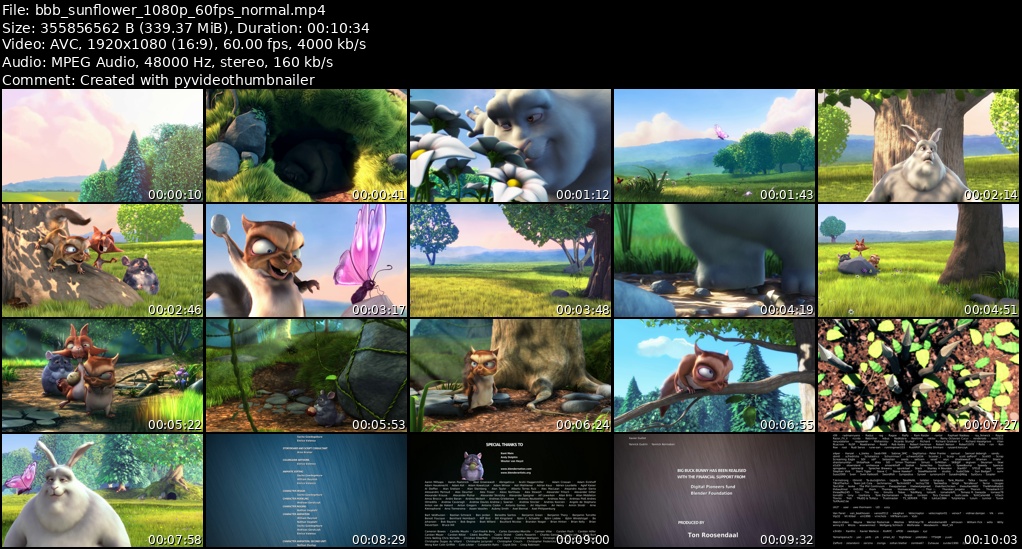This is how I process a simple contact sheet using AWS EC2, from my mac.
Step #1: Create an EC2 Instance at Amazon Web Services
I used:
Amazon Linux AMI 2015.03.1 (HVM), SSD Volume Type - ami-0d4cfd66
t2.medium
Step #2: Configure the instance
This is all run from my mac for convenience, but you could also run just the commands "sudu su..." from the EC2 command line.
ssh -i "/local/path/to/key/your_ec2_key.pem" [email protected] "sudo su root; curl -O http://ffmpeg.gusari.org/static/64bit/ffmpeg.static.64bit.latest.tar.gz"
ssh -i "/local/path/to/key/your_ec2_key.pem" [email protected] "sudo su root; gunzip ffmpeg.static.64bit.latest.tar.gz"
ssh -i "/local/path/to/key/your_ec2_key.pem" [email protected] "sudo su root; tar -xf ffmpeg.static.64bit.latest.tar"
Replacing 11.22.33.44 with your EC2 IP.
Step #3: Process a video
Send the video:
rsync -Pav -e 'ssh -i /local/path/to/key/your_ec2_key.pem pem' /Users/mdouma/Desktop/myVideo.mov [email protected]:/home/ec2-user/
Process it into a contact sheet:
ssh -i "/local/path/to/key/your_ec2_key.pem" [email protected] "rm -f out.png ; ./ffmpeg -ss 00:00:00 -i myVideo.mov -vf 'select=not(mod(n\,1)),scale=113:111,crop=111:111,tile=18x36' out.png"
Change /Users/mdouma to your local root
Change the ",1" to some other number, e.g., ",7", if you only want every 7th frame.
Change 111 to whatever size you want
Copy it back to my mac:
rsync -Pav -e 'ssh -i /local/path/to/key/your_ec2_key.pem' [email protected]:/home/ec2-user/out.png /Users/mdouma/Desktop/out.png
open /Users/mdouma/Desktop/out.png