Glance this JSON for a sec. Yes, it's nested like hell. And I need it to be nested to keep the data-hierarchy.
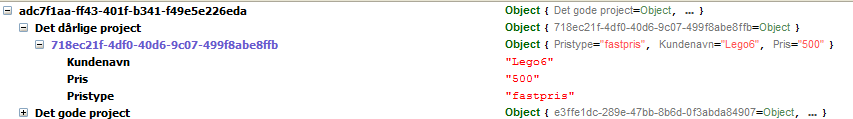
My problem is that the keys are not generic (due to C# Dictionary keys can't be the same). They vary depending on the data. My template looks like this so far:
<script id="customerTemplate" type="text/x-jQuery-tmpl">
{{each $data}}
<div class="Customer">
<input class="CustomerId" type="hidden" value="${ $index }" />
<div class="CustomerHeader">
<div class="NameAndCheckbox">
<input type="checkbox" checked="checked" class="CustomerCheckbox" />
<span class="HeadlineText">${ $index }</span>
</div>
</div>
<div class="CustomerProjectWrapper">
/* HOW TO ACCESS DATA WITHIN $data */
</div>
</div>
{{/each}}
</script>
As you see, I want to access the json within $data. $data's value contains JSON, but I don't know the syntax to access that.. and inside each $data's value there's also JSON.
How can I do this?
Note:
This is my jQuery code:
$.template("ctmpl", $("#customerTemplate"));
$.tmpl("ctmpl", jsonobject).appendTo("#CustomerContainer");
var jsonobject = $.parseJSON(response);. You think I should use the json (not the javascript object)?$data, and after that iterate through$data's$data?