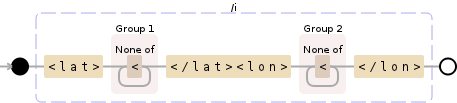I wrote an API that returns the following
<location><lat>41.47033705</lat><lon>-81.93612862</lon></location>
<location><lat>41.470320224762</lat><lon>-81.9364535808563</lon></location>
<location><lat>41.4704650640488</lat><lon>-81.9449239969254</lon></location>
<location><lat>41.4780235290527</lat><lon>-81.8454140424728</lon></location>
<location><lat>41.48597253</lat><lon>-81.82579113</lon></location>
I have an AJAX call that gets this and now I need to use it in my JavaScript.
Ultimately I would like and 2d Array [lat,lon]
What is the least amount of code to do this?