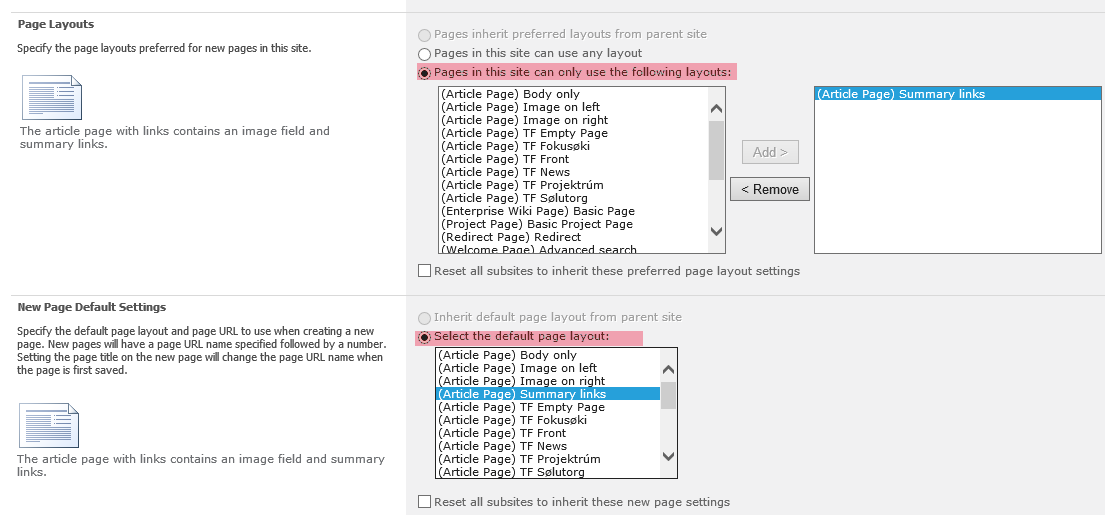I would like to hide the standard Page and Web Part Page layouts in the create page and only use Publishing Page. I tried the SetAvailablePageLayouts but that doesn't work. I'm also trying to hide the Import Spreadsheet option but can't find a corresponding feature for that option. Have anybody here succeded with that?
Best regards, Niclas