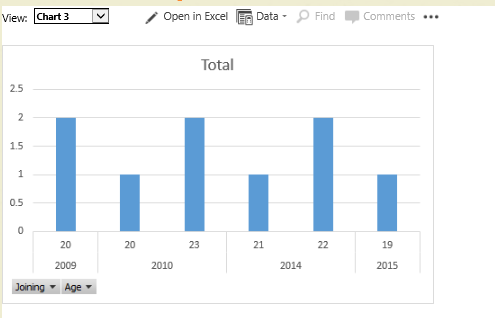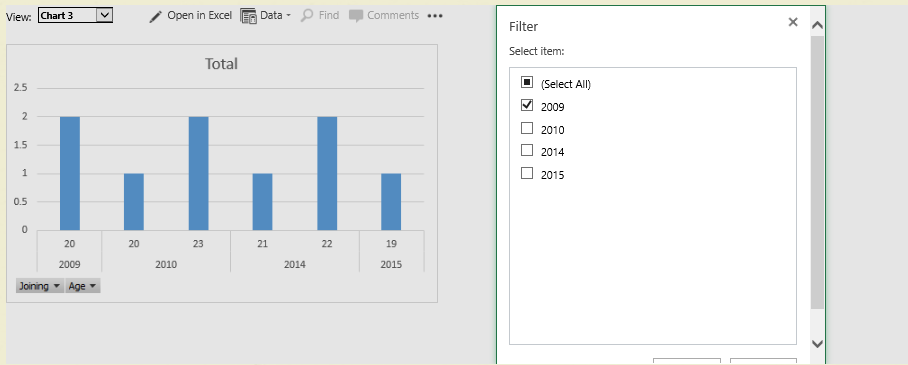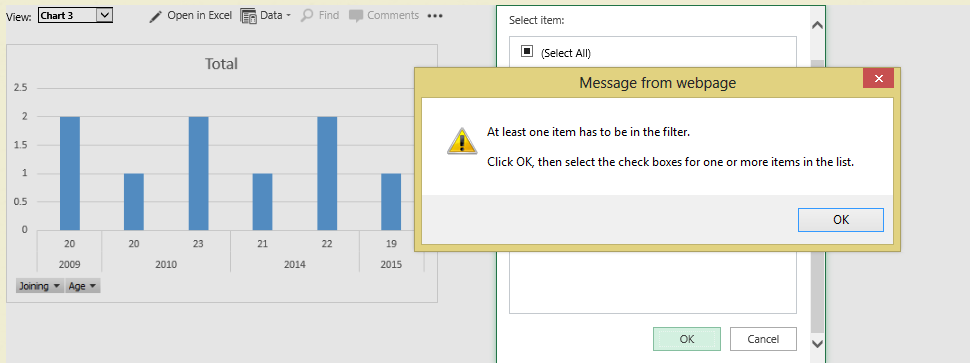I created a Pivot Table in Excel and then from that a chart is created.
I added a 'Excel Web Access' web part to display that chart in SharePoint.
Chart is displayed perfectly. Now I need to filter this data according to 'Joining' column so I selected single value-
And when I hit 'OK' I got below error-
This does not make sense as I have selected one value. This error does not go away until and unless I choose all the values and hit OK.
I have tested this with different Charts and same problem occurs. But in Excel, Charts work fine.
Anyone has any idea what is happening here please share.