Zehnder ComfoAir serie is a very popular MVHR which has a few flaws: for once, one needs to purchase a 300$ device in order to get some connectivity via a proprietary app. Secondly, the control panel that comes with it is quite outdated: a small LCD screen with button forcing the user to scroll trough endless menus
The first problem has been tackled over the last years by a very active community: from reverse engineering the CAN signals to building a simple ESP32 based device - one can now get full integration of the MVHR with HomeAssistant for less than 20$
It works wonders, but I wanted to take it to the next level: MVHR sits in attics or cellar where the wifi connectivity can be limited. Also this ESP32 brings benefits only for flaired users of Home Assistant
I wanted to tackle the control panel UX/UI, as well as the connectivity but in a way Zehnder should have designed it from the start: modern, seamless, integrable, and fairly priced.
It brings additional data in a single view as well as the most common commands. Fully open source, no extra appendage to the MVHR - just upload the firmware, replace the controller and enjoy
More details, source code and 3d files in the Github repo : https://github.com/vincentmakes/ComfoSense-Touch

 vincentmakes
vincentmakes
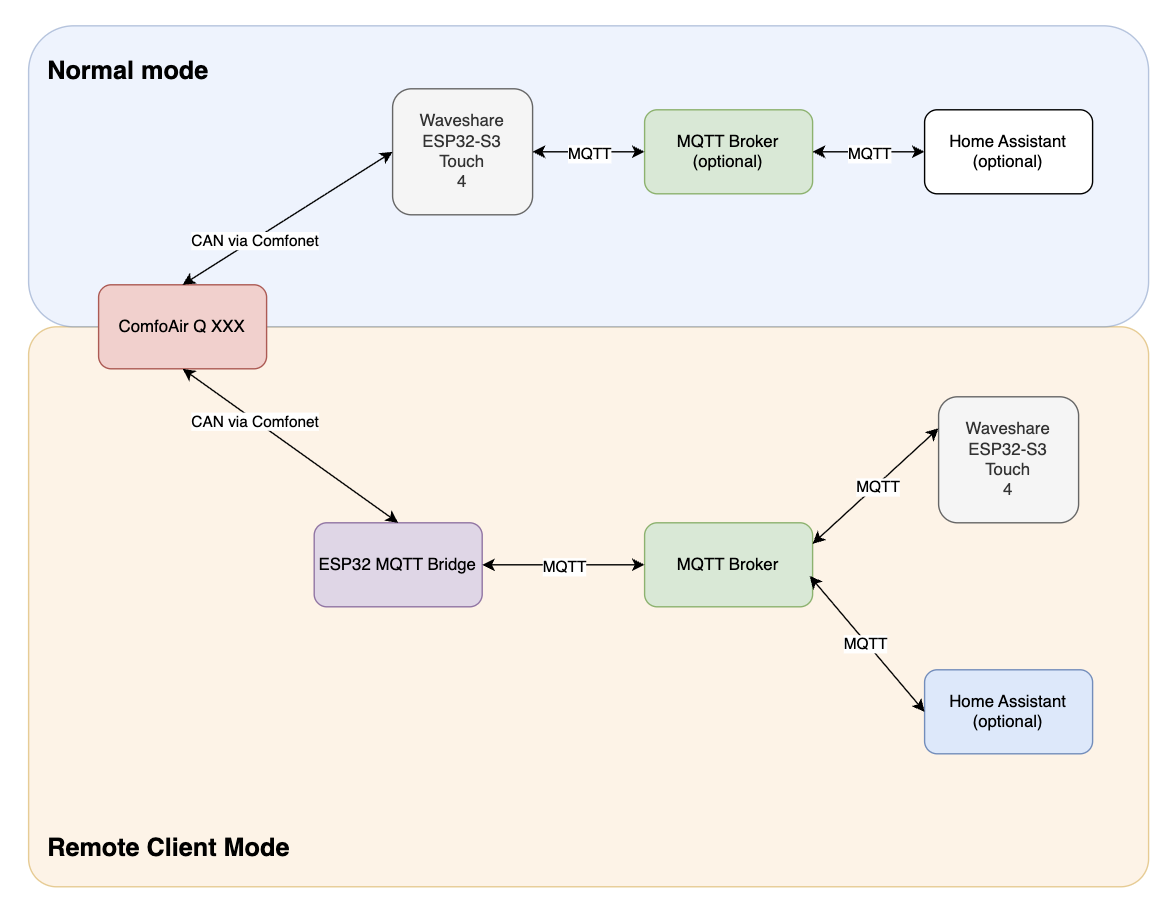

 mingo.zhang
mingo.zhang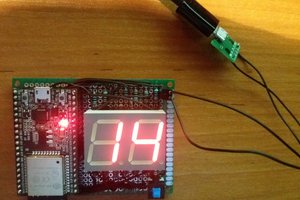
 Akos Sereg
Akos Sereg
 Platinenmacher
Platinenmacher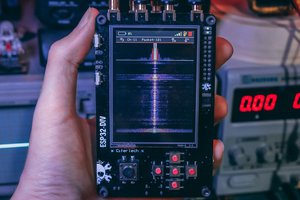
 CiferTech
CiferTech