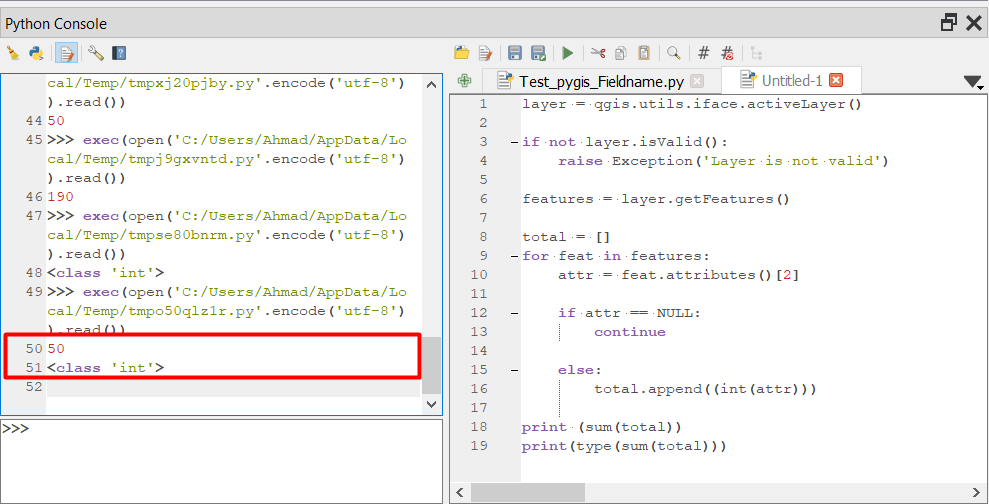In QGIS 2.18 there is a shapefile with three fields accordingly
| id | Type | Value |
|---|---|---|
| 1 | a | 5 |
| 2 | b | NULL |
| 3 | c | 1 |
| 4 | d | 6 |
| 5 | e | NULL |
I want to get the total sum of all values in the field "Value". How can I achieve that in the Python Console?
The field "Value" maintains two types of data int and NULL.
I was trying with a while-loop but it does not work
layer = qgis.utils.iface.activeLayer()
if not layer.isValid():
raise Exception('Layer is not valid')
features = layer.getFeatures()
for feat in features:
attr = feat.attributes()[2]
if attr == NULL:
continue
else:
total = 0
index = 0
while index < layer.featureCount():
total = total + int(attr)
index = index + 1
return(total)
How to achieve one number that gives the total sum of a whole field exclusive NULL-values?
After executing @ahmadhanb's solution I received a correct number but somehow with a strange output type, when
print (type(sum(total)))it gives me<type 'NoneType'>. What could be a problem?
References: