How to use PostgreSQL Database in Django?
Last Updated :
21 Feb, 2023
This article revolves around how can you change your default Django SQLite-server to PostgreSQL. PostgreSQL and SQLite are the most widely used RDBMS relational database management systems. They are both open-source and free. There are some major differences that you should be consider when you are choosing a database for your applications.
Also checkout - Difference between SQLite and PostgreSQL
Setting up PostgreSQL in Django
First create a virtual env so to do that first install virtualenv using this command
pip install virtualenv
then we will create a virtualenv named gfg using
virtualenv gfg
to enter in the virtual environment create use
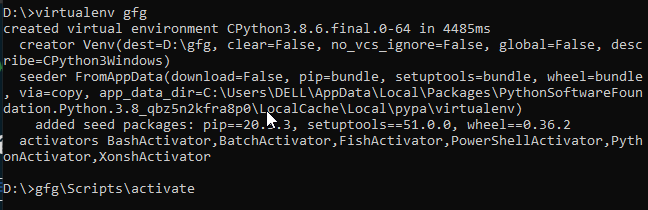
now we will install Django here so I am using Django 2.2
pip install django==2.2.*
To get Python working with Postgres, you will need to install the “psycopg2” module.
pip install psycopg2
now lets create a django project named geeks
django-admin startproject geeks
to check your django is running smoothly
python manage.py runserver
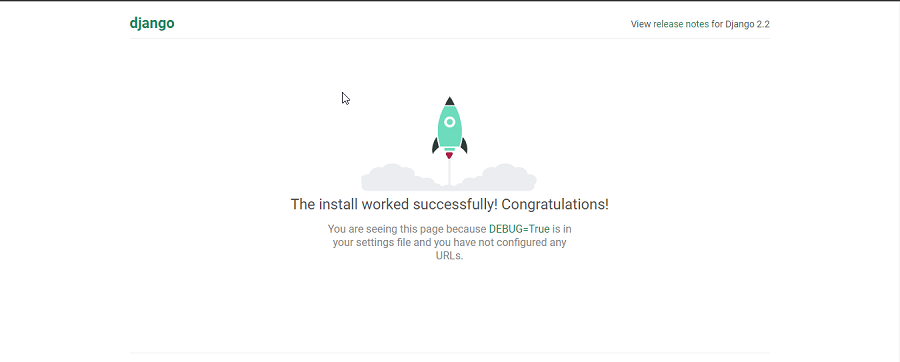
Now, go to the below link and download and set up PostgreSQL. create a database name gfg in your Postgres server. Now its time to switch from SQLite to PostgreSQL.
Folder structure -
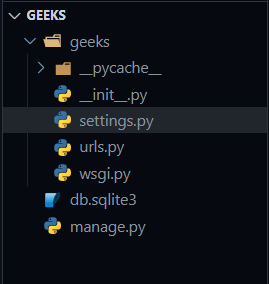
open the settings.py file
now change database settings with this template code
DATABASES = {
'default': {
'ENGINE': 'django.db.backends.postgresql',
'NAME': ‘<database_name>’,
'USER': '<database_username>',
'PASSWORD': '<password>',
'HOST': '<database_hostname_or_ip>',
'PORT': '<database_port>',
}
}
Run these commands
python manage.py makemigrations
python manage.py migrate
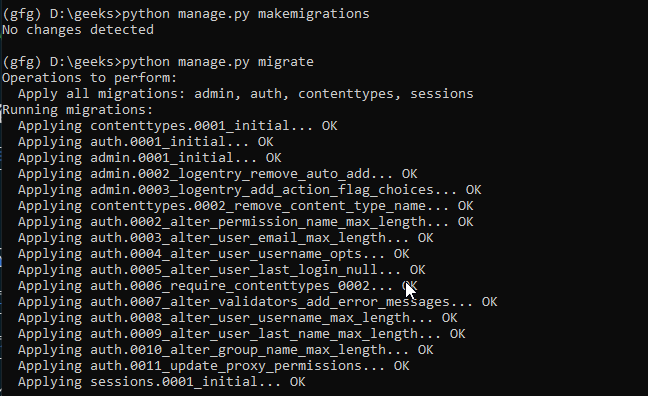
now lets create the default superuser:
python manage.py createsuperuser
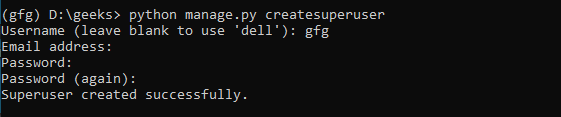
now again run your server with
python manage.py runserver
go to this route and add the credential you did while creating superuser
http://127.0.0.1:8000/admin/
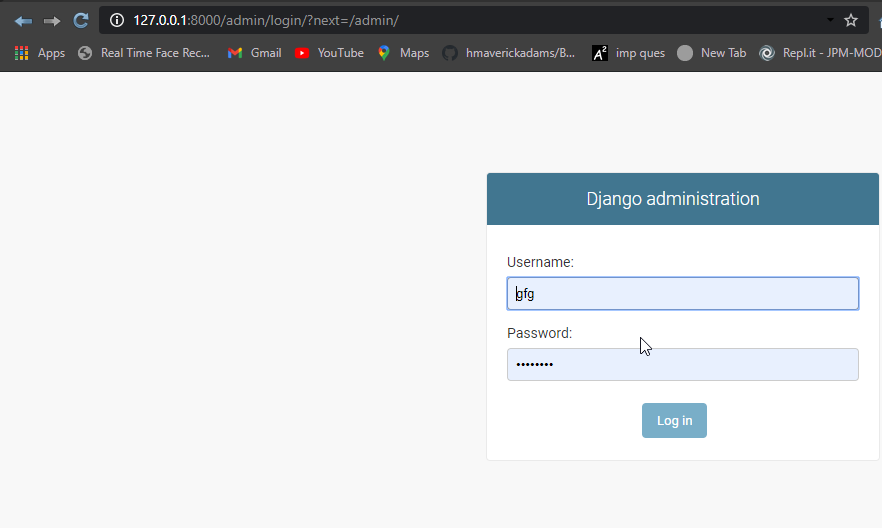
and if you are successfully able to log in, you have successfully switched to PostgreSQL
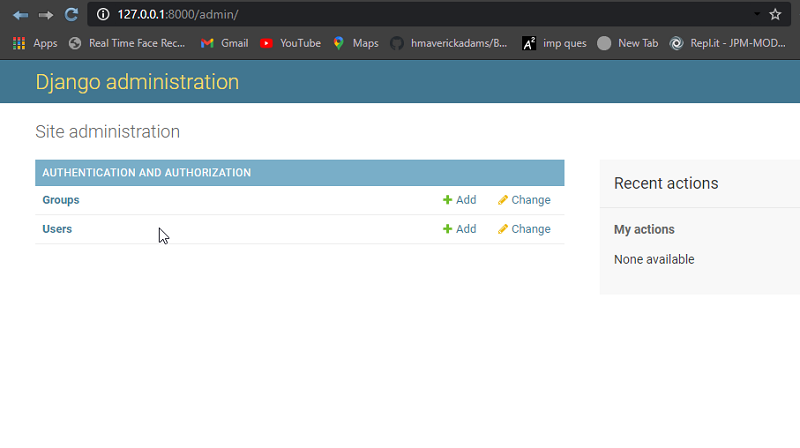
Similar Reads
How to integrate Mysql database with Django? Django is a Python-based web framework that allows you to quickly create efficient web applications. It is also called batteries included framework because Django provides built-in features for everything including Django Admin Interface, default database – SQLlite3, etc. Installation Let's first un
2 min read
How to Run Django's Test Using In-Memory Database By default, Django creates a test database in the file system, but it's possible to run tests using an in-memory database, which can make our tests faster because it avoids disk I/O operations.In this article, we’ll explore how to run Django tests with an in-memory database, the advantages of this a
6 min read
Python | Database management in PostgreSQL PostgreSQL is an open source object-relational database management system. It is well known for its reliability, robustness, and performance. PostgreSQL has a variety of libraries of API (Application programmable interface) that are available for a variety of popular programming languages such as Py
6 min read
PostgreSQL - Loading a Database In this article we will look into the process of loading a PostgreSQL database into the PostgreSQL database server. Before moving forward we just need to make sure of two things: PostgreSQL database server is installed on your system. A sample database. For the purpose of this article, we will be us
3 min read
How To Use PostgreSQL with your Django Application on Ubuntu This article describes how to configure PostgreSQL with the Django application on your Ubuntu machine. First, let's look at an overview of all the tools we use. PostgreSQL is a high-performance, reliable, and robust open-source relational database management system (RDBMS).Django is a robust, free,
4 min read