How To Create a Delay Function in ReactJS ?
Last Updated :
28 Apr, 2025
Delay functions in programming allow for pausing code execution, giving developers precise control over timing. These functions are essential for tasks such as content display, animations, synchronization, and managing asynchronous operations. In this article, we will discuss how can we create a delay function in ReactJs.
Pre-requisites
Steps to Create a React Application
Step 1: Create a react application by using this command
npx create-react-app <<Project-Name>>
Step 2: After creating your project folder, use the following command to navigate to it:
cd <<Project-Name>>
Project Structure:
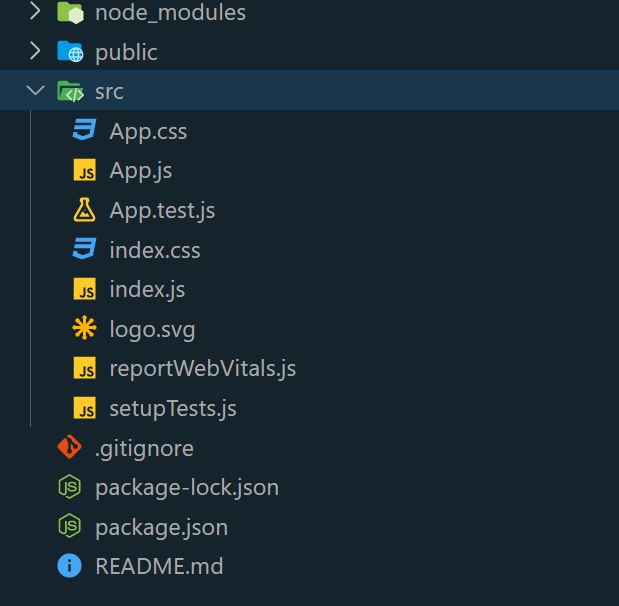
Approach
- Using setTimeout method
- Using useEffect and async/await
Approach 1: Creating a Delay Function in ReactJs Using setTimeout Method
The setTimeout function can be employed to introduce a delay before executing a certain task. In this example, we'll create a React component that initially displays a message. Upon clicking a button, another message will be revealed after waiting for one second.
Example: This example implements the above mentioned approach
JavaScript
// App.js
import React, { useState } from 'react';
import './style.css'; // Import the CSS file
function App() {
const [showDelayedText, setShowDelayedText] =
useState(false);
const handleClick = () => {
setTimeout(() => {
setShowDelayedText(true);
}, 1000);
};
return (
<div className="container">
<h1 className="heading">
Geeksforgeeks
</h1>
<div className="content">
<p className="initialText">
This is the initial text.
</p>
<button className="button"
onClick={handleClick}>
Show Text
</button>
{showDelayedText && (
<p className="delayedText">
This text appears after a delay.
</p>
)}
</div>
</div>
);
}
export default App;
/* style.css */
.container {
display: flex;
flex-direction: column;
align-items: center;
justify-content: center;
height: 100vh;
}
.heading {
font-size: 30px;
margin-bottom: 10px;
color: green;
}
.content {
margin-top: 10px;
display: flex;
flex-direction: column;
align-items: center;
gap: 20px;
}
.initialText {
font-size: 18px;
color: red;
}
.button {
padding: 15px;
font-size: 16px;
background-color: #007bff;
color: #fff;
border: none;
cursor: pointer;
border-radius: 8px;
}
.delayedText {
text-align: center;
font-size: 22px;
color: red;
}
Step to run the application: To open the application, use the Terminal and enter the command listed below.
npm start
Output:
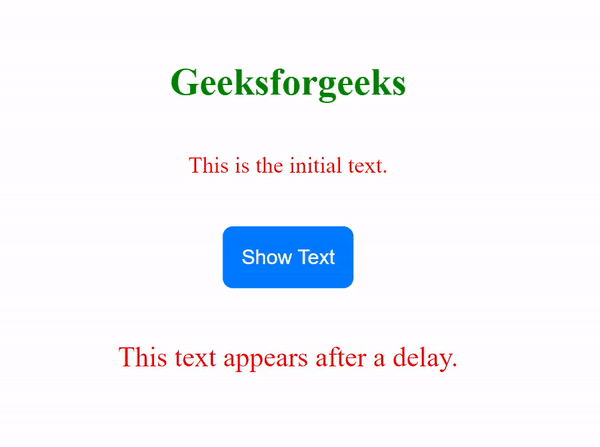
Approach 2: Creating a Delay Function in ReactJs Using useEffect and async/await
In this approach, a React component is created that initially displays a message. When a button is clicked, the component will pause for 2 seconds using the async/await syntax before revealing an additional message.
Example: This example implements the above mentioned approach
JavaScript
// App.js
import React, { useState } from 'react';
import './style.css'; // Import the CSS file
function App() {
const [showDelayedText, setShowDelayedText] =
useState(false);
const delay = async (ms) => {
return new Promise((resolve) =>
setTimeout(resolve, ms));
};
const handleClick = async () => {
await delay(2000);
setShowDelayedText(true);
};
return (
<div className="container">
<h1 className="heading">
Geeksforgeeks
</h1>
<p className="initialText">
This is the initial text.
</p>
<button className="button"
onClick={handleClick}>
Show Delayed Text
</button>
{showDelayedText && (
<p className="delayedText">
This text appears after a
delay using async/await.
</p>
)}
</div>
);
}
export default App;
/* style.css */
.container {
text-align: center;
margin-top: 100px;
}
.initialText {
font-size: 18px;
margin-bottom: 20px;
}
.heading {
font-size: 30px;
margin-bottom: 10px;
color: green;
}
.button {
padding: 10px 20px;
font-size: 16px;
background-color: #007bff;
color: #fff;
border: none;
cursor: pointer;
border-radius: 8px;
}
.delayedText {
font-size: 22px;
color: green;
margin-top: 20px;
}
Output:
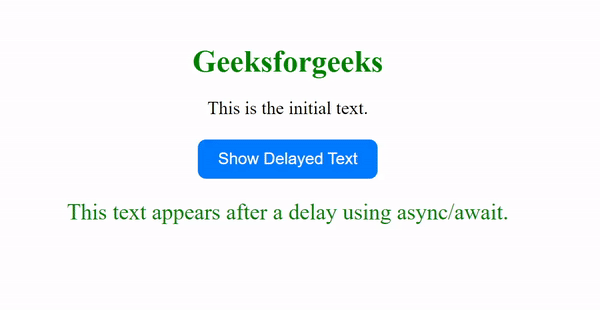
Similar Reads
How to Delay a Function Call in JavaScript ? Delaying a JavaScript function call involves executing a function after a certain amount of time has passed. This is commonly used in scenarios where you want to postpone the execution of a function, such as in animations, event handling, or asynchronous operations. Below are the methods to delay a
2 min read
How to create a Functional Component in React? To create a functional component in React, you define a JavaScript function that returns JSX. These components are stateless and rely on props for data input. Functional components are concise, easy to read, and can utilize React Hooks for managing state and side effects, making them a fundamental b
2 min read
How to add a function in JSX ? JSX is a syntax extension for JavaScript that allows us to write HTML-like code within our JavaScript files. It is commonly used in React applications to define the structure and layout of components. While JSX primarily focuses on rendering components and displaying data, it also provides the flexi
2 min read
How to create Functional Components in React ? To create a functional component in React, you define a JavaScript function that returns JSX. These components are stateless and rely on props for data input. Functional components are concise, easy to read, and can utilize React Hooks for managing state and side effects, making them a fundamental b
2 min read
How To Create a Custom Hook in React? In web application development, developers often need to reuse logic multiple times, which can become difficult to manage manually. So, the custom hook can be used to solve the problem of reusing complex stateful logic across multiple components.What are Custom Hooks?Custom Hooks are special functio
4 min read