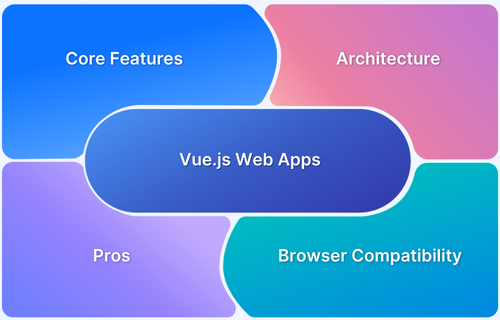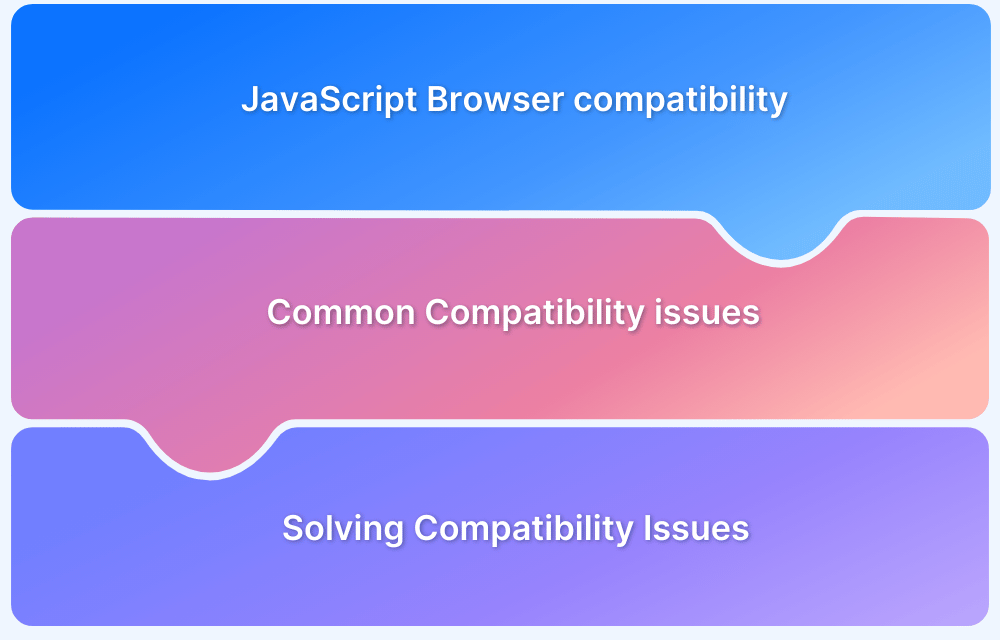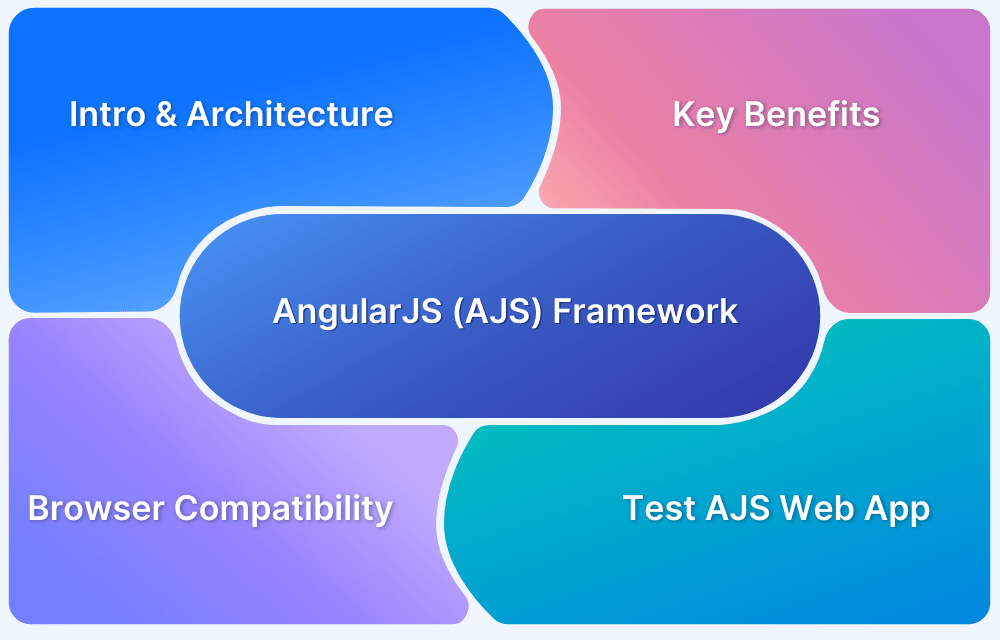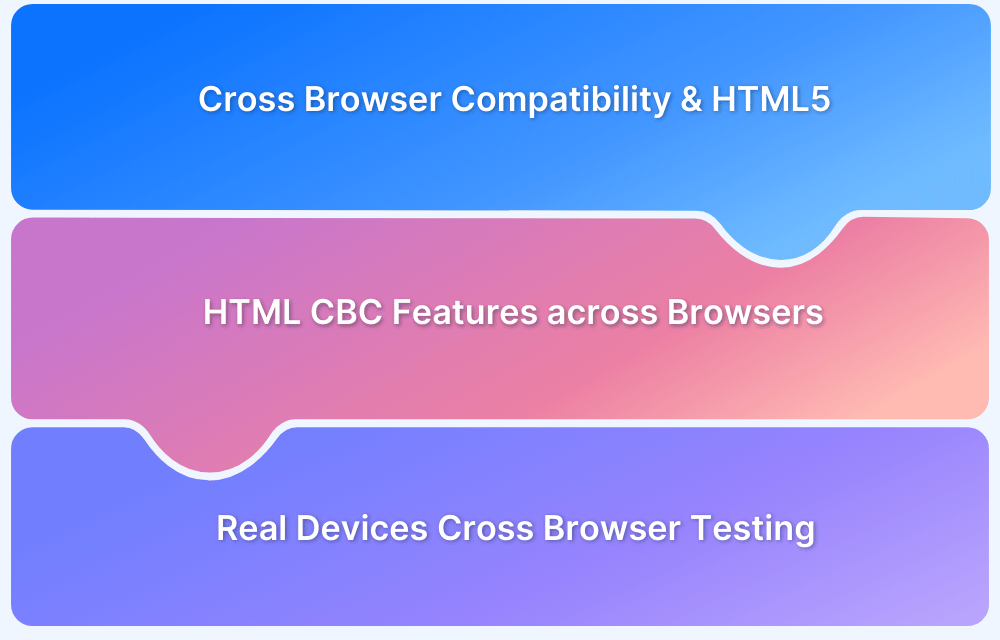Vue.js consistently empowers developers to build interactive and high-performing user interfaces with its approachable and adaptable design.
Overview
What is Vue3?
Vue 3 is a leading JavaScript framework for building high-performance, modern user interfaces and single-page applications. It leverages contemporary JavaScript for enhanced reactivity, an improved Composition API, and better overall efficiency.
Importance of Browser Compatibility in Vue 3
Given Vue 3’s reliance on modern browser features, ensuring compatibility across its supported browser spectrum is vital for a consistent user experience. Neglecting this can lead to broken UIs and functional issues on certain contemporary platforms.
Strategies for Managing and Ensuring Vue 3 Compatibility:
- Clearly defining your target modern browser matrix from the outset.
- Leveraging build tools (Vite, Vue CLI) for optimal code transpilation and feature support.
- Understanding the specific and limited role of polyfills with Vue 3’s core architecture.
- Implementing rigorous cross-browser testing, both manual and automated, on real devices.
- Adopting best practices for writing modern, standards-compliant JavaScript and CSS.
This article talks about Vue 3’s specific browser support, common compatibility challenges, effective testing methodologies, strategies for managing legacy browser needs, and overall best practices for developers.
What is Vue.js?
Vue’s core design centers on the view layer. This ensures easy integration with existing projects. Its support for incremental adoption means Vue can be adopted step-by-step. This flexibility significantly boosted Vue’s popularity.
Vue 3 is the framework’s modern evolution. It fully utilizes advanced JavaScript capabilities. This version brings significant performance gains and powerful new features, enabling developers to build efficient, state-of-the-art web applications.
Also Read: Angular vs React vs Vue: Core Differences
Understanding Browser Compatibility in Vue 3
Vue 3 is built for modern browsers and drops legacy support to leverage new JavaScript capabilities.
- Supported browsers: Latest versions of Chrome, Firefox, Safari, and Edge.
- Tech foundation: Requires native ES2015+ features, especially Proxies.
- No IE11 support: Vue 3 does not support Internet Explorer 11 due to unpolyfillable features.
- Vue 2 vs Vue 3: Vue 2 supported older browsers; Vue 3 targets modern environments only.
Read More: How to test Vue components with Cypress?
Core Vue 3 Features and Their Browser Implications
Vue 3 introduces several architectural and syntax-level enhancements that leverage modern JavaScript. These improvements come with clear browser compatibility considerations:
- Composition API: This API offers better logic reuse but relies on native ES2015+ support, especially for features like arrow functions, const, and modules.
- Proxy-based reactivity: Vue 3 uses Proxy instead of Object.defineProperty, enabling more accurate change detection but dropping support for browsers that don’t support Proxy (like IE11).
- Fragments and Teleport: These new rendering features improve DOM flexibility, but their rendering behavior may vary slightly across browsers without proper testing.
- Script setup syntax: A newer compile-time enhancement that demands a modern JavaScript parser in your toolchain and runtime support in the browser.
- Tree-shaking optimizations: Smaller bundles depend on static ES module structure; older bundlers or browsers without full ESM support may struggle without transpilation.
Common Vue 3 Browser Compatibility Pitfalls
Even in modern development environments, Vue 3 apps can encounter compatibility issues. Here’s what to watch out for:
- JavaScript engine differences can lead to inconsistent behavior with optional chaining, nullish coalescing, or dynamic imports.
- CSS quirks and inconsistencies (like flexbox bugs or position: sticky) can break layouts, especially on Safari and older Android WebViews.
- Inconsistent rendering of Vue 3 transitions across browsers due to event timing and repaint behavior differences.
- Unsupported Proxy traps in some embedded environments (e.g., mini-browsers in older mobile apps or Smart TVs).
- Third-party Vue 3 libraries may claim compatibility but use browser-specific APIs or assume features that require polyfilling or transpiling.
- Depending on CSS isolation features, Shadow DOM styling and scoped styles may behave differently in custom components.
- Lazy loading of components or routes can fail if not handled with proper fallbacks in non-ESM-aware browsers.
Strategies for Managing and Ensuring Vue 3 Compatibility
To ship stable Vue 3 applications across browsers, implement the following strategies:
- Configure your build tools (Vite, Vue CLI) to output backwards-compatible code using Babel for JavaScript and PostCSS for CSS.
- Use polyfills selectively, understanding that features like Proxy cannot be polyfilled and should influence your browser support decisions.
- Define a browser support matrix upfront based on analytics and business requirements, and use it to guide testing and build configuration.
- Leverage tools like Autoprefixer to handle cross-browser CSS issues automatically based on your support matrix.
- Run automated cross-browser tests using services like BrowserStack to detect rendering or logic differences early.
- Monitor third-party packages for compatibility updates and test them thoroughly before upgrading or integrating.
Testing Vue 3 Applications for Cross-Browser Compatibility
To deliver a consistent user experience, Vue 3 apps must be tested thoroughly across modern browsers.
Since Vue 3 relies on advanced JavaScript features, focusing on supported environments is essential.
- Testing on Modern Browsers: Vue 3 uses modern JavaScript (like ES6 Proxies), which only supports recent versions of Chrome, Firefox, Safari, and Edge. Testing on these ensures your app behaves consistently where it’s expected to run.
- Manual Testing with BrowserStack Live: Use BrowserStack Live to manually test UI functionality and design across real browsers and devices. It helps verify interactivity and layout accuracy.
- Automated Testing for Vue 3: Automate unit tests (with Vitest or Jest) for logic, component tests (with Vue Test Utils), and end-to-end tests (using Cypress or Playwright) to validate the full user flow.
- BrowserStack for End-to-End Testing: Use BrowserStack Automate to run E2E tests simultaneously across real browser/device combinations. Combine with Percy for automated visual testing and faster feedback.
Handling Legacy Browser Requirements
Vue 3 drops support for legacy browsers like Internet Explorer. Here’s how to manage that:
- Stick with Vue 2 if Legacy Support is Needed: If your app must run on IE11 or similar, Vue 2.x is the safer option. It’s still widely used and better suited for older environments.
- Set Expectations for Vue 3: Clearly state that Vue 3 supports only modern browsers, offering better performance and features, but won’t work on older ones like IE11.
Must Read: How to Test on Older Browser Versions Easily
Best Practices for Vue 3 Browser Compatibility
To ensure your Vue 3 app runs smoothly across all supported browsers, follow these streamlined best practices:
- Define Target Browsers Early: Set your browser support list at the project’s start.
- Use Modern Standards: Write code using ES2015+ and modern CSS in line with Vue 3’s features.
- Test Often on All Browsers: Run tests regularly on your full browser list throughout the development cycle.
- Configure Build Tools Smartly: Set up Vite or Vue CLI with Babel/PostCSS for proper code output.
- Know Polyfill Limits: Core features like Proxies can’t be polyfilled, avoid legacy browser expectations.
- Use Feature Detection: Detect features, not browsers, to handle compatibility safely.
- Stay Updated: Keep up with Vue 3 and browser changes to avoid surprises.
- Test on Real Devices: Use tools like BrowserStack to test Vue 3 apps on actual browsers and devices.
Conclusion
Understanding Vue 3’s modern browser needs and core feature implications is key for ensuring compatibility. This knowledge helps developers build solid, contemporary web applications effectively.
Thorough testing across all supported browsers, combined with strategic development and best practices, is crucial. This ultimately delivers reliable, high-quality user experiences for every Vue 3 projects.