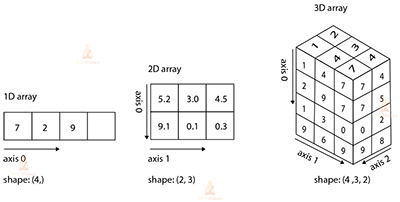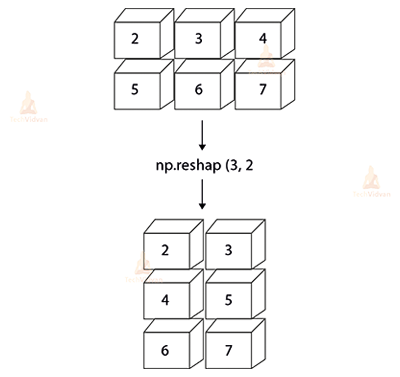NumPy Array Reshaping with Examples
NumPy is a must-have library for any Python programmer working with numerical data. It provides an extensive set of tools for working with arrays and matrices, including the necessary size and size functions.
This exercise helps you understand and manage the dimensions of your arrays, which are essential for many everyday data science tasks.
This beginner-friendly guide will explore the programs’ size and scope in detail and show you how to use them effectively.
Understanding numpy.shape
The numpy.shape function is used to determine the shape or dimensions of an array. It returns a tuple of integers, where each element of the tuple represents the length of the corresponding array dimension.
Parameters:
a: Array-like input – the array whose shape you want to determine.
Returns:
Shape: Tuple of integers – each element represents the length of the corresponding array dimension.
Examples:
import numpy as np
# Example 1: A 3x3 identity matrix
shape = np.shape(np.eye(3))
# Output: (3, 3)
# Example 2: A 1x2 list
shape = np.shape([[1, 3]])
# Output: (1, 2)
# Example 3: A single-element list
shape = np.shape([0])
# Output: (1,)
# Example 4: An array with structured data
a = np.array([(1, 2), (3, 4), (5, 6)],
dtype=[('x', 'i4'), ('y', 'i4')])
shape = np.shape(a)
# Output: (3,)
In the above examples, you can see how numpy.shape determines the shape of different arrays. It returns a tuple representing the dimensions of the input arrays.
Reshaping Arrays with numpy.reshape
The numpy.reshape function allows you to give a new shape to an array without changing its data. You can use this function to rearrange the elements of an array into a different shape as long as the total number of elements remains the same.
Parameters:
a: Array-like input – the array to be reshaped.
newshape: Integer or tuple of integers – the desired new shape for the array.
order (optional): Specifies the index order for reading and placing elements. Options are ‘C’ (C-like), ‘F’ (Fortran-like), or ‘A’ (depends on memory layout).
Returns: reshaped_array: ndarray – the reshaped array. This may be a new view object or a copy.
Examples:
import numpy as np # Example 1: Reshaping a 2D array from (3, 2) to (2, 3) a = np.arange(6).reshape((3, 2)) # Output: # array([[0, 1], # [2, 3], # [4, 5]]) # Example 2: Reshaping using 'order' parameter b = np.reshape(a, (2, 3), order='F') # Fortran-like index ordering # Output: # array([[0, 4, 3], # [2, 1, 5]]) # Example 3: Reshaping with an inferred dimension c = np.reshape(a, (3, -1)) # Inferred value for the second dimension # Output: # array([[0, 1], # [2, 3], # [4, 5]])
In these examples, numpy.reshape is used to change the shape of arrays while keeping the data intact. You can specify the new shape or let NumPy infer it based on the original array’s size.
Here’s a brief recap of what we’ve covered:
numpy.shape: This function allows us to retrieve the shape or dimensions of an array. It returns a tuple of integers, where each element of the tuple represents the length of the corresponding array dimension. Understanding the shape of your data is crucial for many data manipulation tasks.
numpy.reshape: With this function, you can give a new shape to an array without changing its data. You can specify the new shape as an integer or a tuple of integers. If you don’t provide a value for one of the dimensions, NumPy can infer it based on the size of the array. This function is indispensable for preparing data for various analytical tasks.
Conclusion
As you continue your journey into data science and numerical computing, mastering NumPy’s array manipulation capabilities, including shape and reshape, will be invaluable. They provide a solid foundation for more advanced tasks and analyses. So, whether you’re crunching numbers, visualizing data, or building machine learning models, NumPy’s shape and reshape functions will be your reliable companions. Happy coding and data exploring!