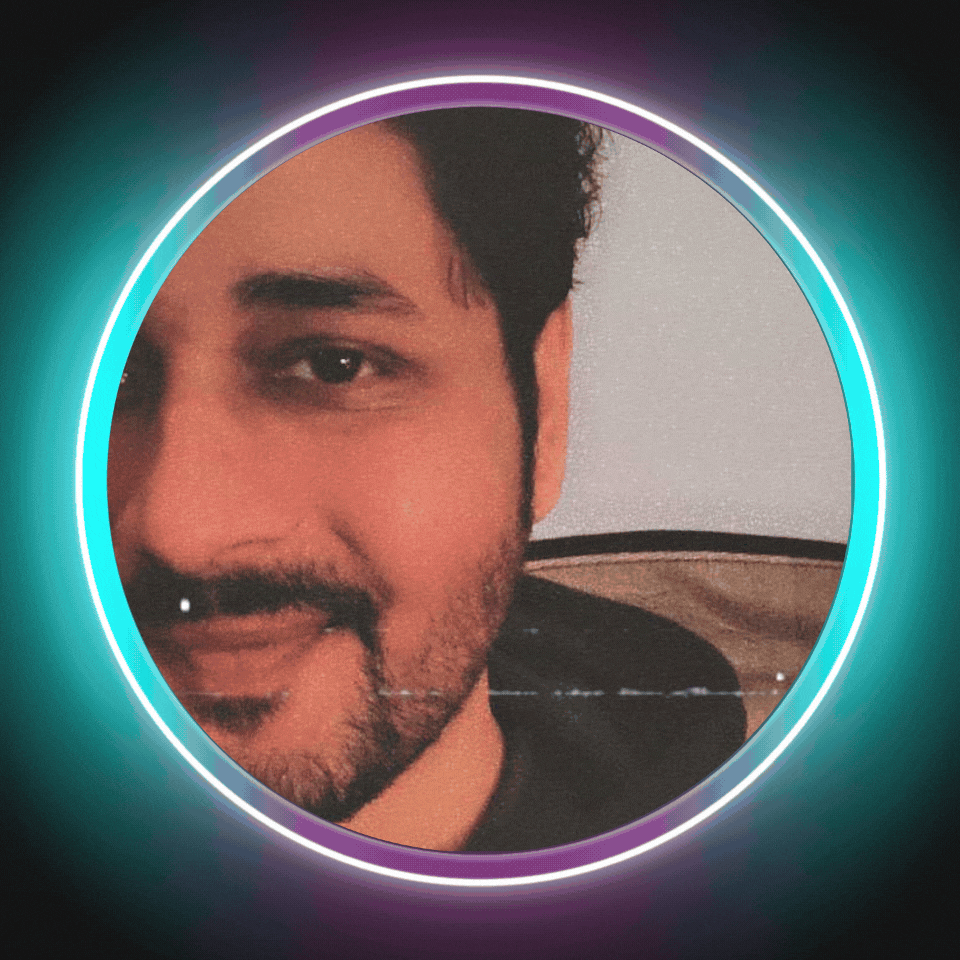Member-only story
Building NuGet Packages with the .NET CLI
The .NET ecosystem thrives on sharing reusable code components. Whether you’ve designed a fantastic new library or want to distribute internal tools within your organization, the .NET CLI provides a streamlined approach to constructing NuGet packages.
This guide equips you with the knowledge to create NuGet packages using the dotnet pack command. Let's embark on this journey:
Prepping for Takeoff
- Securing Dependencies (Optional): If your project incorporates external libraries (known as transitive dependencies), ensure they’re retrieved beforehand. The
dotnet packcommand typically handles this automatically. However, for specific scenarios like automated build pipelines, explicitly restoring dependencies usingdotnet restoremight be advantageous. - Navigating to Your Library: Utilize the
cdcommand to locate the directory containing your library's code.
Building the NuGet Package
With everything in place, leverage the power of dotnet pack:
dotnet packThis command meticulously analyzes your project, gathers the essential files, and generates the NuGet package. You’ll find the newly minted package (along with debugging symbols, if applicable) residing within the…