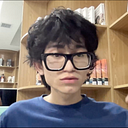How to get API Key from AI/ML API. Quick step-by-step tutorial with screenshots for better understanding.
2 min readOct 26, 2024
To use AI/ML API we need an API Key. Getting this API Key is really easy.
It’s Absolutely FREE to get started! Try It Now click
Let’s get started.
Steps to Obtain Your API Key:
- Visit the AI/ML API Platform: Navigate to aimlapi.com.
- Sign In: Click “Get API Key” and sign in using your Google account.
- Access the Dashboard: After signing in, you’ll be redirected to your dashboard.
- Create an API Key: Go to the “Key Management” tab and click “Create API Key.”
- Copy the API Key: Once generated, copy your API key.
Now you can use AI/ML API and make requests to your favourite AI models.
Setting the API Key in .env:
The very best and proper way to use API Key is to set it .env file. It will be secured.
Create a file:
touch .envNow put your API Key:
AIML_API_KEY=put_your_api_key_hereDone!
See, ya on the coming tutorials.
It’s Absolutely FREE to get started! Try It Now click
Should you have any questions or need further assistance, don’t hesitate to reach out via email at abdibrokhim@gmail.com.