HI @-- -- ,
To get content of file please follow below steps
Step 1: To get drive id use this graph API endpoint https://graph.microsoft.com/v1.0/me/drives
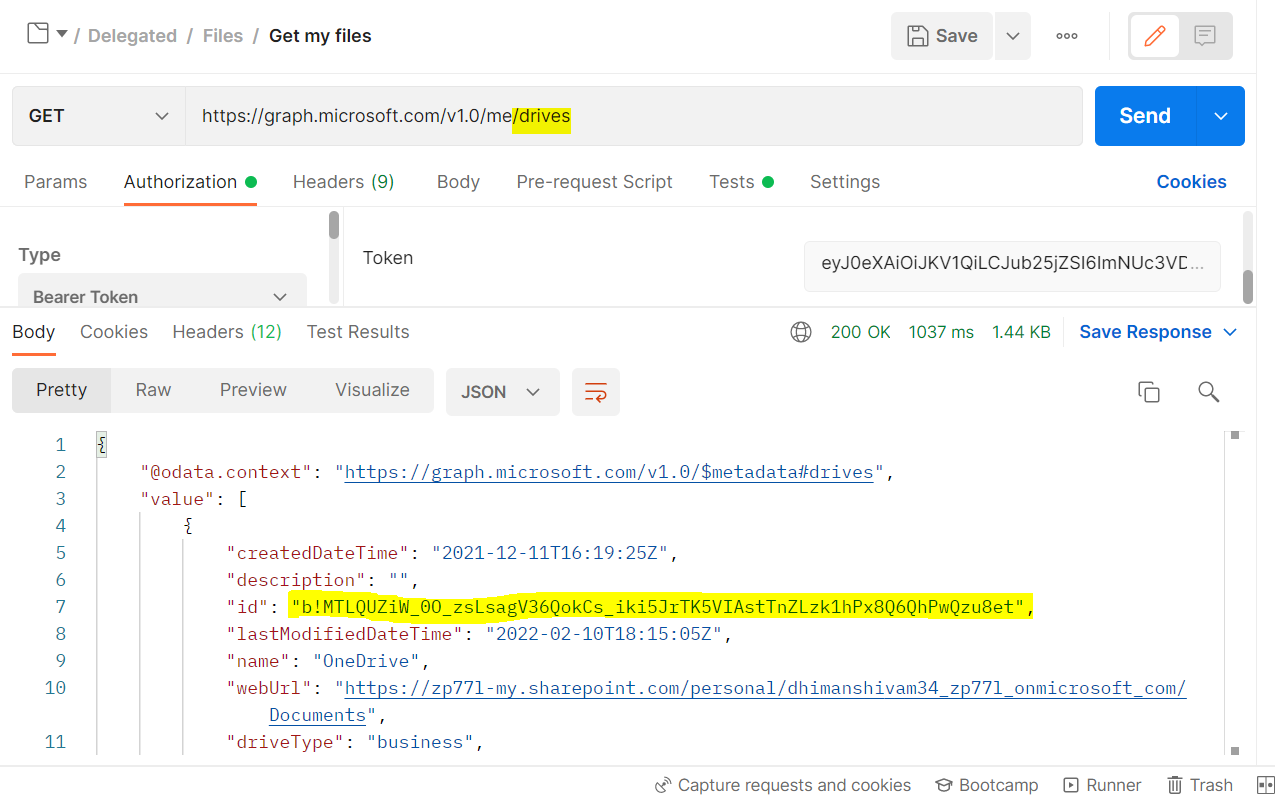
Step 2: To get the drive items use this Graph API endpoint, https://graph.microsoft.com/v1.0/me/drives/{drive-id}/root/children Put the drive ID which captured from step 1.
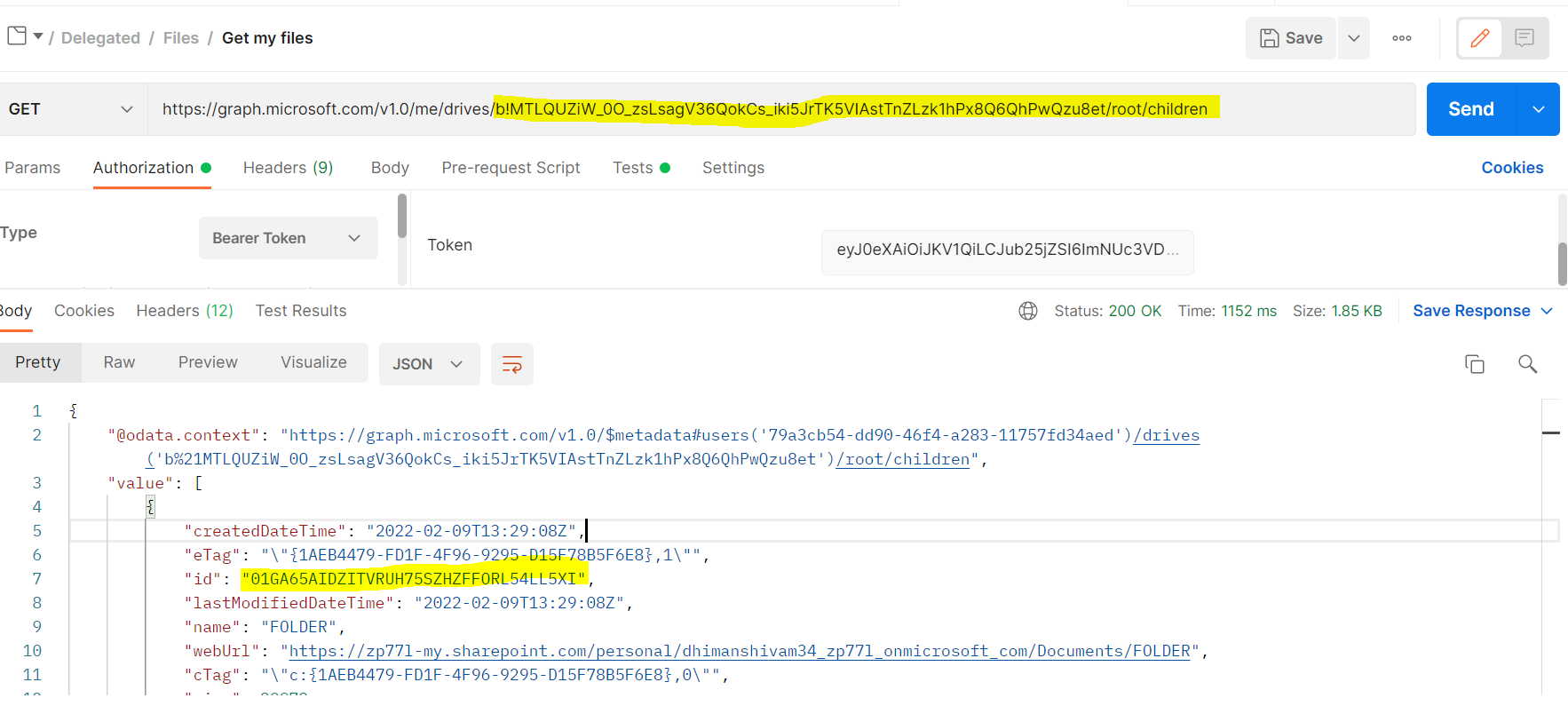
Step3: To get the files present in that folder use this Graph API endpoint, https://graph.microsoft.com/v1.0/me/drives/{drive-id}/items/{item-id}/children Put the ID(Folder ID) captured from step 2
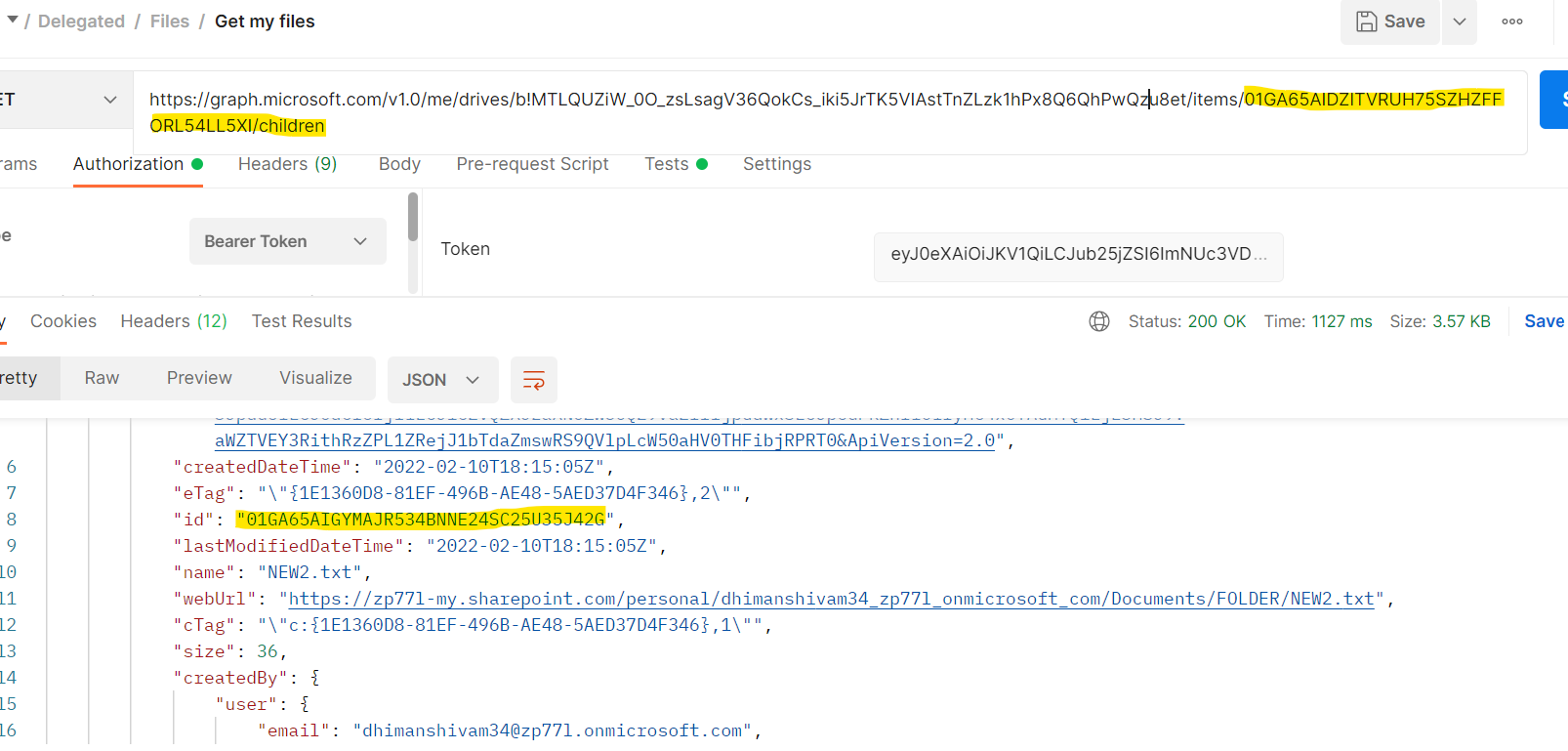
Step4: To get the file content use this Graph API endpoint, https://graph.microsoft.com/v1.0/me/drives/{drive-id}/items/{item-id}/children Put the file id in item id which captured in step 3
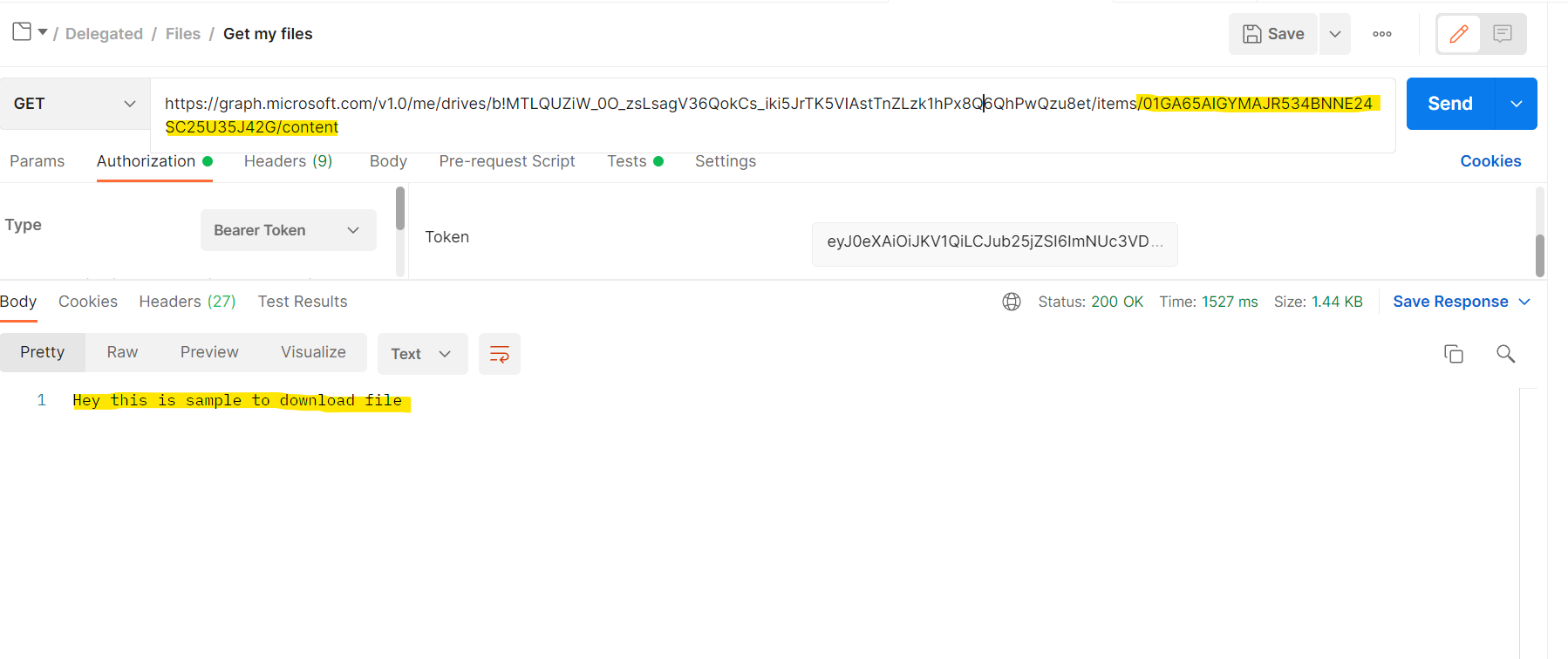
Refer this document for more details
If the answer is helpful, please click "Accept Answer" and kindly upvote it. If you have further questions about this answer, please click "Comment".