Dockerizing a Django Backend with Multi-Container Images: A Step-by-Step Guide
Managing a Django backend in production can be tricky—especially when you need to run a database, background tasks, caching system, and a web server together. Docker and Docker Compose make this easier. They let you define and run all these services in containers that work together.
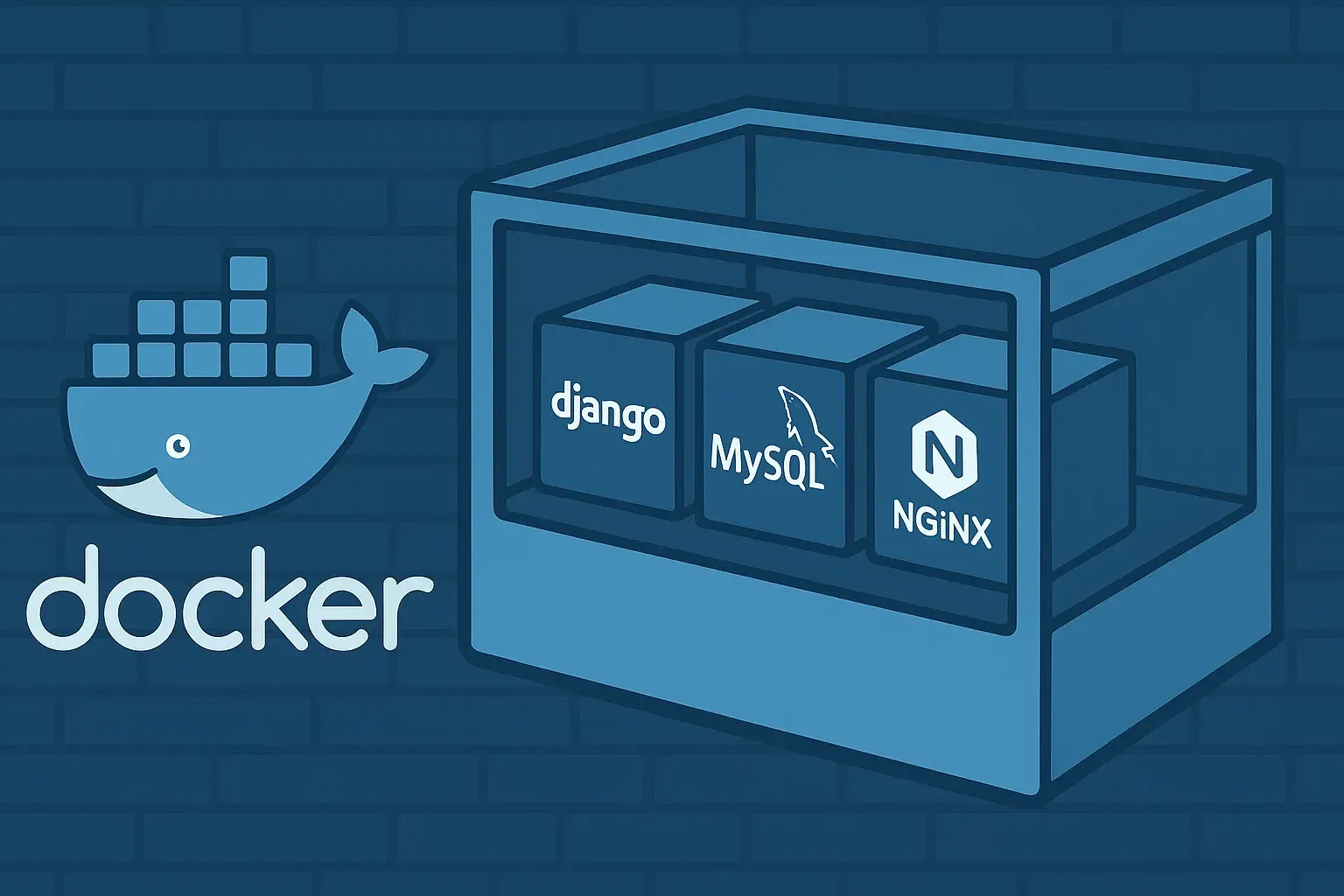
In this guide, I’ll walk you through how to containerize a Django project using Docker and Docker Compose with multiple services like MySQL, Redis, Celery, and Nginx.
Outline
-
Introduction
-
Project Structure Overview
-
Writing the Dockerfile
-
Composing Services with
docker-compose.yaml -
Service Breakdown
-
Environment Variables and Secrets
-
Development and Production Tips
-
Running and Testing the Stack
-
Conclusion
-
References
1. Introduction
When running Django in production, you need to think about dependencies, performance, and security. Docker helps by putting everything your app needs into containers. Docker Compose allows you to run several containers at the same time—like your Django app, database, task queue, and web server.
2. Project Structure Overview
Here’s what the project folder looks like:
.
├── Dockerfile
├── docker-compose.yaml
├── Pipfile
├── Pipfile.lock
├── nginx/
│ └── conf.d/
├── staticfiles/
├── your_project/
│ └── wsgi.py
└── ...-
Dockerfile – Builds the image for the Django app.
-
docker-compose.yaml – Defines and manages all containers.
-
nginx/conf.d – Stores Nginx settings.
-
staticfiles/ – Contains Django static files after running
collectstatic.
3. Writing the Dockerfile
This Dockerfile creates a container for your Django project:
FROM python:3.10-slim
WORKDIR /app
RUN apt-get update && apt-get install -y --no-install-recommends \
build-essential \
default-libmysqlclient-dev \
pkg-config \
curl \
&& apt-get clean \
&& rm -rf /var/lib/apt/lists/*
RUN pip install --no-cache-dir pipenv
COPY Pipfile Pipfile.lock ./
RUN pipenv install --deploy --system && pip uninstall -y pipenv virtualenv-clone virtualenv
COPY . .
RUN python manage.py collectstatic --noinput
CMD ["gunicorn", "--bind", "0.0.0.0:8000", "your_project.wsgi:application"]Main steps explained:
-
Uses a small Python image.
-
Installs tools and libraries for Django and MySQL.
-
Installs Python packages using Pipenv.
-
Copies project files into the container.
-
Collects static files for Nginx to serve.
-
Starts the app using Gunicorn, a reliable web server for Python apps.
4. Composing Services with **docker-compose.yaml**
The docker-compose.yaml file brings all the services together:
version: "3.8"
services:
db:
image: mysql:8.0
restart: always
volumes:
- db_data:/var/lib/mysql
environment:
- MYSQL_ROOT_PASSWORD=${MYSQL_ROOT_PASSWORD}
- MYSQL_DATABASE=${MYSQL_DATABASE}
- MYSQL_USER=${MYSQL_USER}
- MYSQL_PASSWORD=${MYSQL_PASSWORD}
command: --default-authentication-plugin=mysql_native_password
healthcheck:
test: ["CMD", "mysqladmin", "ping", "-h", "localhost"]
interval: 10s
timeout: 5s
retries: 5
web:
build: .
restart: always
depends_on:
db:
condition: service_healthy
redis:
condition: service_started
environment:
- DATABASE_URL=mysql://${MYSQL_USER}:${MYSQL_PASSWORD}@db:3306/${MYSQL_DATABASE}
- REDIS_URL=redis://redis:6379/0
- DEBUG=${DEBUG:-True}
- SECRET_KEY=${SECRET_KEY}
- ALLOWED_HOSTS=${ALLOWED_HOSTS:-localhost,127.0.0.1}
volumes:
- ./staticfiles:/app/staticfiles
healthcheck:
test: ["CMD", "curl", "-f", "http://localhost:8000/health/"]
interval: 30s
timeout: 10s
retries: 3
celery:
build: .
command: celery -A your_project worker -l INFO
restart: always
depends_on:
db:
condition: service_healthy
redis:
condition: service_started
environment:
- DATABASE_URL=mysql://${MYSQL_USER}:${MYSQL_PASSWORD}@db:3306/${MYSQL_DATABASE}
- REDIS_URL=redis://redis:6379/0
- DEBUG=${DEBUG:-True}
- SECRET_KEY=${SECRET_KEY}
volumes:
- ./staticfiles:/app/staticfiles
celery-beat:
build: .
command: celery -A your_project beat -l INFO
restart: always
depends_on:
db:
condition: service_healthy
redis:
condition: service_started
environment:
- DATABASE_URL=mysql://${MYSQL_USER}:${MYSQL_PASSWORD}@db:3306/${MYSQL_DATABASE}
- REDIS_URL=redis://redis:6379/0
- DEBUG=${DEBUG:-True}
- SECRET_KEY=${SECRET_KEY}
volumes:
- ./staticfiles:/app/staticfiles
redis:
image: redis:7
restart: always
healthcheck:
test: ["CMD", "redis-cli", "ping"]
interval: 10s
timeout: 5s
retries: 5
nginx:
image: nginx:1.23
restart: always
ports:
- "${NGINX_HTTP_PORT:-80}:80"
- "${NGINX_HTTPS_PORT:-443}:443"
volumes:
- ./nginx/conf.d:/etc/nginx/conf.d
- ./staticfiles:/var/www/html/static
- /etc/letsencrypt:/etc/letsencrypt:ro
depends_on:
web:
condition: service_healthy
volumes:
db_data:-
db – MySQL database
-
web – Django app
-
celery – Celery worker for background jobs
-
celery-beat – Schedules recurring tasks
-
redis – Used for caching and as a Celery broker
-
nginx – Serves static files and acts as a reverse proxy
5. Service Breakdown
Database (MySQL)
-
Uses the
mysql:8.0image. -
Data is stored in a Docker volume so it won’t be lost when containers stop.
-
Environment variables are used to set username, password, and database name.
-
A healthcheck waits until MySQL is ready before other services start.
Django Web App
-
Built from the Dockerfile.
-
Depends on
dbandredis. -
Uses environment variables for setup (like DB connection and Redis).
-
Mounts the
staticfilesfolder for serving assets. -
A healthcheck checks the
/health/endpoint.
Celery & Celery Beat
-
Both use the same image as the Django app.
-
celeryhandles background tasks. -
celery-beatschedules repeating jobs. -
Both need the database and Redis.
-
Share the same environment setup.
Redis
-
Uses the official
redis:7image. -
Acts as an in-memory database and message broker.
-
Healthcheck makes sure Redis is running properly.
Nginx
-
Works as a reverse proxy and static file server.
-
Forwards requests to Django and serves static assets.
-
Starts only after the Django app passes its healthcheck.
6. Environment Variables and Secrets
Use environment variables to keep sensitive info out of your code. Store them in a .env file and load them in docker-compose.yaml.
Example variables:
-
MYSQL_USER,MYSQL_PASSWORD,MYSQL_DATABASE -
DATABASE_URL,REDIS_URL -
DEBUG,SECRET_KEY,ALLOWED_HOSTS
Never commit your .env file to version control (like GitHub).
7. Development and Production Tips
-
In development, mount your project as a volume to auto-reload code, and set
DEBUG=True. -
In production, set
DEBUG=Falseand use a secureSECRET_KEY. -
Run
collectstaticduring the Docker build so Nginx can serve static files. -
Run migrations after all services are up.
8. Running and Testing the Stack
1. Build and Start:
docker compose up -d2. Run Migrations:
docker compose exec web python manage.py migrate3. Open Your App:
-
Visit
http://localhostin your browser. -
Static files are served by Nginx.
-
Celery and Celery Beat run in the background.
4. Check Status:
docker-compose psEach container should show a healthy status if running correctly.
9. Conclusion
Containerizing a Django backend with Docker makes it easier to build, test, and deploy your app. By breaking your system into services—like the database, task queue, and web server—you can manage and scale each part independently.
Using Docker Compose, you can spin up the whole stack with a single command. This setup not only saves time but also makes your deployment process more stable and secure.
If you're planning to move your Django app to production, this multi-container setup is a smart step forward. Happy coding!