HTML
HTML or HyperText Markup Language is a predominant markup language for web pages. It is a structured way of telling web browsers how a web page should be displayed. HTML is a static language, which means that it cannot process (or change its content based on) user input.
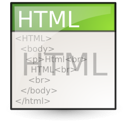
Prerequisites
editBasic HTML has no requirements in any formal education. HTML is text-based computer-coding that can be made and run by anyone that understand the alphabet and symbols (Age: 6+). This lesson requires no specialist computer knowledge too at its basic level. Further insights (as delivered in these lessons) requires at least by a moderately educated individual, teacher or supervisor. The only prerequisites you need for this lesson is a HTML Editor and a web browser.
HTML Editor
edit- To write HTML, you need to use an editor:
- Any plain-text editor will do, such as Windows Notepad, Macintosh TextEdit or gedit/Kate for Linux. A more advanced text editor such as Notepad++ is fine too, and even recommended. A word processor, such as Microsoft Word or OpenOffice is not recommended or even acceptable as it will save into Word Document file extension and not HTML.
- A What-You-See-Is-What-You-Get (WYSIWYG) editor, such as Microsoft Expression Web (which replaced Frontpage (discontinued)) or Adobe Dreamweaver will work, but this course will focus on learning with a text editor before using a WYSIWYG editor.
- You can also use a software that is specialized for programming, such as Sublime Text, Eclipse or Visual Studio Code. This software may require additional time to get use to their UI.
- You may also use an online HTML Editor such as HTML Online Editor by W3s School.
Web Browser
edit- To view rendered HTML, you need a web browser (such as the one you are using to view this page). For this course, viewing in one browser is enough. You may view in multiple browsers but would not show any marginal differences due to their continuous update in their modern rendering engine.
Basic Lessons
editAdvanced Lessons
editSee Also
edit- Internet Fundamentals/HTML
- Web design
- Web Foundations
- HTML5
- Exam 98-375: HTML5 Application Development Fundamentals
- Exam 98-383: Introduction to Programming using HTML and CSS
- Graphical Content and Multimedia - Understand how to display audio, video, and images using HTML.
- WYSIWYG vs. Manual Coding in HTML - Advantages and disadvantages to both
- What is HTML anyway? - Get started on the right foot with this fun introduction to HTML!
- HTML Challenges - Work on your HTML skills with these visual challenges.
- 301 redirect