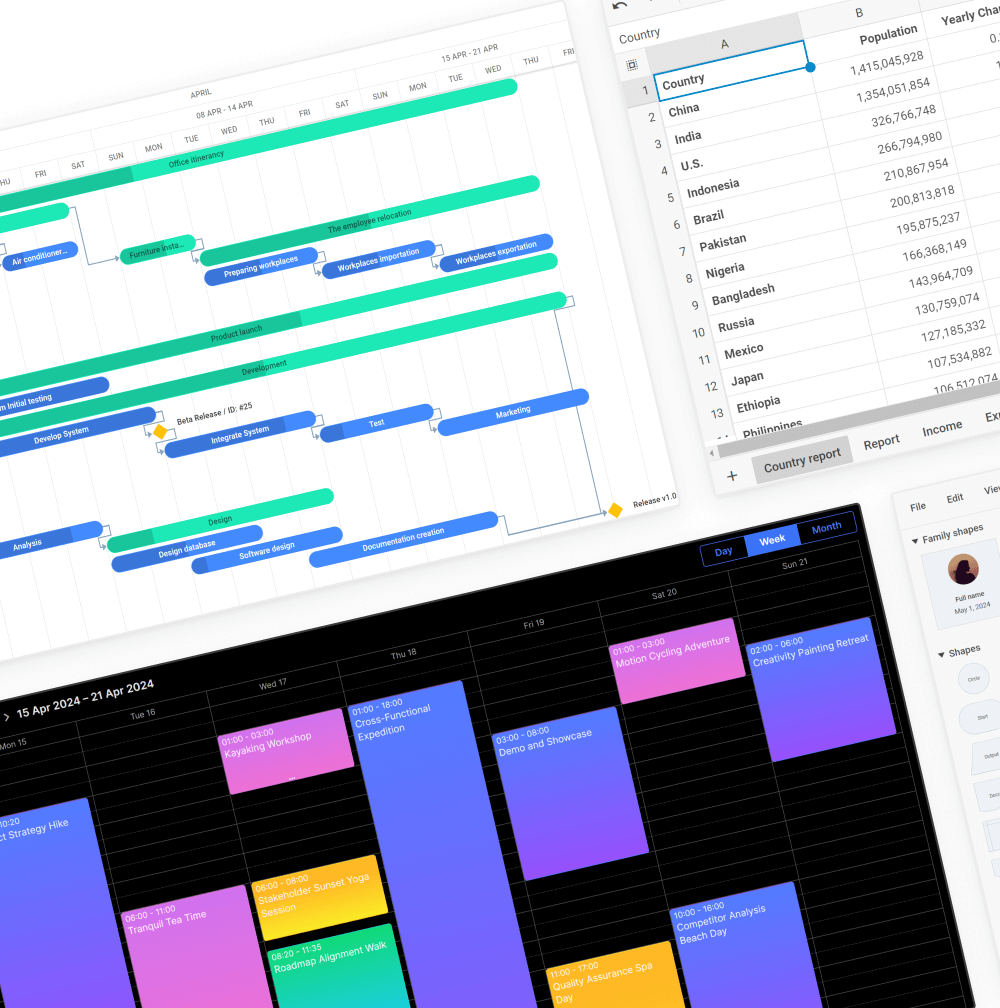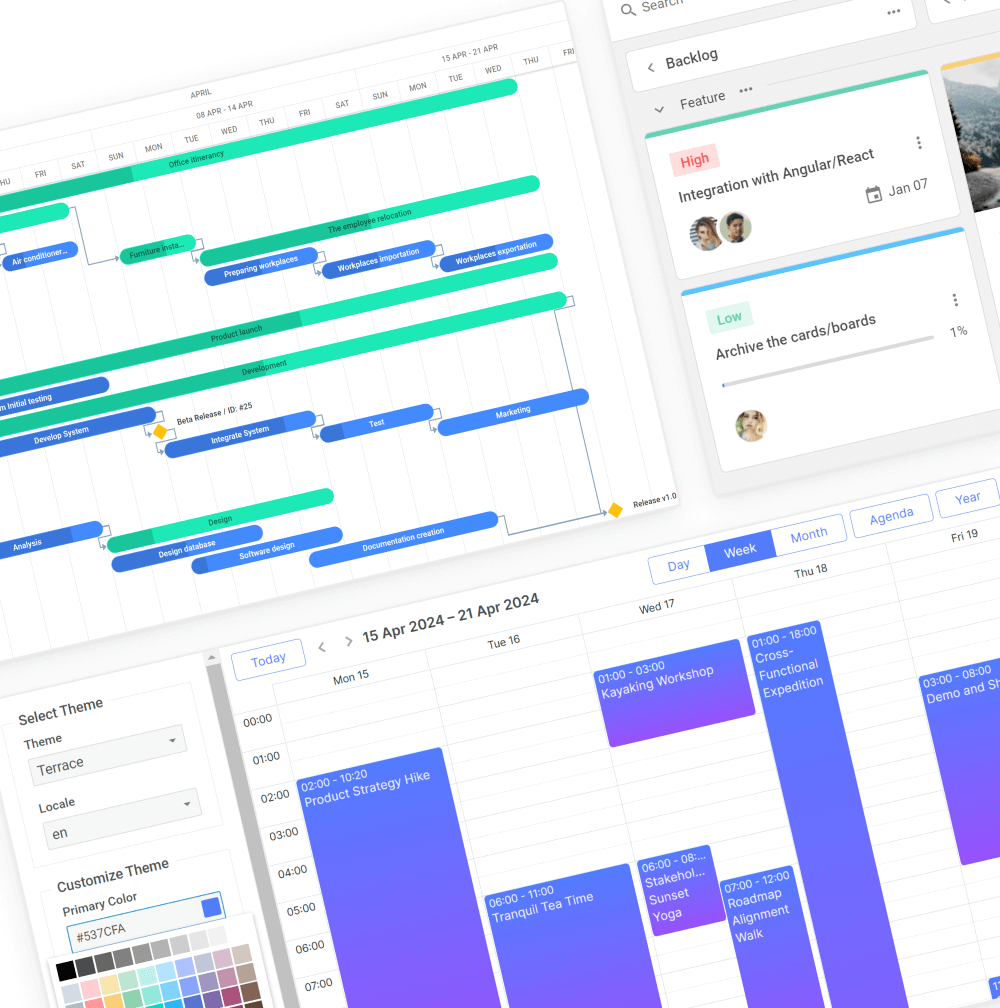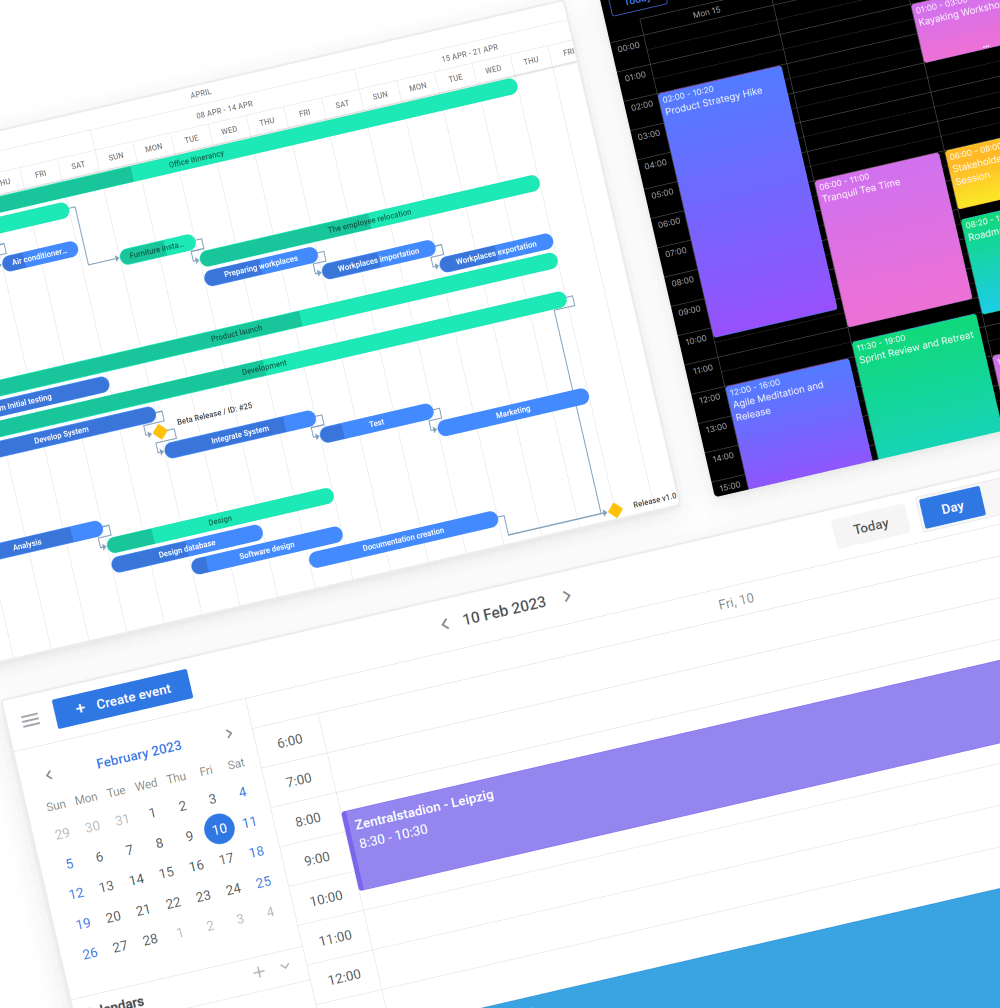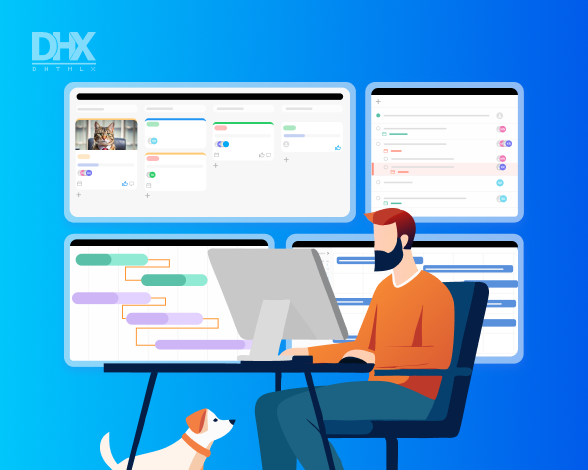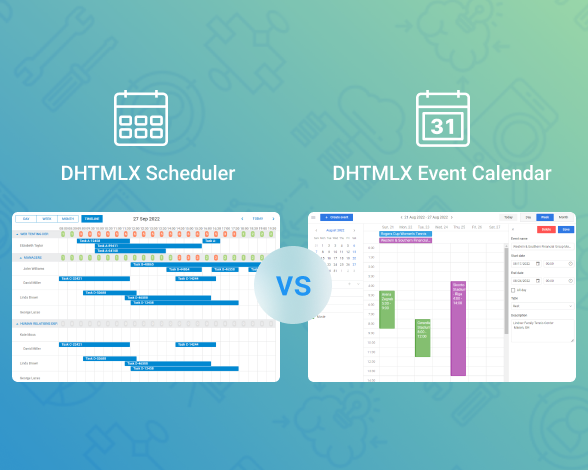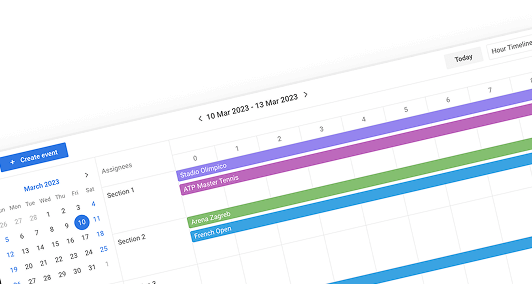Lightweight JavaScript Event Calendar
for Efficient Time Management
DHTMLX helps you build a Google-like event calendar for JavaScript apps. Empower your users to organize appointments efficiently with drag-n-drop and display them in six different modes.





















































JS Event Calendar Key Features
Multiple built-in view modes
DHTMLX Event Calendar includes 6 predefined views and allows adding custom view modes to visualize and manage events based on different needs:
- Day
- Agenda
- Week
- Timeline
- Month
- Hour Timeline
- Year
- Work Week
Recurring and multiday events
You can build an interactive event calendar with an option to create, resize, and move events by drag-and-drop. The component allows you to define the recurrence of appointments for all view modes using predefined or custom patterns and creating events spanning multiple days, making it easy to manage long-term and recurring activities.
Multiple calendars on the sidebar and event categorization
Our JavaScript Event Calendar supports event categorization by adding multiple calendar instances to the sidebar, making it easy to organize and filter events by type, project, user, or any other parameters. Events can be visually distinguished using color-coded backgrounds.
Multiuser backend support
DHTMLX Event Calendar supports a multi-user backend that enables real-time collaboration across multiple users without the need for page reloads. This feature allows end-users to interact with the same set of events simultaneously, with all updates instantly reflected in the UI.
Demo Examples of JavaScript Web Calendar
Comparing DHTMLX Event Calendar and Scheduler
unique feature sets and can be suited for different-purpose projects.
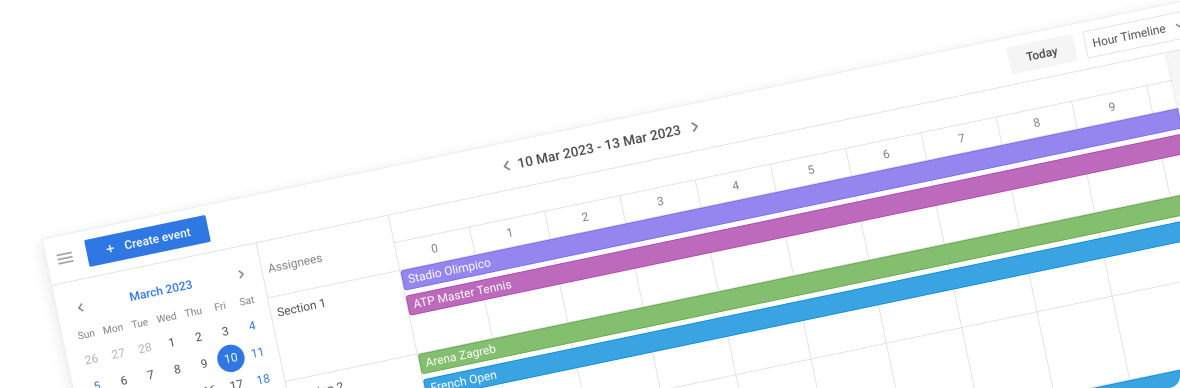
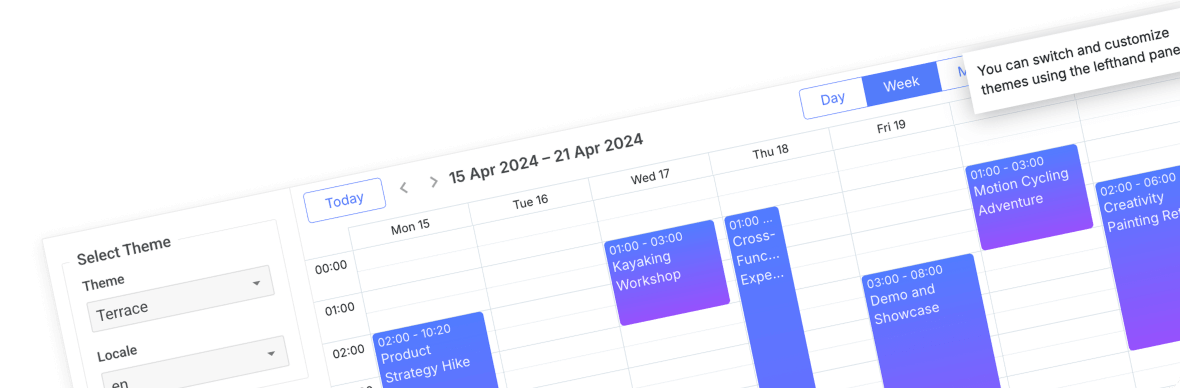
Benefits of Opting for DHTMLX JS Event Calendar
DHTMLX Event Calendar Pricing
|
Individual
Total: $419
|
Commercial
Total: $909
|
Enterprise
Total: $2029
|
Ultimate
Total: $4059
|
| License Terms | Read License Agreement | Read License Agreement | Read License Agreement | Read License Agreement |
| Developers | 1 | 5 | 20 | |
| Projects | 1 | 1 | 5 | |
| Use in SaaS (unlimited end-users) | ||||
| Perpetual distribution rights |
|
Support Plan
|
Standard | Premium | Premium | Ultimate |
| Time Period | 1 year | 1 year | 1 year | 1 year |
| Updates | Major, minor, and maintenance updates | Major, minor, and maintenance updates | Major, minor, and maintenance updates |
Major, minor, and maintenance updates
Priority queue for bug fixing
|
| Support requests | 10 | 30 | 50 | |
| Response time | 72h | 48h | 48h | 24h |
| Personal Account Manager |
Unlock up to 65% Savings with DHTMLX Bundles
DHTMLX Event Calendar for JavaScript:
Frequently Asked Questions
Obviously, the best JavaScript calendar depends on your project's needs, but DHTMLX Event Calendar stands out as a robust solution for modern web applications. It offers multiple built-in view modes (Day, Week, Month, Year, Agenda, Timeline), supports recurring and multi-day events, and real-time multi-user collaboration. The component has a configurable structure and customizable UI with built-in themes and templates. You can also integrate it with popular frameworks and use detailed documentation and multiple online samples to simplify project development.
Integrating DHTMLX Event Calendar into your website is straightforward. First, you should download the package and include the necessary files in your project. Then, create an HTML container element for the calendar and initialize it using a few lines of JavaScript. You can configure views, load events from a data source, and customize behavior with the provided API. The initialization process is described in the documentation.
DHTMLX Event Calendar is a fully mobile-friendly and responsive JavaScript calendar. It automatically adapts to different screen sizes, providing a smooth user experience on desktops and smartphones. Touch support is built in, allowing end-users to easily navigate views, select dates, and interact with events using gestures.
Yes, you can integrate DHTMLX Event Calendar into frameworks like React, Angular, and Vue. We provide official guides and code examples to help with integration into each of these frameworks. The drag-and-drop feature works out of the box and allows end-users to create, move, or resize events directly within the calendar UI.
The DHTMLX Event Calendar offers a 30-day free trial. During the evaluation period, you can explore the full capabilities of the calendar, including:
- Multiple built-in view modes
- Support for recurring, multi-day, and overlay events
- Drag-and-drop functionality for event management
- Dynamic loading
- Rich customization options via CSS variables and templates
Additionally, during the trial, you receive official technical support from the DHTMLX team to assist with any questions or integration challenges you may encounter.