In today's data-driven world, databases play a critical role in storing, organizing, and retrieving information efficiently. Whether you're a software developer, a student, or someone stepping into the world of IT, understanding DBMS is essential. This article serves as a comprehensive What is DBMS-tutorial, designed to break down complex database concepts into simple explanations. Through this detailed DBMS Tutorial, you'll gain foundational knowledge and hands-on examples to help you grasp the workings of Database Management Systems with ease.
✅ What is DBMS?
DBMS stands for Database Management System. It is a software system that enables users to define, create, maintain, and control access to the database. A DBMS serves as an interface between the end-users and the database, ensuring that data is consistently organized and remains easily accessible.
🔸 Simple Definition:
DBMS is software that stores data in a structured format and allows users or applications to perform operations like adding, modifying, deleting, or retrieving data using queries.
✅ Key Components of DBMS
To truly master the concept, let’s break down the core components of a DBMS:
- Hardware – Physical devices like servers and storage systems.
- Software – The DBMS software that manages the database.
- Data – The actual information stored.
- Users – Includes Database Administrators (DBAs), developers, and end-users.
- Procedures – Instructions and rules for using the DBMS.
✅ Types of DBMS
DBMS systems are categorized based on their structure:
| Type | Description |
|---|---|
| Hierarchical DBMS | Organizes data in a tree-like structure. |
| Network DBMS | Uses a graph structure, allowing multiple relationships. |
| Relational DBMS (RDBMS) | Stores data in tables (rows and columns). Most popular. |
| Object-Oriented DBMS | Stores data in the form of objects. |
✅ Example: Relational DBMS (With SQL Code)
Let’s explore how an RDBMS works using SQL – the most commonly used language for relational databases.
🔸 1. Creating a Table
CREATE TABLE Students (
StudentID INT PRIMARY KEY,
Name VARCHAR(50),
Age INT,
Course VARCHAR(50)
);
🔸 2. Inserting Data
INSERT INTO Students (StudentID, Name, Age, Course)
VALUES (1, 'Amit Sharma', 21, 'Computer Science');
🔸 3. Retrieving Data
SELECT * FROM Students;
This simple DBMS Tutorial example shows how you can create, insert, and retrieve data using a relational database.
✅ How Does DBMS Work?
The working of a DBMS involves several steps that ensure efficient data management:
- Data Definition – Users define the structure of data using Data Definition Language (DDL).
- Data Manipulation – Insert, update, delete, or query data using Data Manipulation Language (DML).
- Data Storage & Retrieval – The DBMS stores data in files and retrieves it when requested.
- Transaction Management – Ensures that all operations are processed reliably and securely.
- Concurrency Control – Allows multiple users to access data simultaneously without conflicts.
- Backup & Recovery – Helps restore data in case of system failure.
✅ Advantages of DBMS
- Data Redundancy Control – Prevents unnecessary duplication of data.
- Data Security – Access can be controlled through user permissions.
- Backup and Recovery – Automated backup ensures data is never lost.
- Consistency and Integrity – Maintains accuracy of data over time.
- Easy Querying – Fetch data easily using SQL queries.
✅ Real-World Applications of DBMS
DBMS systems are used in almost every industry today:
- Banking: To manage customer accounts and transactions.
- E-commerce: To handle product, user, and order information.
- Healthcare: For patient record management.
- Education: Universities store student data using DBMS.
- Social Media: Platforms like Facebook and Twitter store user interactions using large-scale DBMS solutions.
✅ Popular DBMS Software
Some widely-used DBMS solutions include:
- MySQL – Open-source, fast, and widely used.
- Oracle Database – Enterprise-grade with high performance.
- Microsoft SQL Server – Popular for business applications.
- PostgreSQL – Advanced open-source RDBMS.
- MongoDB – NoSQL DBMS, used for handling unstructured data.
✅ Why Learn DBMS?
Learning DBMS is essential if you're aiming for roles in software development, data science, data engineering, or IT management. It forms the foundation for understanding how modern applications work under the hood.
✅ Final Thoughts
In this Tpoint Tech What is DBMS-tutorial, we explored the definition, architecture, types, working, and real-world applications of DBMS. From creating tables to managing massive enterprise-level data, DBMS is an indispensable tool in the digital world.
If you're just starting, follow our complete DBMS Tutorial series to explore advanced concepts like normalization, indexing, transactions, and distributed databases.
🔗 Explore More
Want to dive deeper? Visit Tpoint Tech for more beginner-friendly tutorials, real-world coding projects, and free resources to master DBMS and other essential tech skills.

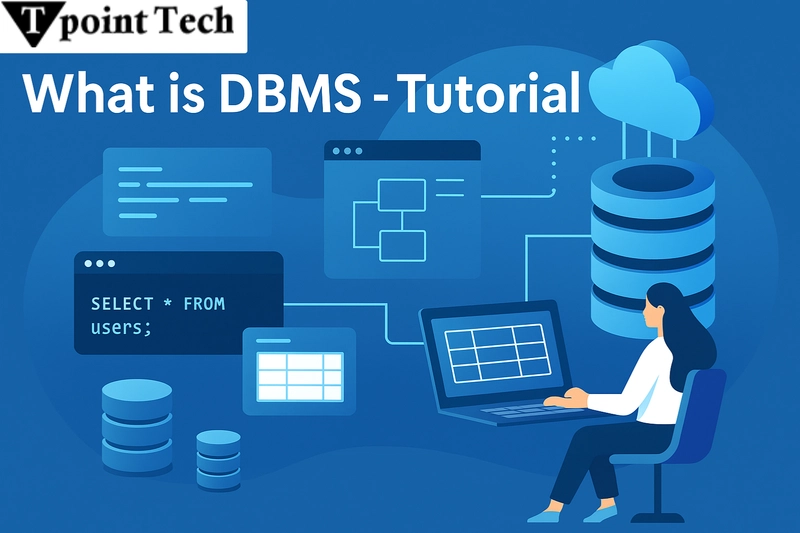


Top comments (0)