Inspired by the recent beta launch of Figma Sites, we wanted to explore a simple but powerful idea: Can someone with no coding knowledge build a full-stack, working application without assembling an entire development team?
With the rise of AI tools for web development, it’s becoming clear that we can confidently hand off the frontend part to AI. In this article, we’ll show you real examples of how that works using tools like Figma Sites, Lovable, and Bolt.
But when it comes to the backend, things aren’t so simple.
Most AI systems still struggle with backend logic. Even when they manage to produce something that works, it’s often clumsy, error-prone, and risky. And more importantly—we can't trust our valuable data to backend code generated blindly by AI. You never know when or how it might break, or worse, lose data entirely.
So in this article, we’ll walk you through a better approach:
How to safely integrate a secure backend (with the help of Skapi) into an AI-generated frontend — in just minutes.
You get the speed of AI, with the safety and reliability of a professional-grade backend.
Figma Sites Beta: A Designer’s Dream, but Not Yet a Developer’s
First Impressions
Let’s start with Figma Sites, the latest feature rolled out in beta by Figma. Currently, it’s only available on paid plans and it’s Beta, so we won’t go too deep into it. But at its core, it’s a website builder that’s — no surprise — extremely UI-friendly and perfect for designers.
The New Feature: URL Linking
A notable addition is the ability to add URLs to frames, turning static designs into clickable prototypes. If you export this as HTML, it theoretically opens the door to backend integration.
The Catch: No Direct Code Download
Here’s the major downside: you can’t download the code directly from Figma Sites. Third-party plugins like Anima offer a workaround. With Anima, you can either pay to export HTML or simply copy the code. However, even then, you’re not getting actual functional components. Inputs, for example, are rendered more like images, which limits interactivity and backend connectivity.
Our Takeaway
Figma Sites remains a top-tier tool for designers, but its AI functionality for full application production is still in Beta and not quite ready for backend integration out of the box. We’re excited to see where it goes, but in the meantime, let’s look at some AI tools that are already delivering results.
Exploring Lovable: Good Frontend, Limited Flexibility
Let’s move on to Lovable, another AI-powered tool for building web applications. It shows promise, but also comes with some key limitations — especially for beginners or those without coding knowledge.
Limitations of Lovable
Here are the main restrictions we encountered:
- No choice of framework – You're locked into using React only.
- No plain HTML support – You can't generate or export standard HTML files.
- Code editor is not free – The editor is read-only on the free plan, which makes it difficult to test or modify the output unless you upgrade.
Despite these restrictions, Lovable still manages to produce decent frontend results, especially when it comes to layout and design.
Testing Lovable: Simple Frontend Without Backend Support
We tested Lovable by prompting it to generate a simple login page, a signup page, and a welcome page.
Here’s the prompt we used:
The result? A clean-looking UI with all the expected elements — except for one major issue: the input fields are not working, we can ask AI to fix it, but in this case it can be more efficient to look in the code and be able to fix small issues like this by yourself. But of course you need to know how to code for that.
Backend Integration: Not Beginner Friendly
If you want to implement backend functionality in Lovable, they recommend integrating with Supabase. If you’re familiar with Supabase, that’s an option — but it has its downsides, such as:
- Requires understanding of databases and API keys.
- More setup time for things like authentication and role management.
- Still too technical for non-developers or no-code users.
We believe there's a faster, easier, and safer solution — which we’ll show you shortly.
Otherwise can Lovable generate a good Backend? Not Really.
To test backend generation, we asked Lovable AI to create a backend. What we got was... strange.
It attempted to share demo account credentials in the output, which is not only unhelpful but also a clear red flag. This behavior is just one of the examples of the fact that AI still struggles to safely and reliably handle backend logic.
Now let’s move to the next tool combination — one that we’ve found to be the fastest, most user-friendly option for non-coders and newcomers.
If you’re looking to build a full-stack application in just a few hours, this is where things start to get really interesting.
The Fastest Full-Stack AI Workflow
In this section, we’ll explore Bolt for frontend generation and Skapi for backend integration. This combination gives you a practical way to build a full-stack application — quickly and securely — without needing any backend infrastructure or deployment steps.
Why Skapi?
Skapi is a serverless backend API that doesn’t require any backend access to set up or deploy. That means:
- No servers to manage
- No DevOps setup
- No complicated configuration
You can handle all backend features — like user authentication, databases, and APIs — directly from the Bolt code editor.
Getting Started with Bolt
With Bolt, you can for free (with token restrictions, but for trying it’s fine):
- Generate a site using an AI prompt
- Import a project directly from Figma or GitHub
- Build from scratch using any supported framework
Let’s walk through the Figma integration first — a great option if you're a designer looking to build a working website without writing code.
Importing from Figma (For Designers)
If you have a design ready in Figma, here’s how to use it in Bolt:
- In Figma, right-click on your project frame.
- Choose “Copy link to selection” (see screenshot).
- In Bolt, choose “Import from Figma” and paste your Figma URL.
Here’s what the import produced:
And here’s the preview:
The result looks impressive at a glance, but HTML isn’t functional. However, it saves so much time for developers, turning Figma design into HTML. A developer can just clean the code and add some here and there.
So, even though the Figma import works decently, it still requires coding to make things production-ready.
Testing AI Prompts in Bolt
Now let’s focus on what Bolt’s AI can do by itself — no imports, just a prompt.
We used a similar prompt as with Lovable, asking Bolt to build: a login page, a signup page, and a welcome page. You can choose your preferred framework (we chose Vue), but if you're a designer or non-coder, simply follow the setup shown in the screenshot — it will default to React and work just fine.
Bolt delivered a preview with functional UI elements and a decent layout. We can also ask Bolt to polish its design.
While there may still be some polishing needed, the output is workable, and with Skapi, we can easily plug in a real backend without writing complex backend code.
Now let’s go to Skapi and register or login if you already have it. You will see the page like that and let’s create the Service, we can do it on a free trial. We’ve named it ‘bolt site’.
The page is the following. Since our project is not HTML, we need to install the library. For that we just copy this code, marked by red colour.
Then get back to Bolt and paste the code into the Terminal.
Then let’s copy the next part of the code from your Skapi page.
Now let’s paste the code into the Bolt code editor. You don’t need to know how to code — just copy it from your Skapi page and insert it into the editor where needed. You can explore our documentation for more details, but even without it, we’ve prepared clear examples to guide you through the process:
SignupForm.vue page:
LoginForm.vue page:
If you click on the preview and it’s not working – just ask Bolt to ‘Attempt fix’ it for you, and you’re good.
Then go to the preview page and create an account.
All settled! The backend is integrated safely. You can check it by going to your Skapi page into the Users section and see your sign-up.
You can also push Bolt AI beyond just basic page generation. For example, you can:
- Ask it to create a modal that displays an error message when login fails
- Add conditional logic
- Improve user flows with interactive components, etc.
These kinds of prompts actually work, and Bolt is capable of handling more advanced prompts if you guide it clearly.
So don’t hesitate to experiment — the AI with integrated Skapi can go further than just static pages.
The frontend also isn’t limited to what the AI generates initially — you can adjust and personalize the design as needed. For example, we tried applying a custom design to the login page, and it worked smoothly.
Final Thoughts: AI Is Ready for Frontend — But Backend Needs a Smarter Approach
There’s no doubt about it — AI has made huge strides in web development. As we’ve shown throughout this article, tools like Lovable, and Bolt are already capable of delivering high-quality, usable frontends with impressive speed and minimal effort.
However, the backend is a different story.
AI-generated backend code is still unpredictable, often insecure, and not something we can fully trust — especially when dealing with sensitive or valuable data. Sharing private user data with third-party AI services is a major risk, and there's always the chance something gets lost or misconfigured behind the scenes.
Skapi: The Safe and Simple Backend Solution
That’s where Skapi comes in.
Skapi offers a secure, serverless backend that integrates easily with any AI-generated frontend. You don’t need backend development skills, and you don’t need to write complicated logic. With just a few clicks, you can add features like:
- User authentication
- Database storage
- APIs and more
All with zero backend setup.
Our vision is simple:
Let AI handle the frontend, and let Skapi handle the backend — securely, efficiently, and without writing a code. Whether you're a designer, a no-code enthusiast, or an entrepreneur trying to launch fast, this hybrid workflow can help you build real, working applications in hours — not weeks.
The future of full-stack development is not just AI — it’s AI + smart tools like Skapi.





















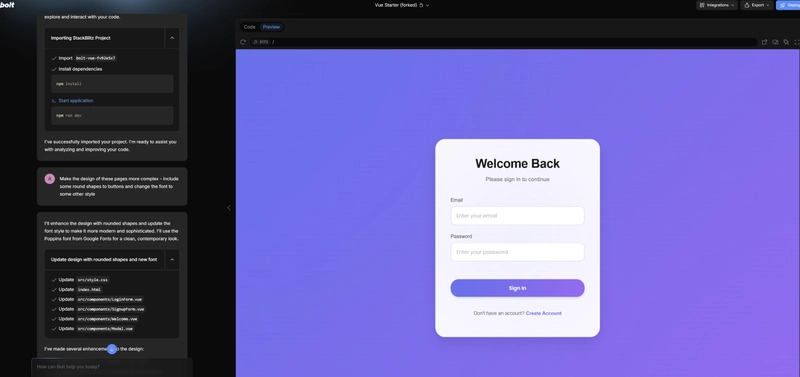

Top comments (0)