In the landscape of modern web services and distributed systems, Representational State Transfer (REST) stands as a cornerstone architectural style. Its principles guide the creation of scalable, stateless, and cacheable web APIs that are relatively simple to understand and use. Central to grasping the essence of RESTful API design is a profound understanding of two fundamental concepts: resources and collections. These elements are not just technical jargon; they are the very building blocks upon which intuitive, effective, and maintainable APIs are constructed. For the myriad of things that use a api—from sophisticated web applications to mobile apps and IoT devices—a well-defined resource model translates into predictable interactions and a smoother development experience. This article delves deep into defining what a resource in rest api truly is, explores how collection of resources organize these elements, and outlines the best practices for their design, ensuring your APIs are both powerful and user-friendly.
.Ready to simplify your API versioning and streamline your entire API development lifecycle? Switch to Apidog today and experience an all-in-one platform designed for efficient API design, debugging, testing, and documentation.
The Fundamental Building Block – What is a Resource in REST API? 🧐
At the heart of any RESTful API lies the concept of a resource. But rest what is a resource? In the context of REST, a resource in rest api is any piece of information or entity that can be identified, named, addressed, or handled in any way, on the web. It's a fundamental abstraction of information. Think of it not necessarily as a direct mirror of a database table or a static file on a server, but rather as a conceptual entity that has importance in the application's domain.
A rest api resource could be:
- A document or a report (e.g., a PDF invoice)
- An object with state (e.g., a user profile, a product in an e-commerce system)
- A service or a process (e.g., an image conversion service, a payment processing endpoint)
- A collection of other resources (which we will explore in detail later)
Key Characteristics of a Resource in REST:
Unique Identification via URI: Every api resource must be uniquely identifiable by a Uniform Resource Identifier (URI). This URI is the address by which clients interact with the resource. For example,
/users/123uniquely identifies a specific user resource, while/products/X500identifies a particular product. This stable identifier is crucial for interaction.Multiple Representations: A resource in rest is a conceptual entity, distinct from its representation. The same resource can be represented in various formats, such as JSON (JavaScript Object Notation), XML (Extensible Markup Language), HTML, or even plain text. Clients can request a specific representation using content negotiation (typically via the
AcceptHTTP header). For instance,/users/123might return a JSON object for an API client or an HTML page for a web browser.Interaction through Standard HTTP Methods: Clients interact with a rest api resource using the standard HTTP verbs like
GET(retrieve a representation of the resource),POST(create a new resource or trigger an action),PUT(update an existing resource or create it if it doesn't exist at a specific URI),DELETE(remove the resource), andPATCH(partially update a resource).Stateless Interactions: Interactions with resources are typically stateless. Each request from a client to the server must contain all the information needed to understand and process the request. The server does not store any client context between requests related to the resource itself.
Nouns, Not Verbs: A crucial design principle when naming a resource in rest api is to use nouns rather than verbs. The URI identifies the "thing" (the resource), and the HTTP method specifies the action to be performed on that thing. For example, instead of
/getUser?id=123or/createUser, RESTful design prefersGET /users/123andPOST /users. This approach leverages the semantics of HTTP methods effectively.
Understanding that an api resource is a fundamental, addressable unit of information is the first step towards designing clean and logical RESTful APIs. It's about identifying the key "nouns" in your system that clients will need to interact with.
Identifying and Defining Your API Resources 🗺️
The process of identifying and defining the resources in your API is a critical early step in API design. It involves analyzing your application's domain and understanding what information or entities your API consumers (the things that use a api) will need to access and manipulate.
Thinking in Terms of Resources:
Start by listing the core concepts or objects in your system. If you're building an e-commerce API, your initial list of potential api resource candidates might include "customer," "product," "order," "review," and "shopping cart." These are the primary nouns around which your API will be built.
Granularity Matters:
Once you have a list, consider the appropriate granularity for each resource in rest.
-
Too fine-grained: If resources are too small and numerous, clients might need to make many requests to gather all necessary information, leading to chatty and inefficient APIs. For example, breaking down a user's address into separate resources for
/street,/city,/zipcodeunder a user might be excessive. -
Too coarse-grained: If resources are too large and encompass too much unrelated information, they can become bloated, difficult to manage, and lead to clients fetching more data than they need. For instance, a single
/applicationStateresource containing everything might be too broad.
The goal is to find a balance where each rest api resource represents a coherent and logical unit of information that makes sense from the client's perspective. It's also important to remember, as the original article highlighted, that your API resource model should not be rigidly tied to your underlying database schema. While your database tables might inform your resource design, the API should expose a model that is optimized for its consumers, not for the convenience of the backend storage.
For instance, a User resource might combine data from multiple database tables (e.g., user credentials, user profile information, user preferences) into a single, unified api resource representation.
Resource Representations: More Than Just Data 📄
A resource in rest is, as we've established, a conceptual entity. Clients don't interact with the abstract concept itself, but rather with its representations. A representation is a snapshot of the resource's state at a particular point in time, formatted in a specific media type.
Common Representation Formats:
-
JSON (JavaScript Object Notation): This is by far the most common format for modern REST APIs. It's lightweight, human-readable, and easily parsable by a vast majority of programming languages.
// Example JSON representation of a 'user' resource { "id": "123", "username": "jane_doe", "email": "[email protected]", "dateJoined": "2023-01-15T10:00:00Z" } -
XML (Extensible Markup Language): While less popular now for new APIs than JSON, XML is still used, particularly in enterprise environments or for legacy systems.
<user> <id>123</id> <username>jane_doe</username> <email>[email protected]</email> <dateJoined>2023-01-15T10:00:00Z</dateJoined> </user> HTML (HyperText Markup Language): For resources that might also be accessed directly by web browsers.
Plain Text: For very simple resources.
Binary Formats: For images, videos, or other non-textual data (e.g.,
image/jpeg).
Content Negotiation:
A key feature of REST is content negotiation, which allows a client to request the representation format it understands best. This is typically done using the Accept HTTP request header. For example:
-
Accept: application/jsontells the server the client prefers the rest api resource representation in JSON. -
Accept: application/xmlindicates a preference for XML.
The server then inspects this header and, if it supports the requested format, returns the resource representation in that format, setting the Content-Type header in the response (e.g., Content-Type: application/json). If it cannot provide a suitable representation, it can respond with a 406 Not Acceptable status.
Designing well-structured, consistent, and clear representations is crucial for the usability of your API. Field names should be descriptive and consistent across different api resource types.
Grouping Them Up – Understanding API Collections 📚
Individual resources are essential, but often, clients need to work with groups or lists of resources. This is where the concept of a collection of resources, often referred to simply as api collections, comes into play. A collection is itself a resource that acts as a container for other resources of the same type.
Defining API Collections:
- A Resource Itself: A collection is a server-managed resource in rest api with its own unique URI.
-
Plural Nouns for URIs: Conventionally, collection URIs use plural nouns to denote that they represent multiple items. For example:
-
/usersrepresents the collection of all user resources. -
/productsrepresents the collection of all product resources. -
/ordersrepresents the collection of all order resources.
-
-
Relationship to Individual Resources: An individual resource in rest within a collection is typically accessed via a URI that extends the collection URI, often using the individual resource's unique identifier. For example:
-
GET /usersretrieves the list (collection) of users. -
GET /users/123retrieves the specific user resource with ID 123, which is a member of the/userscollection.
-
Common Operations on Collections:
-
Listing Members (
GET): Sending aGETrequest to a collection URI (e.g.,GET /articles) typically returns a list of the resources within that collection. -
Creating a New Resource (
POST): Sending aPOSTrequest to a collection URI (e.g.,POST /articles) with the new resource's data in the request body is the standard way to create a new resource. The server is responsible for assigning the new resource a URI (often including a new ID) and returning it in the response, typically with a201 Createdstatus and aLocationheader pointing to the new resource's URI.
Data in Collection Representations:
A key design decision for api collections is how much detail to include for each item in the list.
- Minimal Data: Include only essential information like IDs and links (hypermedia controls) to the full resource. This can make collection responses smaller and faster but requires clients to make additional requests if they need more details for each item.
- More Complete Data (Summary View): Include a subset of the most important fields for each resource. This can reduce the number of subsequent client requests but makes the initial collection response larger.
- Full Data: Include the complete representation of every resource in the collection. This is generally discouraged for all but very small collections, as it can lead to very large response payloads.
The choice often depends on the common use cases for the collection of resources. If clients typically just need to display a list of names, a summary view might be best. If they almost always need full details, a more complete representation (balanced with pagination) might be considered, or clear guidance on how to fetch details efficiently.
Managing Large API Collections:
Real-world api collections can grow very large. To manage this effectively, APIs should implement:
-
Pagination: Break down large lists into smaller "pages" of data (e.g., returning 20 users at a time). Common pagination strategies include offset/limit based (
?offset=0&limit=20) or cursor-based pagination. -
Filtering: Allow clients to request a subset of resources based on certain criteria (e.g.,
GET /products?category=electronicsorGET /orders?status=pending). -
Sorting: Allow clients to specify the order in which resources are returned (e.g.,
GET /articles?sort=publicationDate_desc). - Searching: For more complex querying needs, provide search capabilities across the collection.
Properly designed api collections are vital for making an API scalable and usable, especially for things that use a api to browse or process multiple entities.
Designing URIs for Resources and Collections ✒️
The design of your Uniform Resource Identifiers (URIs) plays a significant role in the usability and intuitiveness of your REST API. Well-crafted URIs make it easier for developers—the human component of things that use a api—to understand and interact with your api resource model.
Best Practices for URI Design:
-
Use Nouns, Not Verbs: As emphasized earlier, URIs should identify the resource in rest api (a noun), while HTTP methods (GET, POST, PUT, DELETE) specify the action (a verb).
- Good:
GET /users/123(Get user with ID 123) - Bad:
GET /getUser?id=123
- Good:
-
Plural Nouns for Collections: Use plural nouns for URIs that represent collection of resources.
- Good:
/articles,/products,/orders - Less Conventional:
/article(for a collection)
- Good:
-
Hierarchical and Predictable Structure: Design URIs to reflect the relationships between resources and collections where it makes sense. This often leads to a more intuitive structure.
- Example:
GET /users/123/orders(Get all orders for user 123) - Example:
GET /users/123/orders/456(Get order 456 for user 123) This shows a clear containment or relationship between theuserapi resource and theirordersapi collections.
- Example:
Consistency is Key: Apply your chosen naming and structure conventions consistently across your entire API. This predictability reduces the learning curve for developers.
Avoid Implementation Details: URIs should not expose underlying implementation details like database table names, server-side scripting technologies (e.g.,
.php,.asp), or unnecessary versioning in the base URI if not strictly needed for major breaking changes. The URI for a rest api resource should be stable even if the underlying implementation changes.Use Hyphens for Readability: If a resource name contains multiple words, use hyphens (
-) to separate them for better readability in the URI path segments (e.g.,/product-categoriesor/order-items). Avoid underscores or camelCase in URI paths.
Clear, consistent, and semantic URIs are a hallmark of a well-designed RESTful API, making it easier for developers to discover and use each resource in rest.
How Resources Interact – Relationships and Linking 🔗
Resources and collections in a REST API rarely exist in complete isolation. They are often interconnected, forming a web of related information. Effectively representing and navigating these relationships is crucial for building a rich and discoverable API.
One powerful concept for managing these relationships is HATEOAS (Hypermedia as the Engine of Application State). In simple terms, HATEOAS means that representations of a resource in rest api should include links (hypermedia controls) to related resources or permissible actions. This allows clients to "discover" pathways through the API by following these links, rather than having to hardcode URIs.
For example, a JSON representation of an "order" api resource might include links like this:
{
"id": "456",
"customerId": "123",
"status": "shipped",
"items": [ /* ... list of items ... */ ],
"_links": {
"self": { "href": "/orders/456" },
"customer": { "href": "/users/123" },
"tracking": { "href": "/orders/456/tracking-info" }
}
}
Here, _links provides URIs to the order itself (self), the associated customer resource in rest, and a potential tracking-info resource. Clients can use these links to navigate to related information without needing to construct the URIs manually. This promotes decoupling between client and server, as URI structures for related resources can change without breaking clients as long as the link relations (customer, tracking) remain consistent.
While full HATEOAS adoption varies, providing clear links to related api resources and within collection of resources (e.g., next and prev links for pagination) significantly enhances API navigability.
The Broader Ecosystem: Who and What Uses These APIs? 🌐
The design principles for resources and collections are not just academic; they have a direct impact on the wide array of things that use a api. These consumers can include:
- Single Page Applications (SPAs): Modern web frontends (built with frameworks like React, Angular, Vue.js) heavily rely on APIs to fetch and manipulate data dynamically.
- Mobile Applications: Native iOS and Android apps frequently communicate with backend services via REST APIs.
- Server-to-Server Integrations: One backend system might consume an API provided by another for data exchange or service invocation.
- Third-Party Developers: Public APIs empower external developers to build innovative applications on top of your platform.
- IoT Devices: Internet of Things devices often use lightweight APIs to report data or receive commands.
A clear, consistent, and well-documented resource in rest api model, including logical api collections, benefits all these consumers by:
- Reducing Learning Curve: Predictable structures make it easier for developers to understand how to interact with the API.
- Improving Developer Experience: Well-designed resources are more pleasant and efficient to work with.
- Enhancing Reusability: Common patterns for accessing individual resources and collection of resources can be reused across different parts of a client application.
- Facilitating Stability: A stable resource model, especially for URIs and data contracts, minimizes breaking changes for consumers.
Conclusion: Resources and Collections as the API's Backbone 🌟
The concepts of resources and collections are undeniably the backbone of any well-architected RESTful API. Understanding rest what is a resource—as an identifiable, addressable piece of information—and how collection of resources group these entities, is paramount for API designers. By adhering to principles such as using nouns for api resource names, pluralizing api collections, maintaining consistent URI structures, providing appropriate resource representations, and thoughtfully managing the granularity and relationships of your resource in rest api, you create APIs that are not only technically sound but also intuitive, scalable, and maintainable.
Ultimately, the goal is to design an API that serves its consumers—the diverse things that use a api—effectively. A clear and logical resource model is a giant leap towards achieving that goal, fostering a positive developer experience and enabling the creation of powerful applications on your platform.

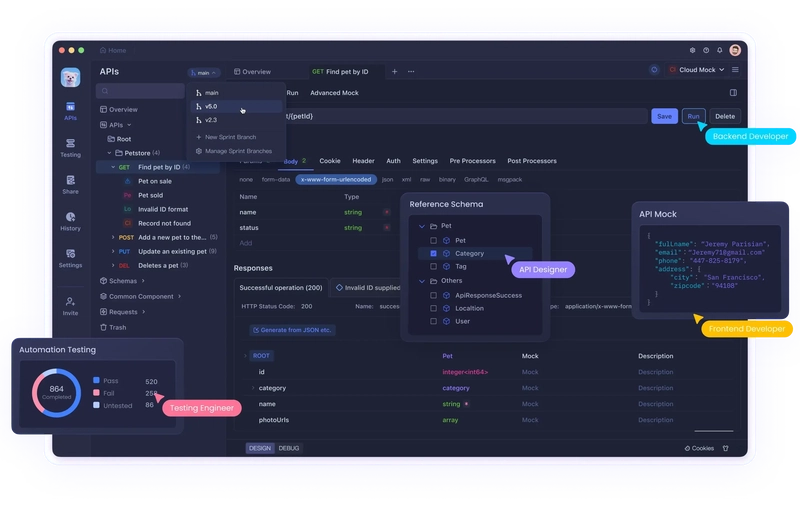

Top comments (0)