In today's AI landscape, enabling a Local LLM (like Llama3 via Ollama) to understand user intent and dynamically call Python functions is a critical capability.
The foundation of this interaction is Model Context Protocol (MCP).
In this blog, I'll show you a simple working example of an MCP Client and MCP Server communicating locally using pure stdio — no networking needed!
🔹 How It Works
✅ MCP Server
The MCP Server acts as a toolbox:
- - Exposes Python functions (
add,multiply, etc.) - - Waits silently for requests to execute tools
- It executes the function and returns the result.
Example:
from mcp.server.fastmcp import FastMCP
mcp = FastMCP("calculator")
@mcp.tool()
def add(a: int, b: int) -> int:
return a + b
@mcp.tool()
def multiply(a: int, b: int) -> int:
return a * b
if __name__ == "__main__":
mcp.run(transport='stdio')
The Server registers tools and waits for client requests!
✅ MCP Client
The MCP Client is the messenger:
- Lists available tools
- Sends tools to the LLM
- Forwards tool call requests to the Server
- Collects and returns results
The Client is like a translator and dispatcher — handling everything between the model and the tools.
Example:
import asyncio
from mcp import ClientSession
from mcp.client.stdio import stdio_client
from mcp.client.server_parameters import StdioServerParameters
async def main():
server_params = StdioServerParameters(command="python", args=["math_server.py"])
stdio = await stdio_client(server_params)
async with ClientSession(*stdio) as session:
await session.initialize()
tools = await session.list_tools()
print("Available tools:", [tool.name for tool in tools.tools])
result = await session.call_tool("add", {"a": 5, "b": 8})
print("Result of add(5,8):", result.content[0].text)
asyncio.run(main())
The Client manages the conversation and tool execution.
🔹 Communication: stdio
Instead of HTTP or network APIs, the Client and Server communicate directly over stdin/stdout:
- Client ➡️ Server: Requests like
list_toolsandcall_tool - Server ➡️ Client: Replies with tools and results
✅ Fast, lightweight, private communication
✅ Perfect for local LLM setups
📈 Visual Flow
Why This Pattern Matters
- No API servers, no networking complexity
- Fast, local, secure communication
- Easily extendable: add new tools, no need to rebuild the architecture
- Foundation for building smart autonomous agents with local LLMs
You can easily extend this pattern to:
- Add more Python tools
- Connect Streamlit or FastAPI frontends
- Dockerize the full stack
📚 Full GitHub Project
👉 https://github.com/rajeevchandra/mcp-client-server-example
✅ MCP Server & MCP Client Code
✅ Local LLM setup with Ollama
✅ Full README + Diagrams
🚀 Final Thought
"Smarter agents don’t know everything — they know how to use the right tool at the right time."
Would love to hear your thoughts if you check it out or build something on top of it! 🚀

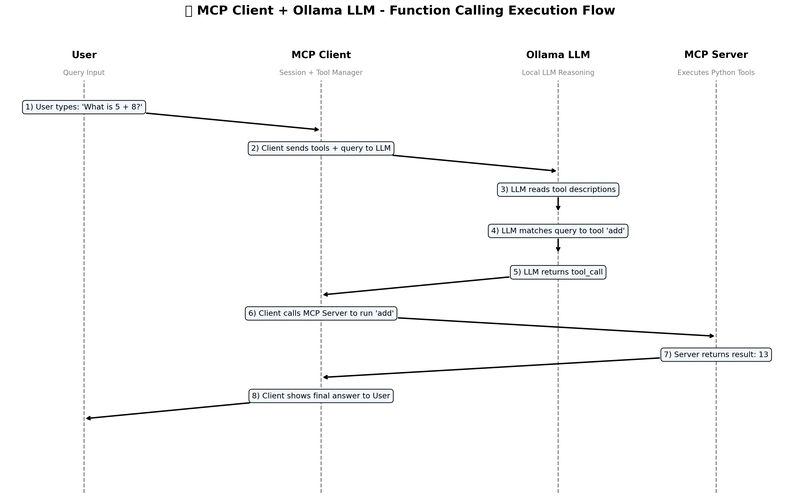

Top comments (0)