SQL Programming
Introduction
The standard SQL language helps users control and work with relational databases. Through SQL tutorial, users can set up and run operations on data to get results quickly, plus keep information protected from threats. SQL systems handle data needs for MySQL PostgreSQL SQL Server as well as other databases so database professionals rely on it for their work. When you understand SQL, you can handle large datasets efficiently and build complex search techniques that boost database performance. Companies across tech rely on SQL as their core database technology for web development data projects and business applications.
Understanding Databases and SQL
A database consists of electronic data that exists in a structured format for easy access. In SQL database work, we put data into organized tables that use rows and columns to present information. Every record in the table holds data about a single item, while each field in the table shows what information that item contains. The database table structure helps us store and get data quickly.
SOLARWINDS
Standard communication with relational databases exists through the Structured Query Language (SQL). Various operations can be performed, including:
Data Definition: The building and modification of database object frameworks where tables serve our information systems operators exist as our team's foundational responsibility.
Data Manipulation: Users execute core table operations to both enter database information, update existing content and remove specific database columns.
Data Querying: Database users can find necessary information by applying both filtering and sorting changes to their search requirements.
Data Control: Our team adjusts user permissions and protects data from corruption.
With SQL, users can easily handle database activities and obtain secure access to their database contents.
Setting up SQL Environment
SQL Server setup runs best when you follow specific installation procedures. Here's a comprehensive guide to assist you through the process:
Planning the Installation
Before initiating the installation, it's crucial to plan appropriately:
Review System Requirements: The technological framework must adhere to all specifications outlined in the SQL Server hardware and software requirements.
Select the Appropriate Edition: Choose an SQL Server edition that satisfies project needs, includes your desired features, and aligns seamlessly with your licensing arrangement.
Downloading SQL Server
Obtain Installation Media: The SQL Server setup files can be done by visiting the authorized distributors.
Installing SQL Server
Follow these steps to install SQL Server:
Launch the Installer: Click setup.exe on the installation media to start the SQL Server Installation Center.
Choose Installation Type: New SQL Server Stand-Alone Installation: For a fresh installation.
Add Features to an Existing Installation: To enhance an existing setup.
Accept License Terms: Read and agree to the license rules to continue.
Select Features: Select your desired installation components from the service list that consists of Database Engine Services, Analysis Services, and Reporting Services.
Instance Configuration: Use this step to select installing either a default instance of SQL Server or creating a named instance.
Server Configuration: Add SQL Server services to new user accounts, then set their startup parameters.
Database Engine Configuration: Authentication Mode: Set Windows Authentication as your default method to access your server. Also, enable Mixed Mode so users can use both Windows and SQL Server authentication.
Add SQL Server Administrators: Define which users or groups should have administrative access to the database system.
Installation Progress: Check the installation progress and verify that all sections of the program work correctly.
Post-Installation Steps
After installation: Install Latest Updates: Install the latest service packs and cumulative updates to ensure your SQL Server runs safely with updated software.
Configure Network Protocols: Make sure the TCP/IP network protocol works for remote connection setup.
Set Up Backups: Set automatic backup systems to protect your SQL Server database from missing data.
SQL Basics
Every column in an SQL table must use data types to determine its data content while keeping records safe and efficiently organized. Learning database data types forms the basic step for creating smart databases.
1) Numeric Data Types:
INT, TINYINT, BIGINT: Database tables store integers using different size options.
FLOAT, REAL: These data types maintain floating-point numbers with approximate numbers.
DECIMAL, NUMERIC: DECIMAL and NUMERIC XML columns store exact numbers with predefined number precision levels.
Date and Time Data Types:
DATE: The system keeps date information using the standardized year-month-day format.
TIME: The system stores time measurements, including hour-minute-second formats.
DATETIME, TIMESTAMP: Keep a record of daily and clock time together.
2) Character and String Data Types:
CHAR(n): Fixed character data strings that measure n characters in length.
VARCHAR(n): A text field expands to fit content without limits but stops expanding at n characters.
TEXT: Stores large text data.
3) Binary Data Types:
BINARY(n): Fixed-length binary data.
VARBINARY(n): Variable-length binary data.
BLOB: Stores large binary objects.
4) Miscellaneous Data Types:
BOOLEAN: Stores TRUE or FALSE values.
ENUM: Enumerated list of predefined values.
SET: A set of predefined values.
Defining Data Types in SQL:
While building a table, readers should define column specifics by choosing data type definitions that support effective data storage and retrieval operations. For example:
CREATE TABLE Employees (
EmployeeID INT,
FirstName VARCHAR(50),
LastName VARCHAR(50),
BirthDate DATE,
Salary DECIMAL(10, 2)
);
In this example:
EmployeeID is an integer.
Field types include EmployeeID which serves as an integer and FirstName with LastName representing variable text limits at 50 characters in length.
BirthDate is a date.
Salary exists as a float value with up to 10 digits that display two-digit decimal points.
Didactically speaking the appropriate selection of input types guarantees optimal database performance combined with data integrity. The correct selection of data types ensures both optimal data storage along accurate data operation execution.
CRUD Operations in SQL
SQL uses the CRUD operations of Create-Read-Update-Delete as standard methods to let users perform data management tasks on database tables. Specialized SQL commands perform data manipulation tasks through operations that match CRUD functions.
Creating Data with INSERT
Using the INSERT statement, people can introduce fresh records into a table structure. You can determine the table name and supply column values by using this statement.
Syntax:
INSERT INTO table_name (column1, column2, ...)
VALUES (value1, value2, ...);
Example:
INSERT INTO Employees (FirstName, LastName, BirthDate, Position)
VALUES ('John,' 'Doe,' '1985-06-15', 'Software Engineer');
The command creates a new record for employees which gets added to the Employees table.
Retrieving Data with SELECT
SELECT statements serve as the method for data retrieval from one to multiple database tables. Through its features, it enables users to apply both field restrictions and data arrangement methods, as well as cumulative grouping functions to satisfy detailed search requirements.
Syntax:
SELECT column1, column2, ...
FROM table_name
WHERE condition;
Example:
SELECT FirstName, LastName, Position
FROM Employees
WHERE Position = 'Software Engineer';
The query fetches the entire name data for workers who maintain 'Software Engineer' as their position.
Updating Data with UPDATE
When executing an UPDATE statement you can modify existing data records in a table while specifying matching criteria.
Syntax:
UPDATE table_name
SET column1 = value1, column2 = value2, ...
WHERE condition;
Example:
UPDATE Employees
SET Position = 'Senior Software Engineer'
WHERE EmployeeID = 123;
The database update positions EmployeeID 123 into the role of 'Senior Software Engineer.'
Deleting Data with DELETE
Through the DELETE statement users can delete existing table records following precise conditions.
Syntax:
DELETE FROM table_name
WHERE condition;
Example:
DELETE FROM Employees
WHERE EmployeeID = 123;
This command deletes the record of the employee with EmployeeID 123 from the Employees table.
You must use the WHERE clause along with UPDATE and DELETE statements to direct the statement effects because leaving this clause out may lead to permanent changes to all table records.
You can find an all-inclusive guide to these operations in the SQL Server CRUD operations article.
The SQL commands tutorial demonstrates both theoretical and applied knowledge through practical examples alongside best practice recommendations.
The foundation of relational database data manipulation lies in understanding and executing these CRUD operations because they constitute essential skills needed for users who work with relational databases.
Querying Data in SQL
Efficient data querying through SQL requires using different clauses alongside SELECT statements to obtain particular database information classified by conditional statements that determine output boundaries. Advantages in database query execution stem from mastering the utilization of WHERE, ORDER BY and LIMIT clauses.
Filtering Data Using WHERE
The WHERE clause defines conditions for record selection in both SELECT, UPDATE, and DELETE statements. Record selection happens exclusively for the information that matches specified conditions.
Syntax:
SELECT column1, column2, ...
FROM table_name
WHERE condition;
Example:
SELECT FirstName, LastName
FROM Employees
WHERE Department = 'Sales';
The statement returns employee first names and last names operating within the Sales department staff.
Sorting Data with ORDER BY
The ORDER BY clause functions to arrange query result sets based on designated column names. DEFAULT SORTING operates in ascending order, yet adding DESC permits descending order selection.
Syntax:
SELECT column1, column2, ...
FROM table_name
ORDER BY column1 [ASC|DESC], column2 [ASC|DESC], ...;
Example:
SELECT FirstName, LastName, HireDate
FROM Employees
ORDER BY HireDate DESC;
The query fetches employee names and start dates by HireDate descending, thus showing new employee joins at the top of the result set.
Limiting Results Using LIMIT
The SELECT query results can be limited through the usage of the LIMIT clause. Using the LIMIT clause becomes essential for pagination purposes and when you want to retrieve part of the total results.
Syntax:
SELECT column1, column2, ...
FROM table_name
LIMIT number_of_rows OFFSET offset_value;
number_of_rows: The statement defines the maximum row counts that the query should return.
offset_value: This clause requires users to indicate the number of rows that should be ignored before beginning to retrieve results. The OFFSET part is optional.
Example:
SELECT FirstName, LastName
FROM Employees
ORDER BY LastName ASC
LIMIT 10 OFFSET 20;
The query fetches 10 employee records, which display their first and last names in an alphabetical last name order starting from record 21.
The LIMIT statement exists beyond SQL standards; therefore, it might not receive support from certain database systems. The Microsoft SQL Server database operates with a TOP clause for these kinds of queries instead. Consult your database documentation to define the correct syntax because every database follows different syntax rules.
Detailed SQL queries formed by skillful integration of WHERE, ORDER BY, and LIMIT clauses serve individual data retrieval requirements.
Advanced SQL Techniques
Advanced SQL techniques based on aggregate functions with grouping data structures and conditional filtering syntax support users to boost their data analysis capabilities. Such methodology enables the quick application of data extraction while facilitating the understanding of important insights among large datasets.
Aggregate Functions
A table's column-getting aggregate functions conduct multiple-row computation before delivering a solitary outcome. Common aggregate functions include:
COUNT(): The function calculates the row count from specified conditions.
SUM(): A sum calculation tool determines the total value in a numeric column.
AVG(): Returns the average value of a column that has data type numeric.
Example:
SELECT COUNT(*) AS TotalOrders,
SUM(Amount) AS TotalSales,
AVG(Amount) AS AverageSale
FROM Orders;
The statement returns three key metrics, which include the number of total orders and the combined sales total, while also showing the average sale amount through the Orders table.
Grouping Data with GROUP BY
With the GROUP BY clause the database engine collects rows sharing identical values in designated columns to generate summary content such as "total sales by department." We use this statement with aggregate features to organize math operations across individual divisions.
Example:
SELECT Department, COUNT(*) AS NumberOfEmployees
FROM Employees
GROUP BY Department;
The database shows a list of departments followed by their respective staff numbers.
Using HAVING for Conditional Filtering
The WHERE clause enforces pre-grouping row selection, but HAVING executes after GROUP BY to filter results based on the criteria. The HAVING clause enables administrators to apply conditions that operate on aggregated data results.
Example:
SELECT Department, COUNT() AS NumberOfEmployees
FROM Employees
GROUP BY Department
HAVING COUNT() > 10;
The query shows departments containing ten or more workers.
A complete understanding of this topic can be found in the tutorial about GROUP BY and HAVING in SQL.
Concrete usage examples accompany the explanation of HAVING when applied with aggregate functions in the article.
Through advanced mastery of SQL techniques users achieve enhanced data analytical capabilities to extract complex insights from their databases.
Understanding SQL Joins
Relational databases use data combination between multiple tables as an essential operation. The SQL language presents multiple join types, which help databases retrieve linked data efficiently. Effective database querying requires complete comprehension of relational database joins.
Understanding SQL Joins
An SQL join method merges table columns by using fields that establish relationships between tables. The essential operation for database queries exists in normalized databases that distribute information across multiple relational tables.
Types of Joins
INNER JOIN: Records matching the table values will be returned from this query.
Syntax:
SELECT columns
FROM table1
INNER JOIN table2
ON table1.common_column = table2.common_column;
Example:
SELECT Orders.OrderID, Customers.CustomerName
FROM Orders
INNER JOIN Customers ON Orders.CustomerID = Customers.CustomerID;
This SQL query shows OrderID together with CustomerName values when CustomerID exists in matching rows between Orders and Customers tables.
LEFT JOIN (or LEFT OUTER JOIN): This JOIN retrieves all records from the left table alongside the corresponding matches recorded in the right table. When a game fails to occur, NULL values replace the right table cell information.
Syntax:
SELECT columns
FROM table1
LEFT JOIN table2
ON table1.common_column = table2.common_column;
Example:
SELECT Customers.CustomerName, Orders.OrderID
FROM Customers
LEFT JOIN Orders ON Customers.CustomerID = Orders.CustomerID;
The query shows all customers together with their associated orders. OrderID becomes NULL when a customer lacks active orders.
RIGHT JOIN (or RIGHT OUTER JOIN): The command retrieves complete right table information and corresponding left table entries. LEFT JOIN matches all rows from the right table and NULL values appear for left table columns if a match fails to occur.
Syntax:
SELECT columns
FROM table1
RIGHT JOIN table2
ON table1.common_column = table2.common_column;
Example:
SELECT Employees.EmployeeName, Departments.DepartmentName
FROM Employees
RIGHT JOIN Departments ON Employees.DepartmentID = Departments.DepartmentID;
The query retrieves complete departments along with their assigned employees. Nothing except NULL will appear in the EmployeeName field when a department lacks personnel.
FULL JOIN (or FULL OUTER JOIN): The query shows all records when matching contents exist in left or right tables. When a table has no matching records, the column values become NULL.
Syntax:
SELECT columns
FROM table1
FULL JOIN table2
ON table1.common_column = table2.common_column;
Example:
SELECT Students.StudentName, Courses.CourseName
FROM Students
FULL JOIN Enrollments ON Students.StudentID = Enrollments.StudentID
FULL JOIN Courses ON Enrollments.CourseID = Courses.CourseID;
This SQL statement returns all student and course data by showing what students take which courses. The database emphasizes NULL values to represent instances where students do not take classes and where courses have no enrolled students.
Combining Multiple Tables
Through joins, the database system allows users to query multiple tables at once. The implementation of separate join operations creates the required results.
Example:
SELECT Orders.OrderID, Customers.CustomerName, Products.ProductName
FROM Orders
INNER JOIN Customers ON Orders.CustomerID = Customers.CustomerID
INNER JOIN OrderDetails ON Orders.OrderID = OrderDetails.OrderID
INNER JOIN Products ON OrderDetails.ProductID = Products.ProductID;
Using this query, we can retrieve OrderID, CustomerName, and ProductName information for each order across the Order and Customer tables and the OrderDetail and Product tables.
Learn SQL joins fundamentals together with illustrations alongside complete examples at the tutorial on SQL joins.
The article shows readers multiple table combination methods through hands-on examples combined with established best practices.
Relational databases enable efficient analysis of linked data through the successful utilization of join techniques.
SQL Constraints and Data Integrity
Through constraints, SQL enforces rules on table columns to protect the accuracy and reliability of database data, simultaneously ensuring data integrity. Database constraints fulfill dual functions by maintaining data consistency across tables while enforcing organizational rules.
Database integrity becomes possible through an understanding of Primary Key, Foreign Key, Unique, and NOT NULL Constraints.
Primary Key Constraint
The primary key builds a unique identifier for individual records regarding each database table. Each database table maintains a constraint system to eliminate duplicate data while requiring necessary key fields to contain values. Every table accepts one exclusive key that uses single or multiple columns.
Example:
CREATE TABLE Employees (
EmployeeID INT PRIMARY KEY,
FirstName VARCHAR(50),
LastName VARCHAR(50)
);
The Employees table primary key is named EmployeeID which ensures each employee maintains distinct identification.
Foreign Key Constraint
A foreign key functions as a reference through which different tables establish connections that obey a primary key value from these tables. A foreign key constraint enables referential integrity through a mechanism that enforces matches between the stored value from a foreign key column to legitimate primary key values across tables.
Example:
CREATE TABLE Departments (
DepartmentID INT PRIMARY KEY,
DepartmentName VARCHAR(50)
);
CREATE TABLE Employees (
EmployeeID INT PRIMARY KEY,
FirstName VARCHAR(50),
LastName VARCHAR(50),
DepartmentID INT,
FOREIGN KEY (DepartmentID) REFERENCES Departments(DepartmentID)
);
A foreign key relationship exists between DepartmentID in Employees and its corresponding DepartmentID in Departments, which enables employee-department linking.
Unique Constraint
Every value in one or multiple table columns must remain distinct yet allow null entries unless additional constraints determine otherwise.
Example:
CREATE TABLE Users (
UserID INT PRIMARY KEY,
Username VARCHAR(50) UNIQUE,
Email VARCHAR(100) UNIQUE
);
This table implements a unique constraint that requires each user to maintain unique Username and Email sets.
NOT NULL Constraint
The NOT NULL constraint denies all attempts to insert null values into any given column in a table structure.
Example:
CREATE TABLE Products (
ProductID INT PRIMARY KEY,
ProductName VARCHAR(100) NOT NULL,
Price DECIMAL(10, 2) NOT NULL
);
ProductName and Price represent database columns that include a NOT NULL constraint to prevent data gaps about product names and prices.
Maintaining Data Integrity
Data integrity refers to the accuracy and consistency of data within a database. The core functionality of SQL constraints exists to both stop unauthorized data entry and protect proper relationships between database tables.
Entity Integrity: The combination of primary keys ensures tables maintain both distinct identification systems and absolute elimination of data duplication.
Referential Integrity: Foreign keys require maintenance to establish consistent relationships between tables by linking foreign key values only with existent primary keys in related tables.
Domain Integrity: Peak database domain protection is achieved through data validity and uniqueness
principles implemented through NOT NULL and UNIQUE constraints.
Database constraints preserve data accuracy and consistency as well as reliability
at every phase, from when data enters the system through the end of its lifecycle.
You will achieve a comprehensive understanding of SQL constraints by completing the tutorial section.
This article demonstrates integrity constraints implementation through SQL while providing helpful examples for best practice applications.

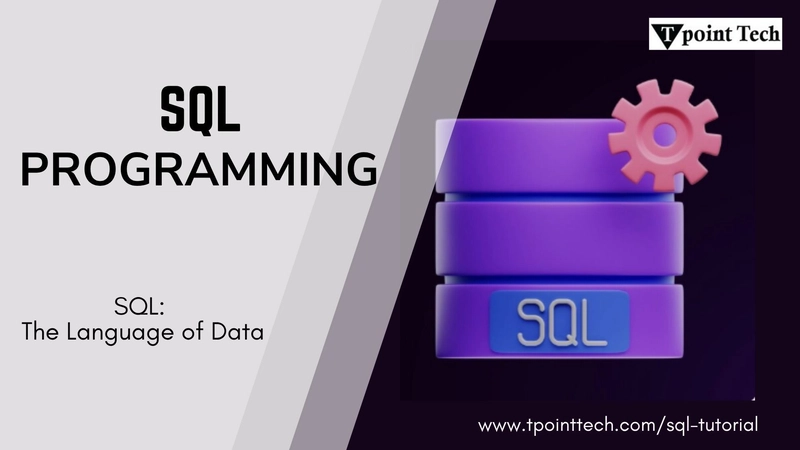


Top comments (0)