Misconfigured SSL/TLS settings in Symfony can leave your web application vulnerable to attacks like POODLE, BEAST, downgrade attacks, or unauthorized data interception.
In this guide, we'll walk through:
- Why SSL/TLS misconfigurations happen in Symfony
- How to detect them using our Website Vulnerability Scanner online free
- Secure configuration best practices with code examples
- Resources to enhance your Symfony security posture
🔗 If you’re running Symfony apps, this guide could be the difference between secure and exploitable.
🛠️ What Is Weak SSL/TLS Configuration in Symfony?
When your Symfony application uses default or outdated OpenSSL or nginx/apache settings without hardened SSL/TLS policies, it might:
- Support outdated TLS versions (like TLS 1.0 or 1.1)
- Allow weak cipher suites (e.g., RC4, 3DES)
- Lack HSTS headers (HTTP Strict Transport Security)
- Be vulnerable to protocol downgrade attacks
Such weaknesses make your app susceptible to Man-in-the-Middle (MitM) attacks and compromise user data.
🔍 Detecting Weak SSL/TLS Using Our Free Tool
Before we go hands-on, let’s check your current SSL/TLS configuration using our tool.
👉 Visit: https://free.pentesttesting.com/
Simply enter your domain and hit scan. The tool provides an in-depth vulnerability report, including weak SSL/TLS issues.
📸 Screenshot of our Website Vulnerability Scanner homepage
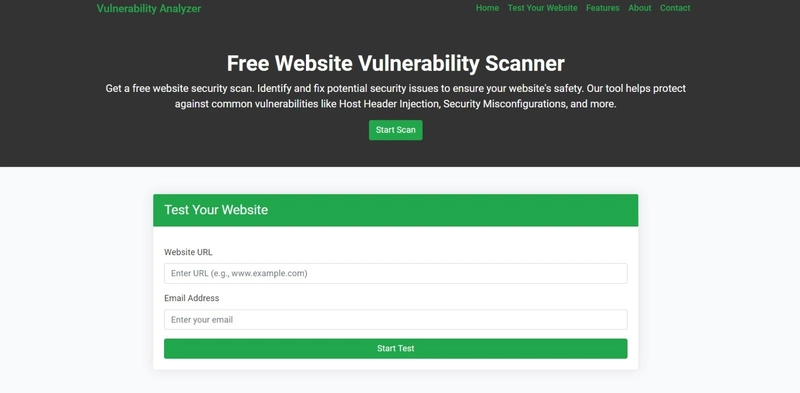 Screenshot of the free tools webpage where you can access security assessment tools.
Screenshot of the free tools webpage where you can access security assessment tools.
📸 Screenshot of vulnerability report to check Website Vulnerability
 An Example of a vulnerability assessment report generated with our free tool, providing insights into possible vulnerabilities.
An Example of a vulnerability assessment report generated with our free tool, providing insights into possible vulnerabilities.
This scan automatically detects outdated protocols, insecure ciphers, and missing headers.
🔧 Secure SSL/TLS Setup in Symfony: Real Code Examples
Let’s walk through secure SSL/TLS practices tailored for Symfony.
1️⃣ Use TLS 1.2+ in Your Web Server Config
Update your Nginx or Apache configs.
🔹 For Nginx:
server {
listen 443 ssl;
ssl_protocols TLSv1.2 TLSv1.3;
ssl_ciphers 'EECDH+AESGCM:EDH+AESGCM';
ssl_prefer_server_ciphers on;
...
}
🔹 For Apache:
SSLProtocol All -SSLv2 -SSLv3 -TLSv1 -TLSv1.1
SSLCipherSuite HIGH:!aNULL:!MD5
SSLHonorCipherOrder on
👉 These settings drop older, vulnerable protocols and enforce strong cipher suites.
2️⃣ Enforce HSTS Header in Symfony
Set headers in Symfony via the response event listener or security.yaml.
🔹 Symfony Event Listener Example:
// src/EventListener/ResponseListener.php
namespace App\EventListener;
use Symfony\Component\HttpKernel\Event\ResponseEvent;
class ResponseListener {
public function onKernelResponse(ResponseEvent $event) {
$response = $event->getResponse();
$response->headers->set('Strict-Transport-Security', 'max-age=31536000; includeSubDomains');
}
}
🔹 Or via .htaccess or Nginx:
Header always set Strict-Transport-Security "max-age=31536000; includeSubDomains"
3️⃣ Disable HTTP Access Completely
Symfony should redirect all HTTP traffic to HTTPS.
🔹 Update .htaccess:
RewriteCond %{HTTPS} off
RewriteRule ^ https://%{HTTP_HOST}%{REQUEST_URI} [L,R=301]
🔹 Symfony Level (via framework.yaml):
framework:
http_method_override: true
trusted_proxies: '127.0.0.1'
trusted_hosts: ['^example\.com$']
4️⃣ Secure Cookies Over HTTPS
Symfony must ensure cookies are secure and have appropriate flags.
# config/packages/framework.yaml
framework:
session:
cookie_secure: auto
cookie_httponly: true
cookie_samesite: strict
✅ Test and Validate with Our Free Tool Again
After applying the above configurations, re-run your domain on:
🔗 Free Website Security Scanner
See the difference in the vulnerability report before and after hardening your SSL/TLS setup.
🔄 Keep Up With Our Cybersecurity Blog
Explore more Symfony-specific vulnerabilities, fixes, and secure coding practices on our blog:
📚 https://www.pentesttesting.com/blog/
🚀 Want Professional Security Help?
If you’re running a business-critical Symfony app, consider our hands-on penetration testing services.
🔐 Web App Pentesting Service:
We’ll simulate real-world cyberattacks to expose vulnerabilities before hackers do.
🔗 Learn More: https://www.pentesttesting.com/web-app-penetration-testing-services/
💬 Includes:
- Manual and automated testing
- OWASP Top 10 coverage
- Detailed vulnerability reports
- Remediation guidance
📩 Subscribe for Security Tips and Research
Get weekly updates on Symfony security, real-world exploits, and code fixes.
🔗 Subscribe via LinkedIn:
https://www.linkedin.com/build-relation/newsletter-follow?entityUrn=7327563980778995713
🧠 Final Thoughts
Weak SSL/TLS configuration in Symfony apps is a silent but critical issue. Misconfigurations often go unnoticed—until they’re exploited.
Use our free vulnerability scanner to audit your app’s defenses and follow the practices above to ensure strong, modern encryption for your Symfony-based applications.
🔗 Scan your domain now at: https://free.pentesttesting.com/




Top comments (0)