It’s hard to find someone who hasn’t seen—or played—the iconic Chrome Dino game. You know the one: that pixelated little T. rex that appears when your internet vanishes, sprinting endlessly across a desert landscape, dodging cacti and flying pterodactyls. Simple, nostalgic, and strangely addictive.
So when the AWS Community Builders were invited to join a hands-on learning experience—“Build Games with Amazon Q CLI”—I knew exactly what I wanted to do. Among classics like Snakes and Ladders and Tic-Tac-Toe, I set out to recreate the beloved Chrome Dino.
What amazed me most wasn’t just that I could recreate these games—it was how I could do it. Amazon Q CLI took in straightforward prompts and returned fully functional games, complete with visuals, special effects, animations, sound—the works. And the best part? I didn’t have to write a single line of code.
Much like a seasoned developer, Amazon Q builds in phases—laying the groundwork first, then layering enhancements one step at a time. Watching it evolve a simple prompt into an interactive game felt a little like magic.
Setting Amazon Q CLI:
This document provides the necessary steps to install Amazon Q CLI on the system. https://docs.aws.amazon.com/amazonq/latest/qdeveloper-ug/command-line-installing.html
Once the CLI is installed, verify the setup using the following command.
Time to get working
Just like 007 counts on Q—his brilliant tech whiz—to gear him up for each mission, I had my own digital sidekick: Amazon Q CLI. The moment I gave the word, Q jumped into action, smoothly installing the Pygame library.
Q create a dinosaur game similar to the Chrome Dino game.
As with any good mission, Q started with the basics—a foundational version of the game. It was simple, functional, and just enough to get things rolling. Like handing over a standard-issue gadget before revealing its hidden features.
Initial game snapshot:
Enhancements:
Q upgrade the plain dino into a proper pixelated T. rex—true to the original classic. As always, Q responded with precision, swapping out the basic form for a retro-styled reptile that looked ready to take on any mission the game could throw at it.
While testing the game, I noticed a curious glitch—each time my Dino successfully dodged an obstacle, everything would suddenly reset, almost like the game forgot it had just happened. It broke the flow of the run and felt a little jarring.
So, I shared this experience with Q, hoping it could help smooth things out. It analyzed the problem, adjusted the logic, and patched things up. Mission back on track.
Sound effects:
Q add some sound effects
And when I requested a space-themed twist on the classic desert run, Q didn’t just follow instructions—it improvised. The background transformed into a galactic expanse, the cacti morphed into sleek spaceships, and the birds into drifting asteroids. It was like asking for a pen and getting a laser-equipped grappling hook instead.
Q explain me the features of the game:
Q increase the difficulty over time by introducing multiple obstacles as the game progresses and increase the speed of the obstacles. Q understood the assignment—escalating the challenge with precision.
Final Game Video
Amazon Q didn’t just help me build a game—it equipped me for it. Every prompt I gave felt like issuing an order , and every response was packed with precision, creativity, and flair. No code. No delays. Just results.
In this mission, I wasn’t the agent in distress—I was the one in command. And Amazon Q? It was my very own Quartermaster.









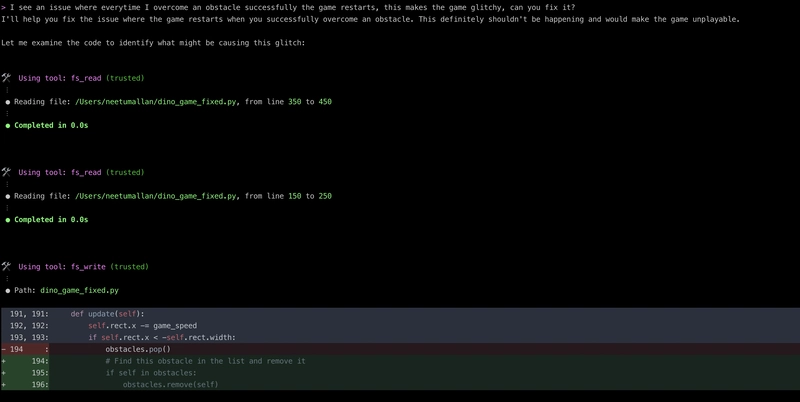








Top comments (0)