Recently, I built a classic arcade-style game called Road Runner using PyGame, but this time, I wanted to try something new—using Amazon Q CLI to assist in the process.
What is Amazon Q CLI?
Amazon Q CLI is a powerful terminal-based AI assistant that lets you generate, edit, and debug code right from your terminal. It provides inline suggestions, file editing with /editor, fuzzy search, and so much more—perfect for developers who like staying in the terminal.
My Experience
I used Amazon Q CLI to:
Generate initial game logic
Debug issues in real-time
Refactor sections of the code
Create assets using ASCII placeholders and ideas
Why This Matters
This small game is a proof of concept that shows how CLI-based AI tools can streamline even game development workflows. It's not just for APIs or backend work—Amazon Q CLI handled creative, logical, and structural tasks with ease.
Repo
Check it out here: https://github.com/NandishSinha1403/road-runner-game


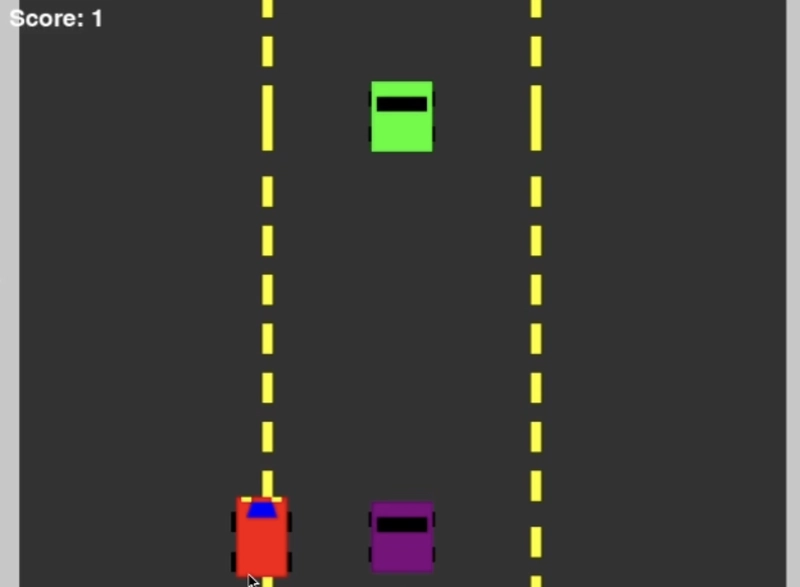


Top comments (0)