Unreal Engine Blueprint has this nice feature that when you drag a connection it will prompt you potentially valid nodes. Conceptually this is fairly straightforward and specifically based on the type of the output pin we need to figure out which nodes has a matching parameter.
In the case of Divooka (and C#), instance functions do not have their type as explicit function parameter, so we also need to search the declaring type:
I've decided to make such type match search explicit by enhancing the syntax of the search box, and denote the type to be matched with <Type Name>. The name itself is of course localized (so in Chinese you would have something like <像素图>.
I also improved the filtering pipeline so the final syntax look like this: [Category] <Type Parameter> Other keywords.... Syntax highlight was also adjusted to make category name appear more evident.
Right now it works, but without auto-connection.


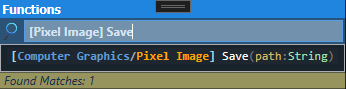

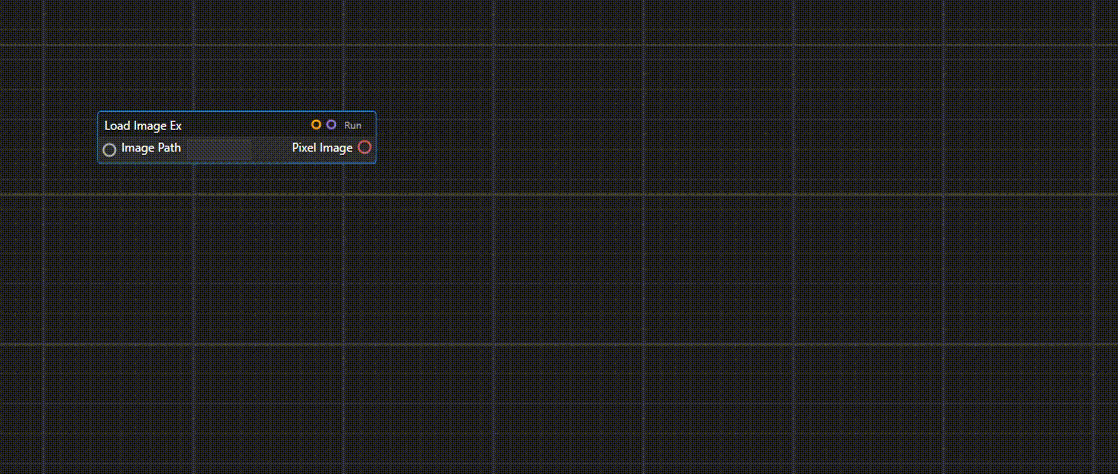

Top comments (0)