If you're building modern React apps where data meets visuals, forms flow, and UX feedback is instant, here's a stack that feels just right:
- 🎨 Visx – for powerful, unopinionated visualizations
- 🔁 SWR – for lightweight, real-time data fetching
- 🧾 React Hook Form – for performant, declarative forms
- 🔔 React Toastify – for polished, plug-and-play toasts
Let’s dive in.
🎨 Visx: D3 + React = Pure Control
“Not a charting library. Just a collection of visualization primitives for React.”
Airbnb built Visx to blend the raw power of D3 with the declarative joy of React — no “chart hell,” just building blocks.
Why it hits different:
- Lightweight – Import only what you need
- Unopinionated – Bring your own animation, state management, styling
- Composable – Build your own charts exactly how you want
- It’s just React – Hooks, JSX, context — all the usual suspects
visx
visx is a collection of reusable low-level visualization components. visx combines the power of d3 to generate your visualization with the benefits of react for updating the DOM.
Docs • Gallery • Blog • Discussions • Changelog • Getting started tutorial
Usage
Let's make a simple bar graph.
First we'll install the relevant packages:
npm install --save @visx/mock-data @visx/group @visx/shape @visx/scale
import React from 'react';
import { letterFrequency } from '@visx/mock-data';
import { Group } from '@visx/group';
import { Bar } from '@visx/shape';
import { scaleLinear, scaleBand } from '@visx/scale';
// We'll use some mock data from `@visx/mock-data` for this.
const data = letterFrequency;
// Define the graph dimensions and margins
const width = 500;
const height = 500;
const margin = { top: 20, bottom: 20, left: 20, right: 20 };…
Example: A simple bar chart built from primitives like <Group>, <Bar>, <AxisBottom>, etc.
import { scaleBand, scaleLinear } from '@visx/scale'
import { Bar } from '@visx/shape'
const data = [{ name: 'A', value: 50 }, { name: 'B', value: 80 }]
const xScale = scaleBand({ domain: data.map(d => d.name), padding: 0.2, range: [0, 300] })
const yScale = scaleLinear({ domain: [0, 100], range: [200, 0] })
export function BarChart() {
return (
<svg width={300} height={200}>
{data.map((d) => (
<Bar
key={d.name}
x={xScale(d.name)}
y={yScale(d.value)}
width={xScale.bandwidth()}
height={200 - yScale(d.value)}
fill="#3b82f6"
/>
))}
</svg>
)
}
🔁 SWR: React Hooks for Data Fetching That Feels Right
“Stale-While-Revalidate” – First show cache, then refresh in the background.
Vercel’s SWR gives you data fetching that’s fast, simple, and real-time ready — without the boilerplate.
Why it works:
- Lightning fast: Cache-first with revalidation
- Realtime ready: Auto-refresh, focus-based revalidation
- Flexible: Works with fetch, Axios, or custom fetchers
- Smart: Built-in deduplication, error retries, pagination support
Introduction
SWR is a React Hooks library for data fetching.
The name “SWR” is derived from stale-while-revalidate, a cache invalidation strategy popularized by HTTP RFC 5861
SWR first returns the data from cache (stale), then sends the request (revalidate), and finally comes with the up-to-date data again.
With just one hook, you can significantly simplify the data fetching logic in your project. And it also covered in all aspects of speed, correctness, and stability to help you build better experiences:
- Fast, lightweight and reusable data fetching
- Transport and protocol agnostic
- Built-in cache and request deduplication
- Real-time experience
- Revalidation on focus
- Revalidation on network recovery
- Polling
- Pagination and scroll position recovery
- SSR and SSG
- Local mutation (Optimistic UI)
- Built-in smart error retry
- TypeScript
- React Suspense
- React Native
...and a lot more.
With SWR, components will get a stream of data updates constantly and automatically. Thus…
import useSWR from 'swr'
const fetcher = (url) => fetch(url).then(res => res.json())
function Profile() {
const { data, error, isLoading } = useSWR('/api/user', fetcher)
if (error) return <div>failed to load</div>
if (isLoading) return <div>loading...</div>
return <div>hello {data.name}!</div>
}
Combine this with Visx and boom — live dashboards with real data.
🧾 React Hook Form: Forms That Don’t Suck
“No dependencies. No re-renders. Just fast, native-feeling forms.”
Forget bloated form libraries. React Hook Form (RHF) gives you raw speed and simple DX.
Why it’s a dev favorite:
- Fast mounting: No unnecessary re-renders
- Composable: Plug in your own schema validators (Zod, Yup)
- Tiny: Lightweight, no dependencies
- Zen-like API:
register,handleSubmit,watch— that’s it
 react-hook-form
/
react-hook-form
react-hook-form
/
react-hook-form
📋 React Hooks for form state management and validation (Web + React Native)
Get started | API | Form Builder | FAQs | Examples
Features
- Built with performance, UX and DX in mind
- Embraces native HTML form validation
- Out of the box integration with UI libraries
- Small size and no dependencies
- Support Yup, Zod, AJV, Superstruct, Joi and others
Install
npm install react-hook-form
Quickstart
import { useForm } from 'react-hook-form';
function App() {
const {
register,
handleSubmit,
formState: { errors },
} = useForm();
return (
<form onSubmit={handleSubmit((data) => console.log(data))}>
<input {...register('firstName')} />
<input {...register('lastName', { required: true })} />
{errors.lastName && <p>Last name is required.</p>}
<…import { useForm } from 'react-hook-form'
function ContactForm() {
const { register, handleSubmit, formState: { errors } } = useForm()
const onSubmit = data => console.log(data)
return (
<form onSubmit={handleSubmit(onSubmit)}>
<input {...register('email', { required: true })} placeholder="Email" />
{errors.email && <span>This field is required</span>}
<button type="submit">Send</button>
</form>
)
}
Add a toast on submit success? That’s where React Toastify comes in.
🔔 React Toastify: Notifications Without Pain
“Setup in under 10 seconds. Looks good by default. Extensible as hell.”
Your users need feedback. Your team needs control. React Toastify is the answer.
Why it rules:
- RTL support for multilingual apps
- Auto-dismiss, swipe-to-close
- Styled by default, fully customizable
- Zero-setup — works in seconds
 fkhadra
/
react-toastify
fkhadra
/
react-toastify
React notification made easy 🚀 !
React-Toastify
🎉 React-Toastify allows you to add notifications to your app with ease.
Installation
$ npm install --save react-toastify
$ yarn add react-toastify
import React from 'react';
import { ToastContainer, toast } from 'react-toastify';
function App(){
const notify = () => toast("Wow so easy!");
return (
<div>
<button onClick={notify}>Notify!</button>
<ToastContainer />
</div>
);
}
Documentation
Check the documentation to get you started!
Features
- Easy to set up for real, you can make it work in less than 10sec!
- Super easy to customize
- RTL support
- Swipe to close 👌
- Can choose swipe direction
- Super easy to use an animation of your choice. Works well with animate.css for example
- Can display a react component inside the toast!
- Has
onOpenandonClosehooks. Both can access…
import { toast, ToastContainer } from 'react-toastify'
import 'react-toastify/dist/ReactToastify.css'
toast.success('Form submitted!')
export default function App() {
return (
<>
<ContactForm />
<ToastContainer />
</>
)
}
🚀 Bringing It All Together
Here’s a scenario that stitches everything:
- Use SWR to fetch your metrics.
- Build custom charts with Visx.
- Collect user input using React Hook Form.
- Show feedback with React Toastify.
You're now in full control of your data, UX, and performance, without any bloated libraries dictating how you build.
TL;DR
| Tool | Use For | Why It Rocks |
|---|---|---|
@visx/* |
Visualizations | D3 + React, minimal, fully composable |
swr |
Data fetching | Cache-first, realtime, works with anything |
react-hook-form |
Forms | Fast, tiny, and unintrusive |
react-toastify |
Notifications | Beautiful defaults, super customizable |
Want to build stunning dashboards, user-friendly forms, and live experiences — all in React? This stack is your canvas.
💬 Your Turn!
What’s a cool React library you’ve recently used or are planning to try out? Drop a comment — I’m always looking to add new tools to the stack!
LiveAPI helps you get all your backend APIs documented in a few minutes
With LiveAPI, you can quickly generate interactive API documentation that allows users to search and execute APIs directly from the browser.
If you’re tired of manually creating docs for your APIs, this tool might just make your life easier.










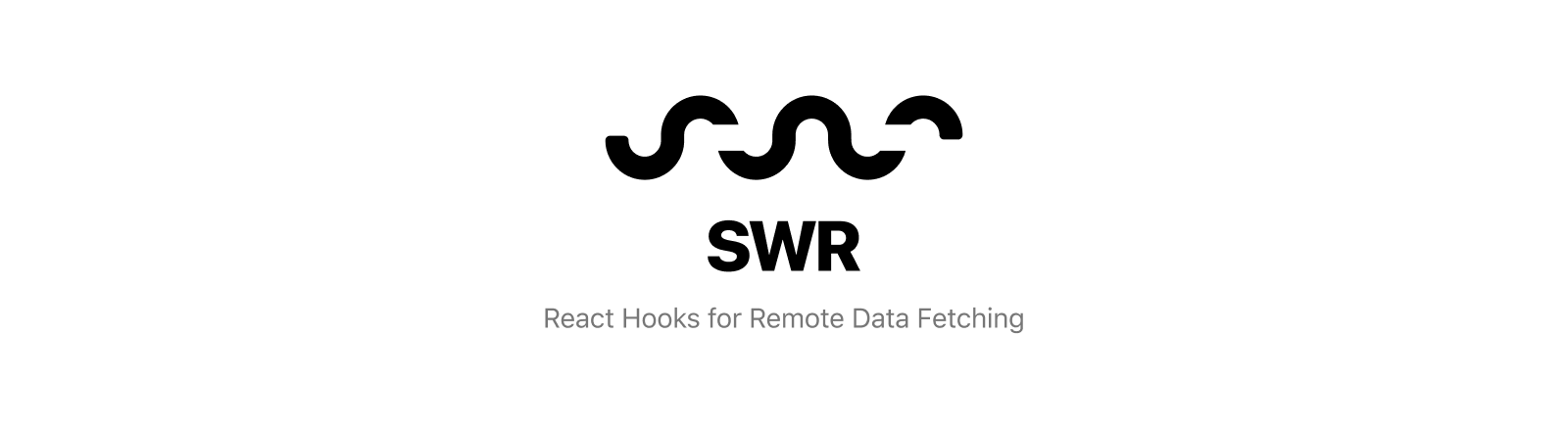
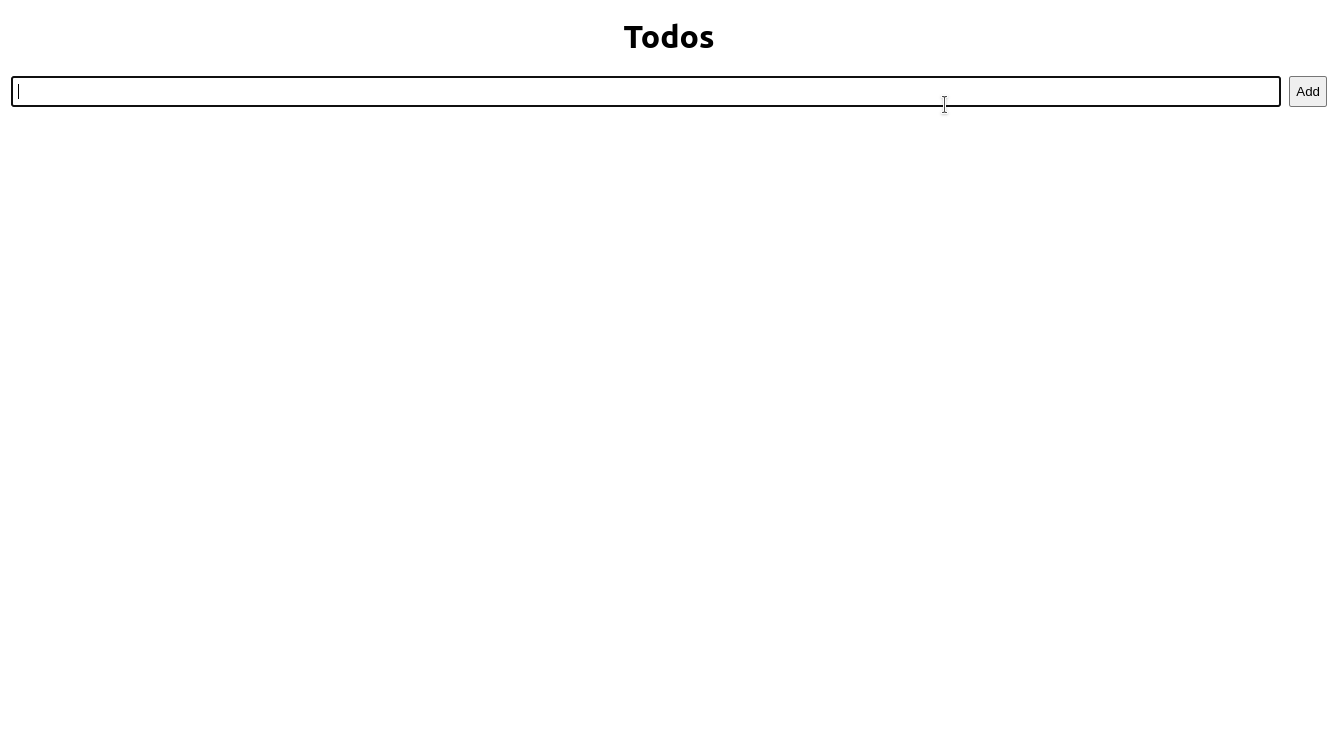
















Top comments (0)