This is a submission for the Postmark Challenge: Inbox Innovators.
Leadmark – AI-Powered Inbox Automation
Hackathon Submission for Postmark’s Dev Inbox Challenge
🔗 Live demo: https://www.leadmark.email
📂 Source code: https://github.com/tecmie/leadmark
🛠️ The Problem
Medium to Large scale Sales teams across several industries from enterprise to real-estate receive an average 300–1,000 new leads per day, yet spend 1–4 hours per rep just qualifying them. At $20–30 USD hour × 20 reps, that’s roughly 40 hours—or $1,000 USD—burned daily on unqualified prospects.
💡 The Solution
leadmark.email transforms every inbound email lead into an intelligent, AI-driven workflow—powered by Postmark’s Inbound Email Parsing. The core innovation? Treating each unique email address as an API endpoint that triggers business automation in real time.
Setting up your mailbox and Assistant
In this quick walkthrough, I show you exactly how to configure Leadmark's AI “assistant objective”—so you can start automatically qualifying and responding to leads in seconds.
Automating Qualification and Mail + Scheduling and Contacts
In this extended demo, we pick up right where the mailbox & AI assistant setup left off—and dive into every corner of the Leadmark app. From your email dashboard and workspace to built-in calendar scheduling and user profile management, see how leadmark.email turns your inbox into a seamless, end-to-end sales automation platform.
How leadmark.email Uses Postmark’s Inbound Email Parsing
-
Webhook Processing: Real-time parsing via a worker with a webhooks
/api/postmanendpoint. - Full Message Extraction: Captures headers, body content, attachments, and metadata to enable MX routing for multiple custom email inboxes (i.e [email protected])
- Bidirectional Communication: Inbound parsing + outbound response sending through Postmark’s API.
- Production Architecture: Async job processing (BullMQ/Redis), robust error handling, and horizontal scaling.
Example of a simple lead-gen form for a Gym Franchise & Real Estate Investment Firm https://www.leadmark.email/form/candidate-contact-form.
This form is linked to an actual email from a demo real estate agency and filling the form will automate a lead qualification cycle up to the point where a meeting is booked between you and an Account Manager
Key Features + Postmark
-
Smart Email Replies
- Parse emails via Postmark webhooks
- AI analyzes content for qualification and responds in real-time via Postmark’s outbound API
-
Auto Meeting Booking
- Detects scheduling intent
- Checks Google Calendar and books meetings, sending email confirmations
-
Lead Scoring Pipeline
- Processes emailed form submissions
- Scores and categorizes leads, triggering follow-ups to managers
-
Document-Savvy Chats
- Parses PDF/DOCX attachments
- Extracts data for AI responses, maintaining thread context
🛠️ Technical Implementation
1. Postmark Webhook Handler
// apps/processor/src/api/postman.ts
router.post<{}, PostmanResponse>("/", async (req, res) => {
const input = req.body as InboundMessageDetails;
// Validate mailbox ownership
const mailboxWithOwner = await _validateMailbox(input.To);
// Async processing
await postmanEventProducerMQ.postman(input);
res.json({ message: "Webhook received" });
});
2. GPT + Tools + Conversational AI
// Generate AI response
const { aiResponse, aiResponseToHtml } = await getAIResponse({
thread, messageText, mailbox, contact, name });
// Send via Postmark outbound API
await postmark.sendEmail({
From: `${owner.full_name} <${mailbox.unique_address}>`,
To: input.FromFull.Email,
Subject: replySubject,
HtmlBody: aiResponseToHtml,
TextBody: aiResponse,
});
3. Architecture Flow
Email is sent to Postmark Inbound, which parses it into JSON and sends it via webhook to /api/postman. The API enqueues the job in BullMQ/Redis. The job is processed by Parsing & Scoring, which extracts data and sends it to the AI/Rules Engine for lead qualification. The engine returns a decision, stored in Supabase/Postgres. Parsing & Scoring triggers an auto-reply or forward via Postmark Outbound to the recipient. Real-time updates from the database reflect lead status on the Dashboard.
📈 Impact & Metrics
- About $750 USD per day saved for an average 20-rep team
- <30 s from email arrival to qualification & routing
- 98%+ parsing accuracy in pilot tests
- 90%+ rule-based filtering accuracy out of the box
🔮 What’s Next
- AI-Driven Scoring: Swap keyword rules for fine-tuned GPT models
- Visual Dashboard: Live metrics, rule-builder UI, executive insights
- Omni-Channel: Integrate WhatsApp look into contacts for 360 engagement
- Team Management: Role-based access, multi-domain support
🙏 Get Started in Minutes
- Clone & install:
git clone https://github.com/tecmie/leadmark.git
cd leadmark && npm install
- Set environment variables:
-
POSTMARK_API_KEY,SUPABASE_URL,SUPABASE_KEY -
GOOGLE_CALENDAR_CREDENTIALS,OPENAI_API_KEY(for AI)- Run:
npm run dev
- Configure Postmark:
- Point your inbound webhook to
https://<your-domain>/api/postman
LeadMark turns every email into a revenue-driving, AI-powered workflow—powered by Postmark’s Dev Inbox!
Code Repository
🔗 https://github.com/tecmie/leadmark
Team Members
This submission was built by @koolamusic and the Tecmie team.



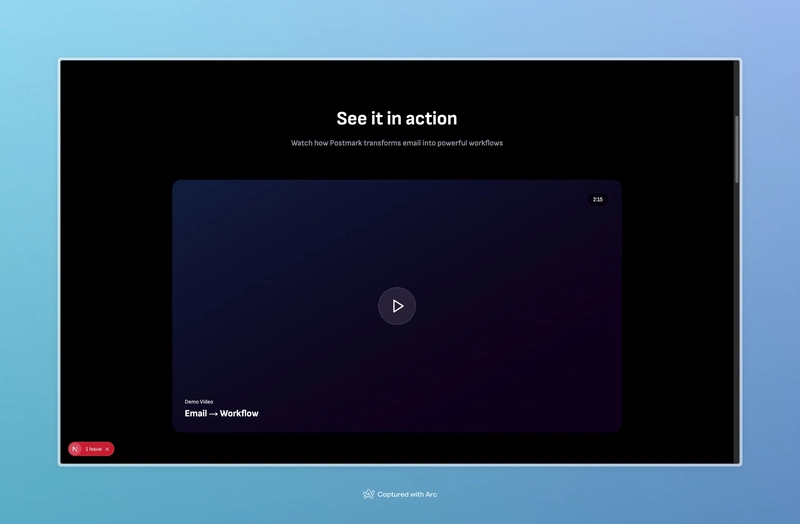

Top comments (0)