Unveiling the Power of Observability: A Deep Dive into Microsoft.OperationalInsights (Log Analytics)
Imagine you're a DevOps engineer at a rapidly growing e-commerce company. Black Friday is looming, and your platform is handling record traffic. Suddenly, you notice a spike in error rates, but pinpointing the root cause feels like searching for a needle in a haystack. Logs are scattered across multiple servers, applications, and services. Traditional monitoring tools only tell you something is wrong, not why. This is a common scenario, and it’s where Microsoft.OperationalInsights – more commonly known as Azure Monitor Logs (powered by Log Analytics) – steps in to save the day.
Today, businesses are increasingly reliant on cloud-native applications, embracing zero-trust security models, and managing complex hybrid identities. This complexity demands a robust observability solution. According to Gartner, organizations that embrace observability are 2x more likely to exceed revenue goals. Azure Monitor Logs provides that observability, enabling you to proactively identify and resolve issues, optimize performance, and ensure the security of your entire environment. Companies like Starbucks and Adobe leverage Azure Monitor to gain deep insights into their operations, ensuring seamless customer experiences and rapid innovation. This blog post will provide a comprehensive guide to understanding and utilizing this powerful Azure service.
What is "Microsoft.OperationalInsights"?
Microsoft.OperationalInsights is the Azure service that provides a centralized log management and analytics solution. Think of it as a powerful search engine for your operational data. It collects data from a wide range of sources – applications, operating systems, Azure services, and even on-premises infrastructure – and stores it in a highly scalable and secure repository. This data isn't just stored; it's analyzed using a powerful query language called Kusto Query Language (KQL), allowing you to uncover hidden patterns, diagnose issues, and gain valuable insights.
At its core, Microsoft.OperationalInsights solves the problem of data silos. Before its widespread adoption, organizations struggled to correlate events across different systems. A database server error might be linked to a network latency issue, but finding that connection required manual investigation across multiple tools. Log Analytics centralizes this data, making correlation and analysis significantly easier.
The major components of Microsoft.OperationalInsights include:
- Log Analytics Workspace: The container for your data. It defines the region, retention policy, and access control.
- Data Sources: The origins of your logs and metrics. These can include Azure Activity Logs, Azure Diagnostics, custom logs from applications, and more.
- Agents: Software components installed on VMs or servers to collect and forward data to the Log Analytics Workspace. (e.g., MMA, Azure Monitor Agent)
- Kusto Query Language (KQL): The powerful query language used to analyze the collected data.
- Solutions: Pre-packaged sets of dashboards, alerts, and queries designed for specific scenarios (e.g., Security, Application Insights, Azure Monitor for VMs).
- Workbooks: Interactive reports and visualizations built on top of KQL queries.
Real-world examples include a financial institution using Log Analytics to detect fraudulent transactions, a manufacturing company monitoring the performance of its IoT devices, and a healthcare provider ensuring the security of patient data.
Why Use "Microsoft.OperationalInsights"?
Before the advent of centralized log management solutions like Log Analytics, organizations faced several challenges:
- Manual Log Analysis: DevOps and IT teams spent countless hours manually sifting through log files, a time-consuming and error-prone process.
- Siloed Data: Logs were scattered across different systems, making it difficult to correlate events and identify root causes.
- Limited Scalability: Traditional log management solutions often struggled to handle the volume of data generated by modern applications.
- Lack of Real-Time Insights: Delayed access to log data hindered proactive problem detection and resolution.
Industry-specific motivations are also strong. For example:
- Financial Services: Compliance with regulations like PCI DSS requires detailed audit trails and security monitoring.
- Healthcare: HIPAA compliance demands robust security and access controls for sensitive patient data.
- Retail: Understanding customer behavior and optimizing website performance are critical for driving sales.
Let's look at a few user cases:
- User Case 1: E-commerce Website Performance Monitoring: An e-commerce company uses Log Analytics to monitor the performance of its website during peak traffic periods. They create alerts based on response time thresholds and use KQL queries to identify slow-performing pages or database queries.
- User Case 2: Security Incident Detection: A security team uses Log Analytics to detect suspicious activity, such as failed login attempts or unauthorized access to sensitive data. They leverage pre-built security solutions and create custom alerts based on threat intelligence feeds.
- User Case 3: Application Troubleshooting: A developer uses Log Analytics to diagnose issues in a web application. They correlate logs from the web server, application server, and database to identify the root cause of an error.
Key Features and Capabilities
Microsoft.OperationalInsights boasts a rich set of features. Here are ten key capabilities:
- Log Collection: Collects logs from various sources, including Azure services, VMs, and on-premises servers. Use Case: Centralized logging for all your infrastructure. Flow: Agent installed on VM -> Logs forwarded to Log Analytics Workspace.
- Kusto Query Language (KQL): A powerful query language for analyzing log data. Use Case: Identifying the top 10 error codes in your application logs. Flow: Write KQL query -> Execute query -> Visualize results.
- Alerting: Creates alerts based on specific log patterns or metric thresholds. Use Case: Receive an email notification when CPU usage exceeds 90%. Flow: Define alert rule -> Triggered by log data -> Sends notification.
- Dashboards: Visualizes log data in customizable dashboards. Use Case: Monitor the health of your Azure resources in a single pane of glass. Flow: Create dashboard -> Add visualizations based on KQL queries.
- Solutions: Pre-built packages for specific scenarios like security, application performance, and infrastructure monitoring. Use Case: Quickly deploy a security solution to detect and respond to threats. Flow: Enable solution -> Connect data sources -> Leverage pre-built dashboards and alerts.
- Machine Learning: Uses machine learning algorithms to detect anomalies and predict future issues. Use Case: Identify unusual patterns in your log data that might indicate a security breach. Flow: ML algorithm analyzes log data -> Detects anomaly -> Generates alert.
- Log Analytics Workspace: Centralized repository for storing and analyzing log data. Use Case: Store all your logs in a single location for easy access and analysis. Flow: Data sources send logs -> Logs stored in workspace -> Analyzed using KQL.
- Integration with Azure Monitor: Seamlessly integrates with other Azure Monitor features, such as metrics and alerts. Use Case: Correlate log data with performance metrics to identify the root cause of performance issues. Flow: Log Analytics data combined with Azure Monitor metrics -> Provides comprehensive insights.
- Azure Resource Graph Integration: Query across subscriptions and resources using a unified language. Use Case: Find all VMs with a specific tag and then analyze their logs. Flow: ARG query identifies resources -> Logs from those resources are analyzed.
- Live Analytics: Real-time analysis of streaming data. Use Case: Monitor web application traffic in real-time and detect anomalies. Flow: Streaming data ingested -> Analyzed in real-time -> Alerts triggered based on anomalies.
Detailed Practical Use Cases
- Retail: Point-of-Sale (POS) System Monitoring: Problem: Slow transaction times during peak hours impacting customer experience. Solution: Collect logs from POS systems, analyze transaction times using KQL, and identify bottlenecks. Outcome: Reduced transaction times and improved customer satisfaction.
- Manufacturing: Predictive Maintenance: Problem: Unexpected equipment failures leading to production downtime. Solution: Collect sensor data from equipment, use machine learning to predict failures, and schedule maintenance proactively. Outcome: Reduced downtime and increased production efficiency.
- Healthcare: HIPAA Compliance Monitoring: Problem: Ensuring compliance with HIPAA regulations regarding access to patient data. Solution: Collect audit logs from systems accessing patient data, analyze access patterns, and detect unauthorized access attempts. Outcome: Improved security and compliance posture.
- Financial Services: Fraud Detection: Problem: Identifying fraudulent transactions in real-time. Solution: Collect transaction data, use machine learning to detect anomalous transactions, and flag them for review. Outcome: Reduced fraud losses and improved security.
- Software Development: Application Debugging: Problem: Diagnosing and resolving issues in a complex web application. Solution: Collect logs from the web server, application server, and database, correlate events using KQL, and identify the root cause of errors. Outcome: Faster resolution of issues and improved application stability.
- Government: Cybersecurity Threat Hunting: Problem: Proactively identifying and responding to cybersecurity threats. Solution: Collect security logs from various sources, use threat intelligence feeds, and analyze logs for suspicious activity. Outcome: Improved security posture and reduced risk of cyberattacks.
Architecture and Ecosystem Integration
Microsoft.OperationalInsights is a core component of the Azure monitoring ecosystem. It integrates seamlessly with other Azure services, providing a holistic view of your environment.
graph LR
A[Azure Resources (VMs, Apps, Databases)] --> B(Azure Monitor Agent/MMA);
B --> C{Log Analytics Workspace};
C --> D[Kusto Query Language (KQL)];
D --> E[Dashboards & Alerts];
C --> F[Azure Sentinel (SIEM)];
C --> G[Azure Monitor (Metrics, Alerts)];
C --> H[Power BI (Reporting)];
I[On-Premises Sources] --> J(Azure Arc Enabled Servers);
J --> B;
Key integrations include:
- Azure Sentinel: Log Analytics serves as the primary data source for Azure Sentinel, Microsoft’s cloud-native SIEM.
- Azure Monitor: Log Analytics complements Azure Monitor metrics, providing a deeper level of analysis.
- Azure Automation: Automate tasks based on Log Analytics alerts.
- Power BI: Visualize Log Analytics data in Power BI for custom reporting.
- Azure Arc: Extend Log Analytics to on-premises servers and other cloud environments.
Hands-On: Step-by-Step Tutorial (Azure Portal)
Let's create a Log Analytics Workspace and ingest some sample data.
-
Create a Log Analytics Workspace:
- In the Azure portal, search for "Log Analytics workspaces".
- Click "Create".
- Provide a name, resource group, location, and pricing tier (Pay-as-you-go is a good starting point).
- Click "Review + create" and then "Create".
-
Connect a Data Source (Azure Activity Log):
- Navigate to your Log Analytics Workspace.
- Under "Monitoring", select "Diagnostic settings".
- Click "Add diagnostic setting".
- Select "Activity Log" as the data source.
- Select your Log Analytics Workspace as the destination.
- Choose the log categories you want to collect (e.g., Audit, Resource Health).
- Click "Save".
-
Run a Sample Query:
- In your Log Analytics Workspace, select "Logs".
- Enter the following KQL query:
AzureActivity | take 10 - Click "Run". This will display the 10 most recent Azure Activity Log events.
 Replace with a screenshot of the Azure Portal showing a KQL query and results.
Replace with a screenshot of the Azure Portal showing a KQL query and results.
Pricing Deep Dive
Log Analytics pricing is based on data ingestion and retention. The primary cost drivers are:
- Data Volume: The amount of data ingested into the workspace (GB).
- Retention Period: The length of time data is stored (30, 90, or 180 days).
- Solution Usage: Some solutions may have additional costs.
As of late 2023, the Pay-as-you-go pricing is approximately $2.46 per GB ingested and $0.046 per GB retained.
Sample Cost Calculation:
If you ingest 100 GB of data per month and retain it for 90 days, the estimated cost would be:
- Ingestion Cost: 100 GB * $2.46 = $246
- Retention Cost: 100 GB * 90 days / 30 days * $0.046 = $13.80
- Total Cost: $246 + $13.80 = $259.80
Cost Optimization Tips:
- Filter Data: Only collect the logs you need.
- Compress Data: Enable compression to reduce data volume.
- Use Data Purging: Delete old data that is no longer needed.
- Choose the Right Retention Period: Balance cost and compliance requirements.
Security, Compliance, and Governance
Microsoft.OperationalInsights is built with security and compliance in mind. Key features include:
- Role-Based Access Control (RBAC): Control access to data based on user roles.
- Encryption: Data is encrypted at rest and in transit.
- Compliance Certifications: Compliant with various industry standards, including HIPAA, PCI DSS, and ISO 27001.
- Azure Policy: Enforce governance policies to ensure compliance.
- Private Link: Securely connect to Log Analytics Workspace from your virtual network.
Integration with Other Azure Services
- Azure Automation: Trigger runbooks based on Log Analytics alerts.
- Azure Functions: Process log data in real-time using Azure Functions.
- Logic Apps: Automate workflows based on Log Analytics events.
- Azure Event Hubs: Stream log data to other applications.
- Azure Data Factory: Ingest log data into a data lake for long-term storage and analysis.
Comparison with Other Services
| Feature | Azure Monitor Logs (Log Analytics) | AWS CloudWatch Logs | Google Cloud Logging |
|---|---|---|---|
| Query Language | Kusto Query Language (KQL) | CloudWatch Logs Insights | LogQL |
| Pricing | Ingestion & Retention | Ingestion, Storage, & Analysis | Ingestion & Storage |
| Integration with SIEM | Azure Sentinel | AWS Security Hub | Chronicle |
| Scalability | Highly Scalable | Scalable | Scalable |
| Ease of Use | Relatively easy with KQL learning curve | Moderate | Moderate |
Decision Advice: If you're heavily invested in the Azure ecosystem, Log Analytics is the natural choice. AWS CloudWatch Logs is a good option if you're primarily using AWS services. Google Cloud Logging is suitable for Google Cloud environments.
Common Mistakes and Misconceptions
- Ingesting Too Much Data: Collecting unnecessary logs increases costs. Fix: Filter data and only collect what you need.
- Not Understanding KQL: KQL is powerful, but requires learning. Fix: Invest in training and utilize the documentation.
- Ignoring Alerting: Alerts are crucial for proactive problem detection. Fix: Define meaningful alerts based on your specific needs.
- Lack of Retention Policy: Failing to define a retention policy can lead to excessive storage costs. Fix: Implement a retention policy that balances cost and compliance.
- Insufficient Security: Not properly securing your Log Analytics Workspace can expose sensitive data. Fix: Implement RBAC and enable encryption.
Pros and Cons Summary
Pros:
- Powerful query language (KQL)
- Scalable and reliable
- Seamless integration with Azure services
- Robust security and compliance features
- Centralized log management
Cons:
- KQL has a learning curve
- Pricing can be complex
- Can be expensive if not optimized
Best Practices for Production Use
- Security: Implement RBAC, encryption, and network isolation.
- Monitoring: Monitor the health of your Log Analytics Workspace.
- Automation: Automate tasks based on alerts.
- Scaling: Scale your workspace as needed.
- Policies: Enforce governance policies to ensure compliance.
Conclusion and Final Thoughts
Microsoft.OperationalInsights (Log Analytics) is a critical component of any modern cloud monitoring strategy. It provides the observability you need to proactively identify and resolve issues, optimize performance, and ensure the security of your environment. While there's a learning curve associated with KQL and pricing, the benefits far outweigh the challenges.
The future of observability is evolving towards AI-powered insights and automated remediation. Microsoft is continuously investing in Log Analytics, adding new features and capabilities to help you stay ahead of the curve.
Ready to take the next step? Start exploring Log Analytics today by creating a free Azure account and deploying a Log Analytics Workspace. Dive into the documentation and experiment with KQL queries to unlock the full potential of this powerful service. https://azure.microsoft.com/en-us/services/monitor/


Top comments (0)