Unleashing the Power of Data: A Deep Dive into Microsoft Azure Data Factory
Imagine you're the Chief Data Officer at a rapidly growing retail chain. You're collecting data from hundreds of stores – point-of-sale systems, inventory management, customer loyalty programs, and online sales. This data is a goldmine, but it's scattered across various systems, in different formats, and needs to be transformed and loaded into a central data warehouse for analysis. Manually managing this process is a nightmare – prone to errors, slow, and incredibly resource-intensive. This is a common scenario, and it’s where Azure Data Factory (ADF) steps in to save the day.
Today, businesses are drowning in data. The rise of cloud-native applications, the increasing adoption of zero-trust security models, and the complexities of hybrid identity management all contribute to this data deluge. According to a recent Gartner report, organizations that effectively leverage data analytics are 23% more likely to acquire new customers. Azure Data Factory is a critical component in enabling this data-driven transformation. Companies like Starbucks, BMW, and Adobe rely on Azure Data Factory to power their data pipelines, enabling them to gain valuable insights and make informed decisions. This blog post will provide a comprehensive guide to ADF, from its core concepts to practical implementation and best practices.
What is Microsoft.DataFactory?
Microsoft.DataFactory is a fully managed, serverless data integration service in the cloud. In simpler terms, it's a cloud-based ETL (Extract, Transform, Load) and ELT (Extract, Load, Transform) service that allows you to orchestrate and automate the movement and transformation of data. Think of it as a central control plane for your data pipelines.
It solves the problem of moving and transforming data from a wide variety of sources to a wide variety of destinations. These sources can include on-premises databases, cloud storage, SaaS applications, and more. Destinations can be data warehouses like Azure Synapse Analytics, data lakes like Azure Data Lake Storage Gen2, or even other applications.
The major components of ADF are:
- Pipelines: These are the logical groupings of activities that perform a unit of work. A pipeline defines the workflow for your data integration process.
- Activities: These represent the individual steps within a pipeline. Examples include copying data, running a stored procedure, executing a Databricks notebook, or calling an Azure Function.
- Datasets: These define the data structures within your data stores. They specify the format, location, and schema of your data.
- Linked Services: These define the connection information to your data stores. They contain the credentials and connection strings needed to access your data.
- Integration Runtime (IR): This provides the compute infrastructure used to execute your activities. There are different types of IRs, including Azure IR (fully managed), Self-hosted IR (for on-premises data), and Azure-SSIS IR (for running SSIS packages).
- Triggers: These determine when a pipeline should be executed. Triggers can be scheduled, event-based, or manual.
Companies like Unilever use ADF to consolidate data from various global sources into a central data lake, enabling them to optimize their supply chain and improve product development. Financial institutions leverage ADF to process and analyze transaction data in real-time, detecting fraudulent activity and ensuring regulatory compliance.
Why Use Microsoft.DataFactory?
Before the advent of cloud-based ETL services like ADF, organizations often relied on traditional on-premises ETL tools or custom-built scripts. These approaches presented several challenges:
- High Infrastructure Costs: Maintaining on-premises ETL infrastructure requires significant investment in hardware, software licenses, and IT personnel.
- Scalability Issues: Scaling on-premises ETL systems to handle growing data volumes can be complex and time-consuming.
- Maintenance Overhead: On-premises ETL systems require ongoing maintenance, patching, and upgrades.
- Lack of Flexibility: Traditional ETL tools often lack the flexibility to adapt to changing data sources and requirements.
ADF addresses these challenges by providing a fully managed, scalable, and cost-effective data integration solution.
Here are a few user cases:
- Retail – Inventory Optimization: A retailer needs to consolidate inventory data from multiple stores and suppliers to optimize stock levels and reduce waste. ADF can extract data from various sources, transform it into a consistent format, and load it into a data warehouse for analysis.
- Healthcare – Patient Data Integration: A hospital needs to integrate patient data from different systems (electronic health records, billing systems, lab results) to create a comprehensive view of each patient. ADF can securely extract, transform, and load this data into a central data repository.
- Financial Services – Fraud Detection: A bank needs to analyze transaction data in real-time to detect fraudulent activity. ADF can ingest streaming data from various sources, transform it, and load it into a real-time analytics platform.
Key Features and Capabilities
ADF boasts a rich set of features designed to simplify and accelerate data integration:
-
Code-Free Data Flows: Visually design data transformations without writing code. Ideal for data scientists and analysts.
- Use Case: Cleaning and transforming customer data before loading it into a CRM system.
- Flow: [Data Source] -> [Data Flow (Filter, Aggregate, Join)] -> [Data Sink]
-
Over 100+ Connectors: Connect to a vast array of data sources and destinations, including databases, cloud storage, SaaS applications, and more.
- Use Case: Ingesting data from Salesforce, Azure SQL Database, and Amazon S3.
-
Mapping Data Flows: Advanced data transformation capabilities with a visual interface.
- Use Case: Performing complex data transformations, such as data masking and data enrichment.
-
Control Flow Activities: Orchestrate complex data pipelines with branching, looping, and error handling.
- Use Case: Implementing a data quality check before loading data into a data warehouse.
-
Integration with Azure Machine Learning: Integrate machine learning models into your data pipelines for predictive analytics.
- Use Case: Scoring leads based on their likelihood of conversion.
-
Delta Lake Support: Seamlessly integrate with Delta Lake for reliable and scalable data lakes.
- Use Case: Building a data lakehouse for advanced analytics.
-
Change Data Capture (CDC): Efficiently capture and process changes in data sources.
- Use Case: Replicating data from an on-premises database to Azure in near real-time.
-
Data Lineage: Track the flow of data through your pipelines, providing visibility and auditability.
- Use Case: Troubleshooting data quality issues and ensuring compliance.
-
Monitoring and Alerting: Monitor pipeline execution and receive alerts when errors occur.
- Use Case: Proactively identifying and resolving data integration issues.
-
CI/CD Integration: Automate the deployment of your data pipelines using Azure DevOps or other CI/CD tools.
- Use Case: Implementing a continuous integration and continuous delivery pipeline for data integration.
Detailed Practical Use Cases
- E-commerce – Personalized Recommendations: A retailer wants to provide personalized product recommendations to customers based on their browsing history and purchase behavior. ADF can ingest data from website logs, transaction databases, and customer profiles, transform it, and load it into a machine learning model for recommendation generation.
- Manufacturing – Predictive Maintenance: A manufacturer wants to predict equipment failures and schedule maintenance proactively. ADF can ingest sensor data from machines, transform it, and load it into a machine learning model for predictive maintenance.
- Financial Services – Risk Management: A bank wants to assess and manage credit risk. ADF can ingest data from credit bureaus, loan applications, and customer accounts, transform it, and load it into a risk management system.
- Healthcare – Population Health Management: A healthcare provider wants to identify patients at risk of developing chronic diseases. ADF can ingest data from electronic health records, claims data, and social determinants of health, transform it, and load it into a population health management platform.
- Marketing – Campaign Performance Analysis: A marketing team wants to analyze the performance of their marketing campaigns. ADF can ingest data from various marketing channels (email, social media, advertising), transform it, and load it into a data warehouse for analysis.
- Logistics – Real-time Shipment Tracking: A logistics company wants to track shipments in real-time. ADF can ingest data from GPS devices, transportation management systems, and weather APIs, transform it, and load it into a real-time tracking dashboard.
Architecture and Ecosystem Integration
ADF seamlessly integrates into the broader Azure ecosystem. It leverages other Azure services to provide a comprehensive data integration solution.
graph LR
A[Data Sources] --> B(Azure Data Factory);
B --> C{Integration Runtime};
C --> D[Azure Data Lake Storage Gen2];
C --> E[Azure Synapse Analytics];
C --> F[Azure SQL Database];
B --> G[Azure Databricks];
B --> H[Azure Functions];
B --> I[Azure Event Hubs];
B --> J[Power BI];
style B fill:#f9f,stroke:#333,stroke-width:2px
- Data Sources: Represent various data sources, including on-premises databases, cloud storage, and SaaS applications.
- Integration Runtime: Provides the compute infrastructure for executing activities.
- Azure Data Lake Storage Gen2: A scalable and cost-effective data lake for storing raw and processed data.
- Azure Synapse Analytics: A limitless analytics service that brings together data warehousing and big data analytics.
- Azure SQL Database: A fully managed relational database service.
- Azure Databricks: A collaborative Apache Spark-based analytics service.
- Azure Functions: A serverless compute service for running event-driven code.
- Azure Event Hubs: A scalable event ingestion service.
- Power BI: A business intelligence service for visualizing data.
Hands-On: Step-by-Step Tutorial (Azure Portal)
Let's create a simple pipeline to copy data from Azure Blob Storage to Azure Data Lake Storage Gen2.
- Create Storage Accounts: Create an Azure Blob Storage account and an Azure Data Lake Storage Gen2 account in the Azure portal.
- Create Linked Services: In ADF, create two linked services: one for the Blob Storage account and one for the Data Lake Storage Gen2 account. Provide the necessary connection strings and credentials.
- Create Datasets: Create two datasets: one for the source Blob Storage container and one for the destination Data Lake Storage Gen2 folder.
- Create a Pipeline: Create a new pipeline in ADF.
- Add a Copy Activity: Add a "Copy data" activity to the pipeline.
-
Configure the Copy Activity:
- Source: Select the Blob Storage dataset.
- Sink: Select the Data Lake Storage Gen2 dataset.
- Validate and Publish: Validate the pipeline and publish it to the ADF service.
- Trigger the Pipeline: Trigger the pipeline manually or schedule it to run automatically.
- Monitor the Pipeline: Monitor the pipeline execution in the ADF portal.
(Screenshots would be included here in a real blog post to illustrate each step.)
Pricing Deep Dive
ADF pricing is based on several factors:
- Pipeline Activity Runs: You are charged per pipeline activity run. The cost varies depending on the type of activity and the amount of data processed.
- Data Integration Unit (DIU): DIUs represent the compute power used to execute activities. You can choose different DIU levels based on your performance requirements.
- Data Flow Compute Time: Data flows are charged based on the compute time used to process data.
- Integration Runtime: Self-hosted IRs incur additional costs for the underlying infrastructure.
Sample Cost: Copying 1 TB of data from Blob Storage to Data Lake Storage Gen2 using a standard DIU might cost around $20 - $30.
Cost Optimization Tips:
- Optimize Data Flows: Use efficient data transformations and avoid unnecessary operations.
- Choose the Right DIU Level: Select the appropriate DIU level based on your performance requirements.
- Use Partitioning: Partition your data to improve parallelism and reduce processing time.
- Monitor Pipeline Execution: Identify and address performance bottlenecks.
Security, Compliance, and Governance
ADF provides robust security features:
- Data Encryption: Data is encrypted at rest and in transit.
- Access Control: Role-based access control (RBAC) allows you to control who can access and manage ADF resources.
- Network Security: Virtual network integration allows you to secure your data integration pipelines.
- Compliance Certifications: ADF is compliant with various industry standards, including HIPAA, PCI DSS, and SOC 2.
- Azure Purview Integration: Integrate with Azure Purview for data discovery, lineage, and governance.
Integration with Other Azure Services
- Azure Synapse Analytics: ADF is a key component of the Azure Synapse Analytics ecosystem, providing data ingestion and transformation capabilities.
- Azure Databricks: ADF can trigger Databricks notebooks for advanced data processing and machine learning.
- Azure Functions: ADF can call Azure Functions to perform custom logic and integrations.
- Azure Event Hubs/IoT Hub: ADF can ingest streaming data from Event Hubs and IoT Hub for real-time analytics.
- Azure Key Vault: ADF can securely store and manage secrets and credentials using Azure Key Vault.
- Azure Logic Apps: ADF can orchestrate complex workflows by integrating with Azure Logic Apps.
Comparison with Other Services
| Feature | Azure Data Factory | AWS Glue | Google Cloud Data Fusion |
|---|---|---|---|
| Pricing Model | Activity-based, DIU | On-demand, per DPU | Pay-as-you-go, vCPU-hour |
| Ease of Use | Visual interface, code-free data flows | Code-centric, Python/Scala | Visual interface, pre-built connectors |
| Connectors | 100+ | 80+ | 100+ |
| Scalability | Highly scalable, serverless | Highly scalable | Highly scalable |
| Integration with Ecosystem | Seamless integration with Azure services | Tight integration with AWS services | Tight integration with Google Cloud services |
Decision Advice: If you're heavily invested in the Azure ecosystem and need a visual, code-free data integration solution, ADF is an excellent choice. AWS Glue is a good option if you're primarily using AWS services and prefer a code-centric approach. Google Cloud Data Fusion is a strong contender if you're leveraging Google Cloud and need a visual interface with pre-built connectors.
Common Mistakes and Misconceptions
- Ignoring Performance Tuning: Failing to optimize data flows and choose the right DIU level can lead to slow pipeline execution.
- Overcomplicating Pipelines: Creating overly complex pipelines can make them difficult to maintain and troubleshoot.
- Not Implementing Error Handling: Failing to implement proper error handling can result in data loss or corruption.
- Hardcoding Credentials: Storing credentials directly in pipelines is a security risk. Use Azure Key Vault instead.
- Lack of Monitoring: Not monitoring pipeline execution can lead to undetected issues and delays.
Pros and Cons Summary
Pros:
- Fully managed, serverless service
- Scalable and cost-effective
- Rich set of features and connectors
- Seamless integration with Azure ecosystem
- Visual interface and code-free data flows
Cons:
- Can be complex to learn initially
- Pricing can be unpredictable
- Limited support for certain data sources
Best Practices for Production Use
- Security: Implement RBAC, encrypt data, and use Azure Key Vault for credential management.
- Monitoring: Monitor pipeline execution, set up alerts, and track performance metrics.
- Automation: Automate pipeline deployment using CI/CD tools.
- Scaling: Choose the appropriate DIU level and partition your data for optimal performance.
- Policies: Implement governance policies to ensure data quality and compliance.
Conclusion and Final Thoughts
Azure Data Factory is a powerful and versatile data integration service that can help organizations unlock the value of their data. By automating the movement and transformation of data, ADF enables businesses to gain valuable insights, improve decision-making, and drive innovation. As the data landscape continues to evolve, ADF will remain a critical component of any modern data strategy.
Ready to take the next step? Start exploring Azure Data Factory today with a free Azure account and begin building your own data pipelines! https://azure.microsoft.com/en-us/services/data-factory/


Top comments (0)