Have you ever felt your app was slowing down... and you weren’t sure if it was the backend or your state management?
Let’s be honest — traditional data fetching with useEffect, manual loading/error state management, and caching logic is a pain. And inefficient.
That's where React Query comes in — and if you're still not using it in 2025, you're already behind.
This post will walk you through how to get started with React Query, and why it’s a must-have for modern frontend performance. Let’s make your React app smarter and faster with zero boilerplate.
What is React Query?
React Query (now officially part of TanStack Query) is a powerful data-fetching library that makes remote state management in React effortless.
It handles:
- Fetching and caching
- Background updates
- Pagination and infinite scrolling
- Automatic retries
- Query invalidation
- And a lot more
All without you writing extra reducers, context, or effects.
Why You Should Care
If your app:
- Frequently hits APIs
- Displays loading and error states
- Shares fetched data across components
- Needs refetching or pagination
Then React Query is literally built for you.
Still unsure? Check out this quick benchmark and dev comparison by Dominik Dorfmeister, one of the core contributors.
Getting Started in 3 Steps
Let’s walk through integrating React Query into your app.
1. Install the library
npm install @tanstack/react-query
Or with Yarn:
yarn add @tanstack/react-query
2. Setup the Query Client
Create a query client and wrap your app with the provider:
import {
QueryClient,
QueryClientProvider,
} from '@tanstack/react-query';
const queryClient = new QueryClient();
function App() {
return (
<QueryClientProvider client={queryClient}>
<MyComponent />
</QueryClientProvider>
);
}
3. Fetch Data with useQuery
import { useQuery } from '@tanstack/react-query';
function MyComponent() {
const { data, isLoading, error } = useQuery({
queryKey: ['users'],
queryFn: () => fetch('/api/users').then(res => res.json()),
});
if (isLoading) return <p>Loading...</p>;
if (error) return <p>Something went wrong!</p>;
return (
<ul>
{data.map(user => (
<li key={user.id}>{user.name}</li>
))}
</ul>
);
}
✨ That’s it. No reducers. No useEffect. No state juggling.
Top Features You’ll Love
- 🔄 Automatic Refetching – Keep your data always fresh
- 📦 Out-of-the-box Caching – Avoid redundant API calls
- 💥 Error Handling & Retries – Built-in resilience
- 🌀 Pagination & Infinite Scroll – Native support
- 🎯 Query Invalidation – Re-fetch only what you need
You can explore even deeper use-cases in the official React Query docs.
Bonus Tips for Power Users 🧩
Here are some gems you shouldn’t miss:
- Use Devtools to inspect query states visually.
- For authenticated queries, use the
queryFnContextto include tokens or headers. - Prefetch queries on route change to boost performance.
- Use React Query Hydration for SSR/Next.js apps.
Real-World Use Case Example
Let’s say you want to implement infinite scrolling for a blog:
const {
data,
fetchNextPage,
hasNextPage,
isFetchingNextPage,
} = useInfiniteQuery({
queryKey: ['posts'],
queryFn: ({ pageParam = 1 }) =>
fetch(`/api/posts?page=${pageParam}`).then(res => res.json()),
getNextPageParam: (lastPage, pages) =>
lastPage.nextPage ?? false,
});
Now connect it to a scroll listener, and boom — infinite magic 🪄
React Query does everything you wish your useEffect did... and more.
What to Use It With?
✅ REST APIs
✅ GraphQL
✅ Firebase
✅ Supabase
✅ Prisma
✅ Or even localStorage!
It’s fully adapter-agnostic — you just give it a queryFn.
Ready to Supercharge Your App?
React Query has become the standard for efficient data fetching in React — and your users will thank you for the speed boost. Whether you're building dashboards, SaaS apps, blogs, or e-commerce stores — this is your secret weapon.
👇 Tell me in the comments:
- Have you tried React Query before?
- What's your favorite feature?
- Or… are you team SWR?
Let’s discuss!
Follow [DCT Technology] for more dev content, tips, tools, and tutorials on React, Next.js, UI/UX, SEO, and modern web development.
#reactquery #react #webdev #frontend #javascript #reactjs #tanstack #apidevelopment #coding #developer #dcttechnology #nextjs #uiux #devtools #programming #softwareengineering #webperformance

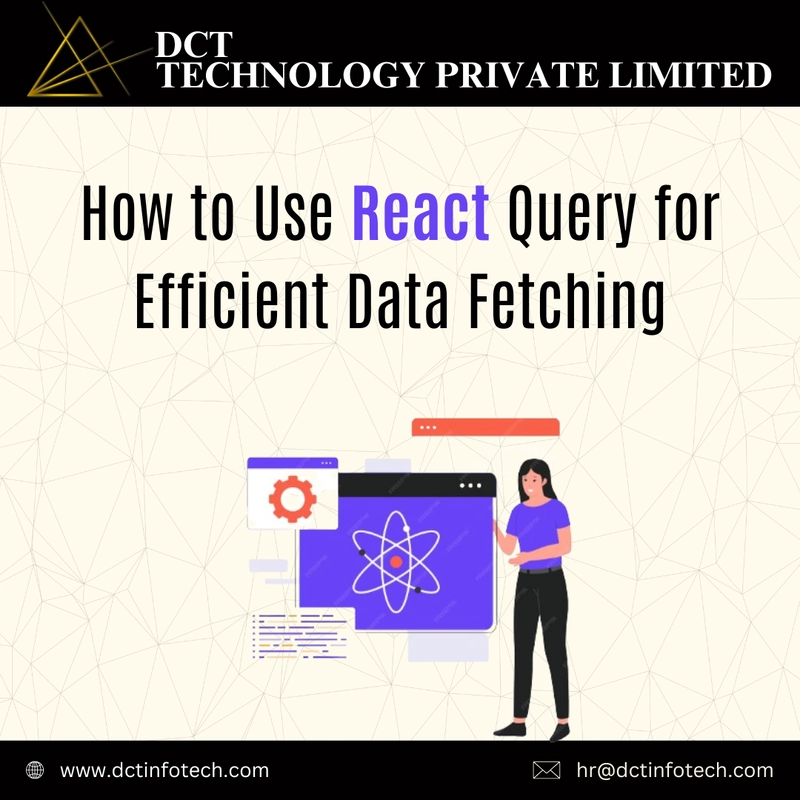

Top comments (0)