As electronics enthusiasts and makers, we often rely on the Arduino IDE and C++-based sketches for quick prototyping. But what if you could program your Arduino using Python—especially for tasks that involve rapid development or integration with other Python-based tools? Can Arduino really be programmed in Python? In this post, you will get answer to all these questions with the help of using the PyFirmata library.
Can We use Python in Arduino?
Yes, Traditionally, Arduino programming is done in a C/C++-based language using the Arduino IDE. Python isn’t typically associated with programming microcontrollers directly, but thanks to Firmata, a protocol that allows communication between Arduino and a host computer, you can control your Arduino board using Python. This is particularly useful for simple I/O tasks, quick testing, or integrating Arduino with data analysis or automation projects written in Python.
Components Required
To perform digital Read using python on Arduino
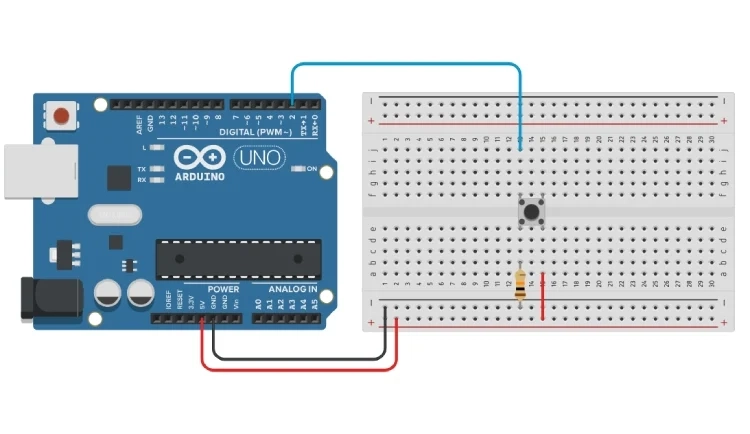
To get started, gather the following:
- Arduino Uno
- USB cable for connection
- Python (preferably Python 3) installed on your PC
- Arduino IDE
- PyFirmata Python library An button, resistor, and a few jumper wires for testing
How to Write Python Code in Arduino
The idea is simple: you upload the StandardFirmata sketch to your Arduino using the Arduino IDE. This turns your Arduino into a "listener" that waits for instructions from your Python script. From there, the PyFirmata library lets you send commands from Python to the Arduino over USB.
It’s not real-time programming—Python acts as the controller while Arduino follows instructions. This means your PC needs to stay connected while the script runs.
How to Connect Python to Arduino?
To connect Python to Arduino, follow these steps:
- Upload the
StandardFirmatasketch from the Arduino IDE (File > Examples > Firmata > StandardFirmata). - Install the Python library
pyfirmatausing: pip install pyfirmata- Use a simple script to establish the connection. This is the foundation for using Arduino with Python effectively.
Real-World Applications
Using Python for Arduino is ideal for scenarios where you want to combine sensor data collection with real-time data processing, logging, or automation.
- Temperature Monitoring System
- Home Automation Dashboard
- Data Logger with Web Interface
- Robot Control Interface
- Real-time Sensor Dashboard
Combining Arduino with Python reduces the gap between hardware and software. While Python does not replace the traditional Arduino IDE, but rather it enhances what’s possible with the it, especially it is perfect for rapid testing, automation, or educational projects. no matter what your build is, Python will offer you a convenient way to experiment and extend your Arduino workflow.
How to Program Arduino with Python: Complete PyFirmata Tutorial



Top comments (0)